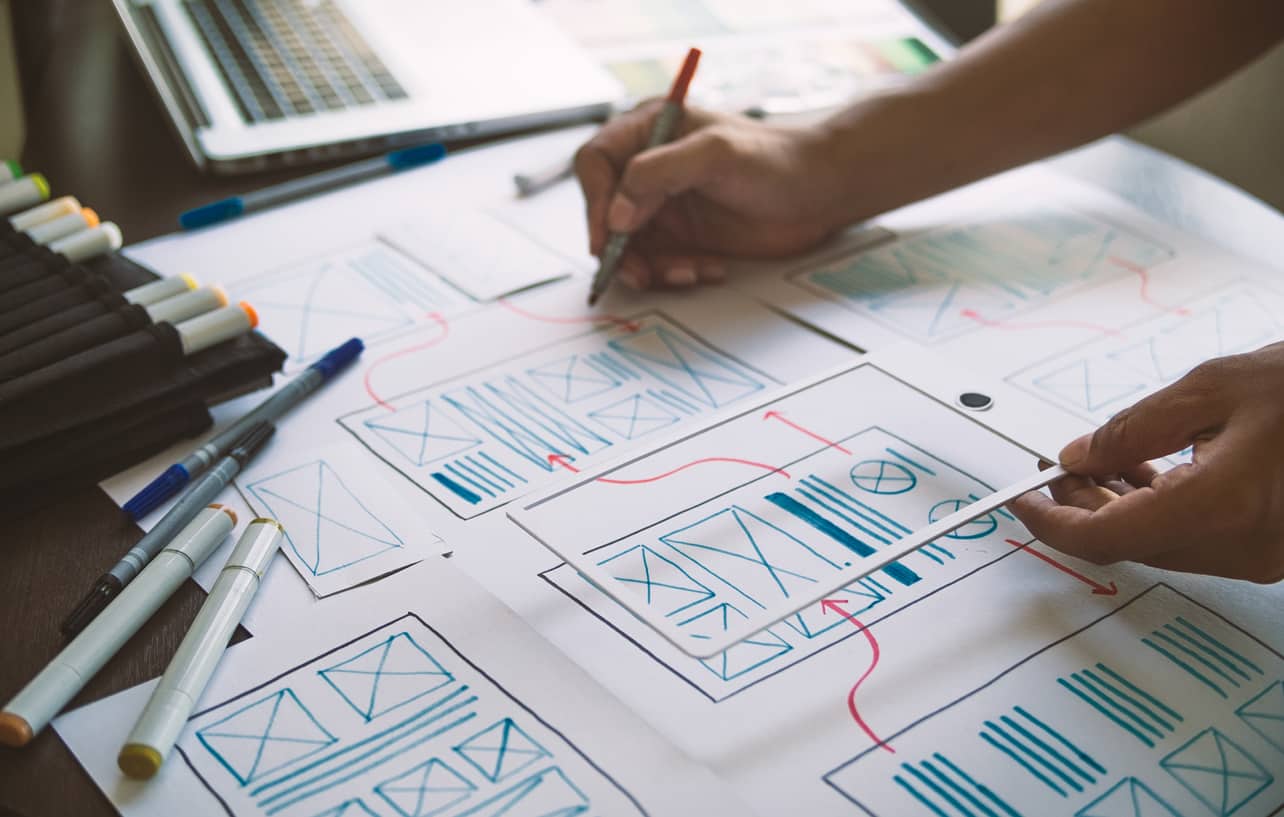Before creating a product or service, organisations start with an idea. To test whether the concept will be a success or not, organisations will develop a prototype of the same. It is a foundational process that can help designers turn an idea into a physical product. Prototyping is a fundamental step in the design thinking process and offers a way to solve problems and test various designs before moving on to the final production stages.
Over time, we have realised how vital the design thinking process is in our organisations. Several leading organisations such as Apple, Nike, Adidas, and Airbnb improved their business by implementing design thinking. As you know, there are five stages of design thinking; Empathise, Define, Ideate, Prototype and Test. Through the course of this blog, we will discuss the ten best ways to prototype your ideas.
Learn more about the Top Stages of Design Thinking.
10 Ways to Prototype your Ideas
1. Sketches and Diagrams
One of the most basic forms of prototyping is to develop a basic sketch or diagram. Whether you’re at a lunch meeting and think of an initial design and pen it down on a napkin or develop a picture with a ruler and ink, these kinds of prototypes are helpful as the starting point of conceptualisation forming of a new product.
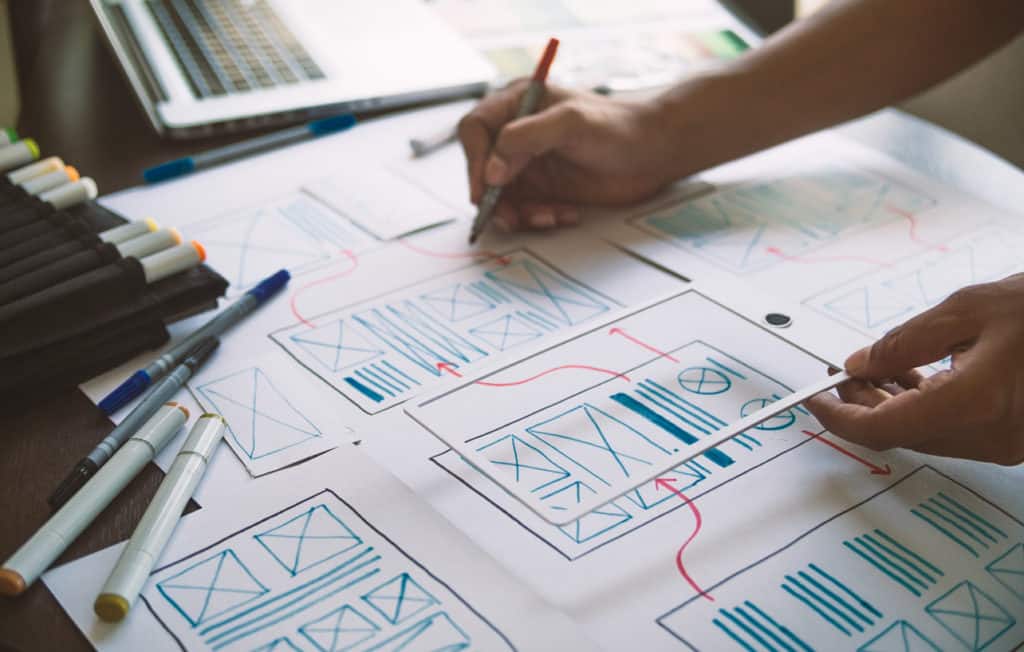
2. Video Prototype
These prototypes help present your ideas in the form of animated videos or simulations that can explain the concept well. The management, fellow designers, or even the consumers needs to visualise the product and understand how it looks.
3. 3D Printing or Rapid Model
3D printing or three-dimensional printing allows engineers to create a more realistic model of any design with the help of a computer and a printing machine. If you wish to move the design from a production phase to the development phase quickly, you can use the 3D printing prototyping method to identify the flaws or the areas required for adjustments. After the design has been completed, it is easier to modify or identify weaknesses through testing and observation. In case you do notice any errors, this can be digitally reprogrammed. This is useful in simplifying more significant designs such as aircraft parts and engines.
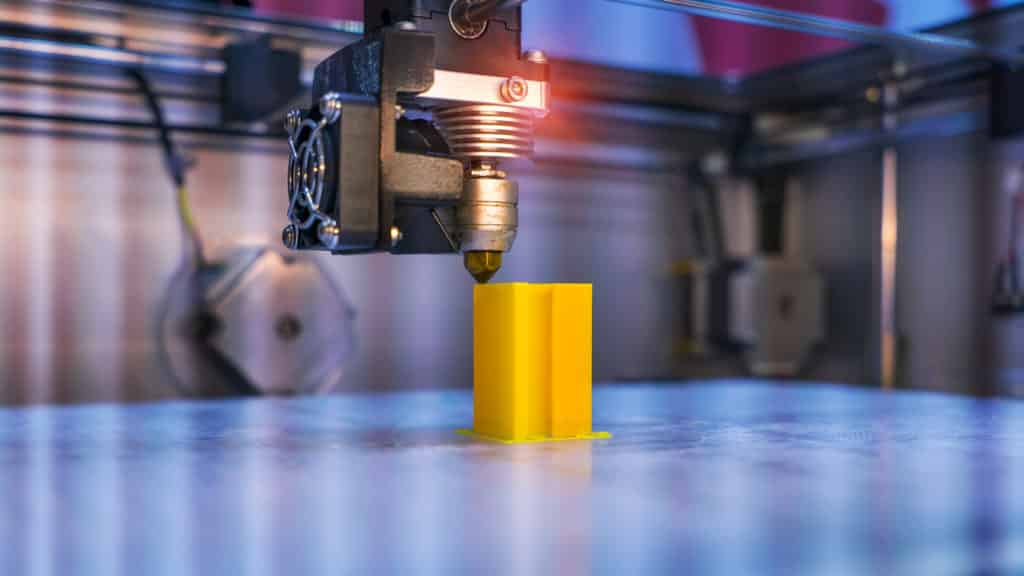
4. Working Model
Creating a working model prototype allows you to test the product’s functionality and see if it works how it’s meant to. If certain parts of the product need to fit perfectly, a working model is the best way to go about the process. Follow the initial design plan and check if it works well. Best used for mechanised inventions.
5. Wireframe
A wireframe is a layout, blueprint, or digital diagram of the final product. It is commonly used to prototype websites, digital tools, or software. Anyone can use a wireframe method. Whether you’re a copywriter or a developer, this method is easy to use and helps navigate the structure of your content and any other placements.
6. Augmented Reality or Role-play through VR
Certain products can benefit from augmented reality. Let’s assume you are creating a new theme park. Developing the idea and presenting it with the help of visualisation tools is the best way to go about it. Testing the developments by taking a “walk” through this park with the help of VR or smartphones can help you further strengthen your ideas and plans.

7. Physical Model
A physical model can be created with any materials such as building bricks or craft paper. It does not need to have any working parts and can give us a rough idea of the design. The prototype helps us create a small-scale concept before we put out a large-scale model for production. This can be helpful to develop architectural designs and small craft items.
8. Feasibility
This prototype is used to test a certain feature added in the later stages of the design and development process. The feasibility of an idea can be checked for both digital and physical models after creating an initial prototype. Often, a design may realise an essential part of the product that is missing and needs adaptation. This is when new ideas arise.
Also Read: How Design Thinking Works In Business Growth
9. Horizontal
This helps show the design from the users perspective. Software engineers and designers mainly use it to understand the human interface of a product. Be it menus, screens on a computer or windows, it helps us understand how a user would potentially interact with the product.
10. Vertical
It was created to improve database designs and is considered a back-end model that allows us to test essential features and functions in a software application before moving on to the design phase.
Tips for using prototypes
Consider the following tips to help plan your process:
- Make changes as required: If the prototype reveals any design flaws, you must go back and make the necessary changes. Traceback your steps and figure out how the amendments can be made.
- Consider the safety aspects: Prototypes are a way of checking the safety conditions of an idea. Be it ensuring user safety through testing functionality or digitally from cyber attacks, both need to be considered before moving ahead with the final product.
- Consider environmental conditions: Let’s assume that you create the prototypes in a controlled environment or a lab. You may also need to test how it would work outside these areas and after a certain amount of wear and tear.
- Involve the team: Teammates may be able to spot an area of improvement that you might have missed out on. Working with a team gives you several opinions and feedback to work with.
Closing Thoughts
Before choosing which prototype method to choose, the design thinking team needs to consider the outcome that they wish to achieve. Creating a basic product using a paper prototype may not require a ton of attention to detail. However, certain products may require precision and thus, creating a working model may be more beneficial. Choose according to the requirements.
If you wish to learn more concepts in design thinking, you can enrol with Design Thinking Courses and upskill today. If you have any further questions, please leave them in the comments below, and we will get back to you at the earliest.
Also read: Top 9 Design Thinking Books You Must Read in 2021