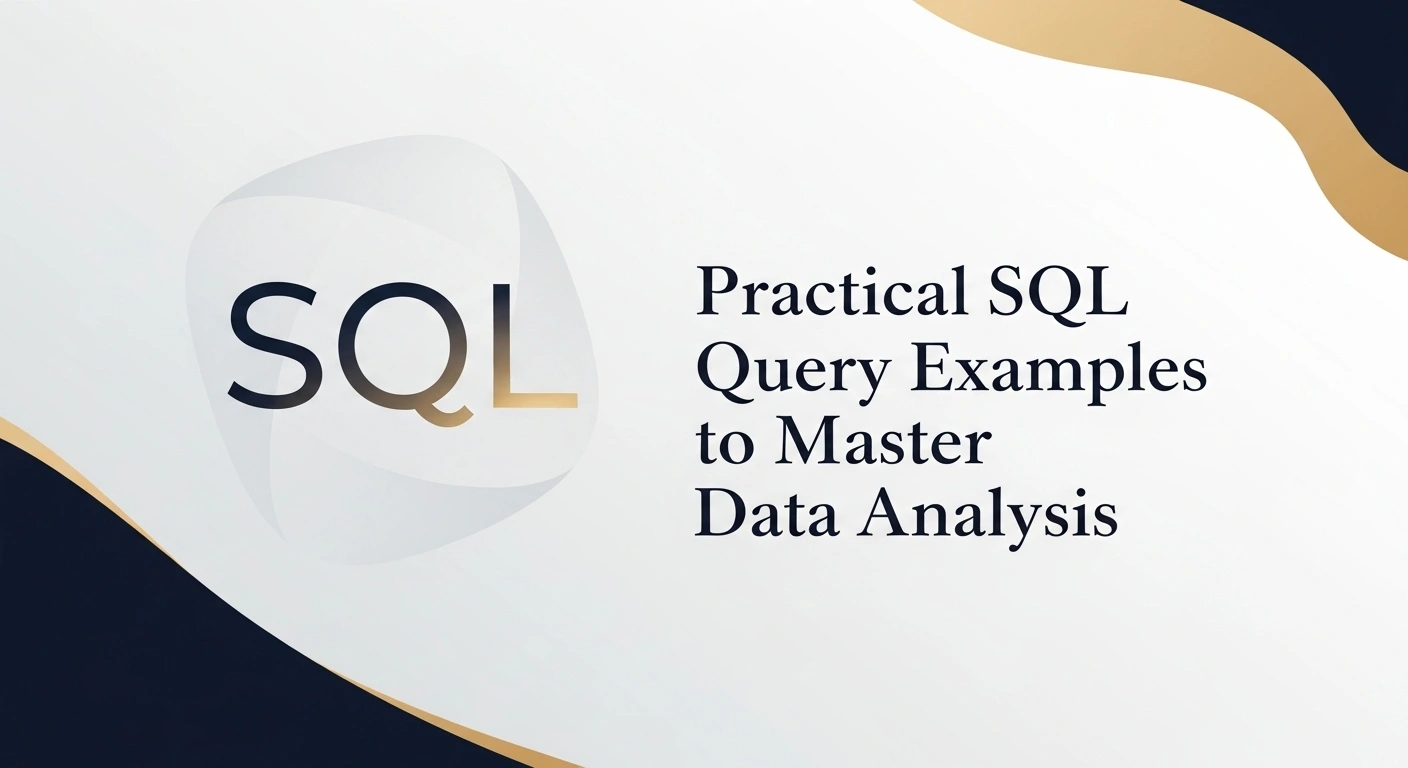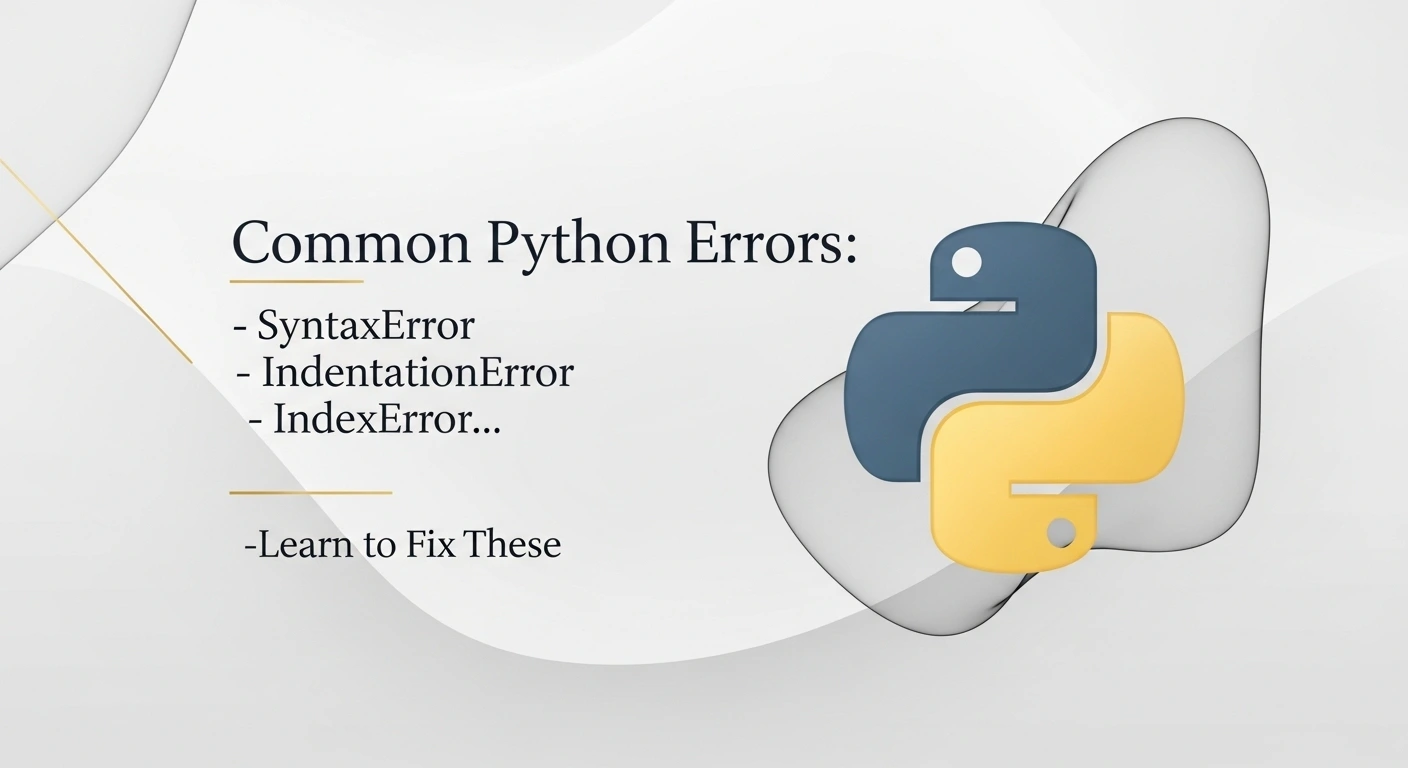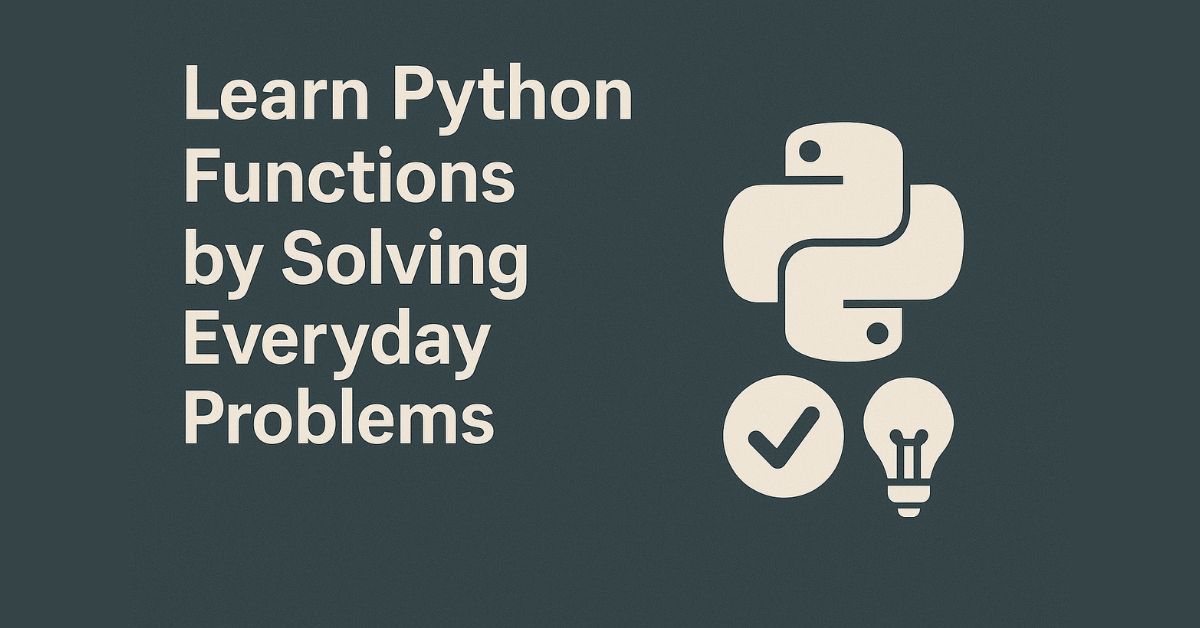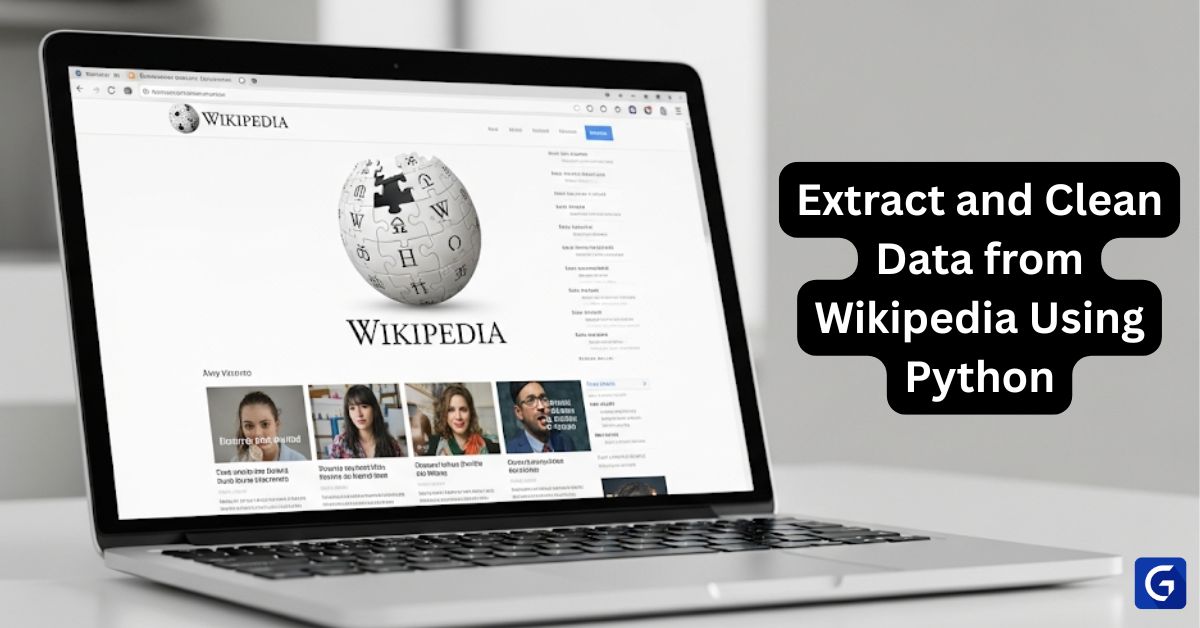Flutter is a cross-platform User Interface (UI) software development kit that is widely used by developers to create mobile, desktop, and web apps. A noteworthy fact is that these applications can be developed from a single codebase. It’s one of the many ways Flutter eases developer’s tasks.
Though several development frameworks like Ionic, Node.js, Native, Xamarin, and ASP.NET Core are available, developers always rely on Flutter since it speeds up development time and provides better performance than its counterparts. Flutter’s unique trait is its hot reloading feature—it enables developers to update code alterations without redeploying them.
As a Flutter developer, it’s natural for you to know the importance of functionality in Flutter applications. However, this heightened functionality shouldn’t come at the expense of performance. Balancing both these sides is important to keep users engaged and satisfied. But, the question is ‘HOW’?
Well, the performance-boosting Flutter libraries will be a savior for you in this regard. These libraries contribute to Flutter performance optimization and guarantee quicker and more efficient app development.
With multiple libraries available, you will be naturally confused about which ones to pick and which ones to reject. If you are facing this dilemma, this article is tailored for you as it highlights the top Flutter libraries.
| Suggested: Free Flutter Course for Beginners |
The Best Flutter Libraries for Speed and Efficiency
Kickstarting your app development project isn’t a difficult task anymore, thanks to the following Flutter libraries:

FL Chart
When it comes to building graphs using Google Chart Tools and Firebase in Flutter, FL Chart is the best option. It has the ability to create line graphs, bar charts, pie charts, scatter plots, and more. By choosing this library, developers can implement graphical charts in mobile applications quite easily. You can create data-intensive applications with FL Chart. Also, this library offers packages that allow you to customize the chart's appearance and functionality.
Get_it
Get_it is one of the best Flutter performance libraries for developers for obvious reasons. It serves as a service locator for Dart. Get_it helps in designing Flutter applications for performance boosting and dependency management.
If you want to create a new application but don’t know where to begin, Get_it is an excellent choice. This open-source tool links with GitHub while adding to the convenience of developers. With Get_it, you can build the application by accessing the code of other developers. Furthermore, you also have the option to contribute back some of your work if required.
Url_launcher
As the name suggests, URL_launcher makes things convenient and easy for developers while launching URLs. Whatever the URL type you require, you can get it done with Url_launcher. It can create URLs like HTTP links, email IDs, and contact numbers. The launch is done by utilizing various functions and predefined schemas. Moreover, it goes well with both iOS and Android platforms. Url_launcher is a good option for developers when dealing with different URL schemas.
RxDart
RxDart is written in the Dart language and inspired by ReactiveX principles. It has some common characteristics of ReactJS/Redux or AngularJS2/Angular 2+. RxDart comes with multiple tools that enable this library to work with event-based streams in Dart. It adds extra features to the Dart Streams API, which is a common phenomenon in ReactiveX implementations.
Package_info
This Flutter library makes things simpler for developers in more ways than one. It helps developers to get access to relevant information about the application easily. This information can be in the form of app version, build number, package name, etc.
With this library, you can retrieve data about the app during runtime without facing any difficulties. You can use Package_info to develop more dynamic user interfaces within a brief period while precisely handling version-specific functionality. If you aim to optimize Flutter app speed without compromising functionality, use this library without considering further options.
Dio
The main purpose of this library is to tackle multiple HTTP requests. However, its functionality isn’t merely confined to this aspect. It helps Flutter developers to interact with web servers and APIs. At the same time, developers can fetch information from the internet and send data to the servers quite easily. All these things make the Flutter apps more efficient. What’s more, Dio supports different features like FormData handling, file loading, global configuration, request cancellation, and more.
Cached_network_image
It’s a built-in extension library that simplifies the method of loading and displaying images from the web. Cached_network_image caches these images locally to enhance performance and minimize network requests. It reduces loading times and decreases data consumption significantly. Hence, applications run fast even when the connection isn’t stable. This library is especially useful for apps that showcase images from remote URLs.
Fluttertoast
It’s a library that helps Flutter developers show short messages on their applications. These messages appear for a short time and disappear after that. The objective of this library is to convey feedback, notifications, or alerts to app users. In this case, the users don’t need to dismiss the message manually.
Qr_flutter
Qr_flutter is a preferred library option among developers for creating mobile apps. With Qr_flutter, you can generate QR codes quickly. Also, you can display these codes in your apps with customizable designs.
Best Practices for Flutter Performance Optimization
If an application delivers poor performance, 90% of users are likely to abandon it. Hence, performance optimization becomes crucial in this regard. Follow these strategies to boost Flutter app performance:
- Reduce Widget Rebuilds: A common reason why developers resort to Flutter is its ability to build complex user interfaces quickly. However, this functionality can affect your Flutter app’s performance. To prevent this from happening, you need to reduce the number of widget rebuilds that arise during the rendering process. Implementing this tactic will speed up Flutter apps.
- Utilize Stateless Widgets: The appearance of stateless widgets doesn’t alter over time. The input values and the environment where they are displayed matter the most. If you want to improve your Flutter app's performance, stateless widgets can come in handy. They contribute to your application performance in several ways---decreased build time, improved reusability, and increased testability.
- Use Async/Await for Asynchronous Code: During app development, it’s crucial to check whether the code used is synchronous or asynchronous. By using Async/Await, you can write the code asynchronously in the Flutter application. Asynchronous code plays a great hand in improving code readability and performance.
You can expect a 30% performance boost on heavy asynchronous programs. Unlike synchronous code, asynchronous code is difficult to upgrade and debug, but its improved code structure makes it more user-friendly. - Create Frames in 16ms: It’s advisable to build and showcase your frame in 16ms or less. You should ensure that the image is built in 8ms and rendered in 8ms or less. If you lower the frame render time, you can improve battery efficiency and combat overheating problems.
Implementing these performance best practices while building Flutter apps is necessary under all circumstances.
Conclusion
As you can understand, there are several Flutter libraries available to accelerate app development. Each of these libraries has unique features, but all of them work toward a common goal. The purpose is to help developers in every possible way to build extraordinary apps. You need to leverage the potential of these libraries and implement them by following the best practices.
Frequently Asked Questions (FAQ’s)
- What is FL Chart, and how does it maximize Flutter app performance?
FL Chart is an open-source and customizable Flutter library that developers use to create bar, line, pie, and scatter charts. It implements efficient drawing techniques and decreases rendering time when handling extensive datasets.
- How does RxDart improve app performance when dealing with asynchronous operations?
RxDart elevates the capability of Flutter apps by simplifying multifaceted asynchronous workflows. It also improves the management of events in reactive programming. With this Flutter library, developers can create dynamic and responsive user interfaces.
- What is the primary function of Package_info?
If you want to access app package details like version name and build number, Package_info will address all your needs. In this case, you don’t have to fetch this data multiple times from external sources. This library will provide you with the necessary information while contributing to your app's performance.
- What is Fluttertoast?
Fluttertoast is a versatile library that displays customizable toast messages to users for a short time. It has two modes that developers use to create notifications, alerts, and give feedback to app users.
- What are some of the best practices for optimizing the performance of your Flutter app?
To optimize Flutter app performance, you should follow these strategies:
- Minimize widget rebuilds
- Use stateless widgets
- Utilize Async/Await for asynchronous code
- Develop frames in 16ms.
You May Also Read: