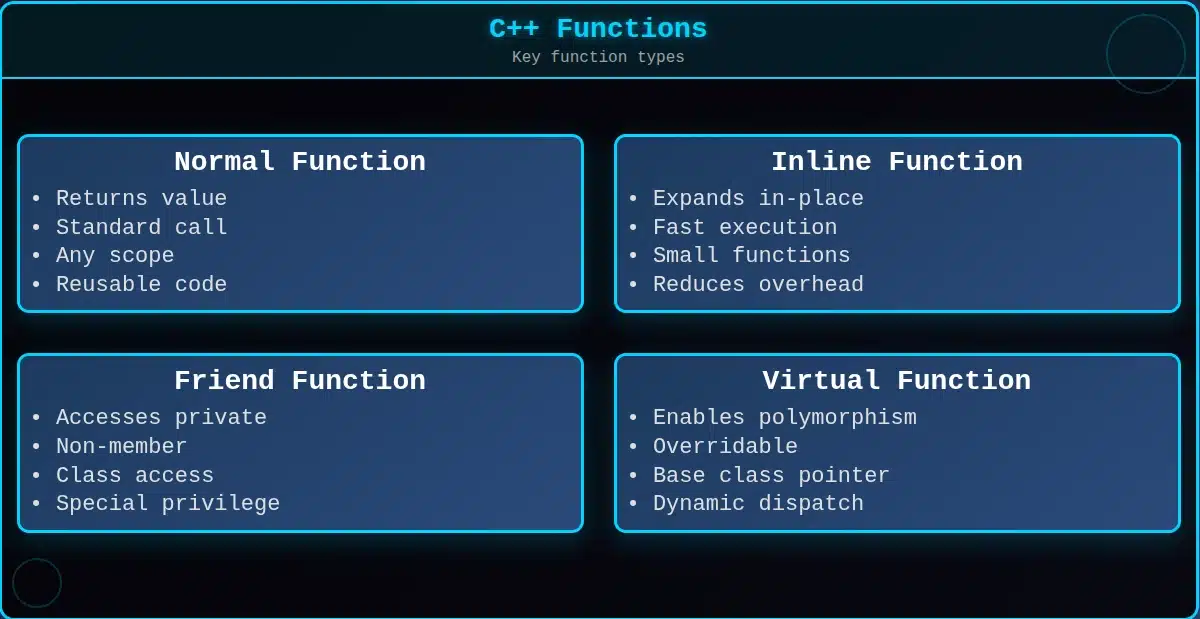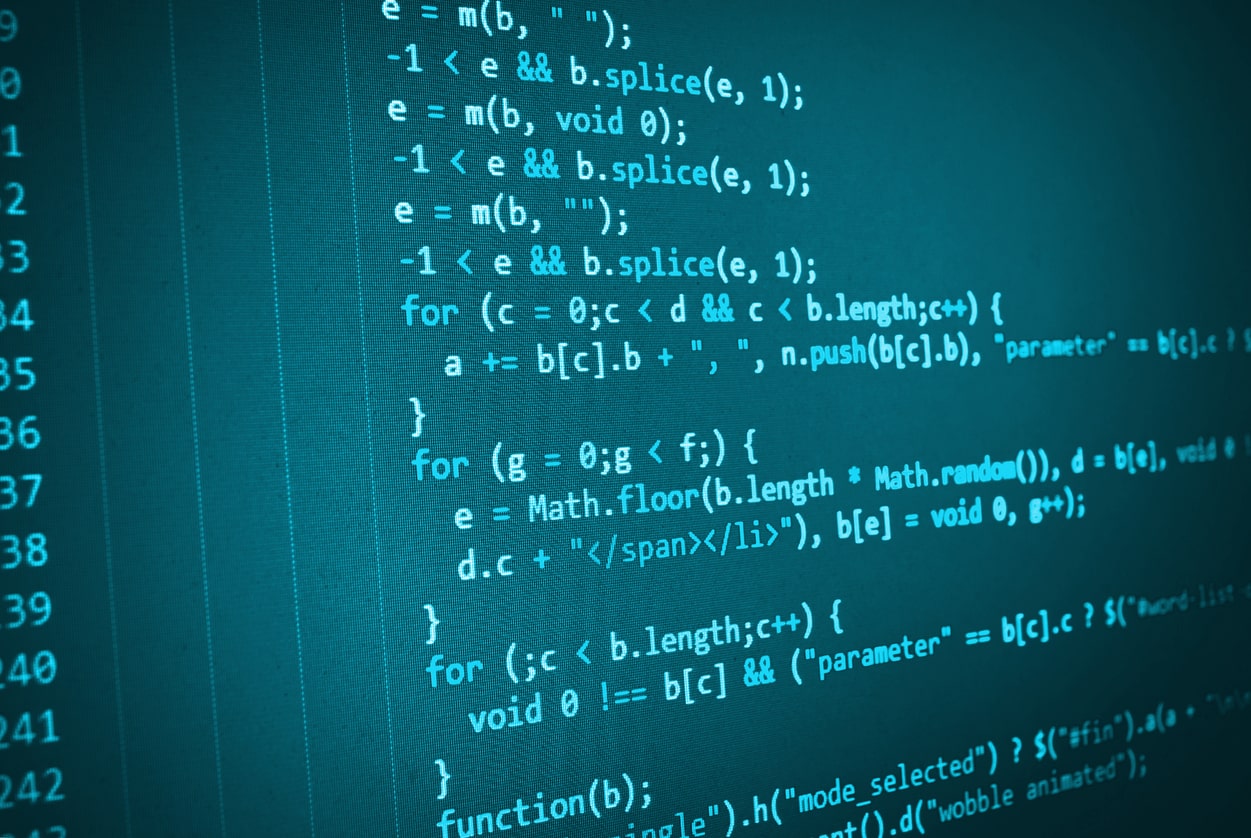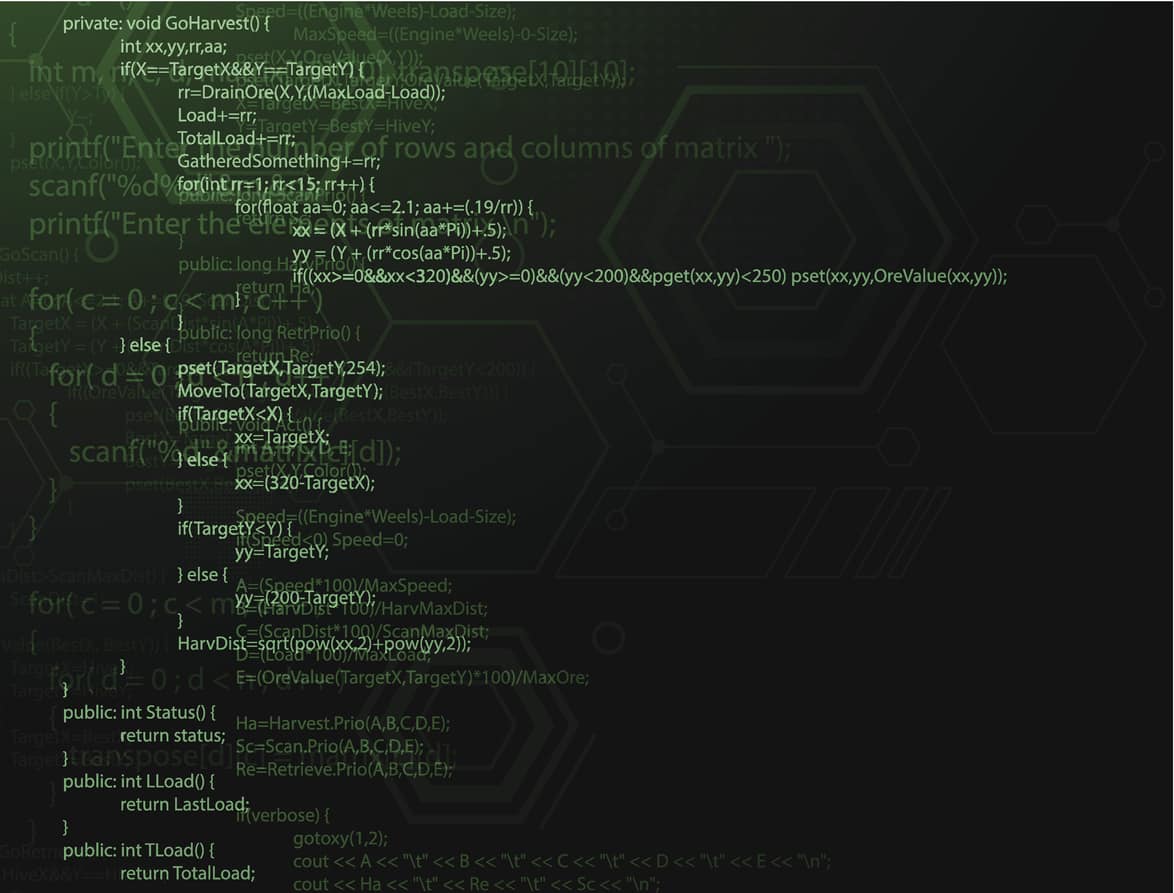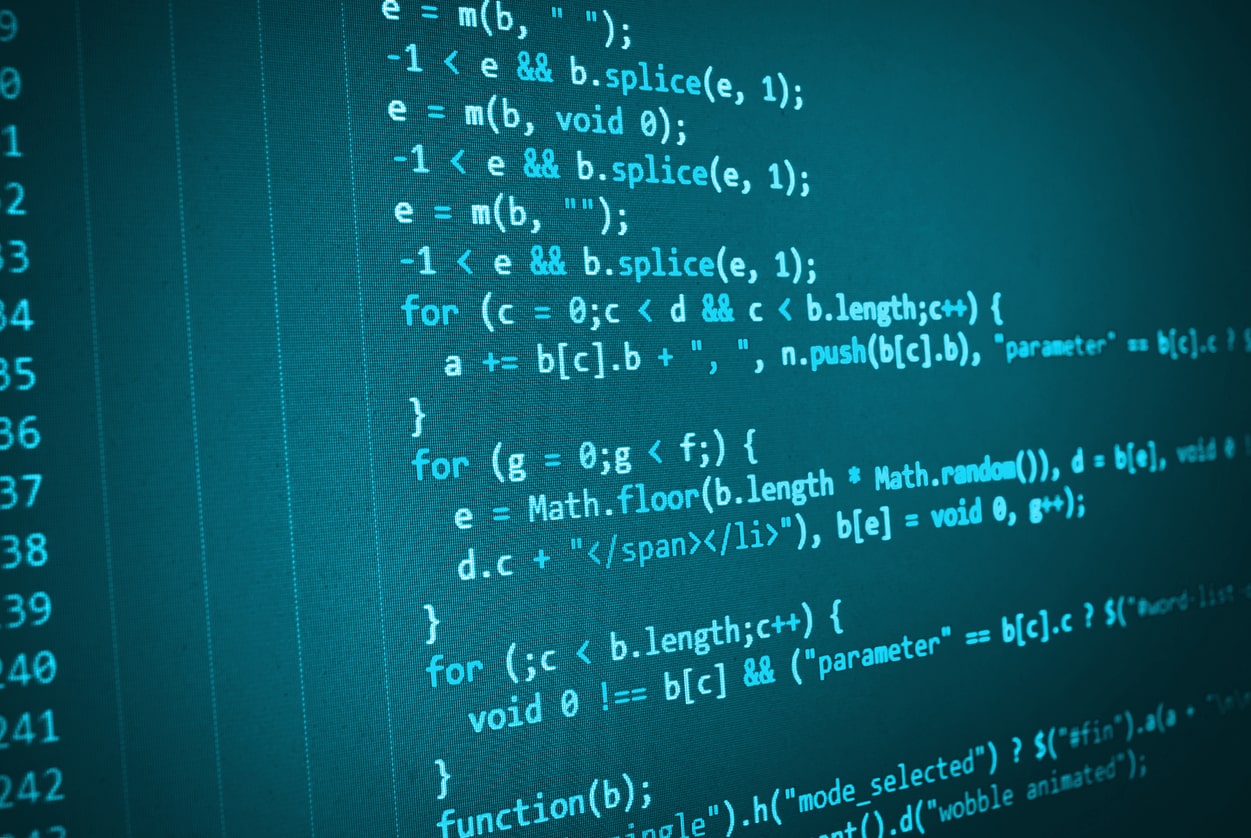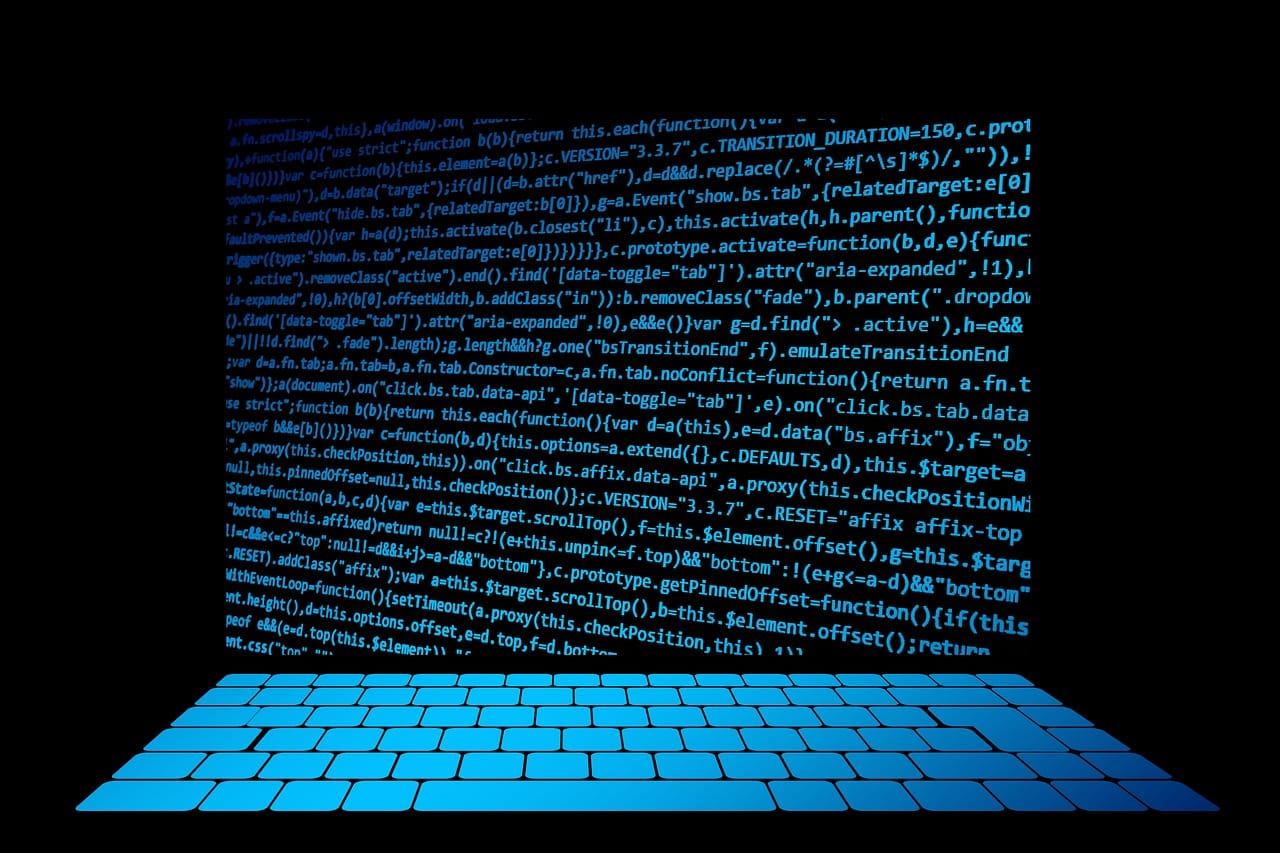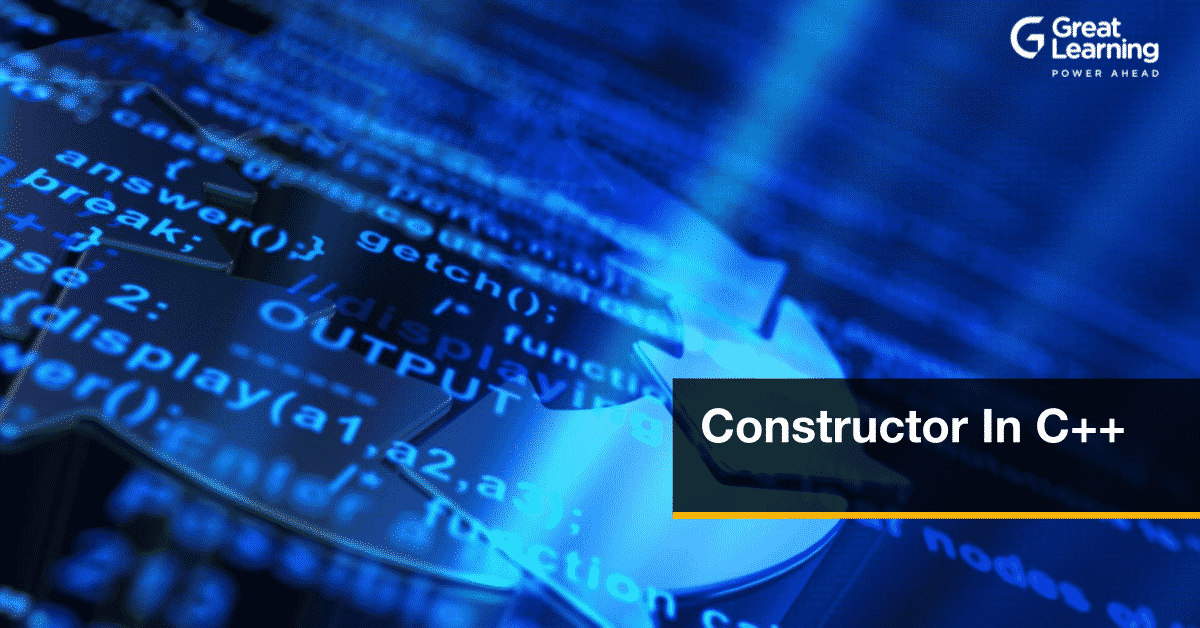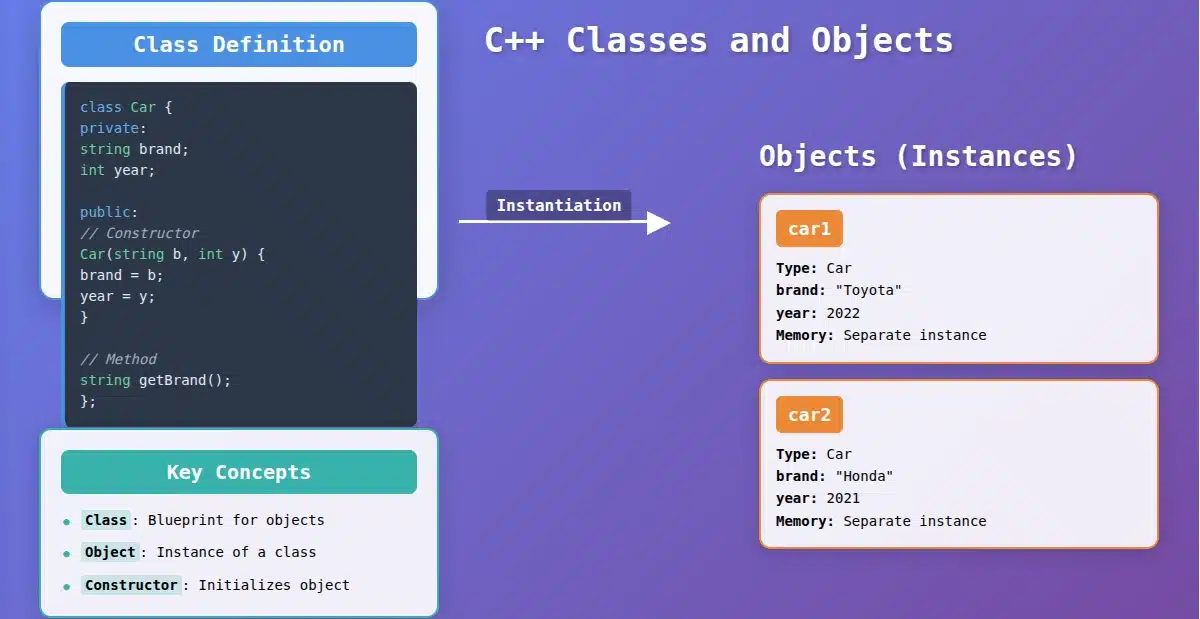- What Is a C++ Function?
- Types of C++ Functions
- How to Define a C++ Function
- Declaring a C++ Function (Function Prototype)
- How to Call a C++ Function
- Function Parameters and Arguments
- Passing Arguments to Functions
- void Functions
- Function Overloading
- Default Arguments in Functions
- Inline Functions
- Recursion in Functions
- Function Pointers
- Lambda Functions (C++11 and later)
- Best Practices for C++ Functions
What Is a C++ Function?
A C++ function is a named block of code designed to perform a specific operation, accepting input values (arguments) and optionally returning a result. You define it once and call it multiple times.
Using C++ functions provides several benefits:
- Code Reusability: You write code once and use it many times. This saves effort and reduces errors.
- Modularity: Functions break down large programs into smaller, manageable pieces. This makes your code easier to understand and debug.
- Readability: Well-defined functions make your program flow clear. You can see what each part of the code does.
- Easier Debugging: When an issue arises, you can isolate the problem to a specific function. This speeds up debugging.
- Reduced Redundancy: Avoid repeating the same code block. Call a function instead.
Master key C++ programming concepts like variables, functions, OOP, and control structures. Build real-world projects such as a banking system and grade management tool.
Types of C++ Functions
C++ has two main types of functions:
- Standard Library Functions: These are built-in functions ready for you to use. Examples include
sqrt()for square root orcoutfor printing. You include specific headers to access them, like<cmath>or<iostream>. - User-Defined Functions: You create these functions to perform specific tasks unique to your program. Most of this guide focuses on these.
How to Define a C++ Function
Defining a C++ function involves a few key parts:
return_type function_name(parameter_list) {
// Function body (code to be executed)
return value; // Optional, if return_type is not void
}
Let's break down each part:
return_type: This specifies the data type of the value the function sends back. If the function does not return any value, usevoid.function_name: This is the unique name you give your function. Follow naming conventions (e.g.,calculateSum,printMessage).parameter_list: This is a comma-separated list of inputs the function accepts. Each parameter has a type and a name (e.g.,int num1, double num2). If the function takes no inputs, use empty parentheses().- Function Body: This is the code enclosed in curly braces
{}. It contains the instructions the function executes. returnstatement: This statement (optional forvoidfunctions) sends a value back to the code that called the function. The data type of this value must match thereturn_type.
Example of a Simple Function Definition:
int addNumbers(int a, int b) {
int sum = a + b;
return sum;
}
This function is named addNumbers. It takes two integer inputs (a and b). It returns an integer, which is the sum of a and b.
Declaring a C++ Function (Function Prototype)
Before you use a function, you must declare it. A function declaration (also called a function prototype) tells the compiler about the function’s name, return type, and parameters. This allows you to call the function before its full definition appears in the code.
Place function declarations at the beginning of your program, often before the main() function.
Syntax for Function Declaration:
return_type function_name(parameter_list);
Notice the semicolon ; at the end instead of curly braces.
Example of Function Declaration:
#include <iostream>
// Function declaration
int multiply(int x, int y);
int main() {
int result = multiply(5, 3); // Call the function
std::cout << "The product is: " << result << std::endl;
return 0;
}
// Function definition
int multiply(int x, int y) {
return x * y;
}
Here, int multiply(int x, int y); is the function declaration. It appears before main(), so main() knows about multiply() even though its definition is below main().
How to Call a C++ Function
Calling a function executes the code within its body. You call a function by using its name followed by parentheses containing any required arguments.
function_name(arguments);
arguments: These are the actual values you pass to the function. Their order and types must match the parameters in the function definition.
Example of Calling a Function:
#include <iostream>
int addNumbers(int a, int b) {
return a + b;
}
int main() {
int num1 = 10;
int num2 = 20;
int sum = addNumbers(num1, num2); // Call addNumbers function
std::cout << "Sum: " << sum << std::endl; // Output: Sum: 30
return 0;
}
In this example, addNumbers(num1, num2) calls the addNumbers function. The values of num1 (10) and num2 (20) are passed as arguments. The function returns their sum, which is then stored in the sum variable.
Function Parameters and Arguments
- Parameters: These are variables declared in the function definition. They act as placeholders for the values the function expects to receive.
- Arguments: These are the actual values you pass to the function when you call it. The arguments are copied into the parameters.
Example:
void greet(std::string name) { // 'name' is a parameter
std::cout << "Hello, " << name << "!" << std::endl;
}
int main() {
greet("Alice"); // "Alice" is an argument
greet("Bob"); // "Bob" is an argument
return 0;
}
Passing Arguments to Functions
C++ offers different ways to pass arguments to functions:
Pass by Value:
- This is the default method.
- The function receives a copy of the argument's value.
- Changes made to the parameter inside the function do not affect the original variable outside the function.
Example (Pass by Value):
#include <iostream>
void increment(int num) {
num = num + 1; // Changes only the copy
std::cout << "Inside function: " << num << std::endl;
}
int main() {
int myNum = 5;
increment(myNum);
std::cout << "Outside function: " << myNum << std::endl; // myNum is still 5
return 0;
}
Output:
Inside function: 6
Outside function: 5
Here, myNum remains 5 because increment works on a copy.
Pass by Reference:
- The function receives a reference (an alias) to the original variable.
- Changes made to the parameter inside the function directly affect the original variable.
- Use the
&operator to define a reference parameter.
Example (Pass by Reference):
#include <iostream>
void incrementByRef(int &num) {
num = num + 1; // Changes the original variable
std::cout << "Inside function: " << num << std::endl;
}
int main() {
int myNum = 5;
incrementByRef(myNum);
std::cout << "Outside function: " << myNum << std::endl; // myNum is now 6
return 0;
}
Output:
Inside function: 6
Outside function: 6
Here, myNum becomes 6 because incrementByRef works on the original variable.
Pass by Pointer:
- The function receives the memory address of the original variable.
- You use the dereference operator (
*) to access the value at that address. - Changes made through the pointer affect the original variable.
- Use the
*operator to define a pointer parameter.
Example (Pass by Pointer):
#include <iostream>
void incrementByPtr(int *numPtr) {
(*numPtr) = (*numPtr) + 1; // Changes the value at the address
std::cout << "Inside function: " << *numPtr << std::endl;
}
int main() {
int myNum = 5;
incrementByPtr(&myNum); // Pass the address of myNum
std::cout << "Outside function: " << myNum << std::endl; // myNum is now 6
return 0;
}
Output:
Inside function: 6
Outside function: 6
Similar to pass by reference, pass by pointer modifies the original variable. Pass by reference is generally preferred for simpler syntax and safety unless you need pointer arithmetic or nullptr checks.
void Functions
When a function does not return any value, you declare its return type as void. You do not use a return statement in a void function unless it's to exit the function early.
Example of a void Function:
#include <iostream>
void printMessage() {
std::cout << "This is a message from a void function." << std::endl;
}
int main() {
printMessage(); // Call the void function
return 0;
}
Function Overloading
Function overloading allows you to define multiple functions with the same name but different parameter lists. The compiler determines which function to call based on the arguments you provide.
Rules for Function Overloading:
- Different Number of Parameters: Functions can have the same name but take a different number of arguments.
- Different Types of Parameters: Functions can have the same name and number of arguments, but the types of arguments must differ.
- Order of Parameters: The order of parameter types also matters for differentiation.
- Return Type Alone is Not Enough: You cannot overload functions based only on their return type.
Example of Function Overloading:
#include <iostream>
#include <string>
// Function to add two integers
int add(int a, int b) {
return a + b;
}
// Function to add two doubles
double add(double a, double b) {
return a + b;
}
// Function to concatenate two strings
std::string add(std::string s1, std::string s2) {
return s1 + s2;
}
int main() {
std::cout << "Sum of integers: " << add(5, 10) << std::endl; // Calls int add(int, int)
std::cout << "Sum of doubles: " << add(5.5, 10.2) << std::endl; // Calls double add(double, double)
std::cout << "Concatenated strings: " << add("Hello ", "World!") << std::endl; // Calls std::string add(std::string, std::string)
return 0;
}
In this example, the add function is overloaded to handle integers, doubles, and strings. The compiler automatically picks the correct version based on the argument types.
Default Arguments in Functions
You can provide default values for function parameters. If you call the function without providing arguments for these parameters, the default values are used. If you provide arguments, the default values are overridden.
- Default arguments must be placed at the end of the parameter list.
Example of Default Arguments:
#include <iostream>
#include <string>
void displayMessage(std::string message = "Default message.", int count = 1) {
for (int i = 0; i < count; ++i) {
std::cout << message << std::endl;
}
}
int main() {
displayMessage(); // Uses default values: "Default message.", 1
displayMessage("Custom message."); // Uses "Custom message.", default count (1)
displayMessage("Another message.", 3); // Uses "Another message.", 3
return 0;
}
Output:
Default message.
Custom message.
Another message.
Another message.
Another message.
Here, displayMessage() has default values for both message and count.
Inline Functions
An inline function is a hint to the compiler to insert the function's code directly at the point of each function call. This can reduce the overhead of function calls, potentially leading to faster execution.
- Use the
inlinekeyword before the function's return type. - The compiler decides whether to actually inline the function. It often does so for small, frequently called functions. Large functions are rarely inlined.
Example of an Inline Function:
#include <iostream>
inline int square(int x) {
return x * x;
}
int main() {
int num = 5;
int result = square(num); // Compiler might inline this call
std::cout << "Square of " << num << ": " << result << std::endl;
return 0;
}
Recursion in Functions
A recursive function is a function that calls itself. This technique is useful for problems that can be broken down into smaller, similar sub-problems. Every recursive function must have a base case to stop the recursion and prevent infinite loops.
Example of a Recursive Function (Factorial):
#include <iostream>
long long factorial(int n) {
if (n == 0) { // Base case: factorial of 0 is 1
return 1;
} else {
return n * factorial(n - 1); // Recursive call
}
}
int main() {
int num = 5;
std::cout << "Factorial of " << num << ": " << factorial(num) << std::endl; // Output: 120
return 0;
}
Here, factorial(n) calls factorial(n-1) until n becomes 0.
Function Pointers
A function pointer is a variable that stores the memory address of a function. You can use it to call the function indirectly. This is useful for implementing callbacks or creating generic algorithms.
Syntax for Function Pointer Declaration:
return_type (*pointer_name)(parameter_list);
Example of Function Pointers:
#include <iostream>
int add(int a, int b) {
return a + b;
}
int subtract(int a, int b) {
return a - b;
}
int main() {
// Declare a function pointer that points to a function
// taking two ints and returning an int.
int (*operation)(int, int);
operation = add; // Assign the 'add' function to the pointer
std::cout << "Addition result: " << operation(10, 5) << std::endl; // Calls add(10, 5)
operation = subtract; // Assign the 'subtract' function to the pointer
std::cout << "Subtraction result: " << operation(10, 5) << std::endl; // Calls subtract(10, 5)
return 0;
}
Lambda Functions (C++11 and later)
Lambda functions (or lambdas) are anonymous functions you can define and use inline, often passed as arguments to other functions. They are concise and powerful for short, specific tasks.
Syntax for Lambda Functions:
[captures](parameters) -> return_type { function_body }
[captures]: This is the capture list. It specifies external variables the lambda can access.[]: No variables captured.[var]: Capturesvarby value.[&var]: Capturesvarby reference.[=]: Captures all used variables by value.[&]: Captures all used variables by reference.
(parameters): The parameters the lambda takes.-> return_type: The optional return type. If omitted, the compiler infers it.{ function_body }: The code the lambda executes.
Example of Lambda Functions:
#include <iostream>
#include <vector>
#include <algorithm>
int main() {
std::vector<int> numbers = {1, 2, 3, 4, 5};
int factor = 10;
// Lambda to print numbers multiplied by 'factor'
std::for_each(numbers.begin(), numbers.end(), [factor](int n) {
std::cout << n * factor << " ";
});
std::cout << std::endl;
// Lambda to add two numbers
auto sum = [](int a, int b) { return a + b; };
std::cout << "Sum: " << sum(20, 30) << std::endl;
return 0;
}
Best Practices for C++ Functions
- Single Responsibility Principle: Each function should do one thing and do it well.
- Clear Naming: Use descriptive names for functions and parameters (e.g.,
calculateAverage,isValidInput). - Keep Functions Small: Short functions are easier to read, test, and debug.
- Avoid Global Variables: Pass data as parameters or return values instead of relying on global variables. This makes functions more independent and easier to reuse.
- Add Comments: Explain what complex functions do, their purpose, and their parameters.
- Use
constfor Read-Only Parameters: If a function receives a parameter that it should not modify, declare itconst(e.g.,void printData(const std::vector<int>& data)). This improves safety and clarifies intent.