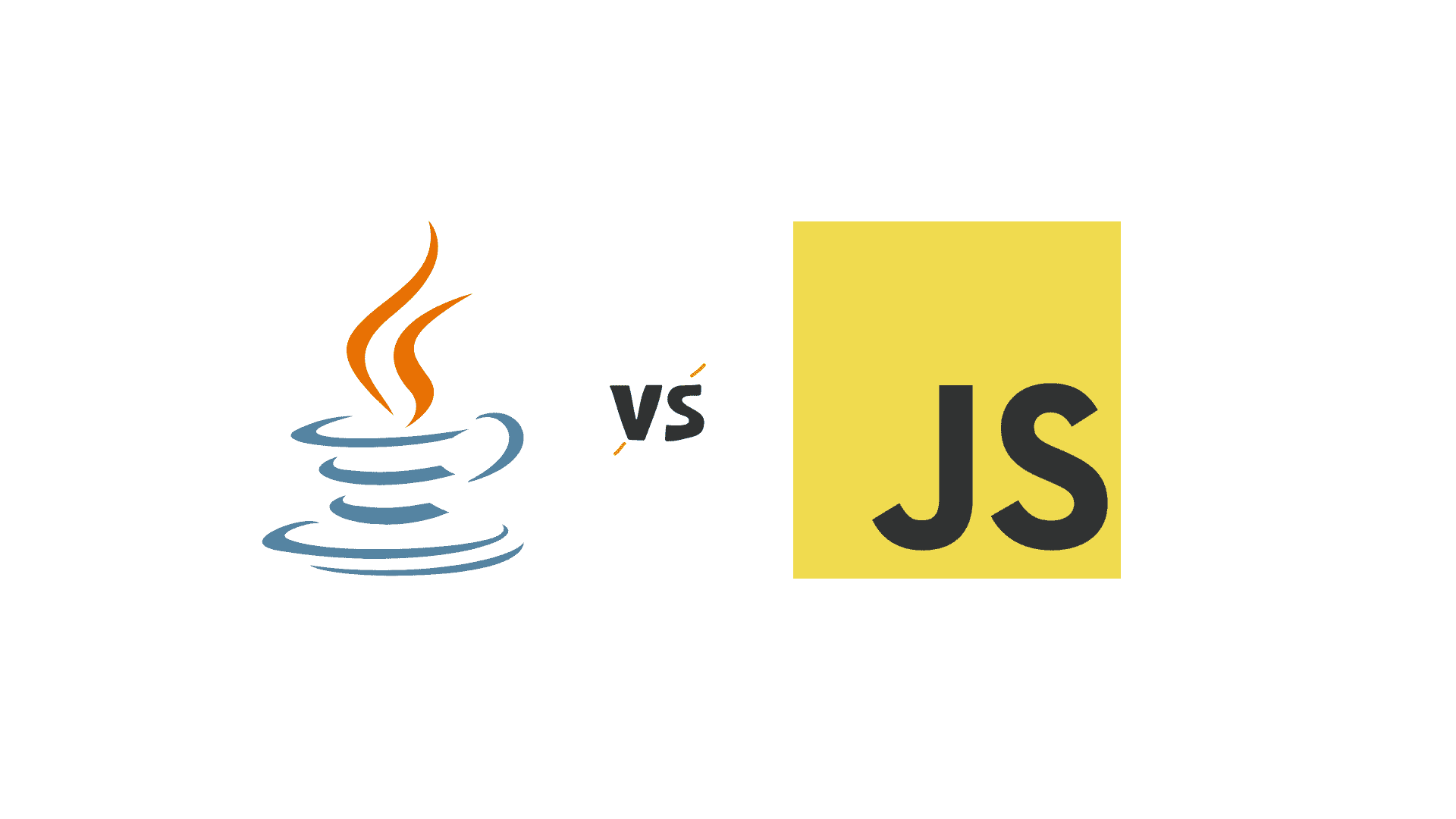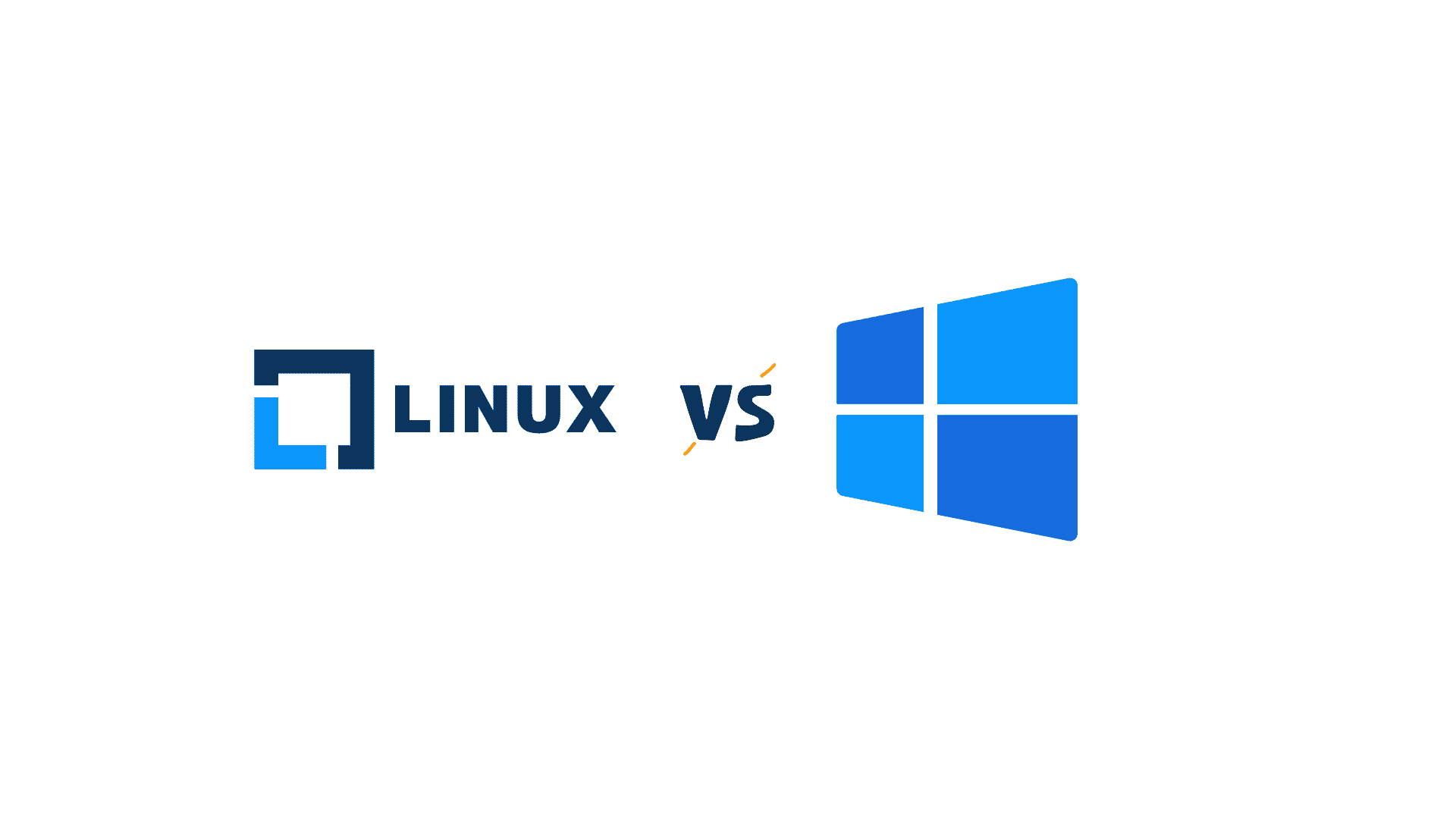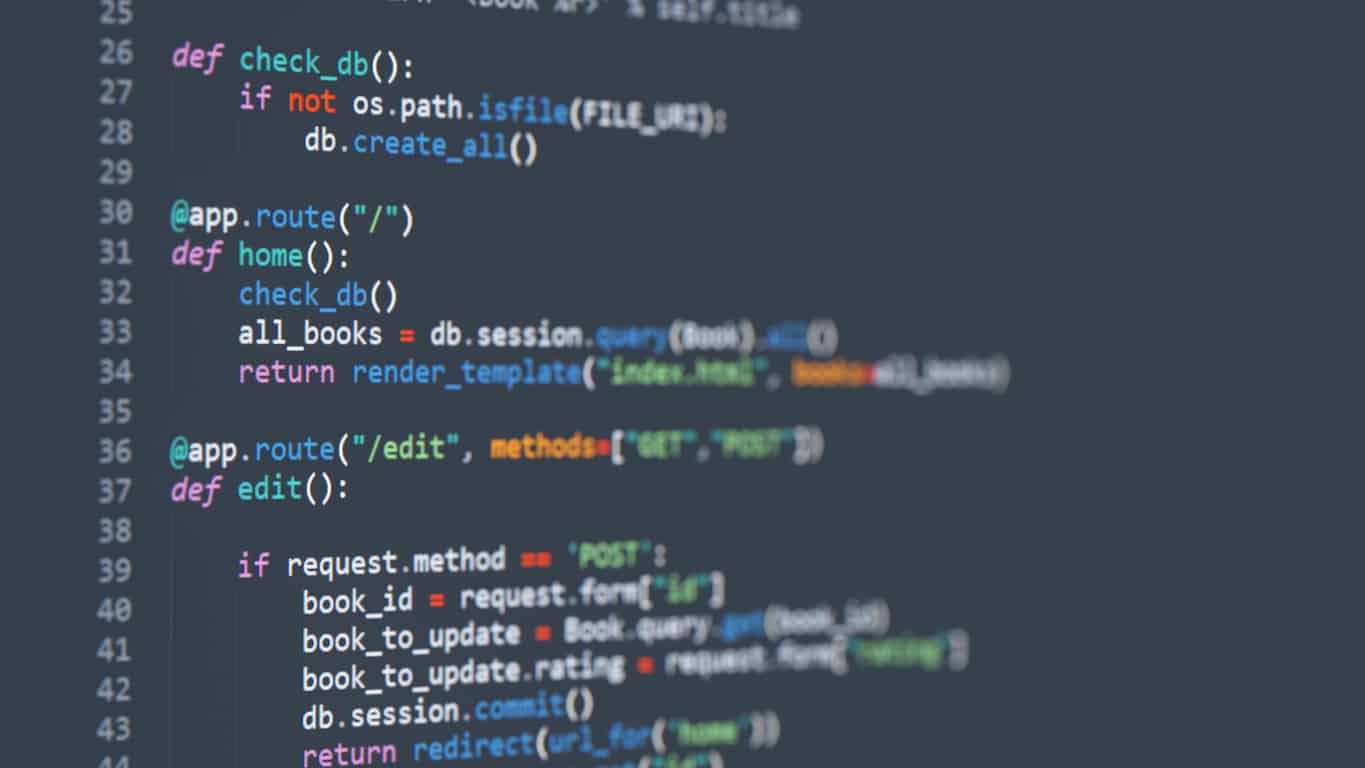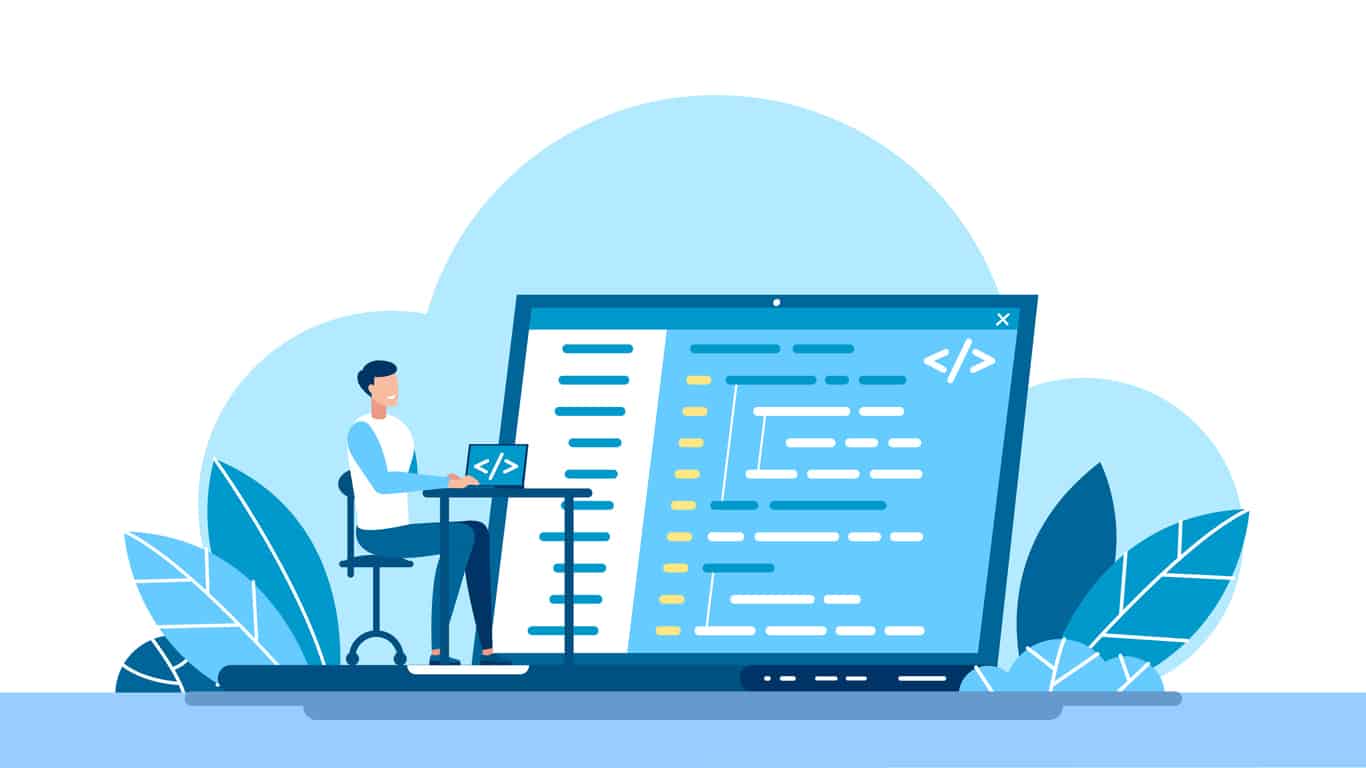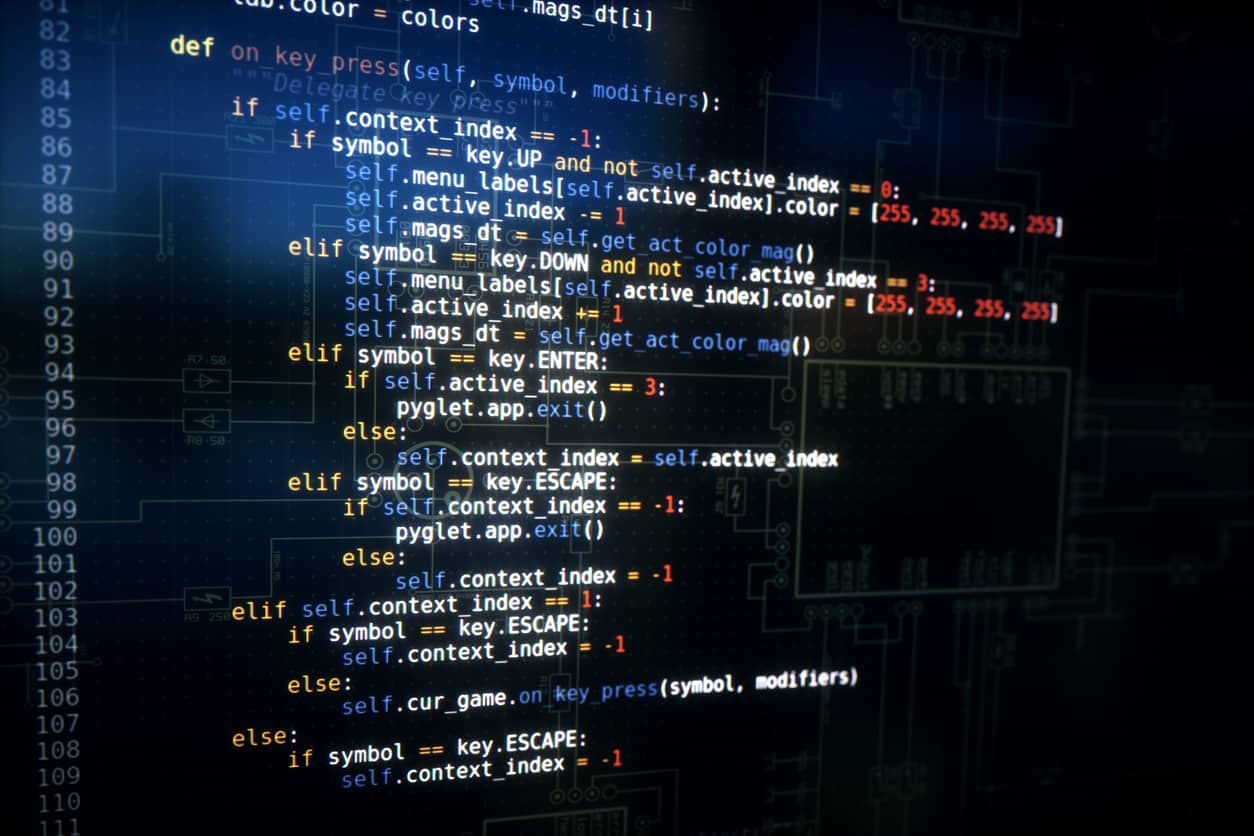- Introduction
- What is GitLab?
- What is GitHub?
- GitLab vs GitHub: Similarities
- GitLab vs GitHub: Differences
- Advantages and Disadvantages of GitLab
- Advantages and Disadvantages of GitHub
Introduction
Both GitHub and GitLab are platforms where you can submit your repositories, make collaborations with other developers worldwide, track your development works, access your repositories remotely, showcase your projects and much more. These platforms make our lives easier where we don’t need to keep changing our files on our system whenever a new version of the application is introduced as it also provides version control for your applications.
Whenever a Software or other development project is carried out, all the developers in the team are assigned to work on different modules and it becomes difficult for the Project manager to track the progress of all the developers simultaneously. Therefore, GitHub and GitLab come into the picture at this time where all the developers can collaborate and the Project manager can also track and communicate with them more easily. It is highly effective to use these kinds of platforms for the development works as it reduces bugs in the applications, makes code sharing easy, and allows communication with other team members too.
Both the platforms are open-source and provide distributed version control system for new deployments. It can also be noted that GitHub recently allowed free private repositories which resulted in more developers moving toward GitHub. But it doesn’t mean it can rival GitLab. For a number of people, GitLab is still the best platform to create private repositories.
Most commonly people who want to create private repositories choose GitLab and people with public repositories choose GitHub. Let’s discover which one can be the best platform for your use:
In this article, we will see the differences between GitHub vs GitLab and also discuss their features, advantages, disadvantages, etc.
What is GitLab?
GitLab is a collaboration tool that was developed for managing repository hosting. Dmitriy Zaporozhets thought that there is a need for a good collaborative tool that is not available in the market. So he started an open-source project which then impressed Sid Sijbrandij (CEO of GitLab) and enabled the full-time research on GitLab. GitLab is very useful for software development projects. As it is a collaborative tool, all the team members working on the same project can easily collaborate and share the code.
In addition to its collaborative workflow, it also provides more features for the management of code. You can also import repositories from other sources such as Bitbucket, google code, etc.
What is GitHub?
GitHub is also similar to GitLab which offers a repository hosting platform. GitHub is a developer-friendly tool that provides almost everything needed for the development and management of projects. Programmers can collaborate easily to fix the errors in code and for hosting open-source projects. GitHub is mainly designed for developers to contribute to the open-source projects in their repositories. GitHub is a highly collaborative tool used by millions of developers and programmers all over the world.
The majority of the open-source projects are hosted on GitHub. GitHub also offers paid features, but the free version also provides the same robust core features where CI/CD integrations can also be carried out without any problem.
The other reason for its popularity is it holds millions of public repositories and also it is adding more new features resulting in a more user-friendly and highly collaborative platform.
Check out how to create a GitHub Profile for free.
GitLab vs GitHub: Differences
The differences between GitLab and GitHub are following:
| Parameters | GitLab | GitHub |
| System Requirements | GitLab can be installed in a device with minimum requirements of 4vCPU and 4GB RAM that supports up to 500 users only. | GitHub can be installed on the device with minimum requirements of 4vCPU, 32GB RAM with attached storage of 150 GB and 200 GB storage for up to 20 users. |
| Collaboration | GitLab repositories can be collaborated by web developers only. | GitHub projects can collaborate with publicly shared codes. |
| Platform | GitLab provides internal management of the repositories based on DevOps. | GitHub platform can be used to store projects and it provides features such as management of the project, error tracking, etc. |
| Analysis of the Projects | Users can see the project development insights and the complete development cycle in GitLab. | GitHub doesn’t allow users to see the history of their commits. |
| Owner Company | GitLab is owned by GitLab Inc. | GitHub is owned by Microsoft Corporation. |
| Public Repos | Public repositories can be easily made in GitLab without any charge. | Users can create unlimited public repositories on GitHub for free. |
| Private Repos | Users can also create free Private repositories in GitLab. | Users can only create up to 3 free private repositories on GitHub. |
| Security Analytics | The security dashboard of GitLab helps to find the vulnerabilities in any project or group. | The dependency view of GitHub is useful to see the impact of changes in the code on any version of the application. |
| Developer | Dmitriy Zaporozhets and Varlery Sizov are the ones who contributed to the complete development of GitLab. | GitHub was developed by a team of developers – Chris Wanstrath, P.J. Hyett, Tom Preston-Werner, and Scot Chacon. |
| Open-Source | The community edition of GitLab is an open-source tool and is available for free to use. | GitHub is not an open-source tool. |
| Navigation | Repositories can be navigated easily in GitLab. | GitHub users can also use the navigate option for repositories. |
| Confidential Issues | GitLab has serious issues with the confidential data of the repositories. | GitHub allows the confidential data only visible to the project members. |
| Charges | GitLab costs around $99.00 to use its additional services and features. | GitHub costs around $21.00 per user at most for all of its features. |
GitLab vs GitHub: Similarities
Even though there are differences between GitHub and GitLab, still there are more similarities too. Because both can run on Linux and can allow the creation of repositories. Makes collaboration easier and also provides integration with other platforms.
Let us see the similarities between GitHub and GitLab in more detail below:
- Issue Tracking: There is an issue tracker on both the platforms where you can see the status of changes made over a while and multiple issues that came up when the changes are made. Both GitLab and GitHub are very useful for tracking issues and make bug fixing easier for developers.
- Integrations: There is a number of third-party integrations that you can do with GitHub or GitLab. Integration helps you to ease the version control of your applications. If you don’t know whether GitHub or GitLab is compatible for integration with some applications, then you can also refer to its documentation where you will see all the third-party integrations of them.
- CLI interface: GitHub and GitLab both supports the CLI (Command-line Interfaces) interfaces. It is very useful for advanced developers. For beginners, they offer web-based interfaces.
Advantages and Disadvantages of GitLab
Some useful advantages of GitLab are as follows:
- GitLab supports CI/CD lifecycle.
- It also offers package management.
- In GitLab, you can pull requests from other developers and give reviews to their code as well.
- GitLab gives you a command-line interface-based UI that you can use to run your programs.
- You can easily maintain your code and repositories on GitLab.
- GitLab is very simple to set up and its easy-to-understand UI is very helpful for beginners.
- You can quickly find errors in your repositories by using GitLab’s build-in code review, code quality, and testing of applications.
There are some disadvantages of GitLab that includes the following:
- It becomes problematic when you upgrade the process of GitLab.
- GitLab does not have as large a community as GitHub has.
- It lacks some features that are enterprise-level.
- As GitLab is not much popular, therefore it contains a lot of bugs.
Advantages and Disadvantages of GitHub
The advantages and disadvantages of GitHub are as follows:
Advantages of GitHub:
- GitHub is very useful to collaborate with other developers.
- You can easily showcase your work to recruiters.
- GitHub makes it easy to track the progress of projects.
- It gives you integration options that enhance the productivity of your projects. You can easily integrate GitHub with Amazon and Google Cloud.
- You can easily track the changes between the version of your applications.
- GitHub allows remote collaboration for developers from all over the world.
- You can find all the code and the documentation on GitHub in one place. However, there are several options to go on GitHub where each option provides you all the information on how to use it and its release code.
Disadvantages of GitHub:
- It doesn’t allow for the creation of private repositories.
- Some useful features of GitHub are paid and that’s the reason most people stopped using it.
- GitHub doesn’t offer a good API development.
- There are not many features in GitHub like other repository platforms in the market.
Conclusion
It is based on your requirements to choose GitLab vs GitHub. For an instance, if you want to be a part of a large community of developers, then GitHub can be the better option for you. But if your requirements are flexible and you also don’t want to spend more money on these platforms, then you may go for GitLab. Both the platforms are good or bad in their place. For example, GitHub has a large developer base and at the same time, GitLab is also strong for entrepreneurs because of its features are also more.
The most common reason people choose GitLab over GitHub is that it allows you to create n number of private repositories. And you can even use these repositories with built-in integration systems of some platforms such as Amazon or Google Cloud.
However, people also choose GitHub over GitLab because it has a large developer base and is more popular. Because of its popularity, it is available on more platforms for integration and therefore is highly collaborative with numerous developers worldwide.
This blog on GitHub vs GitLab will help you understand core differences, if you are working on bigger tasks, then you can prefer GitHub. But if your project requires continuous integration, then I recommend you to choose GitLab. I hope this article helped you to find the right platform for your requirements.