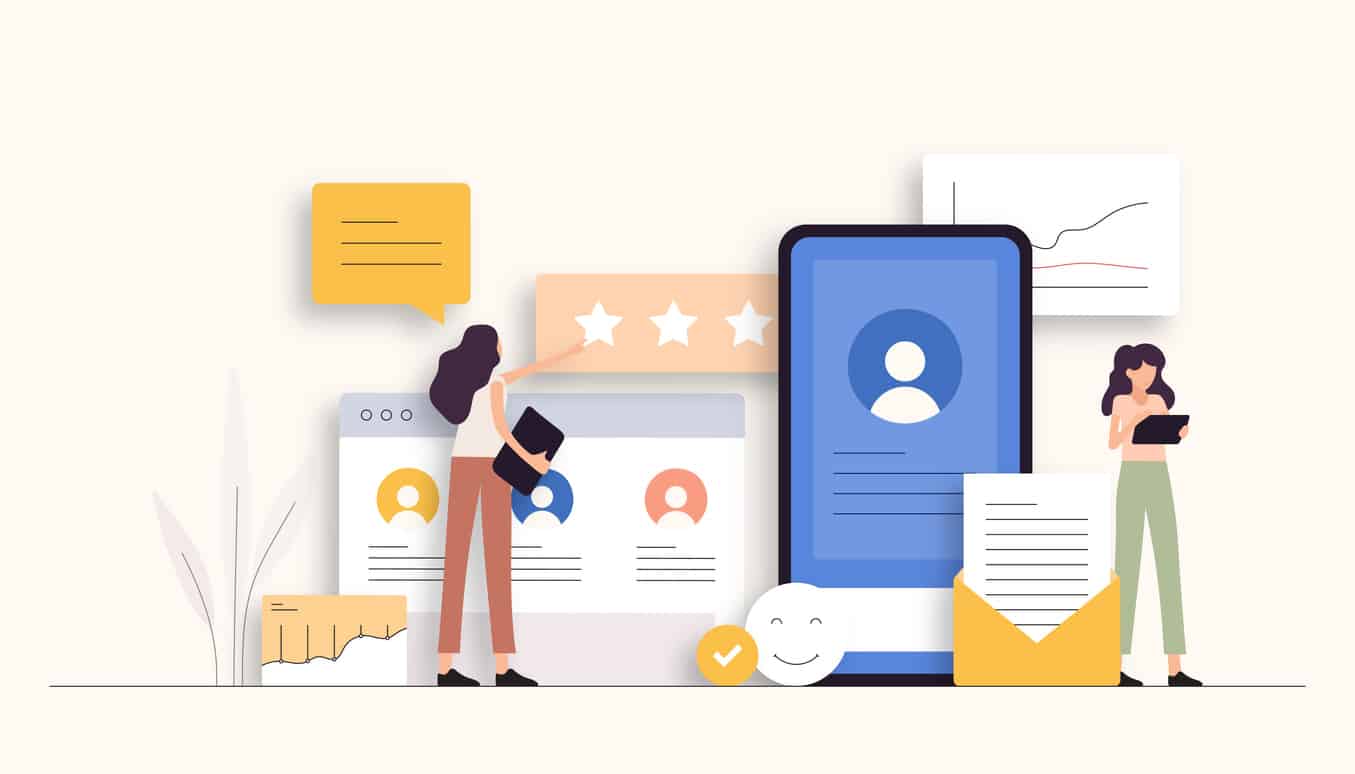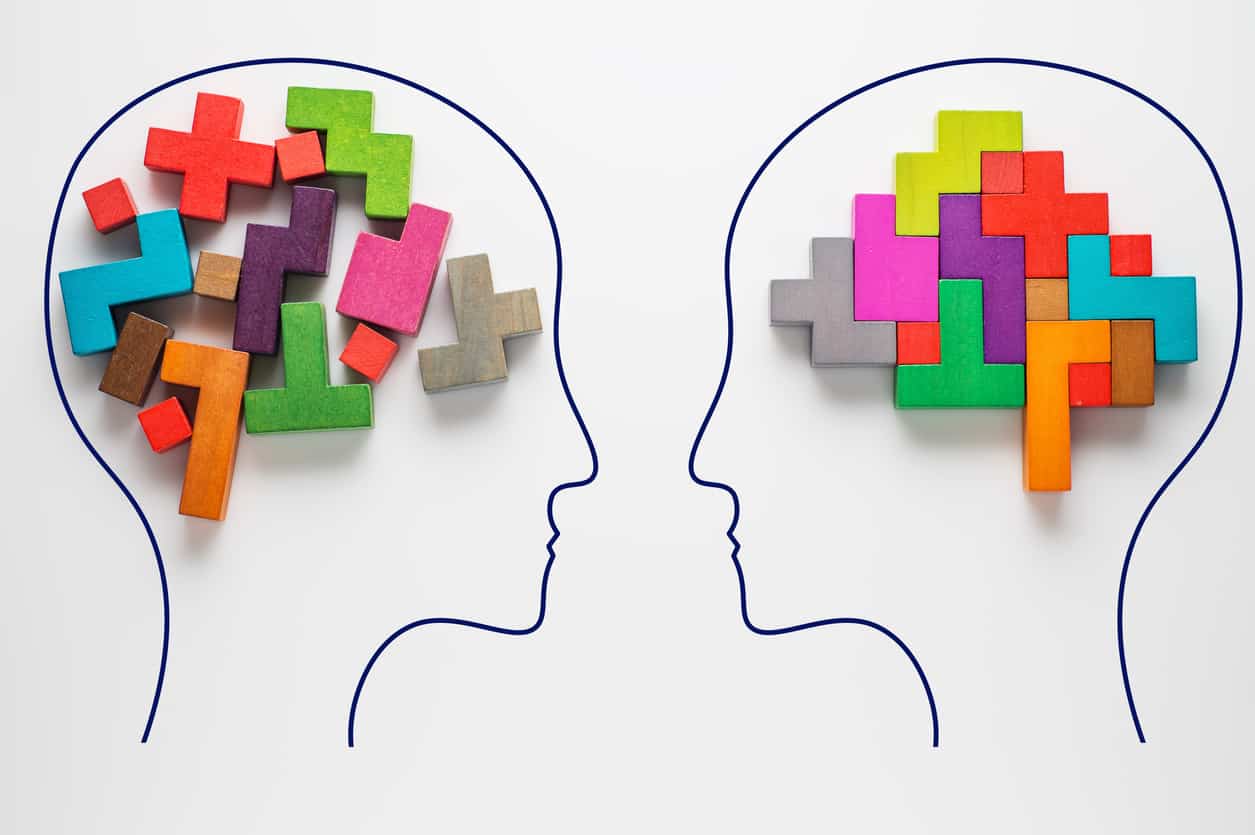Only a few years ago, “UX Designer” could have been a term that was uttered by Silicon Valley techies. Now? It is not only one of the most sought-after jobs anywhere in the world, but also one of the skills most recognized by LinkedIn every year. Whether it be banking applications or grocery deliveries, most industries are dedicating more of their investment to improved digital experiences, and they want designs that can pull it off.
The thing is, though, that many curious, creative professionals, perhaps even you, are in jobs that seem not quite on track to where they want to go. You may be meeting deadlines, spreadsheets, or clients all these times, trying to secretly ask yourself the following question: Can I really make the switch to UI/UX design without wrecking my career?
The positive thing is: you can.
There is no need to leave work and go to college to study or stay up all night to start to learn UI/UX. Given a proper strategy and time, tools, and attitude, learning this demanded skill is quite possible on your own time. In this article, we will take you through some realistic, flexible actions to begin building your career in design, and not put your paycheck on hold. Let us make the leap a bit less scary and a lot more achievable.
Why UI/UX is a perfect career change
Finding a career that balances creativity, problem-solving, and real-life impact can be a challenge. However, UI/UX design may just be the turning point you’re looking for.
- The industry has seen exponential growth in recent years.
- Businesses are focused on enhancing user engagement across websites, apps, and digital products.
- The demand for UX designers outweighs the supply, making it one of the fastest-growing roles in tech.
Versatility Across Industries
One of the most exciting aspects of UI/UX is its versatility. Human-centered design is now essential in almost every industry:
- Healthcare
- Fintech
- Education
- E-commerce
This means that if you come from a background in marketing, customer service, project management, or another field, your experience is not wasted — it becomes an asset in design thinking.
Remote-Friendly and Flexible
Another major advantage of UI/UX design is its remote-friendly nature.
- Most jobs are either hybrid or fully remote.
- There are plenty of freelance opportunities, ideal for those seeking a flexible work schedule.
No Formal Degree Required
Here’s an encouraging fact: you don’t need a traditional degree to break into UI/UX design.
- What matters most is your portfolio.
- Employers value your mindset as a designer, your problem-solving skills, and your ability to communicate your thought process.
- Many successful designers have emerged from non-traditional or challenging backgrounds.
A Fulfilling and Sustainable Career
In short, UI/UX design offers a unique combination of:
- Artistic expression
- Career stability
- Flexibility
- All while being built on a solid foundation of skill and strategy
It’s a career path that rewards curiosity, empathy, and creativity, not just credentials.
Time Management Strategies for Working Professionals
Let’s face it, between meetings, deadlines, and family responsibilities, it might feel like there’s barely room to breathe, let alone learn an entirely new skill. But the truth is, you don’t need five free hours a day to make progress in UI/UX design. You just need a bit of strategy.
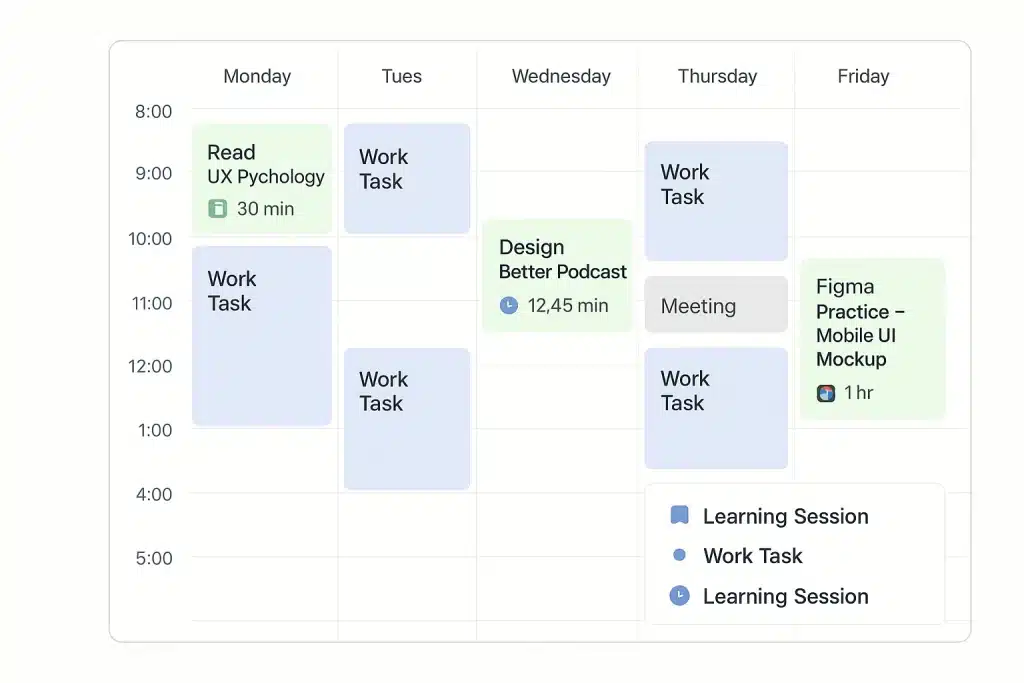
Start by auditing your weekly schedule. Look for quiet pockets: early mornings, post-dinner hours, weekends, or even 20-minute coffee breaks. Many professionals find that dedicating just 1–2 focused hours a few times a week can have a more significant impact than expected.
Lean into microlearning. Watch YouTube tutorials while commuting, listen to UX podcasts on a walk, or review Figma tips during your lunch break. These small doses build up over time and keep you engaged without feeling overwhelmed.
Crucially, set realistic, bite-sized goals. Instead of aiming to “master design this month,” try: complete one mini project or learn the basics of wireframing this week. Progress matters more than perfection.
And don’t forget to pace yourself. Learning on top of working full-time is a marathon, not a sprint. Schedule intentional downtime. Burnout helps no one, not your job, your learning, or your sanity.
Remember: this is about building a bridge, not burning one. Go at a pace that respects your current life while still pushing you toward the one you want.
What to Learn: Core UI/UX Skills and Topics
Getting started in UI/UX design doesn’t require mastering everything at once. Here’s a focused, beginner-friendly roadmap to help you build a strong foundation, without the overwhelm:
- Understand the difference between UI and UX:
- UX (User Experience): How a product feels, user research, journey mapping, usability testing.
- UI (User Interface): How a product looks, layouts, buttons, colors, typography.
- They work hand in hand, but serve different purposes. If you want a deeper dive, this guide explains how UI, UX, and product design fit together.
- Learn Design Thinking:
- A problem-solving approach that includes:
- Empathizing with users
- Defining the problem
- Ideating solutions
- Prototyping
- Testing
- It’s the backbone of effective UX.
- A problem-solving approach that includes:
- Get comfortable with prototyping tools:
- Start with Figma (free, beginner-friendly).
- Other tools to explore: Sketch, Adobe XD.
- Learn how to wireframe, build interactive prototypes, and share your work.
- Study visual design principles:
- Focus on typography, spacing, contrast, hierarchy, and alignment.
- Even non-artistic learners can create beautiful, functional designs with the right principles.
- Practice user testing & iteration:
- Get feedback on your designs.
- Learn how to improve based on user behavior, not just opinion.
- Bonus: Learn basic HTML/CSS (optional but useful):
- Not required, but helps you understand how designs are built.
- Great for collaboration with developers, or bringing your own ideas to life.
Best Learning Resources for Busy Professionals
When you're juggling a full-time job, the last thing you need is a complicated or expensive learning path. Luckily, there’s a wealth of resources tailored for busy professionals that can help you learn UI/UX design at your own pace.
Free Options:
If you're starting out, try the free UI/UX course for Beginners by Great Learning. It covers the basics and is beginner-friendly, making it perfect for those starting from scratch.
Paid Options:
For those seeking structure and a deeper dive, check out the UI/UX Design Program by the McCombs School of Business at the University of Texas at Austin. It’s ideal for professionals looking to invest in a career shift. This UX program offers a prestigious certificate of completion that will help you stand out among recruiters.
Practice Platforms:
To sharpen your skills and build your portfolio, platforms like UXChallenge.co, Daily UI, and Frontend Mentor offer daily briefs and real-world design challenges.
Books & Blogs:
Deepen your thinking with classics like:
Communities:
Stay inspired and connected by joining UX communities on Slack, Reddit’s r/userexperience, or follow design conversations on Twitter/X.
Whether you have 15 minutes or a full weekend, these tools can help you learn on your terms.
Building a Portfolio Without Client Work
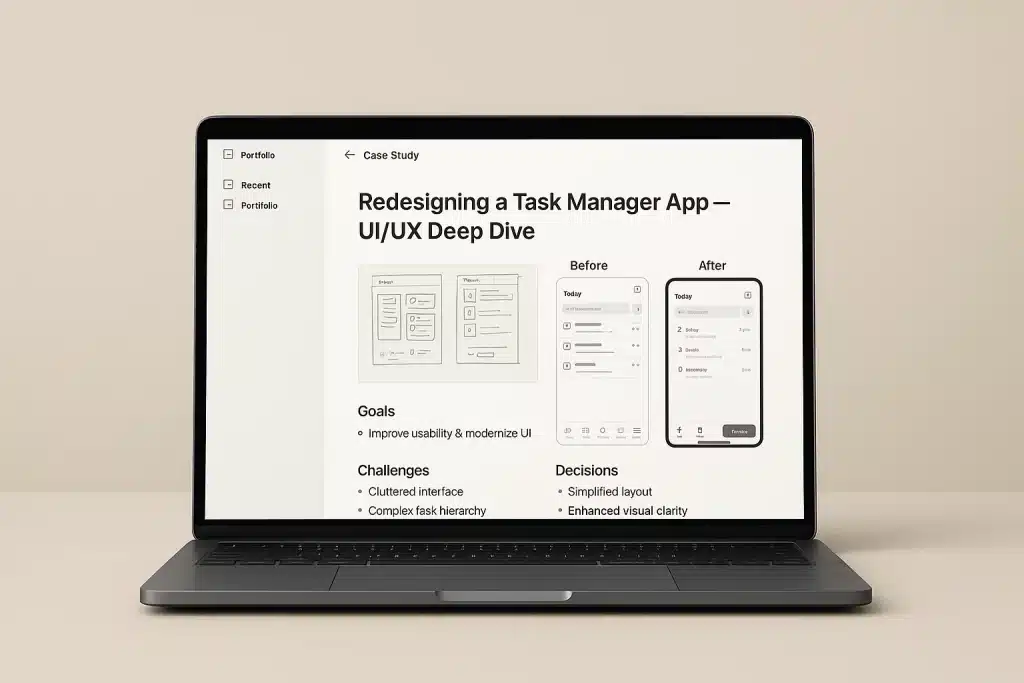
You don’t need a roster of paying clients to create an impressive UI/UX portfolio. Here’s how to build one from scratch:
- Case Studies from Practice Projects
- Redesign popular apps or websites (e.g., Spotify, a local café site, or your company’s internal tools).
- Focus on solving usability problems or enhancing the user experience.
- Passion Projects
- Design something that solves a problem you care about, whether it's a budgeting app, a mental health tracker, or a tool for your hobby.
- These show both creativity and initiative.
- Document Your Process
- Don’t just show final screens. Include sketches, research, wireframes, iterations, and user feedback.
- Employers love to see how you think, not just what you make.
- Use Platforms Like Dribbble or Behance
- Keep It Focused
- Quality > Quantity. Two to three well-crafted case studies are better than a dozen rushed ones.
Your portfolio is your voice in the design world—use it to tell a story, even if that story is still unfolding.
Leveraging Your Current Job and Network
It is not necessary to be a titled designer to think like a designer. As it turns out, there are opportunities to exercise those UI/UX muscles in your current job right now; you just have to know where to find them.
- Identify similarities between your day job and design thinking. Do you address problems seen by the users? Streamlining workflows? Are better communication or clarity expected? It is all UX thinking.
- Volunteer for different projects. Volunteer to assist with an overhaul of internal tools, marketing assets, customer sign-up processes or even that of your firm. It also means no risk and ends up with real-life experience designing something of value to the team.
- Share about your aspirations. Tell your manager or workplace colleagues you are learning UI/UX. You may be shocked to see who will be interested in helping you out-or even getting you involved with pertinent projects.
- Show your journey publicly. Share mini case studies, learnings, or even screenshots on LinkedIn. You’ll attract like-minded professionals and build credibility over time.
The best part? These steps don’t require a job change. Just a mindset shift, and a little initiative.
Conclusion and Next Steps
It is not only possible to study UI/UX when having a full-time job; it is feasible as well. The trick is to begin with little, to maintain and to allow yourself the time to expand.
It does not matter whether you are redesigning your beloved app or just reading, soaking in the theory of design on the way to work - every step matters. You do not need to ask you just need to have momentum.
Here is your next step: choose one tool, one article or one challenge, and aim to spend your first concentrated hour nowadays.
It may take you a long road to become a designer, but you are already on its way. And each touch, stroke and experiment, makes you nearer.
This is the first step to be bold. It is time to get started on your future in UI/UX.