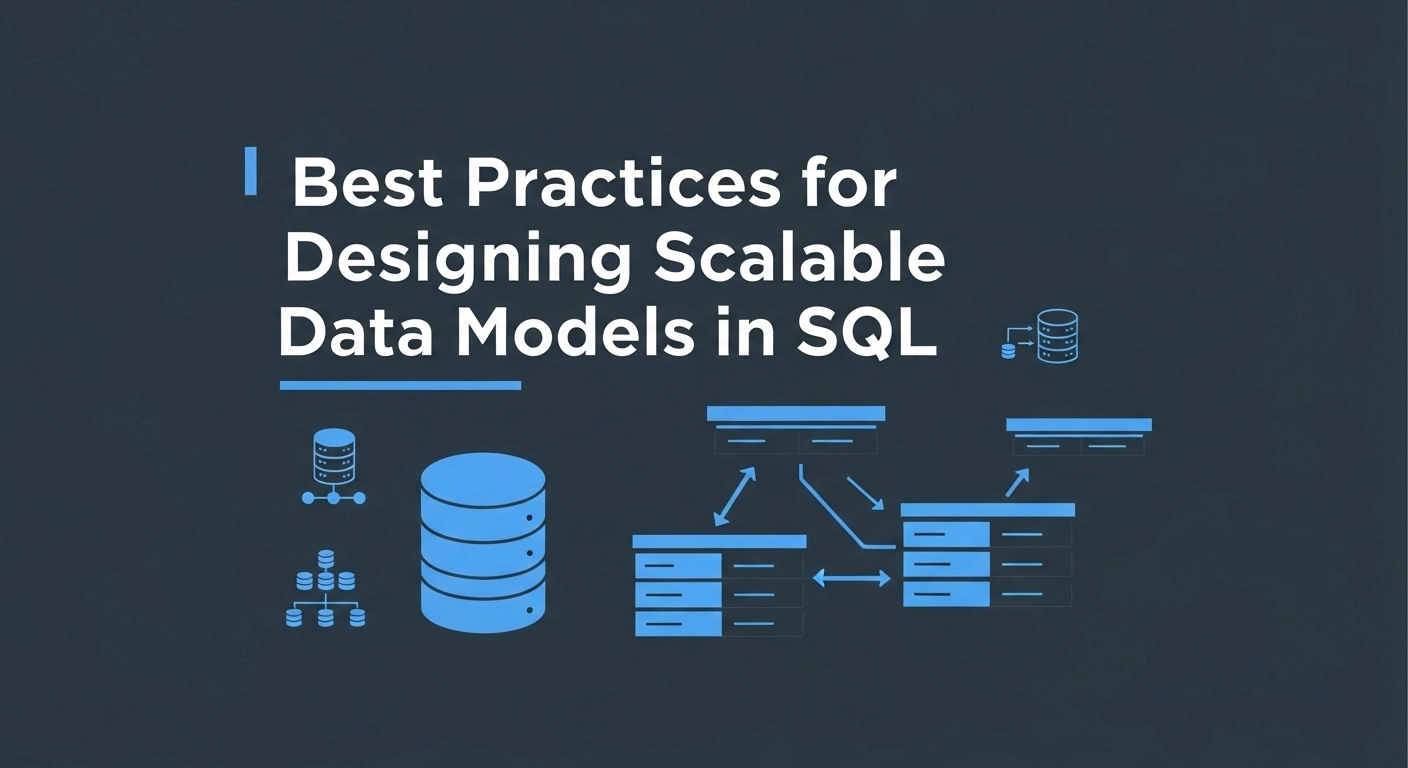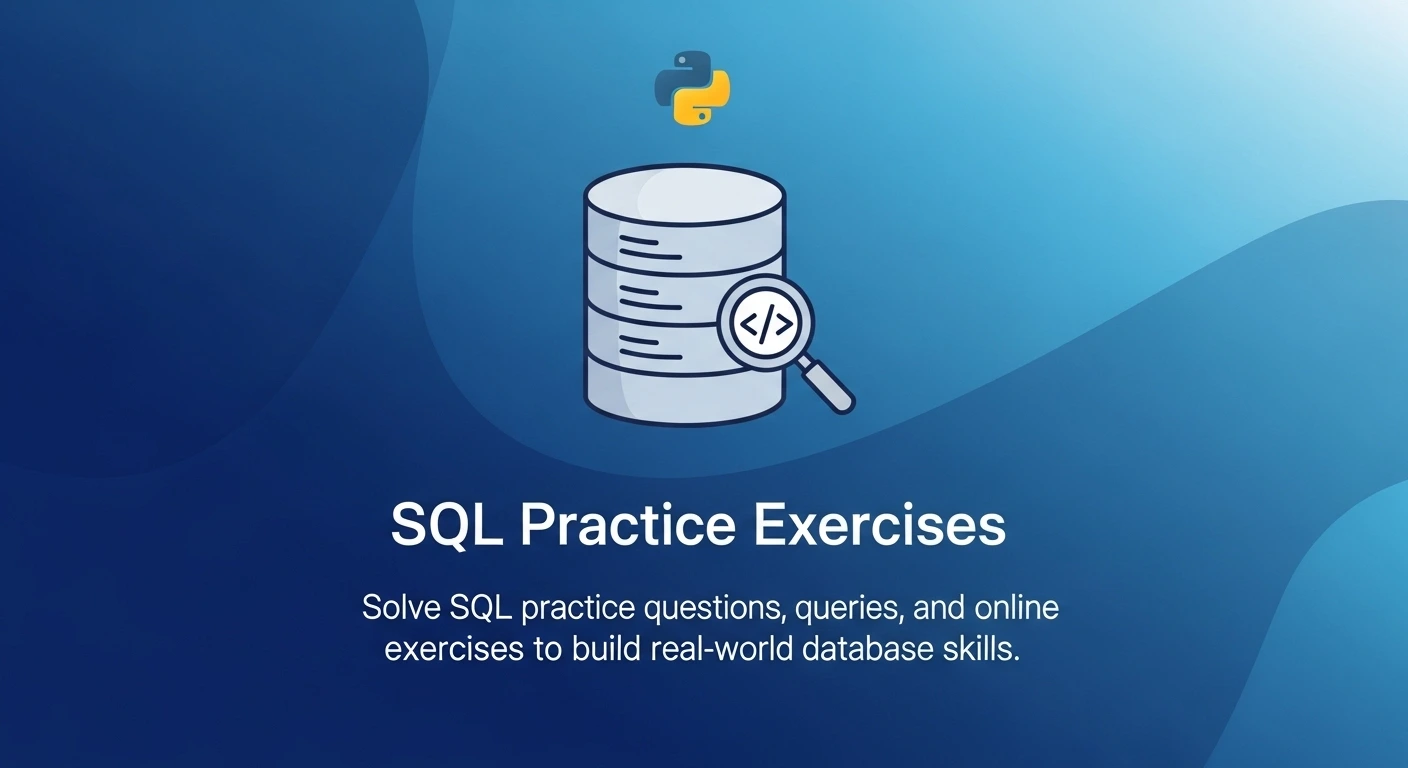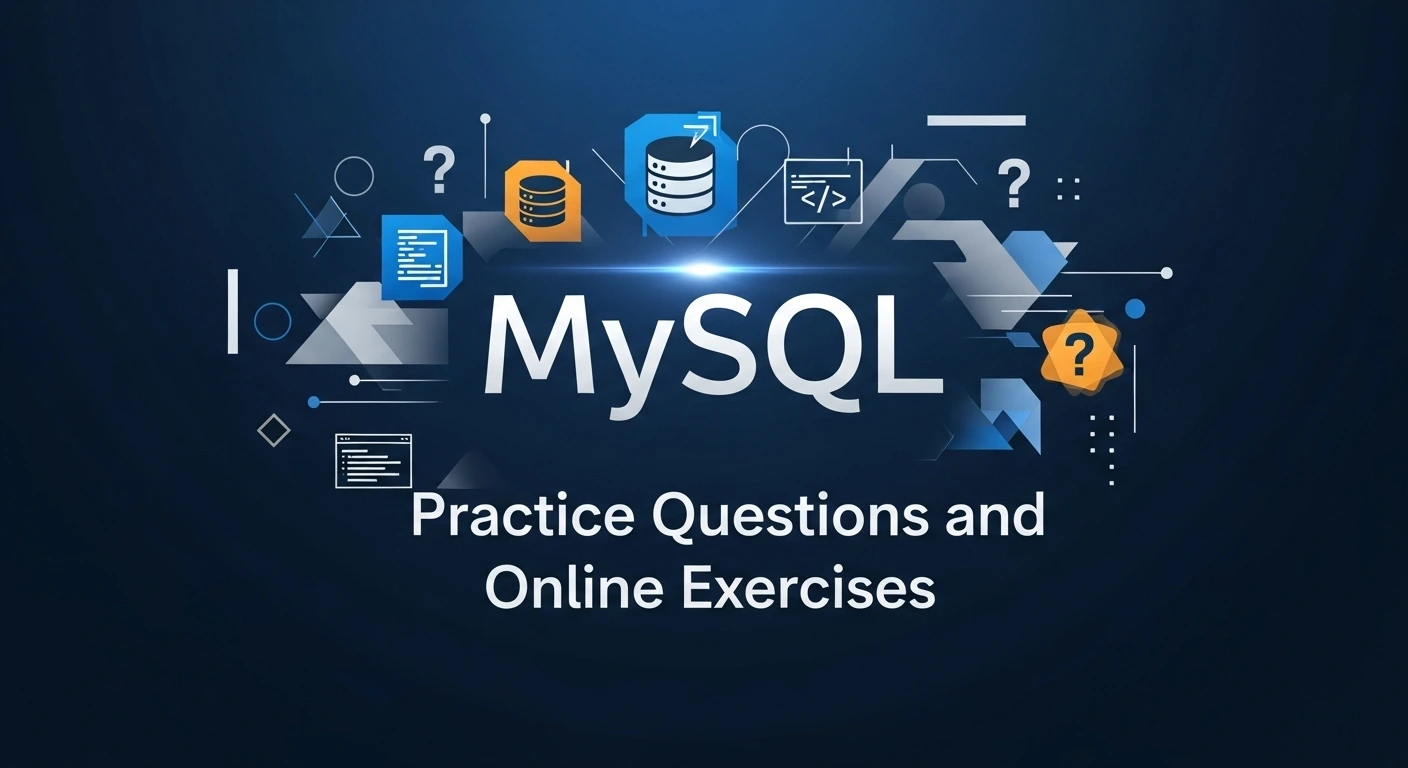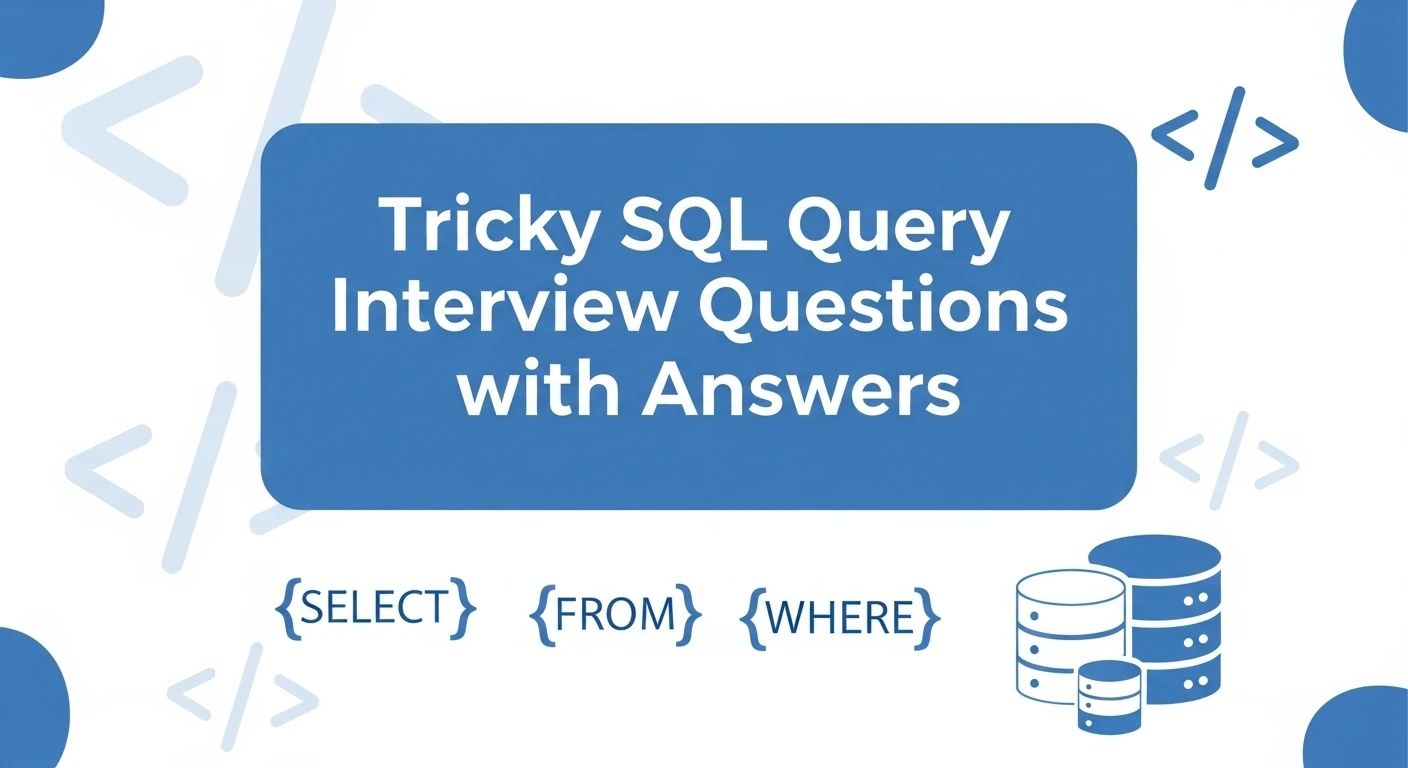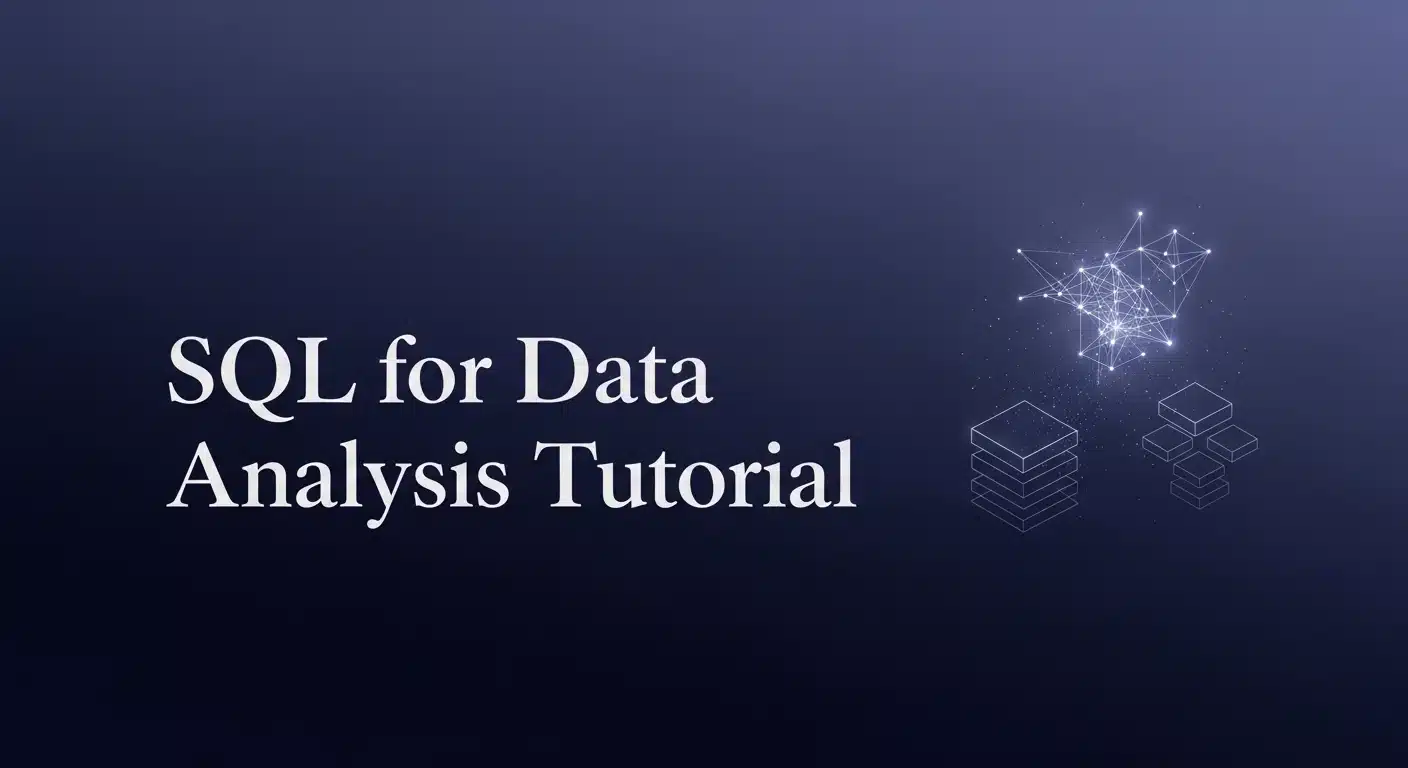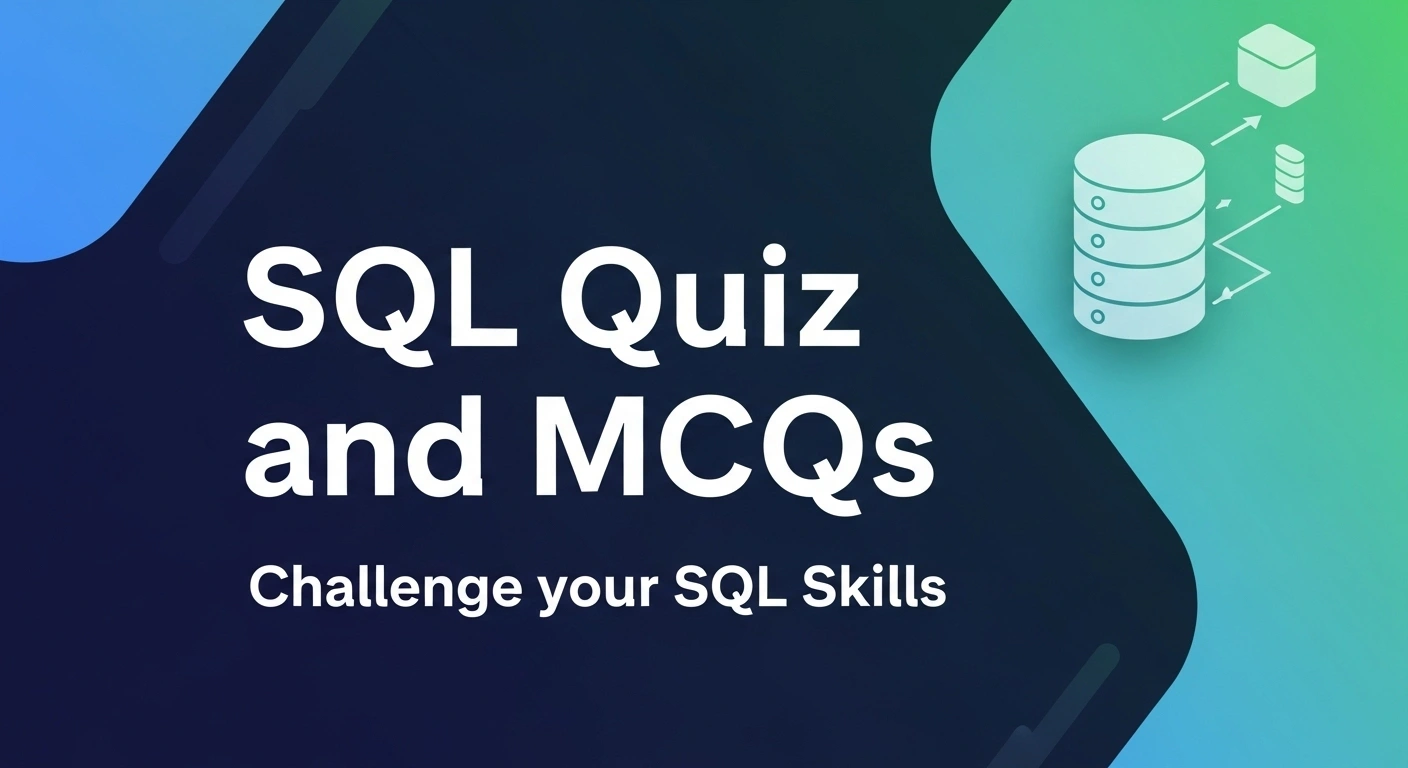- What is a Scalable SQL Database?
- Why SQL Scalability Matters
- Best Practices for Scalable SQL Database Design
- Common Pitfalls to Avoid
- Example: Designing a Scalable MySQL Database
- How to Test SQL Scalability
- Scalable SQL Database vs NoSQL
- Future Trends in Scalable SQL Design
- Conclusion
- Frequently Asked Questions(FAQ’s)
In the modern environment of software development, scalability is not merely a performance boost but a mandatory requirement of system viability. Whether it is an enterprise architecture or a Software-as-a-Service solution that is being engineered, the nature of SQL database models has a direct impact on the ability of an application to scale up workloads without compromising performance.
This guide dives into best practices for designing scalable SQL databases, covering everything from schema design to indexing and partitioning. Whether you're working with MySQL, PostgreSQL, or another RDBMS, these tips will ensure your data models grow gracefully with your application.
What is a Scalable SQL Database?
A scalable SQL database maintains high performance and availability as data volume or user traffic increases. Scalability can be:
- Vertical (scaling up): Upgrading the server's resources.
- Horizontal (scaling out): Distributing data across multiple machines or clusters.
Designing a scalable data model ensures your app can expand without complete redesigns or significant downtime.
Why SQL Scalability Matters
- Faster query execution under large datasets.
- Lower maintenance overhead for developers and DBAs.
- Smooth user experience even under high concurrency.
- Cost-efficient scaling over time.
A poorly designed schema can bottleneck performance even with powerful hardware.
Master SQL and Database management with this SQL course: Practical training with guided projects, AI support, and expert instructors.
Best Practices for Scalable SQL Database Design
1. Start With a Normalized Schema
Begin with normalization (up to 3NF or BCNF) to avoid redundancy. This helps:
- Save storage
- Maintain data integrity
- Simplify updates and deletes.
However, over-normalization can slow down reads. Use denormalization selectively for high-read tables after profiling query patterns.
Learn deeply: Understand Normalization in SQL and how it lays the foundation for a scalable, maintainable database design.
2. Use Proper Data Types
Using precise data types saves space and improves performance.
- Prefer INT over BIGINT unless necessary.
- Use VARCHAR(n) with reasonable limits.
- Avoid TEXT/BLOB unless unavoidable.
Choose wisely: Understand the SQL Data Types to select the Right Type for your database, optimizing your schema for performance, efficiency, and scalability.
3. Optimize Primary and Foreign Keys
- Keep primary keys short and indexed.
- Avoid large composite keys unless required.
- Always index foreign keys for faster joins.
Consistent indexing improves relational integrity and speeds up common queries.
4. Use Indexes Strategically
- Index frequently queried columns.
- Use covering indexes to reduce I/O.
- Avoid over-indexing; it slows writes.
Explore clustered vs non-clustered indexes based on your database engine.
For more on creating and managing indexes, check out the relevant SQL commands.
5. Partition Large Tables
Horizontal partitioning (sharding) or vertical partitioning (splitting columns) can:
- Speed up queries by scanning fewer rows
- Improve maintenance by isolating old data.
- Reduce locking issues on high-write tables.
Partitioning is crucial in model SQL design when handling large data volumes.
6. Avoid SELECT *
Be explicit in column selection. SELECT *:
- Pulls unnecessary data
- Slows down performance
- Breaks apps when columns change
Use only required fields for faster execution and reduced memory load.
7. Design for Read and Write Patterns
Analyze query workloads:
- Use read replicas for read-heavy apps
- Optimize the schema for write-intensive workloads by reducing constraints.
- Consider denormalized reporting tables for analytics.
A scalable SQL setup aligns schema structure with real-world access patterns.
8. Use Connection Pooling and Caching
Even a well-designed database fails under load without external optimizations.
- Implement caching using Redis or Memcached.
- Use connection pooling with tools like PgBouncer or HikariCP.
- Separate transactional vs analytical workloads.
These boost performance while keeping your scalable database design efficient.
Common Pitfalls to Avoid
- Over-indexing leading to slow inserts
- Skipping constraints for speed (causes data inconsistency)
- Ignoring query execution plans
- Lack of monitoring on query performance
- Not testing for scalability under load
Example: Designing a Scalable MySQL Database
Let’s say you're building an e-commerce platform.
Sample Schema Design (Simplified)
CREATE TABLE users (
user_id INT AUTO_INCREMENT PRIMARY KEY,
name VARCHAR(100),
email VARCHAR(255) UNIQUE
);
CREATE TABLE products (
product_id INT AUTO_INCREMENT PRIMARY KEY,
name VARCHAR(100),
price DECIMAL(10, 2)
);
CREATE TABLE orders (
order_id INT AUTO_INCREMENT PRIMARY KEY,
user_id INT,
order_date DATETIME,
FOREIGN KEY (user_id) REFERENCES users(user_id)
);
CREATE TABLE order_items (
item_id INT AUTO_INCREMENT PRIMARY KEY,
order_id INT,
product_id INT,
quantity INT,
FOREIGN KEY (order_id) REFERENCES orders(order_id),
FOREIGN KEY (product_id) REFERENCES products(product_id)
);
Optimizations:
- Index order_date for fast reporting
- Use read replicas for analytics
- Add partitioning to orders by month if it grows large
How to Test SQL Scalability
- Use load testing tools like Apache JMeter or Locust.
- Analyze query execution plans (EXPLAIN, ANALYZE).
- Monitor CPU, memory, and I/O under concurrent loads.
- Profile slow queries with slow_query_log in MySQL.
For hands-on practice and testing, use our online SQL compiler.
Scalable SQL Database vs NoSQL
| Feature | Scalable SQL Database | NoSQL (e.g., MongoDB) |
|---|---|---|
| Schema | Strict | Flexible |
| ACID compliance | Yes | Often eventual consistency |
| Query language | SQL | Varies (e.g., JSON, MongoQL) |
| Best for | Structured, relational data | Unstructured, fast scaling |
| Scaling | Vertical & limited horizontal | Horizontal (sharding) |
SQL remains the best choice for structured data with relational integrity, provided the SQL design model is scalable.
Future Trends in Scalable SQL Design
- Distributed SQL systems like CockroachDB and YugabyteDB
- AI-based query optimization in modern RDBMS
- Serverless SQL databases (e.g., PlanetScale)
- Vector search and hybrid models in SQL engines
Modern data needs modern models. Future scalability is deeply tied to how well your schema design embraces upcoming tech.
Want to put your knowledge into action? Explore these Hands-On SQL Projects to practice designing, optimizing, and scaling SQL databases in realistic use cases.
Conclusion
Best practices are great, but when it comes to designing a scalable SQL database, it is more important to make sure that you know the long-term needs of your application and that you can turn them into an efficient, reliable, maintainable schema.
Normalization and indexing, caching and partitioning, all the decisions you make at the time of design will reward you as your application increases. Application of the requirements described here will make sure that your SQL database model can grow with the requirements of your users and data gracefully.
Frequently Asked Questions(FAQ’s)
1. Can SQL databases scale horizontally?
Absolutely! Although originally, SQL databases are vertically scalable (I.e. they are scaled by increasing the computer that they run on), currently in practice, methods such as sharding and running a distributed SQL back-end (e.g. Vitess, CockroachDB, etc) now allow SQL databases to operate on a large number of machines.
2. How do indexes help with scalability?
Consider indexes to be the table of contents in a book; they enable the database to search on data more quickly. Correct indexing may vastly reduce query time, which will be ample, once your data set scales up. Caution though, an excess number of indexes may complicate writes, not the best to use.
3. Do I always need to normalize my SQL schema?
Not always. Normalization is a good way to begin making your data pure and steady. However, when your app matures, performance can get critical; and you may want to consider denormalizing some elements of your database based on actual user accesses.
4. How can I check if my SQL model will scale well?
This should be done by simulating real-world use. Produce traffic with such tools as JMeter or Locust, monitor slow queries, and ensure your schema works as expected in a staging environment that closely resembles production conditions.
5. Is MySQL good for building scalable applications?
Sure, it can be so. MySQL is capable of large scale and high traffic applications with clever schema design, intelligent indexing and the use of read replicas or partitioning.