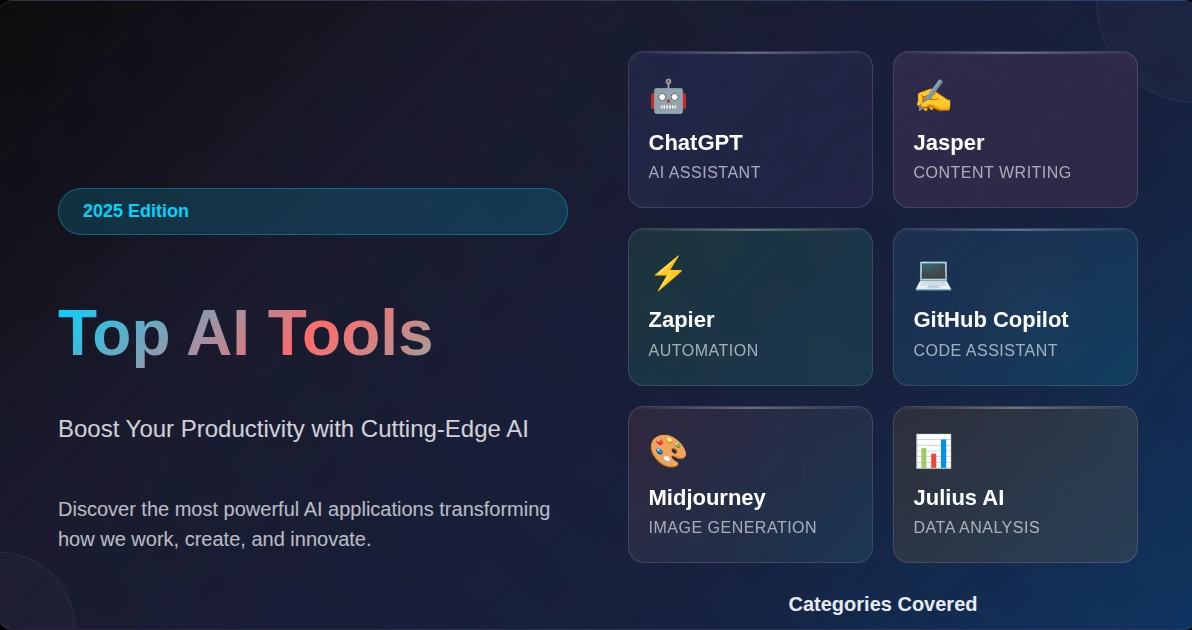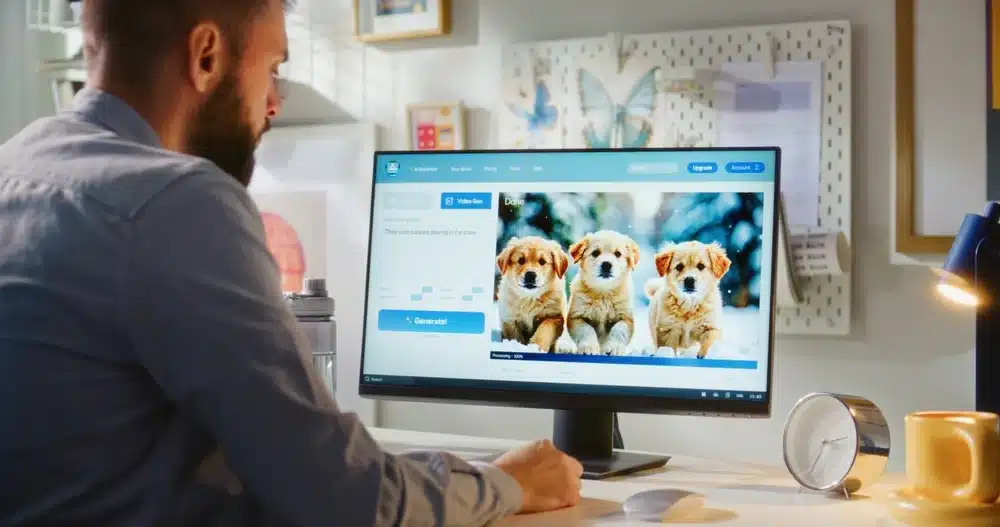Artificial intelligence (AI) tools are applications that use machine learning to help you complete tasks faster and more effectively. These tools automate repetitive work, generate creative ideas, and provide data-driven insights. This helps you save time and focus on what matters most.
You can use the top AI tools to boost your productivity in 2025.
General-Purpose AI Chatbots and Assistants
These AI tools offer broad capabilities. You use them for brainstorming, summarizing, answering questions, and generating various types of content. They act as versatile assistants for daily tasks.
1. ChatGPT (OpenAI)
ChatGPT is a conversational AI model. OpenAI developed it to understand and generate human-like text based on your prompts.
You use ChatGPT for a wide range of tasks. Ask it to write emails, draft articles, summarize long documents, or brainstorm ideas. It excels at understanding complex instructions and providing coherent responses. Many use it as a first stop for quick information and content generation.
Level up your career with our ChatGPT Course for Professionals. Master AI skills to enhance productivity, problem-solving, and innovation in your field.
2. Google Gemini (Google)
Google Gemini is a family of multimodal AI models developed by Google. It processes and understands text, images, audio, and video.
Gemini integrates deeply with Google’s ecosystem. You use it in Google Workspace applications like Docs and Slides. It helps you draft emails in Gmail, create presentations, or analyze data in Sheets. Its multimodal capabilities let you interact with it using various inputs beyond just text.
3. Claude (Anthropic)
Claude is a leading AI chatbot developed by Anthropic, focusing on helpful, harmless, and honest conversations.
Claude excels in nuanced understanding and generating longer, more coherent texts. Many find it useful for complex writing tasks, coding, and in-depth analysis of documents. It prioritizes ethical AI development, aiming for safer and more reliable outputs.
4. Microsoft Copilot (Microsoft)
Microsoft Copilot is an AI assistant integrated across Microsoft 365 applications and Windows.
Copilot works directly within apps like Word, Excel, PowerPoint, and Outlook. You use it to summarize documents, generate presentations, analyze spreadsheets, and draft emails. It also appears in Windows, allowing you to interact with it for system tasks and information without opening a browser.
5. Perplexity AI
Perplexity AI is an “answer engine” that provides direct answers to your questions, citing its sources.
You use Perplexity AI for research and information gathering. It goes beyond a simple search engine by synthesizing information and showing you where it found the data. This saves time on cross-referencing and helps verify facts quickly.
6. Grok (xAI)
Grok is an AI chatbot developed by xAI, integrated with the X platform (formerly Twitter).
Grok provides real-time information by leveraging data from X. This makes it particularly strong for understanding current events and trending topics. You use it for quick insights into live discussions and fast-evolving news.
Learn about Generative AI and how to apply it for creating art, generating content, and exploring endless possibilities. Perfect for anyone eager to dive into the future of technology.
AI Writing and Content Creation Assistants
AI writing assistants help you create high-quality content quickly. They fix grammar, improve writing style, and even generate entire articles from a simple prompt.
7. Jasper (Formerly Jarvis)
Jasper is an AI writing assistant. It helps you create marketing copy, blog posts, and social media updates.
Jasper uses advanced AI models to generate human-like text. You use it to overcome writer’s block and produce content at scale. It offers various templates for different content types. This makes getting started easy. Its “Brand Voice” feature learns your writing style. This ensures all generated content stays consistent with your brand.
8. Copy.ai
Copy.ai is another powerful AI writing tool. It generates marketing copy and other written content.
This tool helps brainstorm ideas and create first drafts. It provides a suite of tools for everything from ad copy to email newsletters. Its user-friendly interface makes it accessible, even without prior AI experience.
9. Grammarly
Grammarly is an AI-powered writing assistant. It checks for grammar, spelling, punctuation, and style errors.
Grammarly offers more than a spell checker. It provides real-time feedback to improve your writing. It suggests tone, clarity, and conciseness improvements. This helps you communicate more effectively in emails, documents, and social media posts.
10. Writesonic
Writesonic is a versatile AI writer. It creates SEO-friendly marketing copy, blog posts, and ads.
Writesonic integrates with tools like Surfer SEO. This helps you create content optimized for search engines from the start. It also has features for generating landing pages and full-length articles. This makes it a comprehensive content creation solution.
11. Rytr
Rytr is an AI writing assistant. It is known for its speed and affordability.
Rytr offers a simple interface and a wide range of uses. These range from writing emails to generating creative story plots. Its “expand,” “rephrase,” and “shorten” features give you granular control over your text. This makes it a handy tool for quick writing tasks.
12. Writer.com
Writer.com is an AI writing platform. It focuses on enterpriseස
enterprise content, ensuring brand consistency and compliance.
You use Writer.com to enforce brand voice, terminology, and style guides across large teams. It helps maintain a unified message in all your communications. This is especially useful for companies with strict brand guidelines or regulated industries.
Learn how AI for Everyone makes artificial intelligence accessible to all. Learn how AI can enhance your life, work, and creativity, regardless of technical skills.
AI Project Management and Automation
These tools streamline your workflows and automate repetitive tasks. This frees up your time for more strategic work.
13. ClickUp
ClickUp is an all-in-one productivity platform. It features a powerful AI assistant for managing tasks, docs, and goals.
ClickUp AI summarizes long documents. It generates task lists from plain English prompts. It even helps you write better project updates. Centralizing your work with ClickUp eliminates switching between multiple apps. This keeps your team aligned and efficient.
14. Zapier
Zapier is a workflow automation tool. It connects your favorite apps and services.
With Zapier, you create automated workflows, called “Zaps,” without writing any code. For example, you can automatically save email attachments to Dropbox. You also add new leads from Facebook Ads to a Google Sheet. This saves countless hours of manual data entry. Zapier’s AI-powered features help you build more complex and intelligent automations.
15. Notion AI
Notion AI integrates artificial intelligence into the popular Notion workspace.
You use Notion AI to summarize meeting notes. You also brainstorm ideas, draft content, and translate text directly within your Notion pages. This makes it a seamless way to enhance your existing note-taking and project management workflows.
16. Asana
Asana is a leading project management tool. It uses AI to automate workflows and provide intelligent insights.
Asana’s AI capabilities identify potential project risks. They suggest ways to balance team workloads. They also automate routine status updates. This helps project managers stay ahead of issues and ensures projects run smoothly.
17. Monday.com
Monday.com is a work operating system. It offers AI-powered workflow automation and smart assistance.
Monday.com uses AI to streamline repetitive tasks and provide intelligent suggestions for optimizing workflows. Its visual interface helps teams manage projects, track progress, and collaborate effectively. The AI features help reduce manual work and improve decision-making.
18. Trello (with AI)
Trello is a visual collaboration tool. It uses boards, lists, and cards to manage projects and organize tasks. Newer versions integrate AI features.
Trello’s AI integration provides task suggestions and automates routine actions. It helps teams create project templates and assign tasks more efficiently. This makes the familiar Kanban-style interface even more powerful for tracking work.
AI for Meetings and Scheduling
AI meeting assistants transcribe conversations, summarize key points, and even schedule appointments for you.
19. Fireflies.ai
Fireflies.ai is an AI meeting assistant. It records, transcribes, and summarizes your online meetings.
You invite the Fireflies.ai notetaker to your meetings on platforms like Zoom, Google Meet, and Microsoft Teams. It automatically captures the entire conversation. It also creates a searchable transcript. It identifies action items and key topics, making following up on important decisions easy.
20. Motion
Motion is an AI-powered calendar and task manager. It intelligently plans your day.
Motion automatically schedules your tasks into your calendar. It bases this on their priority and deadlines. If your schedule changes, it reorganizes your tasks for you. This ensures you always work on the most important thing. It removes the stress of manual planning.
21. Otter.ai
Otter.ai provides real-time transcription for meetings, interviews, and lectures.
Otter.ai transcribes with high accuracy. It also identifies different speakers and allows you to add highlights and comments. Its AI-powered summaries give you a quick overview of key topics discussed. This saves you from reviewing lengthy transcripts.
22. Reclaim.ai
Reclaim.ai is an intelligent scheduling assistant. It finds the best time for your meetings, tasks, and personal habits.
Reclaim.ai analyzes your existing calendar and priorities. It automatically blocks time for important activities while keeping your schedule flexible. It helps you defend your focus time and prevents your calendar from becoming overbooked.
23. Lindy.ai
Lindy.ai is an AI scheduling assistant. It automates meeting scheduling and entire workflows.</constexpr .
Lindy.ai acts as a true teammate. It understands your context, finds the right time, sends invites, and updates your calendar. You use it to automate complex
scheduling needs, including preparing for calls by pulling in relevant information about participants.
AI Coding Assistants
For developers, AI coding assistants significantly speed up the software development process.
24. GitHub Copilot
GitHub Copilot is an AI pair programmer. It provides real-time code suggestions in your editor.
Copilot trains on a massive dataset of public code. It understands the context of your code. It suggests entire lines or functions. This speeds up coding. It also helps you learn new libraries and frameworks. It integrates seamlessly with popular code editors like Visual Studio Code.
25. Tabnine
Tabnine is an AI code completion tool. It supports a wide range of programming languages and IDEs.
Tabnine uses machine learning to predict and suggest the next piece of code you will write. It learns from your coding patterns. This provides personalized suggestions. This reduces typos and helps you write code faster and more consistently.
26. Amazon CodeWhisperer
Amazon CodeWhisperer is a machine learning-powered service. It helps improve developer productivity. It generates code recommendations based on developers’ comments in natural language and their code in the IDE.
CodeWhisperer trains on a wide variety of data sources. These include Amazon and open-source code. It supports multiple programming languages. It can be a valuable assistant for building applications on AWS and beyond.
27. Replit AI
Replit AI is an online collaborative coding platform. Its integrated AI tool provides contextual code suggestions.
Replit AI, with its “Ghostwriter” feature, helps you write code, debug, and solve problems in real time. It is especially useful for learning and collaborative coding projects. You get instant feedback and assistance directly within your development environment.
AI for Data Analysis and Research
These tools help you make sense of large datasets. They also help you find the information you need quickly.
28. Julius AI
Julius AI is a tool that allows you to analyze data using plain English commands.
You upload a spreadsheet or connect a database. Then, you ask questions like, “What were our total sales last quarter?” Julius AI analyzes the data. It provides charts and summaries. This makes data analysis accessible to everyone, not just data scientists.
29. Elicit
Elicit is an AI research assistant. It helps you find relevant academic papers and extract key information.
Elicit uses language models to understand your research question. It finds papers that provide answers. It summarizes findings. It extracts data into tables. It helps you discover new research directions. This significantly speeds up literature reviews.
30. Tableau
Tableau is a leading data visualization tool. It has integrated AI features.
Tableau’s AI capabilities automatically identify trends and outliers in your data. They suggest relevant visualizations. They even generate natural language explanations of your dashboards. This helps you uncover insights that might otherwise go unnoticed.
Learn how to use Tableau for data visualization and transform raw data into meaningful insights. With interactive charts and dashboards, you can easily explore trends and make informed decisions.
31. ChatPDF
ChatPDF allows you to interact with PDF documents using a conversational AI interface.
You upload a PDF, and then ask questions about its content. ChatPDF summarizes sections, explains complex concepts, and extracts specific information from the document. This is highly useful for reviewing reports, research papers, or manuals quickly.
AI for Design and Presentations
Create professional-looking designs and presentations in a fraction of the time with these AI tools.
32. Canva Magic Studio
Canva Magic Studio is a suite of AI-powered design tools. They are part of the popular Canva platform.
You generate images from text. You create entire presentations from a simple prompt. You even let AI redesign your existing slides. This makes creating visually stunning content incredibly easy, even without design experience.
33. Gamma
Gamma is an AI presentation maker. It creates beautiful and engaging slide decks in minutes.
You simply provide a topic. Gamma generates a complete presentation with text, images, and a professional design. You then easily edit and customize the content. This saves huge amounts of time for anyone who needs to create presentations regularly.
34. Midjourney
Midjourney is a powerful AI image generator. It creates highly artistic and imaginative visuals from text prompts.
Midjourney is known for its stunning and often surreal outputs. Artists and designers favor it for creating unique and eye-catching images. It operates through Discord. This fosters a collaborative community of creators.
35. Synthesia
Synthesia is an AI video generation platform. It allows you to create professional-looking videos with AI avatars.
You type in your script. You choose an avatar. Synthesia generates a video with a realistic-looking presenter. This is a great tool for creating training videos, product demos, and other corporate communications. It removes the need for cameras or actors.
Conclusion
AI tools are no longer a futuristic concept. They are practical solutions that can significantly enhance your productivity today. These tools automate repetitive tasks, generate creative content, and provide valuable insights. They empower you to achieve more in less time.
Start by identifying areas where you spend the most time on manual or repetitive work. Then, try one of the tools listed above. See how it transforms your workflow.