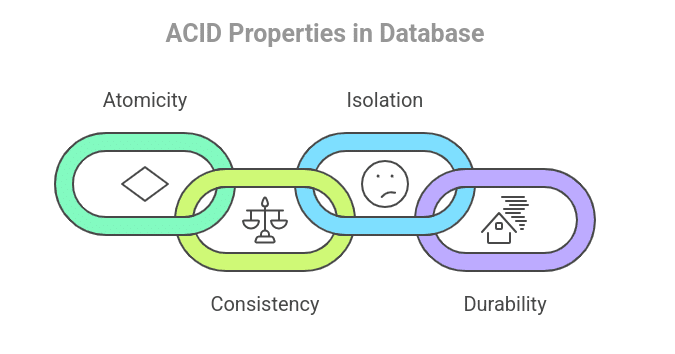What is Data Modeling?
Data modeling means creating a map or design that helps in understanding how the data is stored in the system, how that data is connected to each other, and what rules apply to it.
Just like we make a blueprint before building a house, similarly, it is important to design a database before building it – so that everything fits properly and there is no problem later.
What are the benefits if data modeling is done properly:
- Data quality becomes better: Because clear rules are made beforehand, hence the chances of making mistakes are reduced.
- Communication becomes easier: When the model is visual, both technical and non-technical people can easily understand the structure of the data.
- Development becomes faster: When the design is clear, both creating the database and writing queries in it becomes faster.
- Consistency is maintained: Data is stored and managed in the same way everywhere, which makes the system reliable.
There is no shortage of Data Modeling tools in the market – there are so many options that choosing the right tool seems a bit confusing.
That's why we have divided the top 15 data modeling tools into different categories – so that it becomes easier for you to choose the best tool according to your needs.
Category 1: Enterprise-Level and All-in-One Tools
These tools are designed for large companies that need advanced features, deep integration, and strong data control. These tools are expensive, but they also have great control and collaboration options.
1. erwin Data Modeler
erwin Data Modeler is a top-level tool that designs, visualizes, and standardizes enterprise-level data. It specializes in creating conceptual, logical, and physical data models. Its special feature is that it clearly displays both structured and unstructured data in a single interface.
Its "Complete Compare" feature is important — it automatically performs a bidirectional sync between models and databases, which is more advanced than the basic sync of other tools.
Who is it best for: Large businesses that need a standard and powerful data modeling and governance for their complex data systems.
2. SAP PowerDesigner
SAP PowerDesigner is a high-level enterprise architecture tool that is not limited to just data modeling. It helps you model, analyze and manage the connection between your IT infrastructure and business processes.
It supports multiple modeling techniques — such as data modeling, information modeling, and enterprise architecture. Its impact analysis feature is especially important — it shows how a change in one area will affect the entire system.
Who is it best for: Companies that use the SAP system, or those who need to connect their data models directly to business processes.
3. IBM InfoSphere Data Architect
IBM InfoSphere Data Architect is a solid platform where multiple people can work together to design data. This tool helps you discover, model, relate, and standardize disparate and complex data assets.
It is deeply integrated with IBM's ecosystem, bringing processes, services, applications and data architecture together. It has full support for conceptual, logical and physical modeling. It also makes complex dimensional modeling for data warehouse simple.
Who it's best for: Companies that use IBM systems and need team-based data design and seamless integration with other IBM products.
4. ER/Studio
ER/Studio is a complete data architecture software that designs, manages and documents your data assets. Its strong point is that it supports modern NoSQL databases (like MongoDB) along with SQL - which is not the case with many traditional tools.
It shows visual data lineage, with clear mapping from source to target. It also has a powerful data dictionary that enforces naming standards. Its advanced compare and merge system easily syncs updates between models and databases - in both directions.
Who is it best for: Data architects who want to model SQL as well as NoSQL like MongoDB in a single tool.
Category 2: Flexible and Multi-Platform Tools
These tools are very flexible. They are not limited to a single database vendor and work with many SQL and some NoSQL platforms. They are perfect for people who work with different database systems — such as consultants, developers or mixed-database teams.
5. Toad Data Modeler
Toad Data Modeler is a multi-platform tool used to design and manage database structures. Its biggest advantage is that it works with more than 40 database systems — such as SQL Server, Oracle, and DB2.
It is more flexible to use than tools like MySQL Workbench or pgModeler. You can create ER diagrams visually, check errors in your model, and even generate SQL code for specific databases.
Who is it best for: Developers and DBAs who work with different database systems.
6. DbSchema
DbSchema is a visual database design and management tool that connects with SQL, NoSQL, and cloud databases.
You can visually design schemas in it. Its special feature is that it also allows offline design - it works even without a live database. A special feature is its HTML5 documentation - the diagrams in it are interactive, which is easy to share and understand.
Who is it best for: Teams that want to design, document, and manage SQL and NoSQL databases with a single tool.
7. Navicat Data Modeler
Navicat Data Modeler is a budget-friendly and powerful tool that is used to create conceptual, logical and physical data models. Its interface is clean and it is easy to design visually.
It supports reverse and forward engineering. You can also import models from ODBC data sources. It's simple to use and has good performance — making it a flexible choice for a variety of projects.
Who is it best for: Users who are looking for a cheap, simple but powerful cross-platform tool.
8. Moon Modeler
Moon Modeler is a modern tool that supports both relational and NoSQL types of databases.
Its special feature is that it allows you to visually design the nested structure of NoSQL databases (like MongoDB and GraphQL) — which traditional tools don't easily handle.
It also provides script generation and reverse engineering for many popular databases. If you are working with modern systems that have multiple database types, this tool is best.
Who it's best for: Developers who work with both NoSQL (like MongoDB) and relational (like PostgreSQL) databases.
Category 3: Database-Specific and Developer Tools
These tools are built for a specific database — either by the same company or customized for the same platform. Their integration and performance is best if you are working with that platform. Most of these are free, so they become the default choice for developers.
9. MySQL Workbench
MySQL Workbench is MySQL's official all-in-one visual tool. It offers data modeling, SQL development, and database administration on a single platform — and it's completely free.
Since it is the official tool for MySQL, its integration is perfect. You can easily create ER models, use a visual SQL editor with auto-complete, and manage server administration. Schema synchronization and performance dashboard are also tightly connected with MySQL — something that is not available in third-party tools.
Who is it best for: Developers, DBAs, and architects who work exclusively with MySQL.
10. pgModeler
pgModeler is an open-source tool built just for PostgreSQL. Since it focuses only on PostgreSQL, it supports specific features of that database that are not available in generic tools.
In this, you can create and manage database models through a graphical interface. You can also create a visual model of an existing database by doing reverse engineering. It also has modules for basic database admin tasks. This is a cross-platform tool and is quite popular in the PostgreSQL community.
Who is it best for: PostgreSQL developers and administrators who want a dedicated, open-source modeling tool.
11. Oracle SQL Developer Data Modeler
This is Oracle's free graphical tool that increases the productivity of those working in the Oracle ecosystem.
This tool supports logical, relational, physical, and multi-dimensional models despite being free. It has deep integration with the Oracle database, and it also offers source code control with Subversion. It is a cost-effective and powerful option for collaborative Oracle projects.
Who is it best for: Oracle database users who want a free, powerful and fully-featured data modeling tool.
Category 4: Specialized and Modern Stack Tools
This category includes tools that are either built for a specific task or take a new approach to data modeling. These are not always the same as traditional ERD building tools but are important for modern data workflows.
12. Lucidchart
Lucidchart is a cloud-based diagramming app where multiple people can work together. It is not a dedicated data modeling tool like Erwin or Toad, but it is quite useful for creating ERDs.
Its main advantage is real-time collaboration — team members can work on the same diagram at the same time. You can create automatic diagrams by importing data structures from platforms like MySQL or Salesforce, and can also export them in SQL format. If your priority is team-work and visual design (and deep-level database features are not important), then this tool is right.
Who is it best for: Teams that prioritize real-time collaboration and want to do more than just data modeling, such as flowcharts or architecture diagrams.
13. dbt (Data Build Tool)
dbt is an open-source tool that is very different from the other tools on this list. It converts raw data already stored in the cloud data warehouse into clean and usable data models via SQL.
It does not contain ERDs or schema drawing. Here you create models by writing SQL SELECT queries. dbt gives you the option to manage transformations in layers, check data quality, and generate automatic documentation. dbt has become the standard for analytics modeling in the modern data warehouse environment.
Who is it best for: Data engineers and analysts who work on a modern data stack and create data models for analytics rather than a transactional database.
14. Archi
Archi is an open-source tool used to create ArchiMate models. It is not a traditional database modeling tool. It is used to describe, analyze, and visualize enterprise architecture — across the business, application, and technology layers.
If your job is to show the connection between data and business processes through ArchiMate diagrams, Archi is the right tool. But if you need to create an SQL schema, you will need to use another tool.
Who is it best for: Enterprise architects who design high-level business and IT architecture, especially with the use of the ArchiMate standard.
15. SQL DBM
SQL DBM is a web-based database modeling tool that lets you design databases via a graphical interface without manually writing DDL code. It has features like drag-drop, clone, and organizing projects in "Subject Areas".
Real-time collaboration is also supported — team members can work together on designs. This tool is perfect for people who want a fast and simple design process without complex coding.
Who is it best for: Teams that want a modern, browser-based, no-code tool that can quickly and easily design databases.
How to choose the right Data Modeling tool for you
Choosing the right tool is crucial to the success of any project. Instead of getting confused by a long feature list, answer the simple questions below – it will be easier to find the right tool.
1. What is your role and what is the size of the team?
- If you are an Enterprise Architect and work in a large company: You need governance, team collaboration and standardization. Enterprise-level tools such as erwin, SAP PowerDesigner, or ER/Studio are best for you.
- If you are a developer working on a specific database: You need tight integration with that database. For example, if you work on MySQL, then MySQL Workbench, or pgModeler for PostgreSQL.
- If you are a Consultant or DBA who handles multiple databases: You need flexibility. In such a case, multi-platform tools like Data Modeler or DbSchema are best.
- If you are a Data Engineer who is creating analytics models: Your work is in the data warehouse. DBT is best for you.
- If you are a Business Analyst or Product Manager: You need visual clarity and collaboration with the team. Lucidchart is the best option for you.
2. What are your technical requirements?
- If you want to model both SQL and NoSQL: Use tools like ER/Studio, Moon Modeler, or DbSchema.
- If real-time collaboration is most important: Lucidchart and SQL DBM are built for this purpose.
- If you want to generate a database from a model (Forward Engineering) or create a model from a database (Reverse Engineering): Most tools do this, but erwin, Todd, and MySQL Workbench have very strong features.
3. What is your budget?
- If you want free or open-source tools: Start with MySQL Workbench, pgModeler, Oracle SQL Developer, Archi, or the dbt Core CLI.
- If you can afford paid tools with advanced features and support: Enterprise tools like Erwin, SAP, versatile tools like Toad, Navicat, and collaboration tools like Lucidchart are good options.
Most of these tools also have a free trial – you can try them out.
Conclusion
Data modeling tools are essential to effectively manage data. If you understand the core strength of each tool rather than just looking at the features, it becomes easier to take decisions.
Whether you need an enterprise-level tool like erwin, a developer-friendly tool like MySQL Workbench, a flexible option like Toad, or a modern warehouse tool like dbt — there is a right tool for every use case.
Just keep your role, technology stack, and budget in mind — and start building better data systems by choosing the right tool.