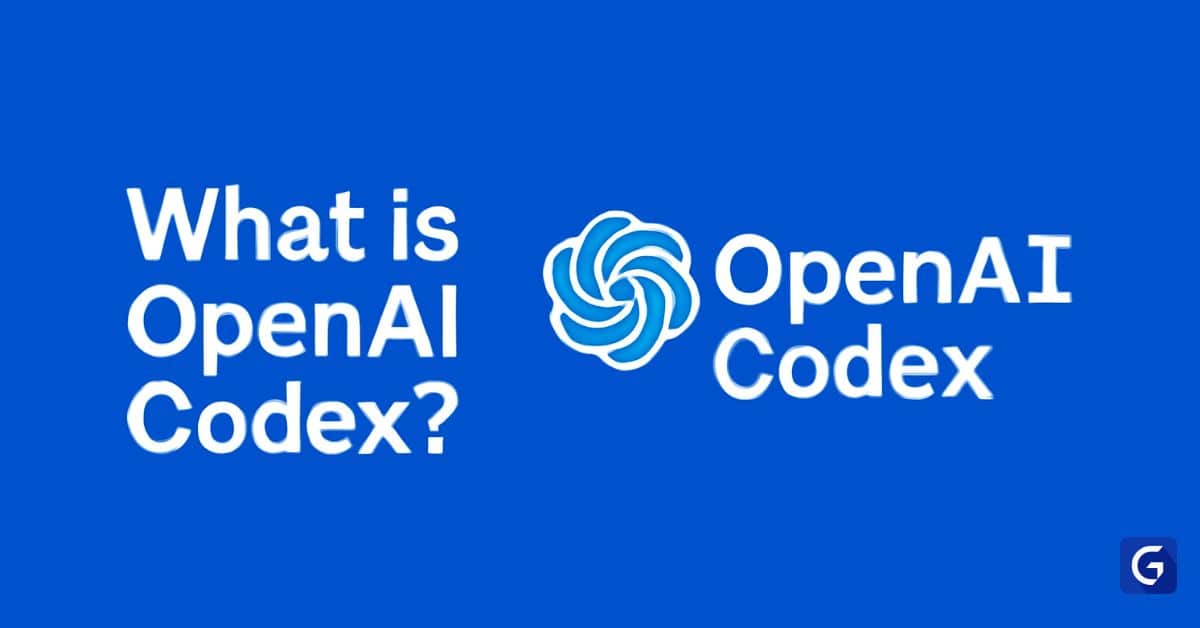Creating business reports manually can take a lot of time and effort. You have to collect data, organize it, find insights, and then write the report, sometimes every week or month. This process is not only slow but also leaves room for human mistakes.
Now, imagine if an innovative tool could do all that for you faster and more accurately. That's exactly what Generative AI can do. It can read raw data, understand it, and automatically create complete business reports with summaries, charts, and suggestions.
In this tutorial, we'll look at how Generative AI is used to turn data into reports, why it matters, and how you can start using it in your business.
What is Generative AI?
Generative AI is a type of artificial intelligence that can generate new content. This includes writing text, creating images, creating code, and producing full business reports.
Simply put, it's like having an intelligent assistant that reads your data and writes a report for you, just like a human would.
How Generative AI Works in Reporting
Here's how it generally works, step-by-step:
- Data Input: You upload your raw data (Excel, CSV, or from a dashboard).
- Data Understanding: The AI reads and understands the data: numbers, columns, and trends.
- Insight Generation: It finds what's essential, like an increase in sales or customer behavior changes.
- Text & Chart Creation: The AI writes clear summaries, creates visual charts, and gives suggestions.
- Final Report: You get a complete report ready to send or present.
Companies are already using tools like GPT (from OpenAI), Google's Gemini, and custom-trained AI models for this purpose.
Example: Monthly Sales Report Automation
Alright, let me break this down for you, step by step.
Let's say you run a small online store. Every month, you export your sales data into an Excel sheet. This data includes:
- What products were sold
- How many units
- How much money you made
- Where the customers come from
Now, traditionally, someone (maybe you or your team) would:
- Open that Excel file.
- Look for trends, like which product sold the most.
- Maybe create a few charts or graphs.
- Then, write a short summary like:
"Product A was our top seller in April. Most customers were from Bangalore. We made ₹12.5 lakhs, a 15% increase from March."
This whole thing might take 2–3 hours every month. And honestly, it's a boring, repetitive task.
Now, Let's Bring in Generative AI
Here's where Generative AI changes the game. Think of it like having a really smart assistant that:
- Can read your sales data.
- Can understand what's happening inside it.
- Can write a summary on its own.
- Can build charts for you, too.
All of this within a few seconds.
How It Actually Works (In Simple Terms)
- You upload your Excel file (or connect it to a dashboard like Google Sheets or Power BI).
- The Generative AI tool scans your data, just like your brain would.
- It picks up on things like "Product A has the highest sales" or "Revenue is up by 15%."
- It then writes a full report for you, using natural language, almost like a human would.
- Some tools can even add colorful bar charts or pie graphs to make it look great.
Real-World Outcome
Instead of spending 2–3 hours making a sales report, you now get:
- A ready-to-use report in minutes
- Automatically updated each month.
- Zero manual effort
- Consistent formatting and fewer mistakes
It's not about replacing you; it's about freeing up your time to focus on bigger decisions.
Example: Automating a Weekly Customer Support Report
Imagine you work in the customer support team of a mobile app company. Every week, you get data about:
- Number of support tickets
- Most common customer issues
- Average response time
- Customer satisfaction scores (CSAT)
Usually, a team member gathers all this data and writes a report like:
"This week, we received 1,240 support tickets. The most reported issue was app crashes during login. Our average response time was 2.1 hours, and the overall CSAT score was 4.2 out of 5."
With Generative AI, this whole report can be generated automatically.
Here's how:
- The AI connects to your support platform (like Zendesk or Freshdesk).
- It reads the data and identifies key points, like issue trends, time metrics, and feedback scores.
- Then, it writes a full summary and can even include charts showing ticket trends.
You don't need to write a single word. The AI does it for you fast, clear, and consistent every week.
This use case is becoming common in startups and large companies alike, especially for teams that need to report performance regularly.
Benefits of Automating Business Reports
- Saves Time: Reports that took hours can now be done in minutes.
- Removes Errors: No more manual mistakes in calculations or summaries.
- Better Insights: AI can spot patterns humans might miss.
- Consistency: Reports follow a standard format every time.
Real-World Use Cases
- Marketing Teams: AI-generated performance reports from ad campaigns.
- Sales Teams: Monthly summaries with insights and recommendations.
- Finance Departments: Budget tracking, expense summaries, and revenue forecasts.
- Customer Support: Reports on ticket volumes and customer feedback trends.
Challenges to Keep in Mind
- Data Quality: AI is only as good as the data you give it.
- Privacy Concerns: Make sure sensitive data is protected.
- Customization: Some reports still need a human touch for tone or strategy.
How to Get Started
You don't need to be a data scientist to use Generative AI in your business. Many tools now offer easy-to-use platforms with drag-and-drop features. You can also try building custom solutions using tools like:
- ChatGPT (for text generation)
- Tableau + GPT plugins
- Microsoft Power BI with Copilot
But if you're just getting started and want to truly understand how these systems work and how to use them effectively for your own projects or career growth, then this is where you should begin:
The Generative AI Course is a premium, in-depth course designed for professionals. It breaks down complex AI concepts into simple, hands-on lessons. You'll learn how to:
- Automate real-world tasks like reports, content generation, and more
- Use prompt engineering to control AI outputs
- Fine-tune models for your business needs
- Build portfolio-ready projects that you can showcase
By the end, you'll not just know how AI works, you'll know how to use it to drive impact in your job or business.
Frequently Asked Questions (FAQ's)
1. Can emails or chat logs be handled from unstructured data by Generative AI?
Generative AI can, in fact, process unstructured data such as emails, chat logs, etc., and customer reviews. Natural Language Processing (NLP) allows it to extract relevant insights, find common ground, and even summarize large volumes of texts into meaningful points for reports.
2. Will I need to train the AI model with my company's data?
Not necessarily. Pre-trained models are available with many tools that work out of the box. For more accurate or industry-specific reports, you can fine tune your model with your data and make the output better. In particular, this is useful in domains such as healthcare, finance or legal.
3. What does Generative AI do to ensure report consistency across the departments?
AI tools only work within the boundaries of a predefined template and logic, which means that no matter what team, department, or client is requesting a report, the tone, format, and structure remain the same. Organizations that wish to have standardized reporting without manual formatting will find this useful.
4. Is it possible to edit the reports, which are of an AI-generated nature?
In fact, most of the Generative AI tools offer options such as human review and editing. Finally, you can change the content, tweak the language, and include information before forwarding the final report. The reports are accurate and in the context of the business because of this human-AI collaboration.
5. Which industries would most benefit from using AI for report automation?
Companies that are e-commerce, finance, healthcare, SaaS, logistics and marketing find it immensely useful. Generative AI can be leveraged by any domain that deals with reporting on a recurring basis with both structured and semi-structured data to save time for marketers and provide better insights.