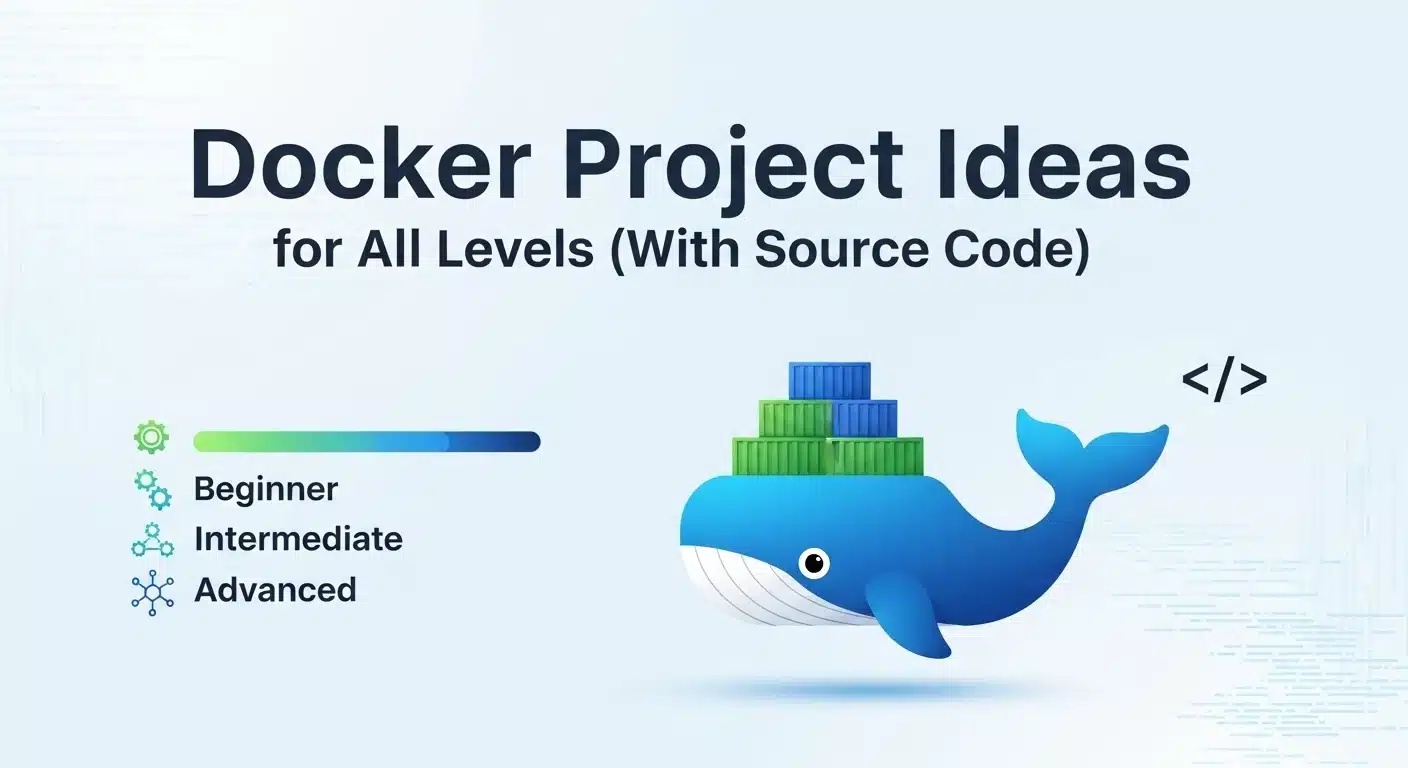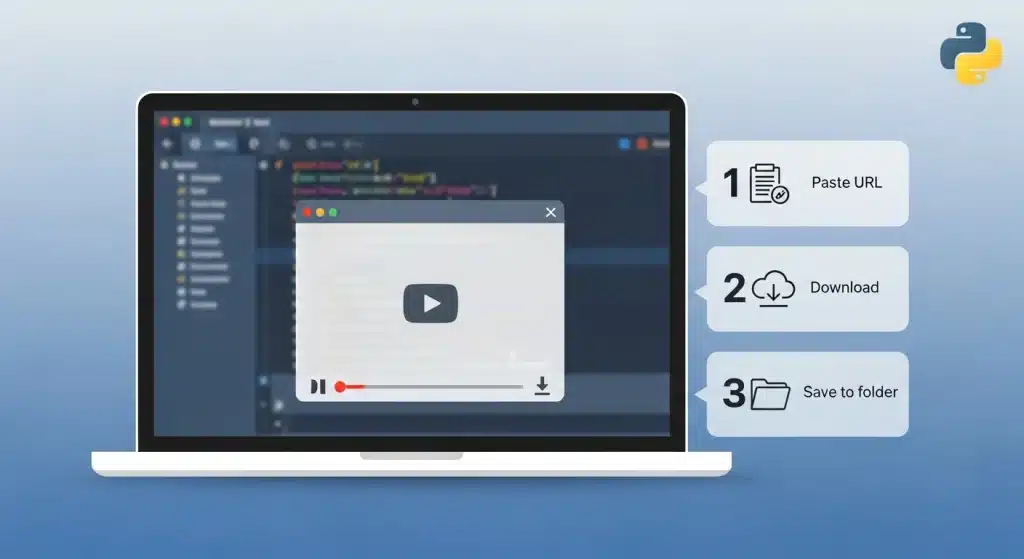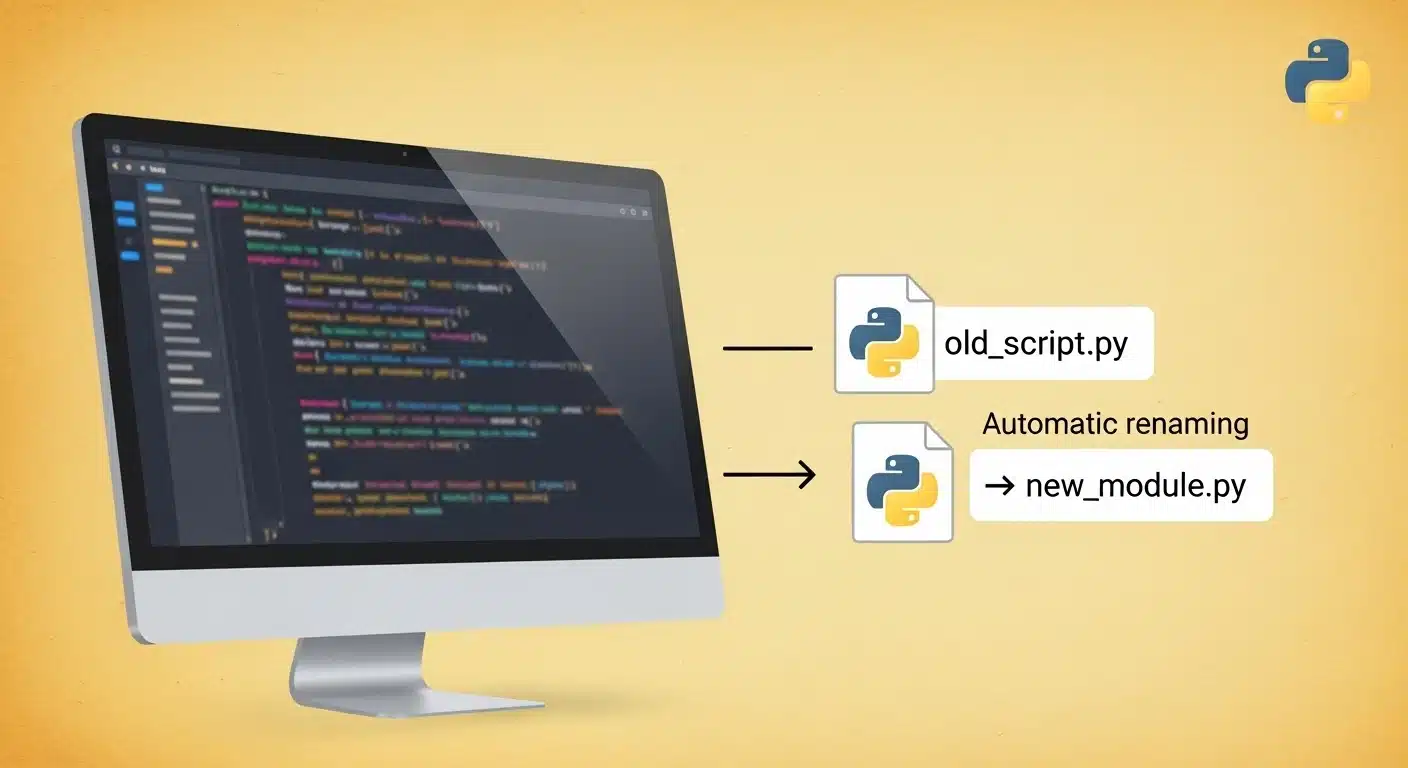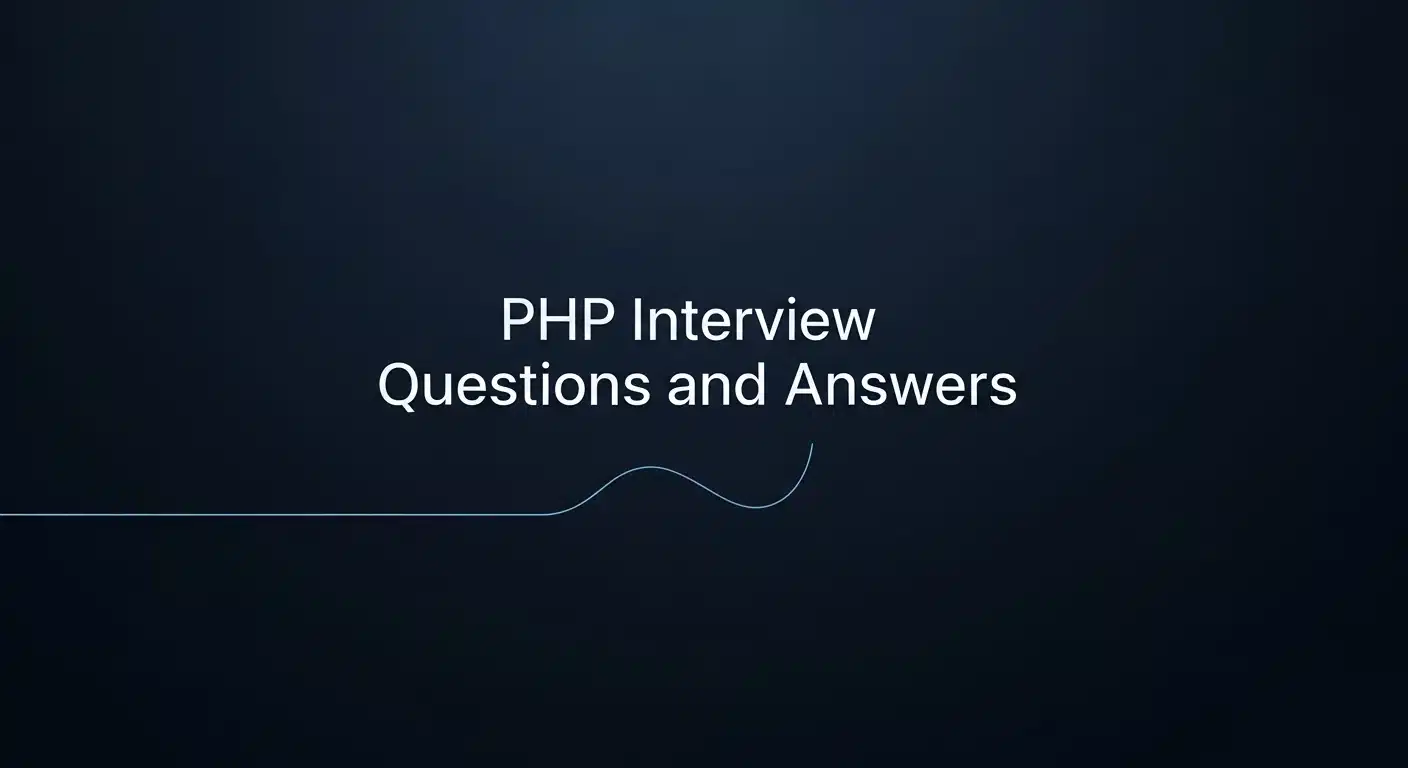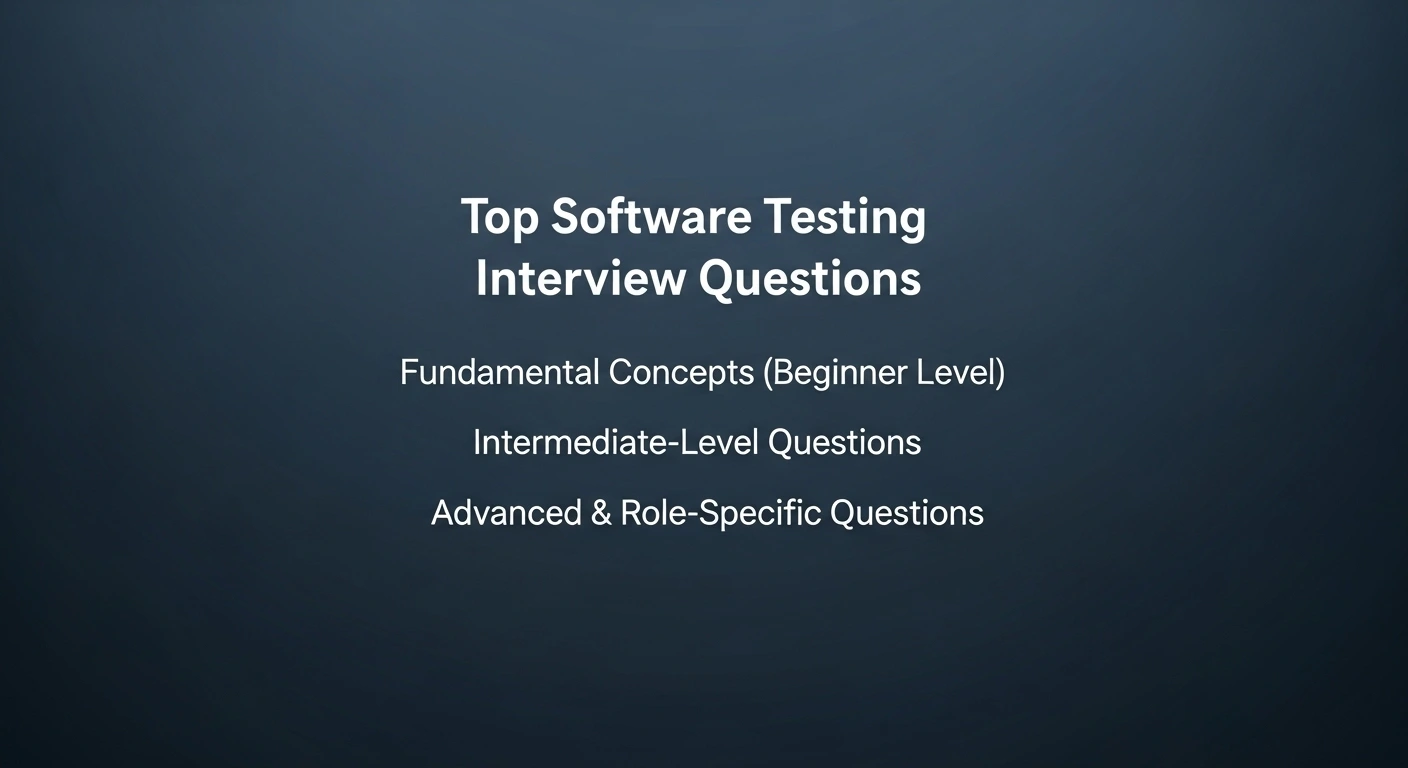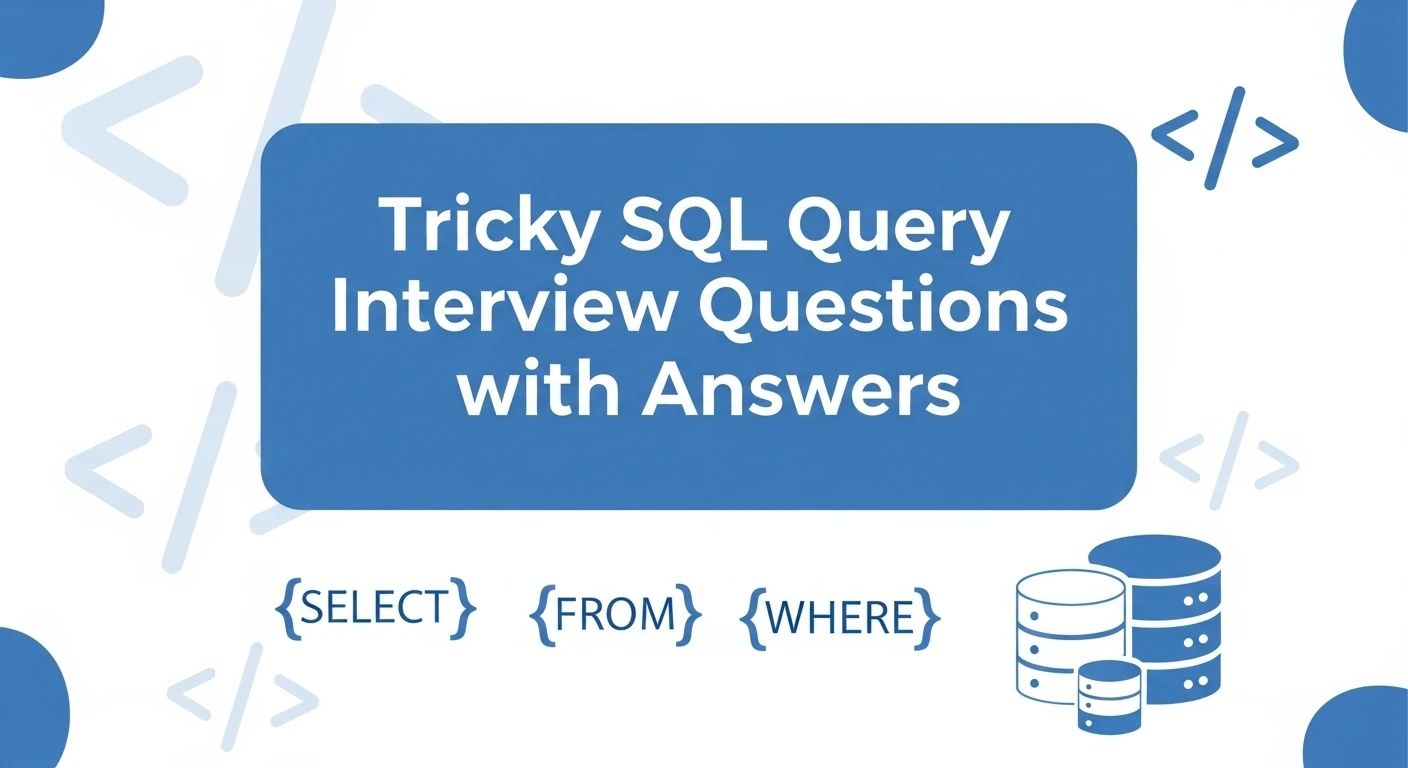What is Docker?
Docker is an open source tool that lets you wrap up applications into containers. Think of them as super lightweight packages that include everything needed to run your app. Your app works the same way whether you're testing it on your laptop or running it in production.
Containers share your computer's operating system instead of each needing their own copy. This makes them way faster and they use less memory too.
We have put together 8 hands-on Docker projects below, sorted from beginner to advanced. These are the kinds of projects that matter in real development work. For each project, you'll see what it does, the tools involved, and where to find the code.
Docker is widely used for software development and deployment. This course covers advanced concepts like storage, networking, and Docker Compose for building custom environments.
Docker Projects for Beginners
1. Multi-Container LAMP Stack Application
Project Details: Build a classic web development environment using Docker Compose with separate containers for Linux, Apache, MySQL, and PHP. This project teaches the fundamentals of multi-container applications and how services communicate within a Docker network.
Features:
- Separate containers for web server, database, and PHP processing
- Persistent data storage using Docker volumes
- Custom PHP application with database connectivity
- Environment variable configuration for database credentials
Key Tools & Libraries:
- Docker
- Docker Compose
- Apache HTTP Server
- MySQL
- PHP
Sample Source Code: [Link]
2. Containerized Blog Platform with WordPress
Project Details: Deploy a fully functional WordPress blog using Docker containers. This project demonstrates how to containerize popular CMS platforms and manage their dependencies, including database persistence and file uploads.
Features:
- WordPress container with PHP-FPM
- MySQL database container with data persistence
- Nginx reverse proxy for better performance
- Volume mapping for themes and plugins
- Automated backup configuration
Key Tools & Libraries:
- Docker & Docker Compose
- WordPress
- MySQL
- Nginx
- phpMyAdmin (optional admin interface)
Sample Source Code: [Link]
3. Development Environment with Hot Reload
Project Details: Create a containerized Node.js development environment that supports hot reloading, allowing developers to see code changes instantly without rebuilding containers. This project is essential for understanding volume mounting and development workflows.
Features:
- Node.js application container with Express
- Volume mounting for live code updates
- Nodemon for automatic server restart
- MongoDB container for data storage
- Separate development and production configurations
Key Tools & Libraries:
- Docker & Docker Compose
- Node.js & Express
- MongoDB
- Nodemon
Sample Source Code: [Link]
Intermediate Docker Projects
4. CI/CD Pipeline with Jenkins and Docker
Project Details: Build an automated continuous integration and deployment pipeline using Jenkins running in a Docker container. The pipeline automatically builds, tests, and deploys a sample application whenever code is pushed to the repository.
Features:
- Jenkins container with Docker-in-Docker capability
- Automated build triggers from Git webhooks
- Multi-stage Docker builds for optimization
- Automated testing inside containers
- Deployment to staging and production environments
- Build artifacts stored in Docker registry
Key Tools & Libraries:
- Docker & Docker Compose
- Jenkins
- Git & GitHub/GitLab
- Docker Registry or Docker Hub
- Nginx for application hosting
Sample Source Code: [Link]
5. Microservices Architecture with Service Discovery
Project Details: Develop a microservices-based e-commerce application with multiple independent services (user service, product service, order service, payment service) running in separate containers. Implement service discovery and load balancing for inter-service communication.
Features:
- Multiple microservices with REST APIs
- Service discovery using Consul or Eureka
- API Gateway for routing requests
- Load balancing across service instances
- Centralized logging with ELK stack
- Health checks and monitoring
Key Tools & Libraries:
- Docker & Docker Compose
- Spring Boot or Node.js for services
- Consul or Netflix Eureka
- Nginx or Kong API Gateway
- PostgreSQL/MongoDB
- Redis for caching
Sample Source Code: [Link]
6. Monitoring Stack with Prometheus and Grafana
Project Details: Set up a complete monitoring solution using Prometheus for metrics collection and Grafana for visualization. Monitor Docker containers, host system metrics, and application-specific metrics with custom dashboards.
Features:
- Prometheus container for metrics scraping
- Grafana for visualization dashboards
- Node Exporter for host metrics
- cAdvisor for container metrics
- AlertManager for notifications
- Pre-configured dashboards for common metrics
Key Tools & Libraries:
- Docker & Docker Compose
- Prometheus
- Grafana
- Node Exporter
- cAdvisor
- AlertManager
Sample Source Code: [Link]
Advanced Docker Projects
7. Multi-Stage Build Optimization Pipeline
Project Details: Create an advanced build pipeline that uses multi-stage Docker builds to create minimal production images. This project focuses on optimizing image size, security, and build time for large-scale applications.
Features:
- Multi-stage Dockerfiles for different languages (Java, Python, Go)
- Build cache optimization techniques
- Security scanning with Trivy or Clair
- Image size reduction from GBs to MBs
- BuildKit features for parallel builds
- Automated vulnerability scanning
- Image signing and verification
Key Tools & Libraries:
- Docker BuildKit
- Trivy or Clair for security scanning
- Docker Content Trust
- Distroless or Alpine base images
- Docker Registry with garbage collection
Sample Source Code: [Link]
8. Production-Ready Kubernetes Migration
Project Details: Take a complex multi-container Docker Compose application and migrate it to Kubernetes for production deployment. This project covers the complete journey from local development to production-grade orchestration with high availability and auto-scaling.
Features:
- Convert Docker Compose files to Kubernetes manifests
- Helm charts for application deployment
- ConfigMaps and Secrets for configuration management
- Horizontal Pod Autoscaling based on metrics
- Ingress controller for external access
- StatefulSets for databases with persistent volumes
- Rolling updates and rollback strategies
- Network policies for security
- Resource limits and requests optimization
Key Tools & Libraries:
- Docker & Docker Compose
- Kubernetes (Minikube/Kind for local, EKS/GKE/AKS for cloud)
- Helm
- Kubectl
- Prometheus Operator
- Ingress-Nginx
- Cert-Manager for SSL
Sample Source Code: [Link]