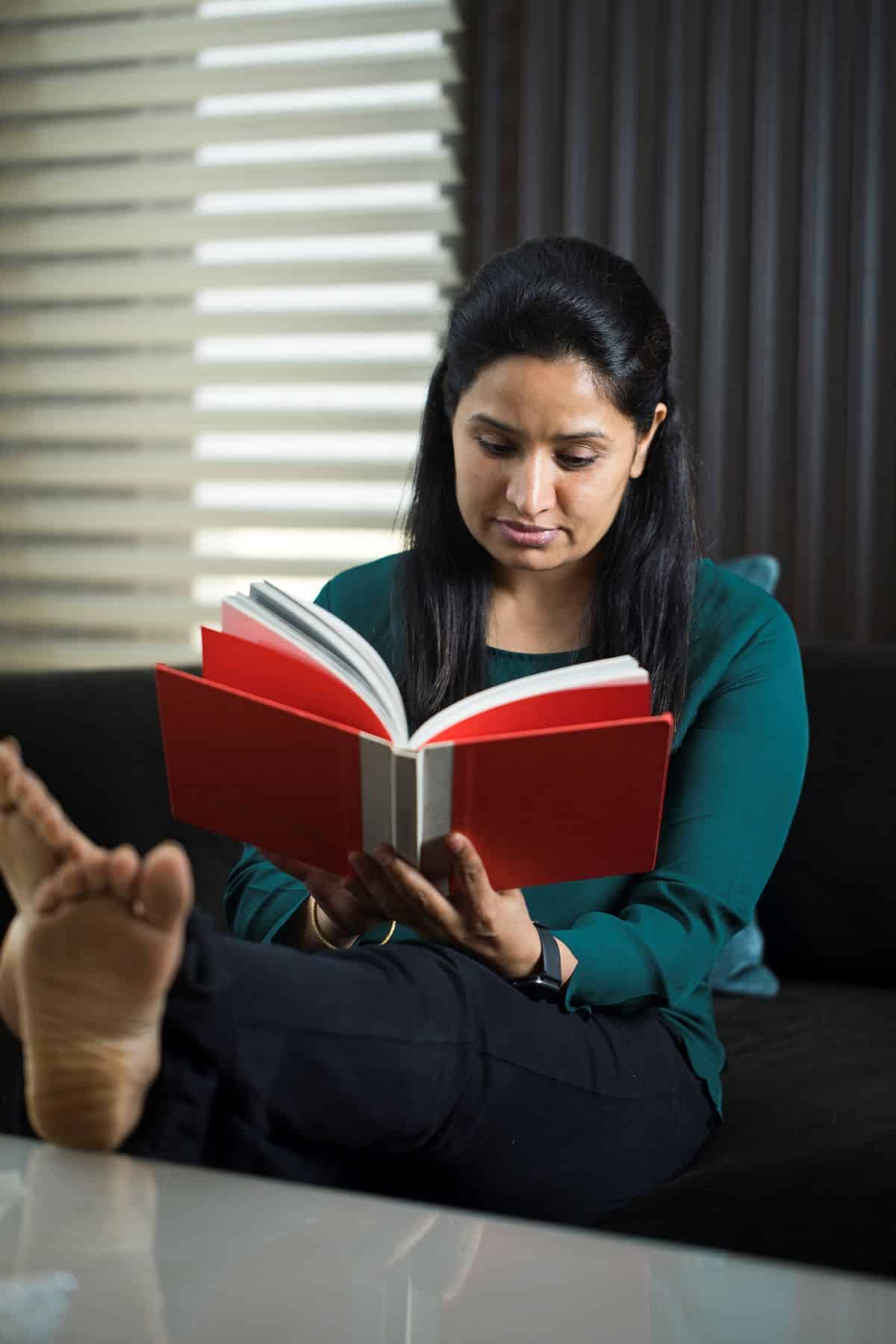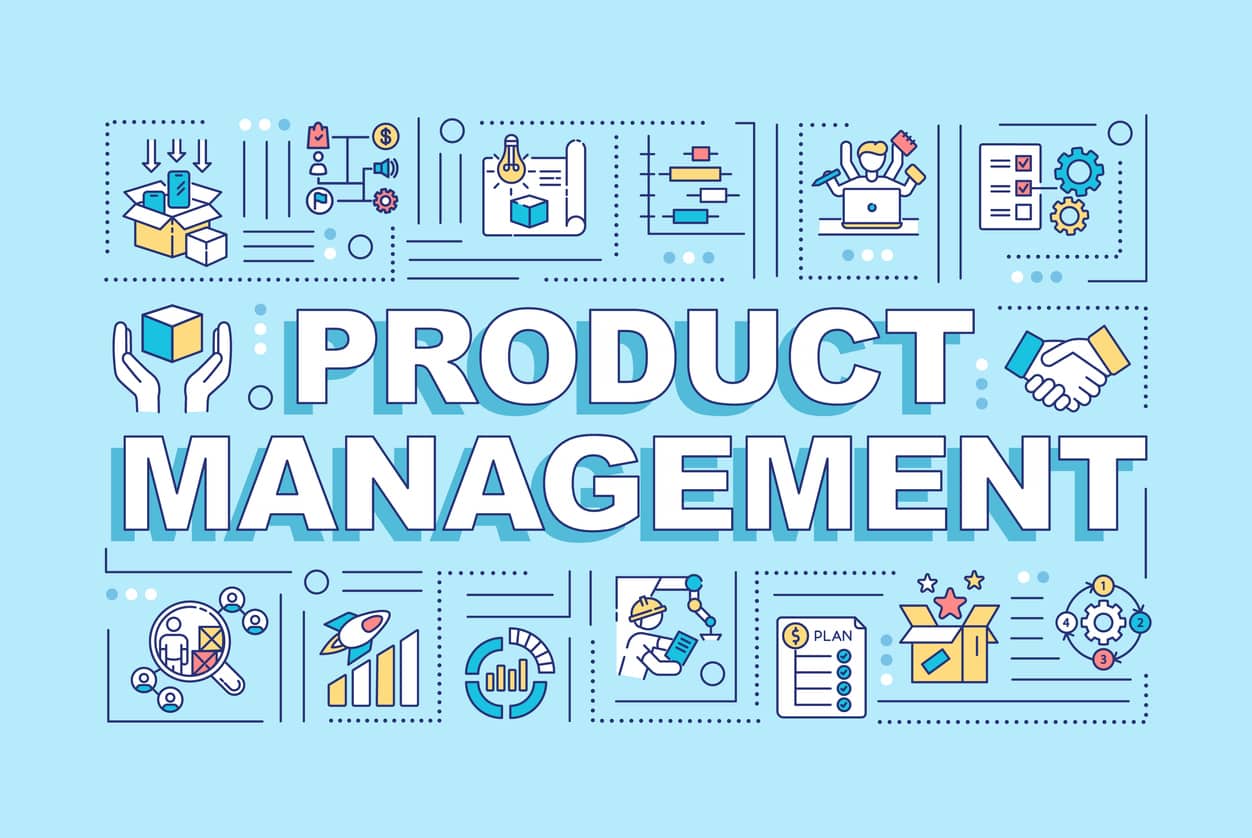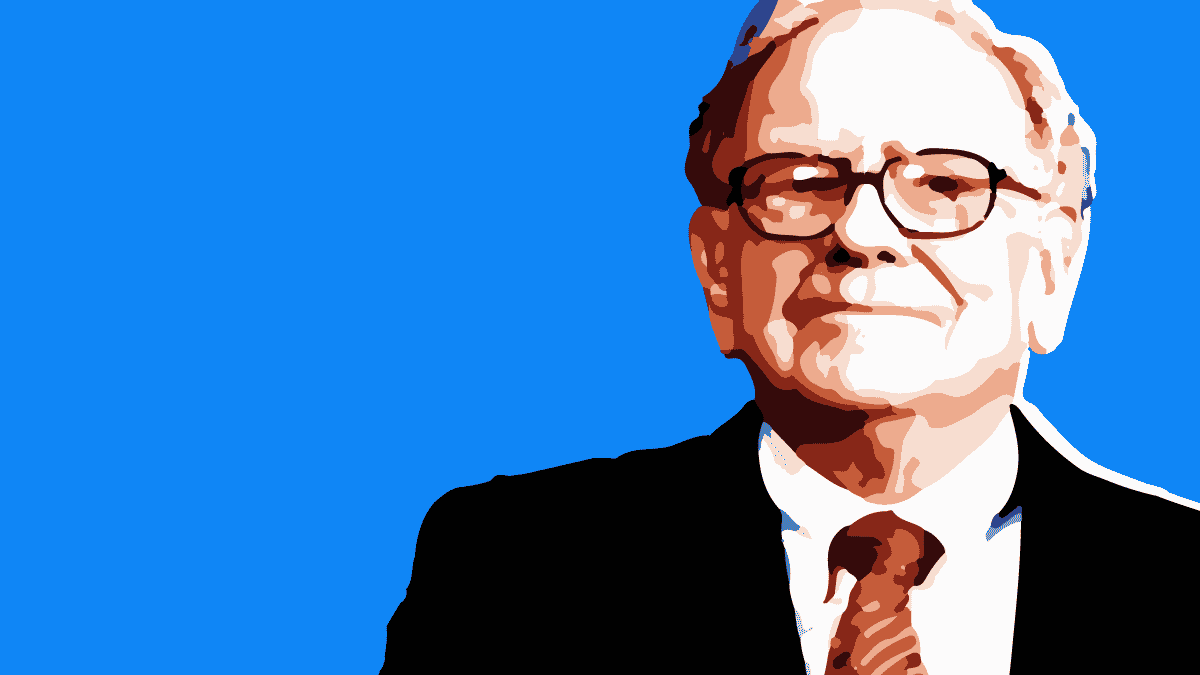Financial Management Tools
Financial management is frequently the deciding factor between a successful and a failing business. Excellent financial management is the key to running your business processes like a well-oiled machine, regardless of the size of your company or the industry in which it operates.
Also, Business process management can help you to improve your business efficiency and productivity, and can also help you to improve your customer service and communication. Take your business to the next level with a comprehensive business process management course. Learn how to streamline your operations, improve efficiency, and boost productivity.
Thankfully, there are numerous cloud-based platforms, Free Invoice Templates and solutions that any company can make use of.
We’ve put together a list of financial management tools that each manager should consider.
Significance of Financial Management tools
How well an organization’s finances are managed determines its financial health. Manual financial systems have various drawbacks, including low accuracy, inability to scale up, laborious tasks, and limited visibility. The following indicators support the need for financial management tools:
- Time-consuming: When existing financial processes are inefficient and consume employees’ productive time, it’s time to implement corporate finance software tools. The business’s productivity suffers because of inefficient finance processes.
- Complex processes: Traditional finance operations make it necessary for a great deal of attention and employee participation.
- Scalability: As a company grows, the volume of financial transactions grows in lockstep. Manual financial tools can’t keep up with the demands of a growing organisation.
- Manual Errors: Human errors are bound to occur in financial records produced by manual processes. Finance procedures must be automated to improve the accuracy of financial systems.
- Less visibility: Manual finance processes provide you with a limited view of your finances. Finance software allows you to see the status of all your financial transactions in real time and comprehensively.
What to Look for When Choosing Financial Management Software?
We have listed some things you should consider when looking to choose a strong business tool. Before choosing a set of tools, think about them thoroughly, and keep the points listed below in your mind.
Budget – How much money are you willing to set aside for these financial systems? You may need to implement more integrated platforms and solutions depending on the size of your business, and expenses vary so you need to budget accordingly.
Security – Companies must regulate access to sensitive financial information on digital records as financial matters move away from paper to online platforms and become more prone to getting in the wrong hands. Financial management software with granular roles for access control should be the ones used by businesses of all sizes.
Scalability – You should always make sure to take software that can be expanded along with your company. To prevent the costly bother of changing to a new system when your present software outgrows you, a financial management solution must expand with your business’s needs.
Cloud-based system – While some businesses prefer on-premises financial management because it gives them complete control over their processes, others prefer cloud-based financial management because it always makes all records and workflows accessible, at any time. This adaptability will help your business grow and thrive in the digital age.
Efficiency and automation – You will save time and money by using cloud-based financial tools. As your business grows, choose firms that give frictionless requisition and will modernise your finance operations and increase the efficiency of approval hierarchies.
There are different types of financial tools available. The financial tools listed here are essential for running your business, and they cover everything from accounting to spending management to budgeting.
Top Financial Management Tools
- Accounting Systems
- Expense Tracking
- Budgeting Tools
- Payroll Management
- Easy Billing
- Inventory Tracking
- Tax Preparations
- Xero
- Expensify
- Plan Guru
- Approve.com
- Freshbooks
- SOS Inventory
Accounting Systems
While certain accounting software platforms have long been considered the best, newer software solutions are also becoming more popular. Look for characteristics that are vital to your firm before selecting accounting software. Cloud-based entries, interaction with your POS software, and the ability to email information to your tax preparer quickly are just a few things that you should look out for.
Expense Tracking
During the time when my employees are on the road, they often have various expenses that must be paid, such as meals and mileage. Some accounting software includes these features, but not all, so look for a tool that interfaces with your accounting software if it isn’t already included. Also, make certain you aren’t paying for more than you require. Some expense management software is more powerful than what a typical small-to-medium-sized organisation needs.
Budgeting Tools
Maintaining meticulous budgeting is one of the most important strategies for a firm to succeed. It’s easier to manage your cash flow and prepare for the months ahead when you know how much money is coming in and going out. In general, I check inflows using reports from my company’s accounting software.
Payroll Management
There’s a lot that goes into running a company’s payroll and making mistakes here may be costly. The best payroll systems for small-to-mid-size enterprises are those that scale with your company’s growth and interface with your accounting software. If you operate with both freelancers and W2 workers, you’ll want to make sure your solution is user-friendly for both.
Easy Billing
Your business may suffer if you wait for your vendors to pay their bills. Paying late might be a common business practice for some large organisations, and you may have little choice but to work with a different company altogether. However, for other firms, having quick and simple billing and payment choices may be more convenient.
If you already use a digital or online payment tool, their on-the-go invoicing features may be sufficient. When purchasing software, it is critical to select a product that offers a comprehensive set of functionalities as well as a variety of pricing options. It’s also critical to be able to make invoices quickly and keep track of spending and time. Also, make sure your software is compatible with third-party payment apps.
Inventory Tracking
Sales are tracked by POS software, and profits and losses are tracked by accounting software, but how do you keep track of your inventory? It may be easier to keep track of goods in only one location. When you’re looking at things in numerous locations, on the other hand, you’ll need more robust tools to keep everything organised. Inventory monitoring and tracking software can save your time and money while also giving you a competitive advantage. Features customised to your organisation, real-time inventory visibility, and the ability to track merchandise from purchase order to sale are all advantages to consider. It’s also critical that your inventory software and POS software work together.
Tax Preparation
It can be difficult to choose the correct tax preparation software application with so many options available in the market. A company’s tax preparation software must integrate with all the other platforms used in the company.
The most crucial aspect of selecting high-quality finance management tools for your business is ensuring that they all work together. The financial part of your organisation can easily go downhill without the integration of good software.
Let’s now look at some of the most popular financial management tools that are used by businesses of all sizes.
Xero (Accounting Software)
Xero, a well-known accounting software firm, provides a platform for employees and consumers to streamline monetary transactions. Report generation, computerised recordkeeping, expense computation, and invoicing are just a few of the features. Xero can also be used to handle inventory and sales orders, eliminating the need for human data entry.
Pros –
- Simple to use
- Small enough to run on a range of devices.
- Small-to-medium-sized businesses will find it useful.
- It works well with other applications.
Cons –
- The starter edition restricts the number of transactions you can make each month.
- It’s possible that more advanced functionality for skilled financial teams will be unavailable.
Expensify (Expense Tracking)
Keeping track of daily spending can be difficult but having the right tools can help you avoid the burden of organising and preserving actual receipts and small business expenses. Some accounting systems include expenditure tracking, so if it isn’t already included, seek a package that integrates with your accounting software.
Expensify is a mobile expenditure monitoring app that allows employees to scan receipts or submit cash charges for easy rebilling, expense accounting, and reimbursement.
Pros –
- Integration with third-party platforms such as QuickBooks
- “Smart scanning” categorises certain entries automatically to save time.
- GPS mileage tracking is one of the features.
Cons –
- It takes some time to become used to the user interface.
- According to some users, scanning receipts is slow.
Plan Guru (Budgeting)
While creating and sticking to a realistic budget is critical for an organization’s financial health, it can be tough for start-ups. Many accounting software solutions allow you to track cash flow and forecast months ahead of time. PlanGuru, on the other hand, maybe suited for you if you wish to divide your assets wisely on a separate platform.
PlanGuru is a small business budgeting tool that allows you to assess your budget and spot financial issues before they become major issues. It gathers information from income statements, cash flow statements, and balance sheets.
Pros –
- Demos and tutorials are offered as learning materials so you can get started right away.
- It’s easy to integrate with QuickBooks and Excel.
- You can try the service risk-free thanks to the money-back guarantee.
Cons –
- Only Windows PCs are supported.
- The cloud-based version is password-protected.
Approve.com(Spend Management)
Approve.com is a spend management platform that helps companies have a better understanding of their spending. It’s simple to use and works with existing Enterprise Resource Planning (ERP) systems. When it comes to financial management, it’s the ideal company partner.
Working with organisations like Approve.com allows businesses to update their financial processes by integrating and streamlining many of their financial activities. Approve enables firms to govern expenditure pipelines and provide an accessible, uniform process of visible spending by specialising in requisitioning.
Pros –
- Integration with existing ERP, SSO, and HR systems is straightforward.
- Trial duration and a free demo
- There are a variety of training materials accessible, including webinars, documents, and in-person instruction.
- Live assistance 24 hours a day, 7 days a week.
Cons –
- Support for virtual credit cards is not available.
- There are only a few options for the end user’s experience.
FreshBooks (Billing and Payment Processing)
Customers expect excellence when it comes to online billing processes. The faster final sales can be made and the greater your cash flow, the smoother and more flawless your billing process may be.
While a simple online solution with invoicing capabilities is sufficient, having additional features and variable pricing options can make a significant impact. You can assure best practices and a value-added user experience with cloud-based billing solutions like FreshBooks, which can boost client satisfaction and possibly even long-term loyalty.
FreshBooks is a small business accounting software that automates critical accounting activities. Users may easily create, manage, and export entries. It’s cloud-based, so you can access your data from anywhere.
Pros –
- Without too many bells and whistles, it’s simple to set up and operate.
- Late payment reminders can be set up automatically.
- API that can be used to integrate with third-party services.
Cons –
- There aren’t many heavy-duty functions for larger businesses.
- There is a limited mobile app that does not allow you to see reports.
SOS Inventory (Inventory Tracking)
You can save money and effort by using software solutions that automate real-time inventory monitoring and tracking. Working with firms like SOS Inventory may track purchases from order to sale using its integrated cloud-based solution right from the POS for more advanced features.
Inventory management is critical to your company’s productivity and dictates how quickly orders can be fulfilled. Other capabilities such as low quantity warnings and report generating eliminate the need to count your stock on a regular basis. Medium-sized businesses will benefit from SOS Inventory.
Pros –
- QuickBooks integration that is robust
- There is a free trial available.
- Webinars and documents are examples of training materials.
Cons –
- The learning curve is steep.
- Smaller businesses may find the pricing alternatives inadequate.
Conclusion
It’s not just about having enough money to run a successful business; it’s also about how well you handle your money. Financial management software aids in the tracking and management of financial transactions, as well as the creation of budgets and savings programmes. Take up a Management accounting course which helps you to understand more about management accounting software. Accounting and finance management can be streamlined and simplified by employing cloud-based process automation technologies. Also, check out Postgraduate Program in Management.