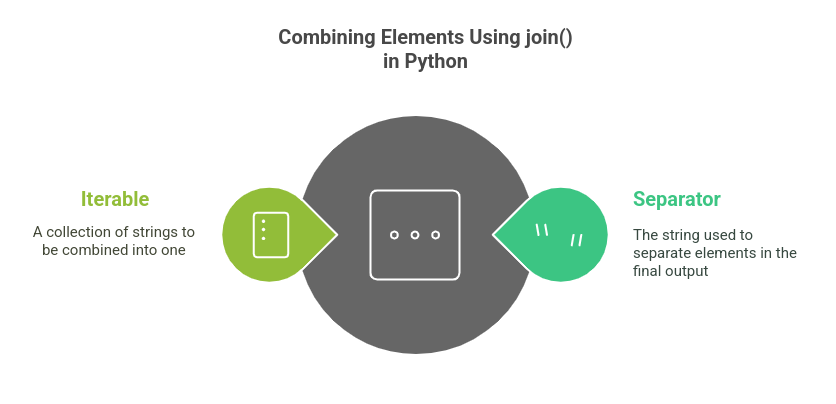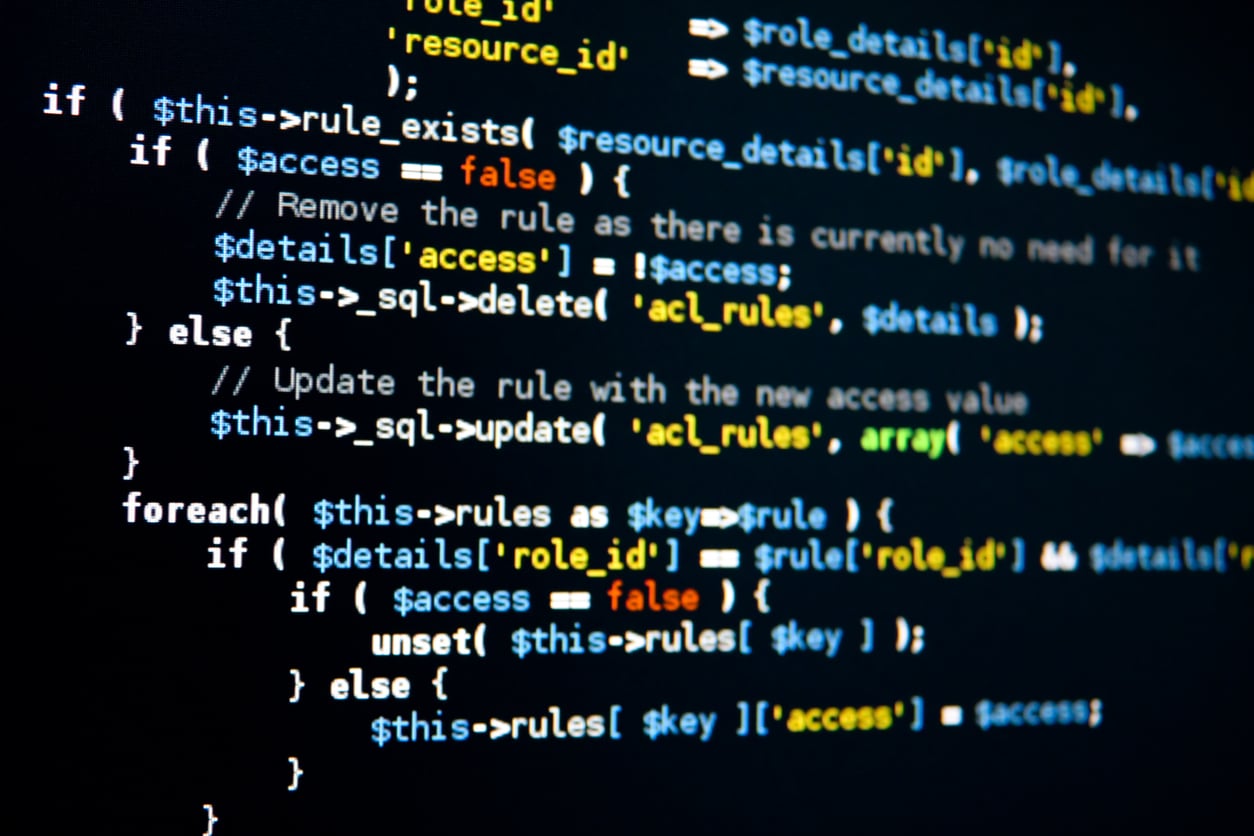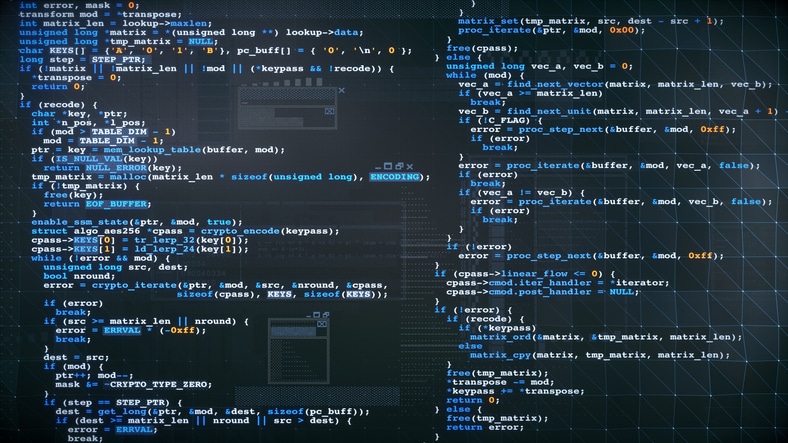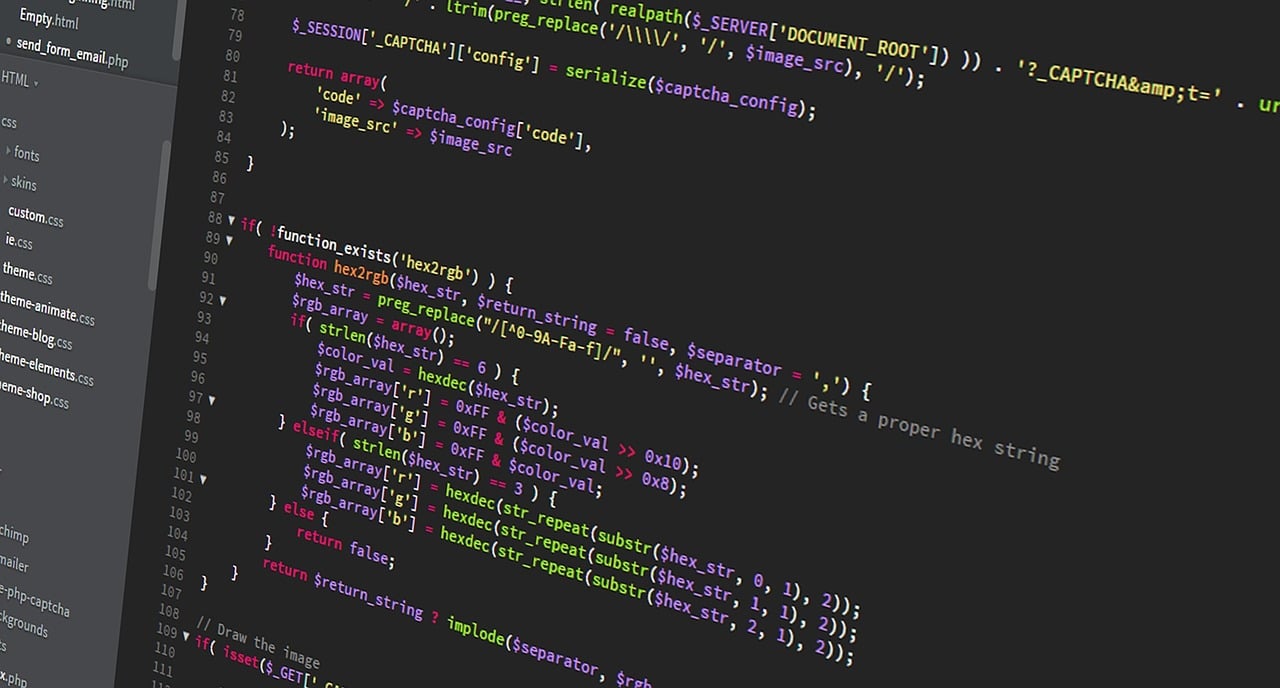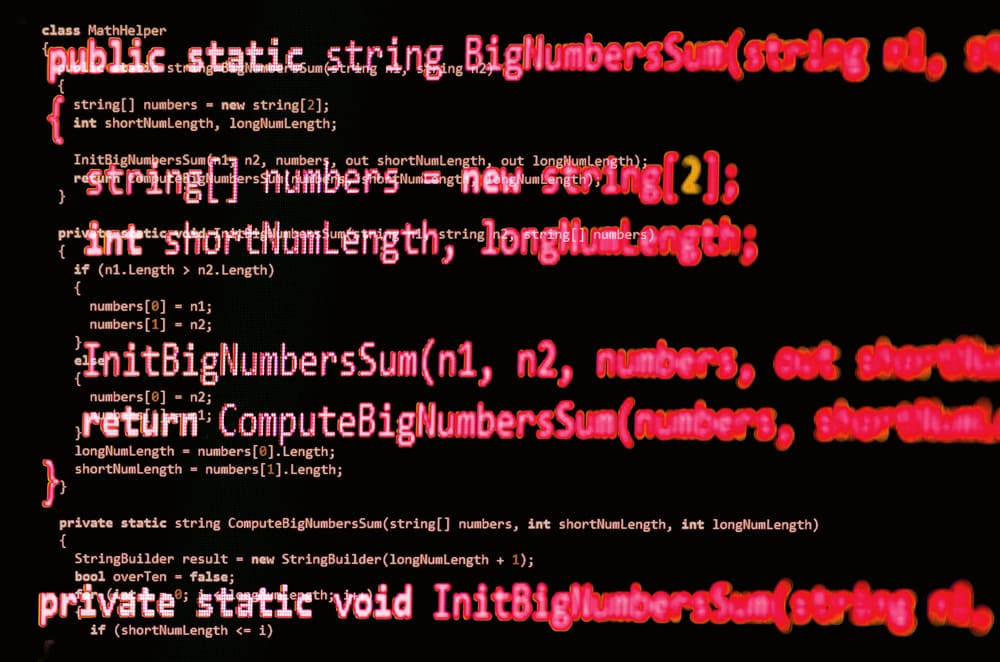Strings in Python are more than text; they’re powerful objects with lots of built-in methods. join() is one of such versatile method that helps you to concatenate the elements of its iterable (or a list, tuple) into a string. If you’ve ever wanted to join strings together quickly and easily, the Python join() method is perfect for you.
In this blog, we’ll explore the join function in Python, its syntax, use cases, and practical examples to help you master this essential string operation.
What is the Python join() Method?
The join() method combines the elements of an iterable (like a list or tuple) into a single string, using the string it’s called on as a separator.
Syntax:
separator.join(iterable)
- separator: The string to insert between elements (e.g., space, comma, hyphen).
- iterable: A collection (e.g., list, tuple, or set) containing strings to be joined.
Key Points:
- The elements in the iterable must be strings; otherwise, you’ll encounter a TypeError.
- The join() method returns a new string—it doesn’t modify the original iterable.
How to Use the join() Method
1. Joining List Elements
The most common use case is joining elements of a list into a single string.
words = ["Python", "is", "fun"]
result = " ".join(words)
print(result)
# Output: "Python is fun"
Here, the ” ” (space) acts as the separator between the words.
To explore more about lists and the operations you can perform with them, read Python List: Operations, Methods, and Examples.
2. Joining with a Custom Separator
You can specify any string as a separator.
items = ["apple", "banana", "cherry"]
result = ", ".join(items)
print(result)
# Output: "apple, banana, cherry"
3. Joining Tuple Elements
The join() method works with tuples as well.
items = ["apple", "banana", "cherry"]
result = ", ".join(items)
print(result)
# Output: "apple, banana, cherry"
Advanced Examples of Using join()
1. Joining Characters in a String
You can break down a string into characters and rejoin them with a custom separator.
text = "HELLO"
result = ":".join(text)
print(result)
# Output: "H:E:L:L:O"
2. Joining with Numbers (Using Type Conversion)
If your iterable contains non-string elements, convert them to strings first.
numbers = [1, 2, 3, 4]
result = "-".join(map(str, numbers))
print(result)
# Output: "1-2-3-4"
3. Joining Lines for Multiline Strings
You can merge multiple lines of text into a single string.
lines = ["Line1", "Line2", "Line3"]
result = "\n".join(lines)
print(result)
# Output:
# Line1
# Line2
# Line3
Real-World Applications of join()
1. Creating CSV Strings
The join() method simplifies the creation of comma-separated values.
fields = ["Name", "Age", "Country"]
csv_line = ",".join(fields)
print(csv_line)
# Output: "Name,Age,Country"
2. Generating File Paths
Use join() to construct file paths dynamically.
folders = ["home", "user", "documents", "file.txt"]
path = "/".join(folders)
print(path)
# Output: "home/user/documents/file.txt"
3. Combining Query Parameters for URLs
Building query strings for APIs or web applications becomes seamless with join().
params = ["key1=value1", "key2=value2", "key3=value3"]
query = "&".join(params)
print(query)
# Output: "key1=value1&key2=value2&key3=value3"
Common Pitfalls and How to Avoid Them
1. Non-String Elements in the Iterable:
Ensure all elements are strings. Use map(str, iterable) to handle mixed data types.
data = [42, "is the answer"]
result = " ".join(map(str, data))
print(result)
# Output: "42 is the answer"
2.Using join() on Non-Iterable Objects:
The join() method only works on iterables like lists, tuples, or sets—not dictionaries or single strings directly. So avoid using join() on Non-Iterable Objects
Key Differences: join() vs. String Concatenation
While you can use the ‘+’ operator for string concatenation, the join() method is often more efficient and concise, especially when dealing with multiple strings.
Using ‘+’ in a loop creates a new string each time, leading to slower performance and higher memory usage with many strings:
# Inefficient Concatenation
strings = ["Hello", "world"]
result = ""
for s in strings:
result += s + " "
print(result.strip())
# Output: "Hello world"
join() performs the concatenation in one go, making it faster and more memory-efficient, especially with large datasets:
# Efficient with join()
result = " ".join(strings)
print(result)
# Output: "Hello world"
For a small number of strings, both methods are fine, but join() is the better choice when dealing with larger data for better performance and efficiency.
Ready to Learn More About Python?
Learn to take the next step in your Python journey with Great Learning’s free Python Courses. Real World, Interactive Lessons and expert guidance to play up your coding skills.
Suggested Read: Python String split() Method