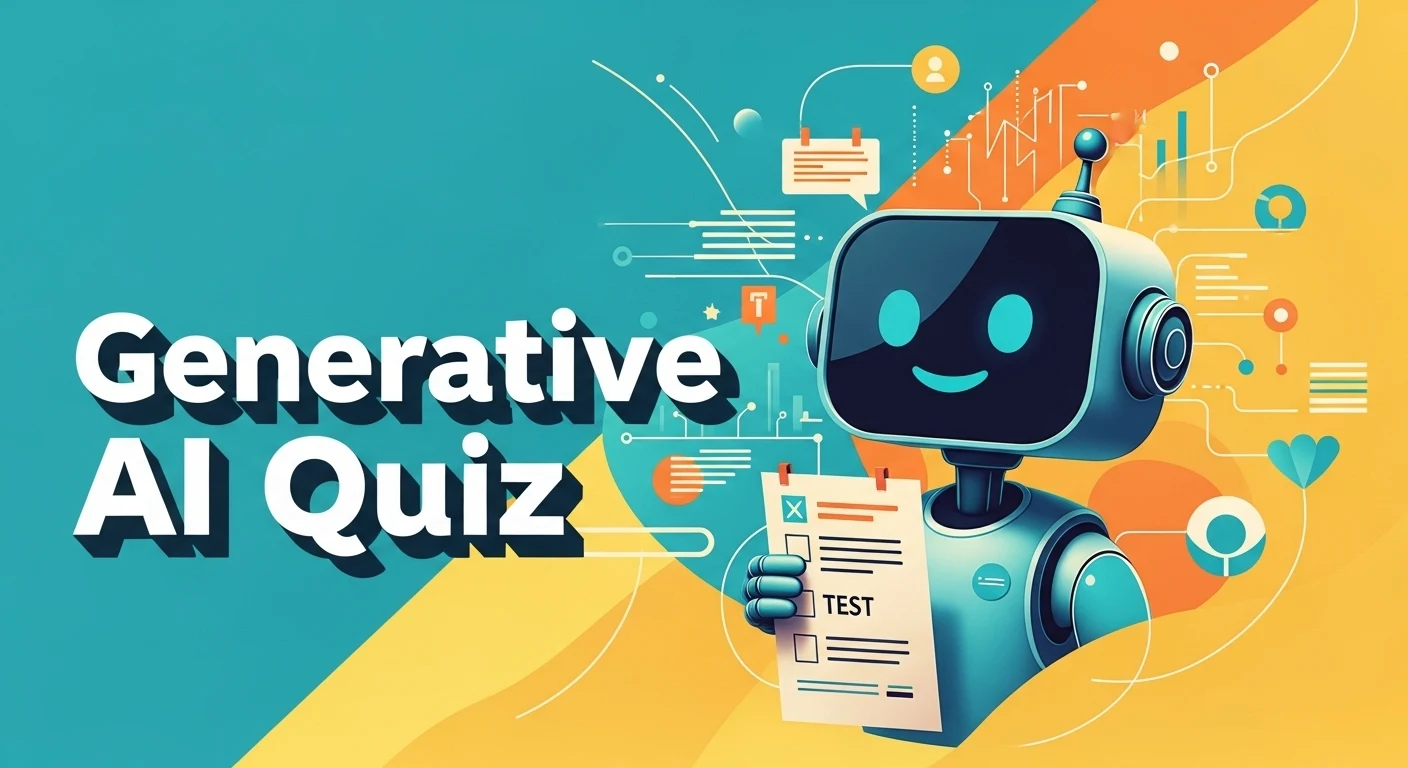AI is no longer only used by people who understand technology.
Every industry such as healthcare, education, marketing, finance and HR, is being transformed by AI. For some time, only engineers, data scientists and coders were thought to be able to work with AI. Things are moving in a new direction.
These days, using AI doesn’t require you to know how to write code. Currently, because of no-code platforms and accessible Gen-AI tools, even those without technology experience can use AI at work.
Here, you will find instructions to learn AI successfully as someone without a technical background. We will introduce you to beginner courses that don’t require coding and advanced Generative AI courses.
Step-by-step blueprint to mastering AI
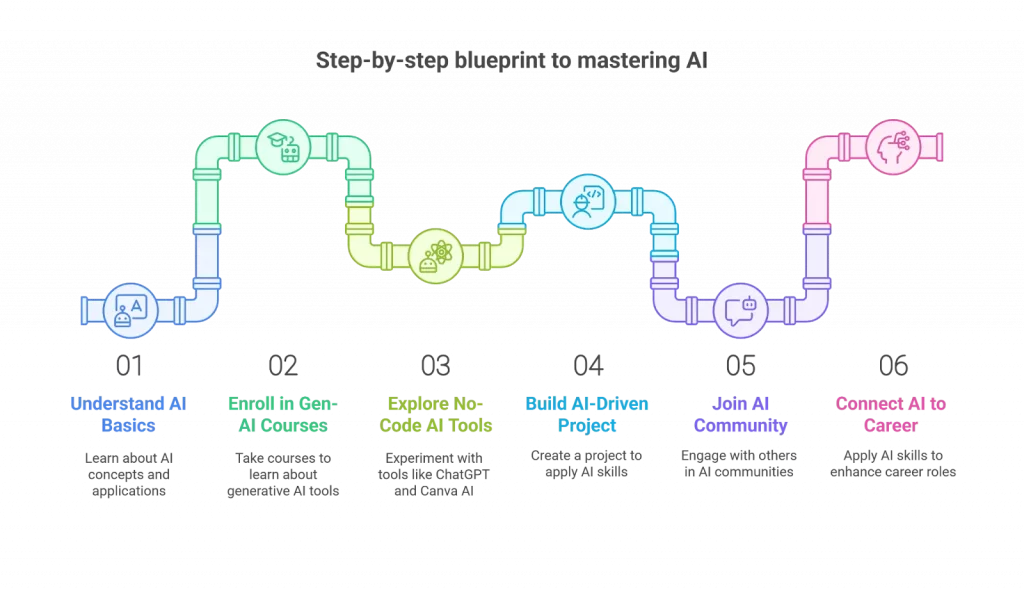
Step 1: Figure Out What AI Means (and What It Doesn’t Mean)
It’s important to first learn about AI before exploring tools. You should know what AI is able to do, how it works in general and you can learn how it’s used where you work.
Things to focus on learning:
- What is Artificial Intelligence?
- Types of AI: Narrow AI vs. General AI
- Applications of AI in business, education, healthcare, and customer service
- Differences between AI, machine learning, and deep learning
Learn deeply: Explore this What is Artificial Intelligence? guide to get a broad yet accessible overview.
Pro Tip: Think in terms of tasks AI can enhance. For example: "Can AI help me write better emails? Manage my calendar? Automate data entry?"
Step 2: Enroll in Beginner-Friendly Gen-AI Courses
Generative AI tools like ChatGPT, DALL-E, and Claude have changed the game. These tools allow non-programmers to generate content, automate tasks, and build smart workflows without any technical knowledge.
Here are some beginner-level Gen-AI courses tailored for non-tech users:
- Learn how to use AI tools for content creation, automation, and ideation.
- Understand the role of prompts in guiding AI outputs.
Beginner's Guide to Generative AI Tools
- Learn how AI impacts different business functions.
- Get introduced to practical, real-world AI use cases.
These courses are structured to build your confidence and give you hands-on exposure with easy-to-use tools.
Step 3: Explore and Use No-Code AI Tools
No-code platforms let you build powerful applications and workflows without programming. These tools abstract away the complexity, enabling you to focus on logic and outcomes.
Here are some widely used no-code tools you should try:
| Tool | Use Case | Skill Needed |
| ChatGPT | Writing, ideation, automation | Prompt writing |
| Canva AI | Visual content generation | Drag-and-drop UI |
| Zapier + AI | Workflow automation | Logic building |
| Notion AI | Note summarization, writing help | Basic familiarity |
Curious about which AI tool fits your needs best? Compare top platforms like ChatGPT, Gemini, Perplexity, and more in this detailed guide on Which AI is Best? to make the smart choice for your goals.
Recommended No-Code Courses:
- You don’t need to be a programmer to start building with AI. This No-Code AI & ML Program helps non-tech professionals create AI solutions using simple, intuitive tools. Learn to automate tasks, build smart workflows, and stay ahead without writing a single line of code.
- If you’re just starting, exploring a structured Prompt engineering course for ChatGPT can help build the proper foundation early on.
Quick Win: Use ChatGPT to automate your daily email replies or Canva AI to generate social media graphics in minutes.
Step 4: Build a Simple AI-Driven Project
Applying your knowledge is where the real transformation happens. Start with a small, real-world project related to your current job role.
Example Projects:
- Marketer: Use ChatGPT to create ad copy variations and A/B test them.
- Teacher: Use AI to generate quizzes, summaries, or personalized learning paths.
- HR Manager: Use AI to screen resumes based on job criteria.
- Sales Professional: Use AI to generate pitch decks or personalized email outreach.
Once you’ve created something useful, showcase it. Post it on LinkedIn, your portfolio, or even a blog.
Pro Tip: Highlight the business impact your project created. Did it save time? Improve quality? Reduce errors?
Step 5: Join the AI Community and Stay Updated
AI is evolving quickly, and staying updated will keep you ahead of the curve.
Join These Communities:
- Reddit: r/NoCode, r/Artificial, r/ChatGPT
- LinkedIn: Follow AI experts and engage in discussions
- Newsletters: Subscribe to The Rundown AI, Import AI, Towards AI
Attend free webinars, online events, and workshops hosted by AI and Gen-AI course platforms. Interacting with others will help reinforce your learning and introduce you to real-world challenges and solutions.
Step 6: Connect AI Skills to Your Career Growth
Learning AI isn’t just about tools, it's about making yourself indispensable.
Here's how different roles can benefit:
- Marketing: Automate customer segmentation, generate content at scale, analyze campaign data.
- HR: Improve talent screening, automate onboarding, and predict attrition.
- Customer Service: Deploy chatbots, summarize customer queries, prioritize issues.
- Sales: Personalize outreach, forecast leads, generate presentations.
When you know how to use AI to solve problems, you instantly increase your value to employers and clients.
Looking for a roadmap? Take this AI Career Path to discover the best learning track for you.
Conclusion: You Don’t Need to Code to Master AI
We are at a turning point where AI is accessible to everyone, not just programmers. With curated no-code courses, beginner-friendly Gen-AI tools, and a bit of curiosity, any non-tech professional can become AI-literate.
Start where you are. Learn at your pace. Build small. Share often.
Each AI tool you learn and apply brings you one step closer to the future of work.
Ready to learn AI without writing a single line of code?
Master generative AI with Microsoft-backed tools in this industry-aligned Gen AI with Azure OpenAI Program. Learn prompt engineering, build custom copilots, and deploy real-world GenAI applications using Azure’s powerful ecosystem. Gain a certificate from Microsoft Azure, 8+ hands-on projects, and career-ready skills in under 3 months no coding required.
Start now. Build smarter. Stay ahead.
Frequently Asked Questions(FAQ’s)
1. Can non-tech professionals customize AI models without coding?
Yes, many platforms offer drag-and-drop interfaces and simple configuration options, enabling customization without any programming knowledge.
2. How long does it typically take to complete a no-code AI course?
Most no-code AI programs are designed to be completed within 2–3 months, balancing theory and hands-on practice for busy professionals.
3. Do companies in various sectors find no-code AI skills important?
Absolutely. Many businesses today want people who can use AI for marketing, customer care and financial work without the need for intensive coding.
4. What problems do non-tech learners confront when starting to use AI?
For beginners, it may seem challenging to know about AI, choose the right methods and incorporate AI tools into daily tasks, but these are overcome by proper training.
5. How do GenAI courses prepare learners for future AI trends?
These courses often cover cutting-edge techniques, ethical AI usage, and emerging applications, equipping learners to stay relevant in a rapidly evolving field.