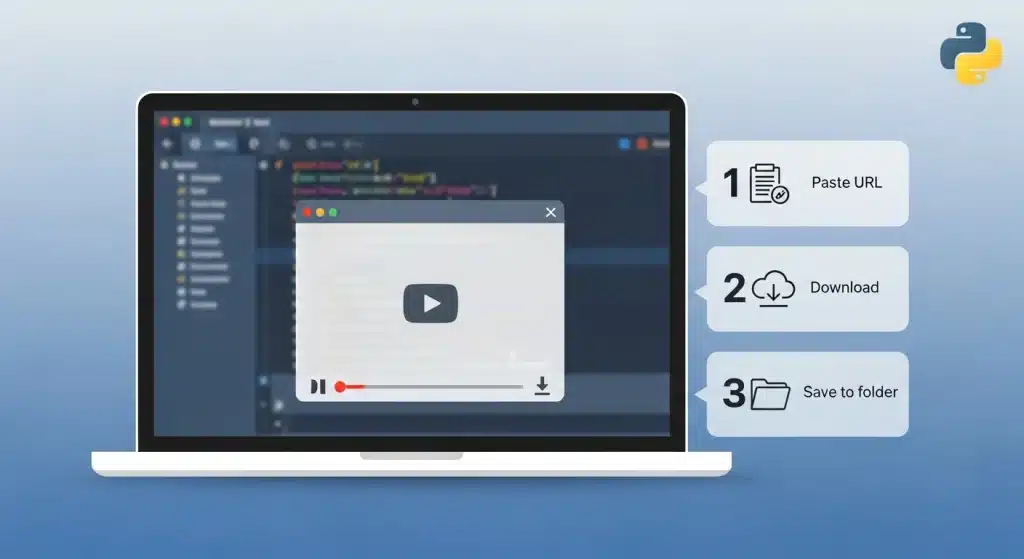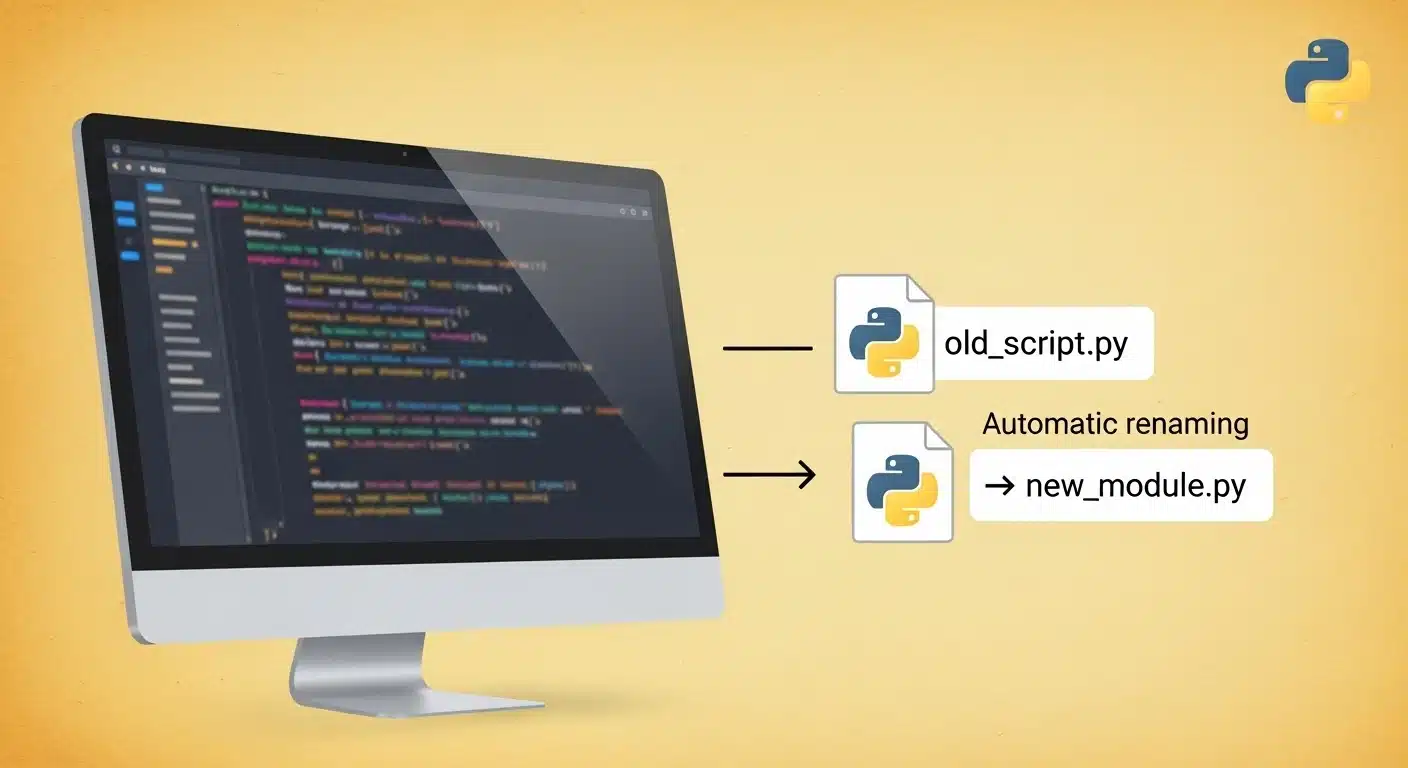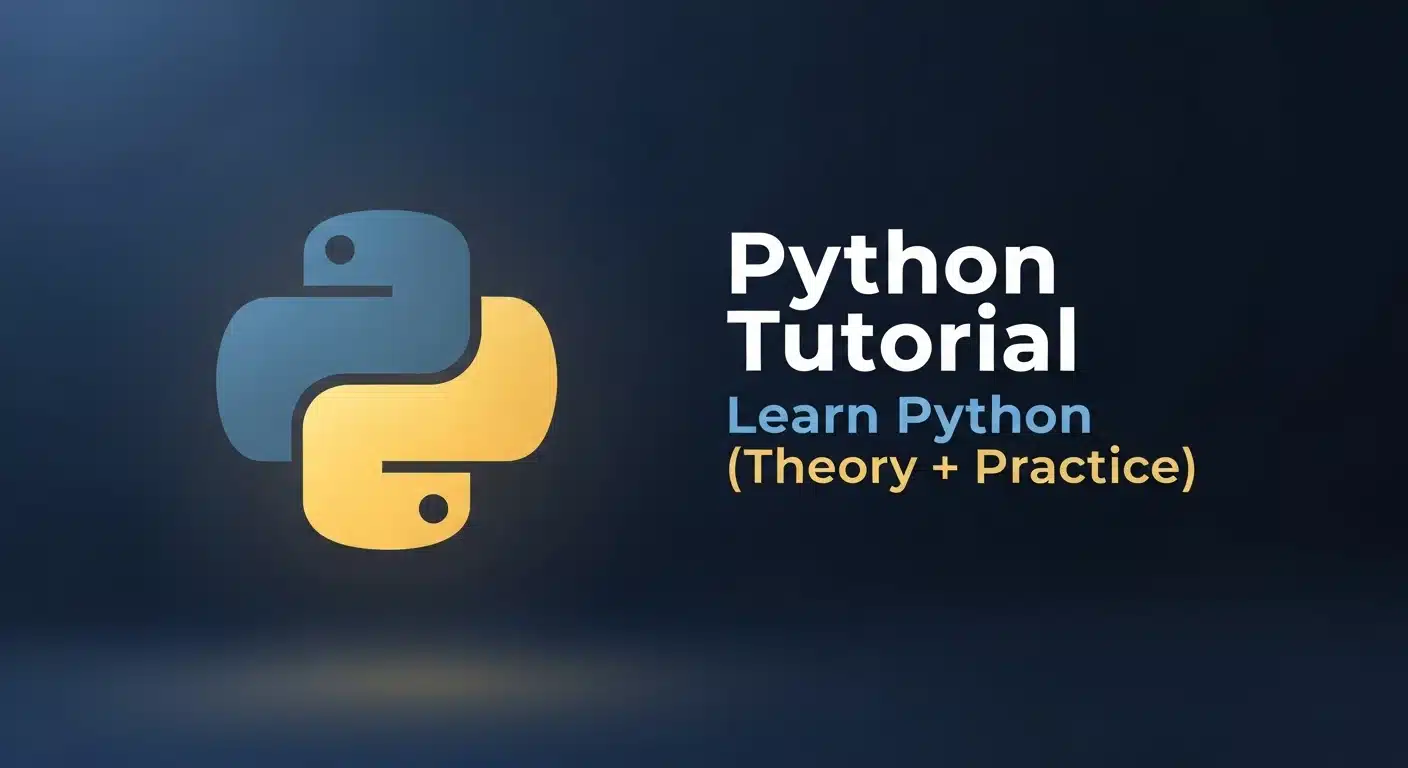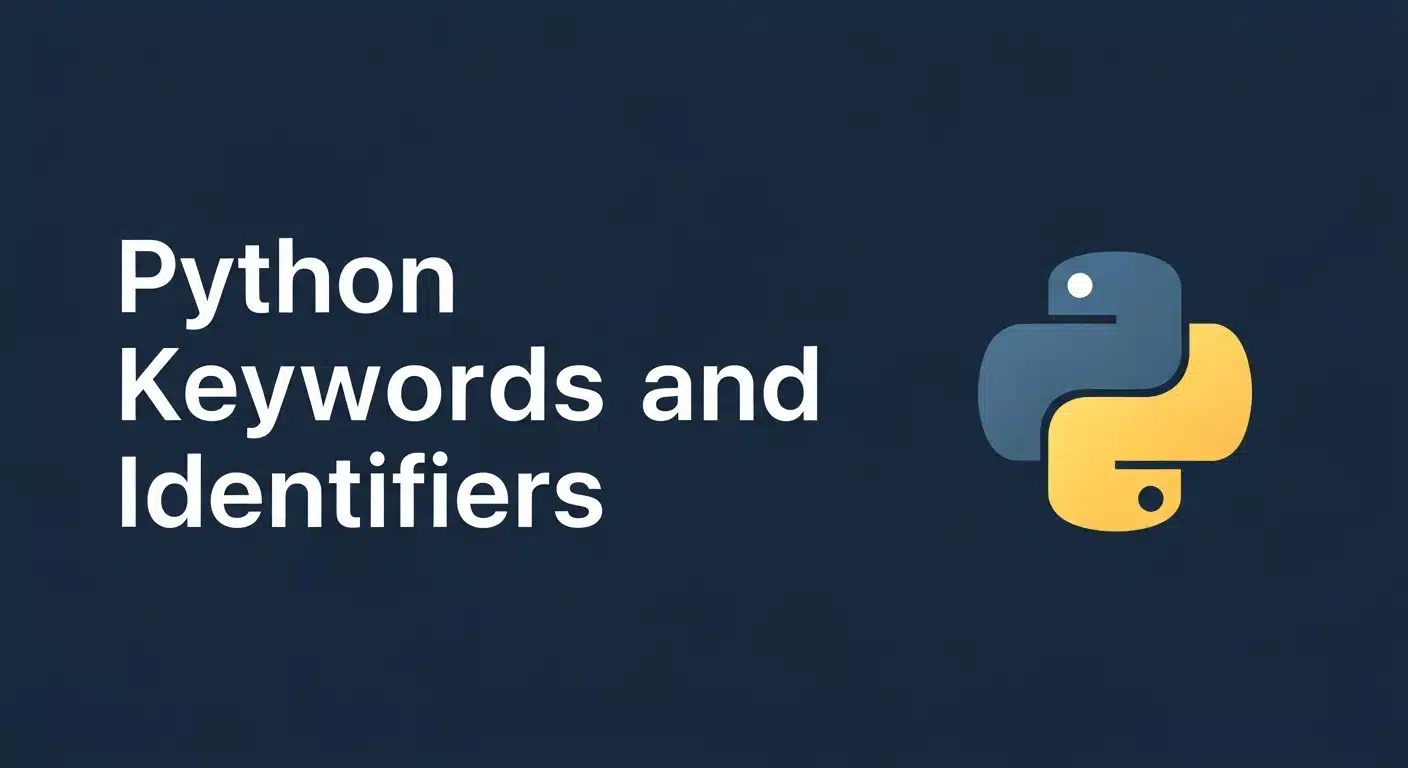You need a place to write your Python code.
You have two main options: an IDE or a text editor. This guide explains the difference and helps you choose.
Note: You can also run basic Python code using an Online Python Compiler.
In this course, you will learn the fundamentals of Python: from basic syntax to mastering data structures, loops, and functions. You will also explore OOP concepts and objects to build robust programs.
IDE vs. Text Editor
An IDE (Integrated Development Environment) is a software suite that combines common developer tools into a single graphical user interface (GUI). Think of it as a workshop with all your tools in one place.
A Text Editor is a simpler tool for writing code. You can add features with extensions to make it more like an IDE. It's like a basic workbench where you add your own tools.
Here is a simple breakdown:
| Feature | IDE | Text Editor |
|---|---|---|
| Purpose | All-in-one tool for development | Primarily for writing code |
| Features | Debugger, compiler, code completion, built-in terminal | Syntax highlighting, customizable, add features with plugins |
| Performance | Can be slower, uses more resources | Lightweight and fast |
| Learning Curve | Steeper learning curve. | Easier to start with |
Popular Python IDEs
IDEs are great for larger projects because they have many built-in features.
PyCharm:
- Very popular and powerful for Python.
- Has smart code completion, debugging, and testing features.
- Good for beginners because it can help find and fix errors.
- There is a free "Community" version and a paid "Professional" version. Students can often get the professional version for free.
Spyder:
- Often used for data science and machine learning.
- Includes features for working with data, like a variable explorer and plot support.
- Comes with the Anaconda distribution, which is popular for data science.
IDLE:
- Comes with the standard Python installation.
- It is a very basic IDE and good for trying out small pieces of code.
Python Fundamentals for Beginners Free Course
Master Python basics, from variables to data structures and control flow. Solve real-time problems and build practical skills using Jupyter Notebook.
Popular Python Text Editors
Text editors are fast, flexible, and good for a wide range of tasks.
Visual Studio Code (VS Code):
- Extremely popular and highly customizable.
- It's a text editor, but with extensions, it can function like a full IDE.
- Has a large extension marketplace for Python, Git, and many other tools.
- You can run your code directly in the integrated terminal.
Sublime Text:
- Known for its speed and simplicity.
- It has a "Goto Anything" feature for quick navigation.
- You can add IDE-like features through package control.
Atom:
- Developed by GitHub.
- It is very customizable and has a large community.
- You can set it up to run code from the editor with a terminal package.
Which One Should You Choose?
- For Beginners: You can start with a simple text editor like VS Code or Sublime Text to learn the basics without the IDE doing too much for you. Later, you can switch to an IDE like PyCharm to help you understand deeply and catch mistakes.
- For Web Development: PyCharm (Professional Edition) has great features for web frameworks.
- For Data Science: Spyder or a VS Code setup with data science extensions is a common choice.
- For General Purpose: VS Code is a very popular all-around choice.
The best way to know is to try a few and see what you like. There is no single "best" option; it's about what works for you.
This lesson is a part of the Python Tutorial.
Next: Writing First Python Program (Hello World)
Previous: How to Install Python