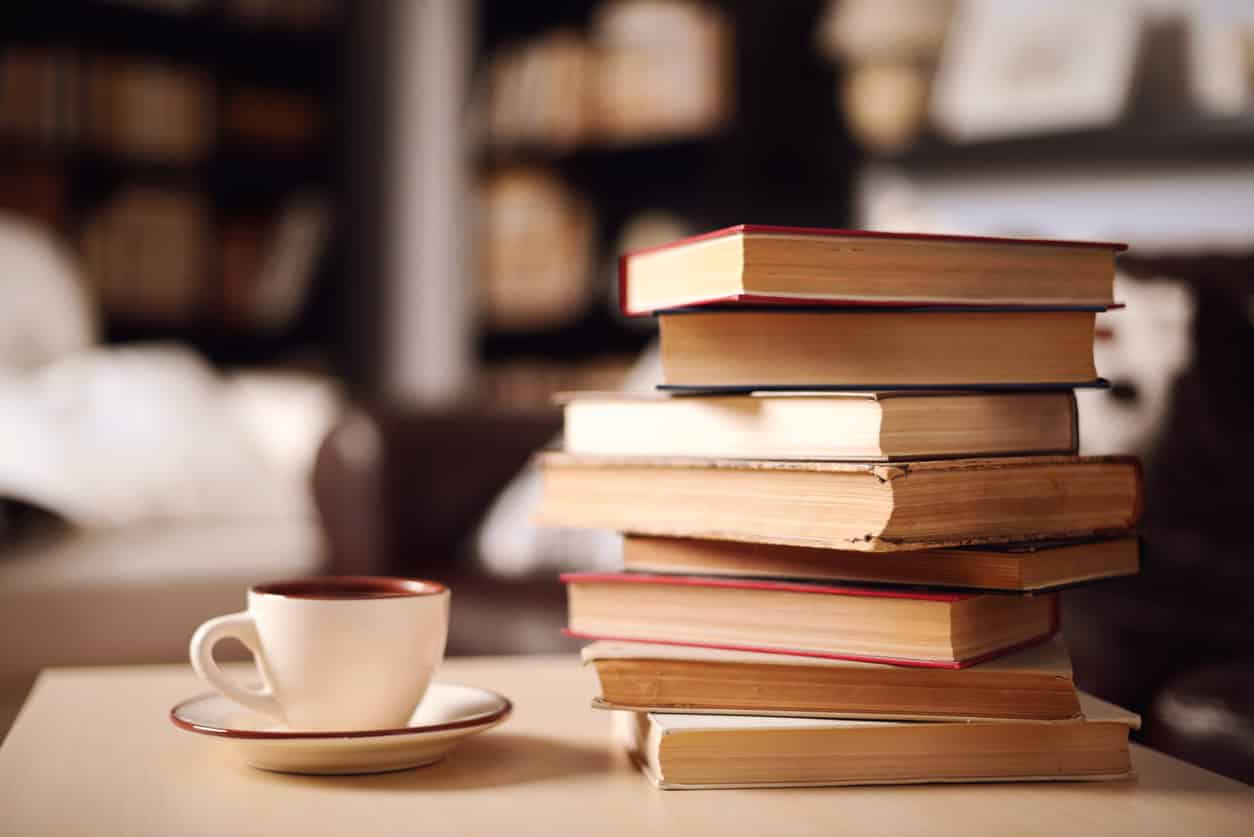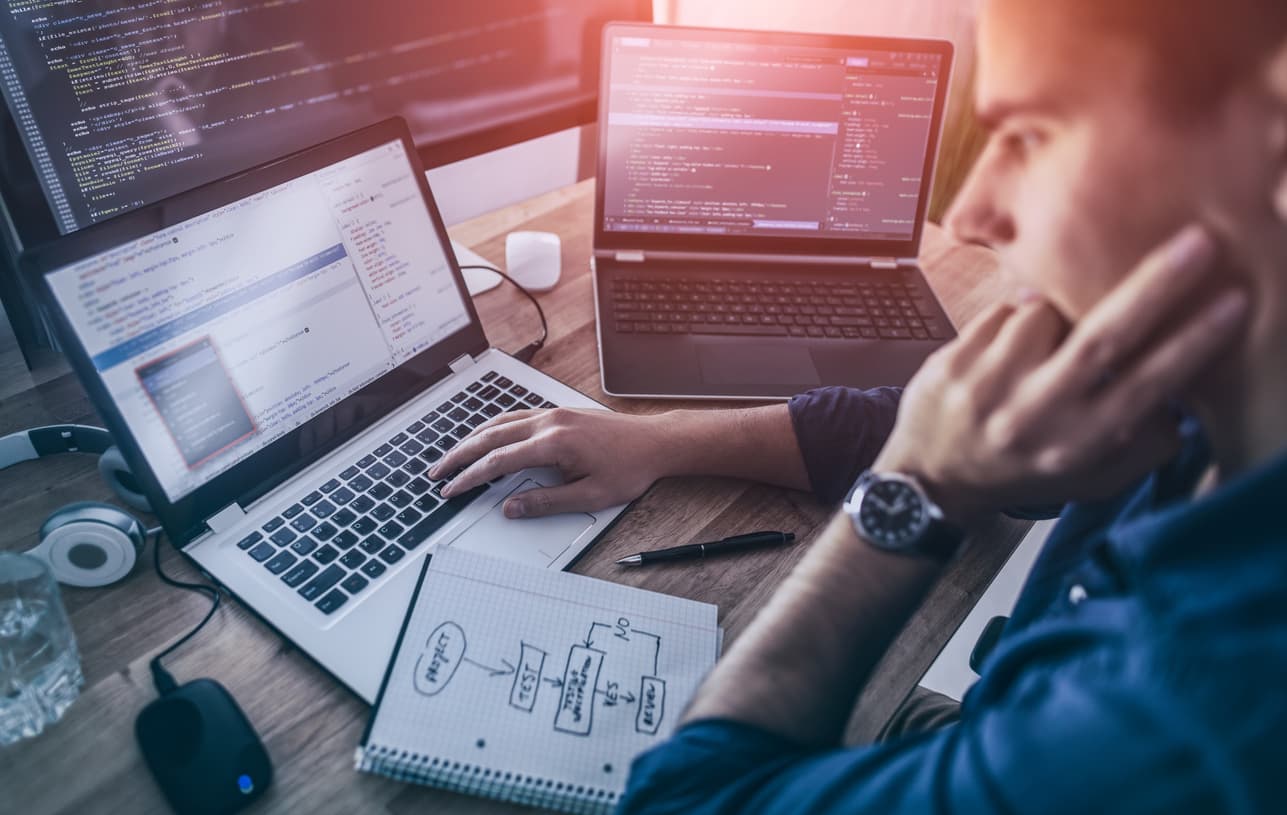- Introduction
- Who is a System Administrator?
- System Administrator – Job description
- Roles and responsibilities
- System Administrator Salary Trends in India/US
- Skills required to be a System Administrator
- How to become a System Administrator?
- FAQs
Introduction
System administrators are professionals who handle multiple responsibilities and are also rightly considered the jacks of all trades. The growing technology industry requires professionals who can oversee various domains such as network, internet, servers, programming and security, to name a few. This is where system administrator skills come into play. These professionals are adept at handling various software and continually keep evolving or upgrading their knowledge to keep up with the changing technology. The subsequent increase in cloud computing and automation has opened up new avenues for a successful career as a system administrator in recent times. According to the U.S. Bureau of Labor Statistics, the employment of system administrators is projected to grow at 5% between 2020 and 2030. (Source)
In this article, we will discuss how to become a system administrator, various roles and responsibilities of a system administrator, current salary trends and how you can advance your career in this field.
Who is a System Administrator?
Also known as Sysadmins, a system administrator is an IT professional who is responsible for the upkeep of various IT services within an organization. They typically handle installation, configuration, troubleshooting and maintenance to ensure optimal performance of networks, servers, and support systems.
Learn – Essential Commands of Linux
System administrators’ responsibilities vary greatly according to the size and complexity of the organization. Their role often constitutes handling multiple aspects of computer systems and networks with a wide scope of responsibility in a smaller organization. However, in a large organization, they may be assigned a dedicated role to handle networks or other specialized IT systems. This is why the term network administrator is also used interchangeably with the system administrator. Depending on the job role and requirements of an organization, the term ‘system administrator’ may also be implied to job titles such as system engineer, database administrator, data center administrator, system operator, server administrator, or application support engineer.
Quick check – System Administrator Interview Questions
System Administrator – Job description
The job description of a system administrator entails proper handling and maintenance of all peripheral systems within an organization. They handle networks and servers while ensuring necessary technical support. They also ensure that there are no errors in the hardware systems for the smooth functioning of IT processes. A typical job description for system administrator may look like this –
- Education – The most common educational qualification to become a system administrator is a bachelor’s degree in IT, computer science, computer engineering, networking, or related field. Some employers may hire qualified professionals with associated certifications.
- Certifications -There are various certifications that one can complete to gain experience as a system administrator and explore entry-level job positions. You can opt for certifications that put emphasis on networks, hardware, system administration, Linux and more. These certifications will equip you with the necessary skills applicable to computer systems and various aspects of IT.
- Experience – With a certification in system administration or a related field, you will be eligible to get into an entry-level position. However, most companies prefer 1 to 5 years of prior experience along with the certification course.
- Key system administrator skills – Some specialized system administrator skills that are required to land up your dream job include cloud computing skills, knowledge of operating systems, servers, and hardware. Apart from these, a great system administrator should possess excellent communication and interpersonal skills to carry out day-to-day tasks. They should also have problem-solving skills and the ability to provide technical assistance or troubleshoot whenever required.
- Technical skills – Most employers prefer professionals who are experienced in setting up and managing different networks such as Local Area Networks (LAN) and Wide Area Networks (WAN). Additionally, professionals who are familiar with various types of servers and network security aspects are preferred. This is especially true in the case of small-scale organizations where a system administrator is expected to wear many hats.
Roles and responsibilities
The typical day-to-day job responsibilities of a system administrator include –
- The sysadmin is responsible for monitoring network and server metrics and file systems such as disk usage, latency, DNS and more.
- They manage the administration of all major servers and computer applications. A system administrator is tasked with assigning user roles and managing the IT aspects of the company in a secure way.
- The sysadmin is responsible for the installation and upgradation of various computer applications and software. They manage various operating systems such as Windows, Mac, or Linux along with computer hardware to keep everything up-to-date.
- To ensure seamless functioning of IT services, the system administrator performs regular testing and security monitoring. They identify potential errors and issues to avoid outages and ensure that the peripheral systems are technically sound.
- One of the key responsibilities of a system administrator is to devise policies and put plans in place to reduce redundancies and IT incidents. In case of an error, they notify the connected computers by issuing alerts and managing system access within the organization.
- The sysadmin is in charge of managing tools, user permissions, passwords and data organization. By designing best practices and keeping the other employees informed of security features, they ensure secure access to files and keep systems protected from external threats.
- System administrators maintain necessary documentation and collaborate with other teams to review IT incidents. This helps them to prevent future errors and develop more reliable systems that help improve processes and projects in the pipelines.
System Administrator Salary Trends in India/US
System Administrator Salary: Based on Company
On an average, the system administrator salary ranges anywhere between $73,000 to $147,000 per year in the US. (Source) Several top companies like PayPal, eBay, Liberty Mutual Insurance, Boeing, Accenture, and the US Department of Veteran Affairs require system administrators from time to time. PayPal is offering around $130,968 while Accenture is offering $111,208 of yearly compensation to qualified professionals.
In India, the average base salary for the position of system administrator ranges between INR 405,836 to INR 5 lac per year. (Source) Top companies that hire system administrators include Tata Consultancy Services (TCS), Wipro and IBM with average yearly compensation of INR 4,17,316, INR 3,69,895 and INR 5,23,520 respectively.
System Administrator Salary: Based on Experience
With the relevant degree, certifications and around 2 to 5 years of experience, you can earn up to 8 lac per year in India as a Senior System Administrator. (Source) However, in the US, you can earn up between $75,000 to $95,750 easily with relevant experience of up to 5 years. (Source)
System Administrator Salary: Based on Skills
The most in-demand skills for the profile of system administrator in the US include Linux, computer networking, SAN, Microsoft Windows Server, DNS and more. With an associate degree or certification, you can expect an annual salary of up to $79,000 in the US. (Source)
In India, the most popular system administrator skills include VMware ESX, Microsoft Active Directory, Windows Server and System Administration. The average salary for qualified and skilled professionals varies with the skill set. For instance, you can earn up to INR 546,876 with proficiency in VMware ESX and around INR 407,382 with system administration as the key skill. (Source)
Skills required to be a System Administrator
As a system administrator, you need a combination of technical and soft skills to complete your day-to-day tasks effectively. Here are the core skill sets that you need to develop to become a successful sysadmin –
- Familiarity with cloud infrastructure
System administrators should be familiar with cloud applications such as AWS, Azure, Google Cloud Platform and more. They must know how to work with cloud-based infrastructure and manage it properly. Since most organizations are using their application and software on the cloud, it is expected that a system administrator should be proficient in managing systems on the cloud.
- In-depth knowledge of servers and networks
Apart from being able to work with Local Area Networks (LAN) and Wide Area Networks (WAN), a system administrator should be good at handling any issues or redundancies in different networks. They are responsible for the upkeep of servers and networks that are the foundations of any company’s business. Additionally, they should be able to manage network security features such as setting firewalls, running security reports, and more.
- Problem-solving skills
System administrators are expected to offer technical assistance and ensure an uninterrupted network connection. They are also responsible for identifying errors, preventing outages and improving system performance. To carry out these tasks, system administrators should be able to solve complex problems quickly and mitigate potential risks.
- Knowledge of computer hardware
It is crucial for system administrators to have a thorough knowledge of peripheral devices such as printers and servers. They should make sure that hardware is free from any issues and annual maintenance is done accordingly to prevent future issues.
- Excellent communication skills
It is the system administrator who communicates with other teams and employees to guide them on technical concerns through a help desk or other means. They are also expected to collaborate with developers for the early stages of product development. Therefore, it is important for system administrators to have excellent communication and interpersonal skills.
- Hands-on experience with various tools
As a system administrator, you should be comfortable in working with tools such as Jenkins, Chef and more. These tools are required to automate tasks, build new applications and support technical escalations faster.
- Improve system reliability
By regularly updating operating systems such as Linux, Windows and Mac along with the hardware devices, a system administrator ensures that the organization’s systems run smoothly. They keep track of the performance and devise strategies for process improvement. This saves a lot of time and hassle while driving business value and growth.
A day in the life of a System Administrator
A typical day in the life of a system administrator starts with executing tasks related to hardware and software across various applications and infrastructure. Here are some of the tasks handled by a system administrator in a day –
- Provisioning, managing and optimizing systems to improve performance.
- Installation and schedule updates of software and applications.
- Establishing and maintaining user profiles and passwords.
- Performing recovery tasks and backing up data for future purposes.
- Manage firewalls and put security protocols in place to protect the network from external threats.
- Maintain cloud infrastructure and network files.
- Maintain internal documentation.
- Manage various operating systems and troubleshoot when required.
- Ensure data consistency and organize how files are shared within the organization.
How to become a System Administrator?
Here’s a step-by-step guide with key details on becoming a successful system administrator –
Step 1 – Graduate with a relevant bachelor’s degree
The first step involves completing a bachelor’s degree in information technology, computer engineering, computer science, or a related field. Completing a 3 or 4-year degree course will help serve as a strong foundation for you and clear basic concepts related to networks, computer hardware, software, servers and more.
Step 2 – Earn certifications
Whether you have a bachelor’s degree in a relevant field or not, you can earn the right certification to start your career as a system administrator. You can prioritize a relevant certification depending on your experience level. Some popular certification courses include AWS for beginners, Microsoft Azure Essentials and Linux Tutorial. These certifications will give you hands-on experience and equip you with specialized skills to streamline your career transition into a successful system administrator. You can complete these certifications via online or offline modes.
Step 3 – Prepare for the system administrator interview
Earning a bachelor’s or master’s degree along with a certification course will prepare you for entry-level job positions. Next, you can prepare for technical questions that you may encounter during your interview. Some examples include –
How do you deal with a system error or virus?
How do you know when to upgrade software?
You can refresh your skills to appear more confident to the employers and crack the interview.
Step 4 – Gain experience with an entry-level job
As you get started with a system administrator entry-level job, you can further enhance your skills and gain experience to prepare for senior-level positions such as Senior System Administrator or Senior Technical Consultant with higher compensation.
What are the advantages of a System Administrator Course?
If you are skilled at problem-solving, reliable with the management of computer systems and have good experience of working with a wide range of programs, networks, and servers, then a system administrator course is highly recommended for you. Below are enlisted some of the key advantages of a system administrator course –
- There are several system administrator certification courses to choose from depending on your previous experience and skill level. These will help you in gaining a thorough understanding of the management of various computer applications, software, devices, and resources within a multi-user environment. You can utilize these skills to advance your career as a system administrator in a short amount of time.
- The courses are available via online mode and can be pursued alongside your full-time job.
- Most of the system administrator courses are available free of cost and you will get complete access to video lectures and course material throughout the course.
- The course is flexible and you can learn as per your own schedule.
- The course curriculum is designed in a comprehensive manner that is suitable for beginners as well as experienced professionals.
- After successful completion of the course, you will get a shareable certificate that can be shared with your resume or on professional networks such as LinkedIn.
- The course will give you an added advantage and increase your chances of getting a new job opportunity or a potential promotion at your existing company.
FAQs
- What background is required to enrol for the course?
No prior technical experience is required to enrol for the course. The course is beginner-friendly and anyone who wants to learn about data and its various aspects can opt for this course.
- Why start a career as a System Administrator?
System administration is a growing field within the IT industry owing to an unprecedented rise in automation and cloud computing. Many companies require skilled professionals who can maintain and optimize systems to ensure reliable business operations. It is a promising career path that is expected to grow in the coming years and there is no better time than now to advance your career in this domain.
- When will I get access to the course material?
You will get complete access to the course material, video lectures, quizzes and more after your successful enrolment in the course.
- Do I need to learn coding to work as a system administrator?
Unlike other IT engineers, system administrators are not expected to write code or be well-versed in programming languages. You may be required to have basic knowledge but you don’t need to be an expert at coding.
- What are the different types of system administrators?
Generally, the role of a system administrator can be divided into four types. Network Administrators who manage entire computer networks, Web Administrators who oversee web traffic and maintain websites, Database Administrators who are responsible for designing or configuring databases, and Telecommunication Administrators who are tasked for managing communication systems such as video, voice, or chat systems.
- How much time do I need to spend on the course?
You can spend around 6 to 8 hours per week for an estimated 6 weeks of course. However, this is a flexible and self-paced course so that you can progress at your own speed accordingly.
- Do I need to follow course material in a certain order?
We highly recommend you to follow the course material in the said order as the course curriculum builds on previous lessons in a systematic manner that makes it easy to understand for everyone with or without prior knowledge of the subject.
- How do I enrol for the course?
You can select the desired course you wish to enrol for and then simply click on the ‘ENROL NOW’ button to proceed with the registration process.
Conclusion
Formulated by experienced professionals, the system administrator courses are available free of cost to everyone. Whether you are a beginner or an experienced professional, these courses will acquaint you with useful insights and develop core skills to be highly effective in your career as a system administrator. The quizzes and graded assessments at the end of courses will provide you with hands-on experience in various aspects of system administration. The shareable certificate and specialized skills will support you to move up the ladder in your current organization or land up your dream job in a bigger organization.