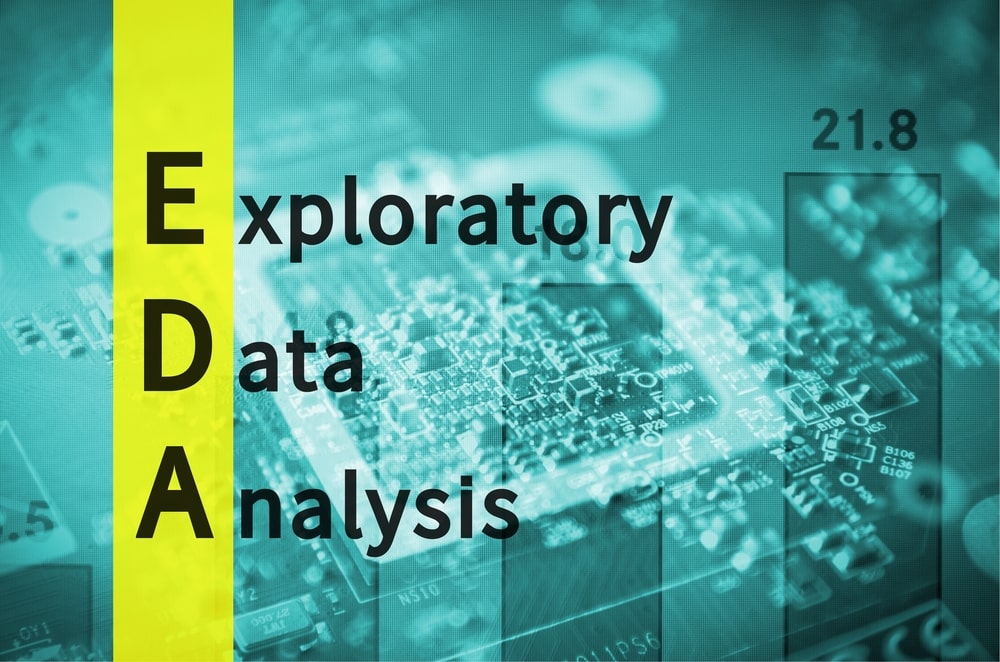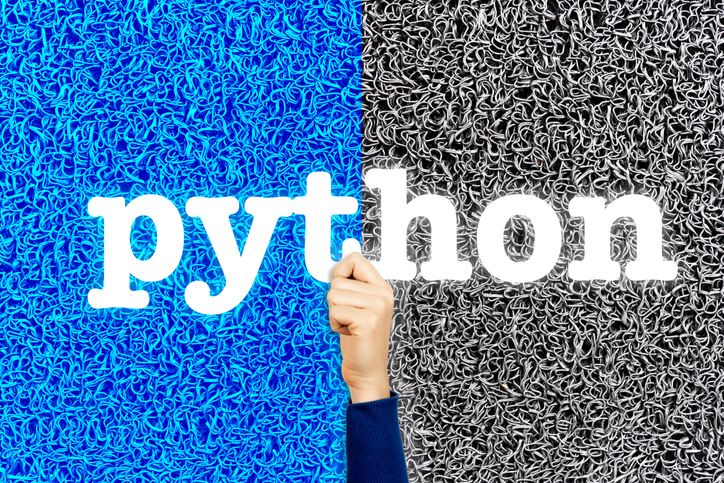Contributed by: Manorama Yadav
Introduction to EDA in Python
Exploratory data analysis is the analysis of the data and brings out insights. It’s storytelling, a story that data is trying to tell. EDA is an approach to analyzing the data with the help of various tools and graphical techniques like barplot, histogram, etc.
According to Tukey (data analysis in 1961)
“Procedures for analyzing data, techniques for interpreting the results of such procedures, ways of planning the gathering of data to make its analysis easier, more precise or more accurate, and all the machinery and results of (mathematical) statistics which apply to analyzing data.”
EDA in Python
There are many libraries available in python, like pandas, NumPy, matplotlib, seaborn, etc. with that help, we can analyze the data and bring out helpful insights. I will be using Jupyter Notebook along with these libraries.
Check out python for a data analysis course for free. You can also learn EDA in machine learning with us to solidify your learning.
Dataset Introduction
We are using the ‘Cars’ dataset, which has different features of cars like a model, year, engine, and other properties along with their price. It has 28 years of data from 1990 to 2017, and you can download the dataset here.
Data Description:
| S.no | Variable | Description | Data Type |
| 1 | Make | Car Make | String |
| 2 | Model | Car Model | String |
| 3 | Year | Car Year | Integer |
| 4 | Engine Fuel Type | Fuel Type | String |
| 5 | Engine HP | Horse Power(HP) | Integer |
| 6 | Engine Cylinders | No. of Cylinders | Integer |
| 7 | Transmission Type | Transmission Type | String |
| 8 | Driven_Wheels | Wheels type | String |
| 9 | Number of Doors | No. of Doors | Integer |
| 10 | Market Category | Market Category | String |
| 11 | Vehicle Size | Size of Vehicle | String |
| 12 | Vehicle Style | Type of Vehicle | String |
| 13 | Highway MPG | Highway MPG | Integer |
| 14 | city mpg | miles per gallon | Integer |
| 15 | Popularity | Popularity of the car | Integer |
| 16 | MSRP | Price of the car in ($) | Integer |
The objective of this article is to explore the data and make it ready for modeling.
Let’s get started!!!
Exploratory Data Analysis in Python
First, we will import all the libraries required for EDA (Exploratory Data Analysis). This is the first and most important thing to do. Without importing libraries, we will not be able to perform anything.
Import Libraries
Data loading
After importing the libraries, the next step is loading data into the dataframe. We will use the pandas’ library to load the data into the dataframe. It supports various file formats like Comma Separated Values (.csv), excel (.xlsx, .xls) etc.
To read the dataset, either store the data file in the same directory and read it directly or provide the path of the data file where the dataset is located while reading the data.
Top 5 rows
Now, the data has been loaded. Let’s check the first 5 rows of the dataset.
From the above results, we can see that the index in python starts from 0.
Bottom 5 rows
To check the dimensions of the dataframe, let’s check the number of rows and columns present in the dataset.
Shape of the Data
There are a total of 11914 rows and 16 columns in the dataset
Concise info of dataset
Now, check the data types along with the concise summary of all the variables in the dataset. It includes the number of non-null values present.
<class 'pandas.core.frame.DataFrame'>
RangeIndex: 11914 entries, 0 to 11913
Data columns (total 16 columns):
Make 11914 non-null object
Model 11914 non-null object
Year 11914 non-null int64
Engine Fuel Type 11911 non-null object
Engine HP 11845 non-null float64
Engine Cylinders 11884 non-null float64
Transmission Type 11914 non-null object
Driven_Wheels 11914 non-null object
Number of Doors 11908 non-null float64
Market Category 8172 non-null object
Vehicle Size 11914 non-null object
Vehicle Style 11914 non-null object
highway MPG 11914 non-null int64
city mpg 11914 non-null int64
Popularity 11914 non-null int64
MSRP 11914 non-null int64
dtypes: float64(3), int64(5), object(8)
memory usage: 1.5+ MBThe data type will be stored as an object if strings are present in the variables. Also, it will be int or float if the data has numerical and decimal values, respectively. MSRP (the price of the car) is stored as an int data type, while Driven_wheels is stored as an object data type.
The above results show many variables like Engine Fuel Type, Engine HP, Engine Cylinders, No. of Doors, and Market Category have missing values in the data.
We can check the data types by one more method:
Make object
Model object
Year int64
Engine Fuel Type object
Engine HP float64
Engine Cylinders float64
Transmission Type object
Driven_Wheels object
Number of Doors float64
Market Category object
Vehicle Size object
Vehicle Style object
highway MPG int64
city mpg int64
Popularity int64
MSRP int64
dtype: objectTo print the columns of the dataset
Index(['Make', 'Model', 'Year', 'Engine Fuel Type', 'Engine HP',
'Engine Cylinders', 'Transmission Type', 'Driven_Wheels',
'Number of Doors', 'Market Category', 'Vehicle Size',
'Vehicle Style’, ‘highway MPG', 'city mpg', 'Popularity', 'MSRP'],
dtype='object')Since the names of the columns are very lengthy, let’s rename them.
Rename the Columns
Drop Columns
Drop the columns which are not necessary for the dataframe. Not all the columns in the data need to be relevant. In this data, columns like popularity, number of doors, and vehicle_size were not so relevant. So I am dropping these variables from the dataset.
Missing Values:
Make 0
Model 0
Year 0
Fuel_Type 3
HP 69
Cylinders 30
Transmission 0
Driven_Wheels 0
Vehicle_Style 0
h_mpg 0
c_mpg 0
price 0
dtype: int64The above results show that out of 12 variables, 3 variables, Fuel_type, HP, and cylinders, have missing values.
Let’s check the percentage of the data are missing column wise
Make 0.000000
Model 0.000000
Year 0.000000
Fuel_Type 0.025180
HP 0.579151
Cylinders 0.251805
Transmission 0.000000
Driven_Wheels 0.000000
Vehicle_Style 0.000000
h_mpg 0.000000
c_mpg 0.000000
price 0.000000
dtype: float64There are 0.025%, 0.58% and 0.25% data are missing in the variables Fuel_type, HP and cylinders respectively.
There are many ways to treat these missing values.
- Drop
- Impute
We can either drop the rows where missing values are present or replace the missing values with some values like mean, median, or mode.
Since the % of the data missing is very less, we can remove those rows from the dataset.
Make 0
Model 0
Year 0
Fuel_Type 0
HP 0
Cylinders 0
Transmission 0
Driven_Wheels 0
Vehicle_Style 0
h_mpg 0
c_mpg 0
price 0
dtype: int64The drop function will default drop the complete row if any of the variables have missing values.
After dropping the missing values, now the count of missing values is 0. That means there are no missing values present in the dataset.
Check the number of rows present after removing the missing values.
Make 11813
Model 11813
Year 11813
Fuel_Type 11813
HP 11813
Cylinders 11813
Transmission 11813
Driven_Wheels 11813
Vehicle_Style 11813
h_mpg 11813
c_mpg 11813
price 11813
dtype: int64The original number of rows was 11914, and now the number of rows left is 11813.
Statistical Summary
Now, let’s find out the dataset’s statistical or 5-point summary. The 5-point summary tells the descriptive summary, which includes the meaning, median, mode, no. of rows, maximum value, and minimum value for each variable.
Mean, standard deviation, max, and percentile values will be NaN for variables that have object datatype.
The unique, top, frequency will be NaN for variables with the int data type.
From the descriptive summary, we got to know that there is 47 unique make of cars and 904 models. Data has maximum Chevrolet make cars with 1115 counts. The average price of the car is 40581.5 dollars, and the 50th percentile or median of the price is 29970. There is a huge difference between the mean and median of the price. This depicts that the price variable is highly skewed, which we can check visually using a histogram.
Data Visualisation
As its name suggests, data visualization is observing the data using various plots, graphs, etc. Various plots include histogram, scatterplot, boxplot, heatmap, etc. We will use matplotlib and seaborn together to visualize a few variables.
After conducting a thorough Exploratory Data Analysis (EDA) in Python, the next step is often presenting the insights in an engaging and interactive format. Tools like Power BI can help you achieve this with ease. To sharpen your data visualization skills, consider enrolling in our Power BI free course. This course will guide you through creating dynamic reports and dashboards, allowing you to effectively showcase your EDA results. Begin your free learning journey.
Histogram (Distribution Plot)
A histogram shows the shape and distribution of the numerical variable. For categorical variables, it shows the count of the categories present in the variable.
From both histograms, it is shown that the HP variable is quite distributed. It is a little bit tilted on the right, and that means it is slightly right-skewed but normally distributed. However, the price variable is highly skewed.
Histogram for Categorical Variable
This is the countplot for Make Variable. Every bar shows the count of the category present in the dataset.
Outliers Check
Outliers are the values that are significantly different from other values/observations. An outlier can create major issues in modeling. So it is necessary to find outliers and treat them.
Outliers can be detected by using a boxplot. Boxplot depicts the variable distribution using quartile, also known as a box and whiskers plot.
All the above boxplots show that there are many outliers present in the price and c_mpg variables. In the Cylinder variable, only 4 observations are outliers.
According to the box plot, any observation which is out of the range of Q1 (25 percentile) and Q3 (75 percentile) or IQR (Inter quartile range) is observed as an outlier.
If many outliers are present in the dataset, then the treatment of outliers is necessary. There are methods like flooring and capping which can be used to impute outliers.
Correlation Plot
Correlation is calculated to find out the intensity of the relationship between 2 variables. Correlation ranges from -1 to 1. -1 correlation value suggests a strong negative relationship, and 1 shows a strong positive relationship. 0 means there is no relation between the 2 variables.
From the above correlation plot, it can be inferred that there are many variables that are strongly related to each other. For Example, the correlation value between c_mpg and h_mpg is 0.85, which is near 1. That means there is a strong positive relationship between them. Likewise, Cylinders and c_mpg have a negative relationship.
Pairplot
Pairplot is used to find out the relationship between variables, and it plots the scatter plot between each variable. Scatter plots can also be used independently. But pairplot will give the relationship plot among all the numerical variables in one line.
Endnotes
All the above steps are part of EDA, and this is not the end of EDA. All the steps above performed are the basics that should be performed to analyze the data before doing feature engineering or modeling.
EDA is one of the important steps during the whole process of data science. It is said that most of the time, the model building goes into EDA and feature engineering. If you want to create a big setup of information from the data, you need to do an extensive EDA.
If you wish to earn more about Python and Machine Learning, sign up for Great Learning’s PG program in Machine Learning.