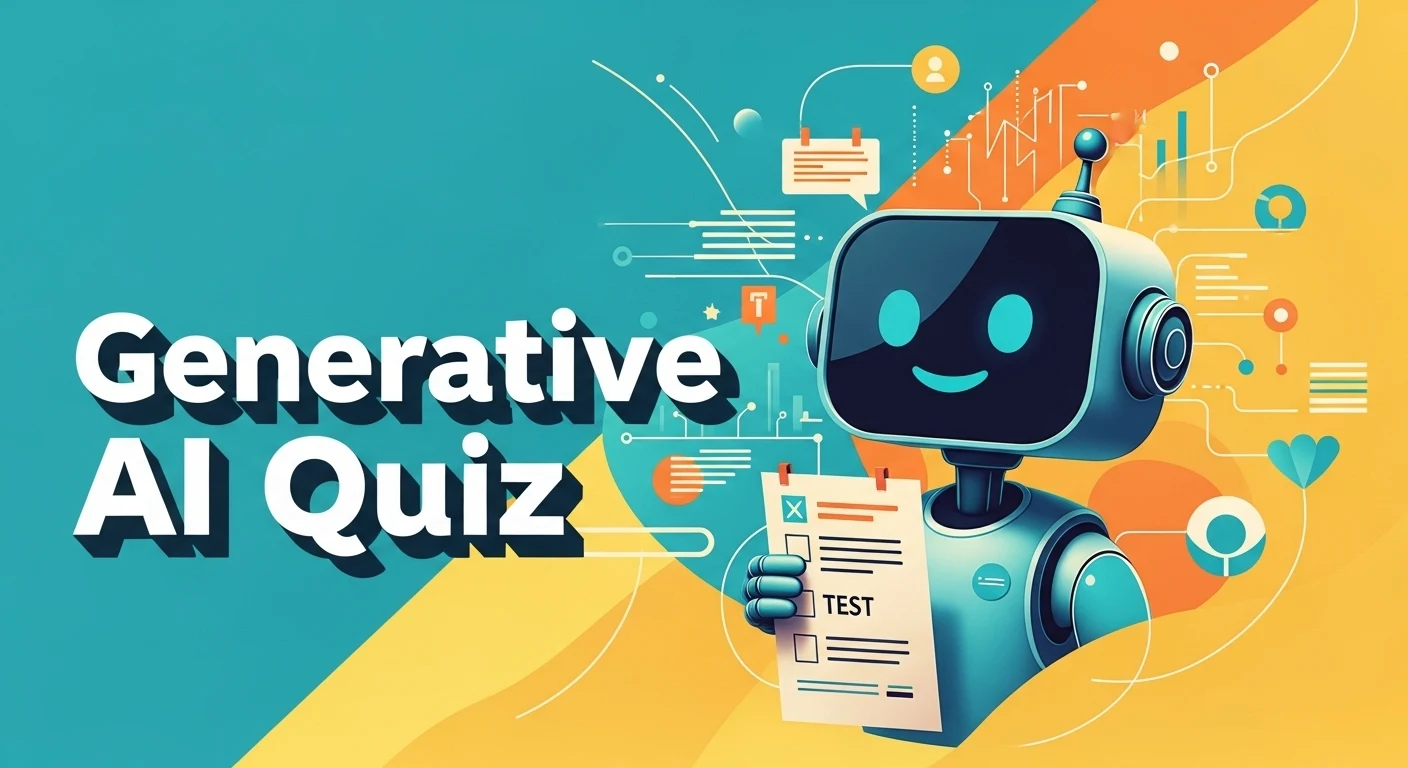While generative AI tools such as ChatGPT are gradually becoming part of daily workflows, the skill of prompt creation is increasingly becoming a part of the toolkit. One-off questions can sometimes work, but for consistent, high-quality results, prompt templates are far more powerful. These are structured, reusable formats that help you ask ChatGPT for what you need, efficiently, and with fewer trials and errors.
Whether you're writing an email, explaining a complex topic, brainstorming product names, or replying to a customer, prompt templates can be adapted to almost any use case. Think of them as your AI playbook: ready-to-use patterns that improve clarity, save time, and unlock better outputs from ChatGPT.
In this article, you’ll explore how prompt patterns work, why they matter, and how to turn them into practical templates you can apply to nearly any task, education, writing, customer service, ideation, and more. Beginners and power users alike will find tools here to boost productivity and quality in every ChatGPT session.
ChatGPT Course for Professionals
Level up your career with our ChatGPT Course for Professionals. Master AI skills to enhance productivity, problem-solving, and innovation in your field.
What Are Prompt Patterns?
Using tools such as ChatGPT, how you word a question can significantly impact the kind of response you receive. Prompt patterns are essentially repeatable ways of asking something, formulas that give structure to your input. Instead of starting from scratch each time, you rely on a reliable framework that you know delivers.
This differs from casual, one-off prompting, where every request is uniquely phrased and the results are often hit or miss. Patterns bring clarity and efficiency. Using them removes the trial-and-error process, grounds things in certainty, and facilitates dealing with repeating tasks or ways of doing things.
These patterns may appear in different ways. Instruct students directly to summarize the article in three main ideas, help those new to the subject understand, or set a limit to their answers in terms of words. You should choose a structure based on your goals.
If you’re looking to go more in-depth, refer to this article How to Create Your Own Customizable GPTs? which can help you build an AI assistant using your own set of prompt rules. These allow you to embed your best patterns, tone preferences, and task-specific instructions into a reusable tool, ideal for professionals looking to automate or personalize their AI usage.
Prompt design is just one part of interacting effectively with generative AI systems. If you’re aiming to master the broader ecosystem, including tools, ethics, and applications, this Master Generative AI course provides a deeper foundation that builds on these concepts.
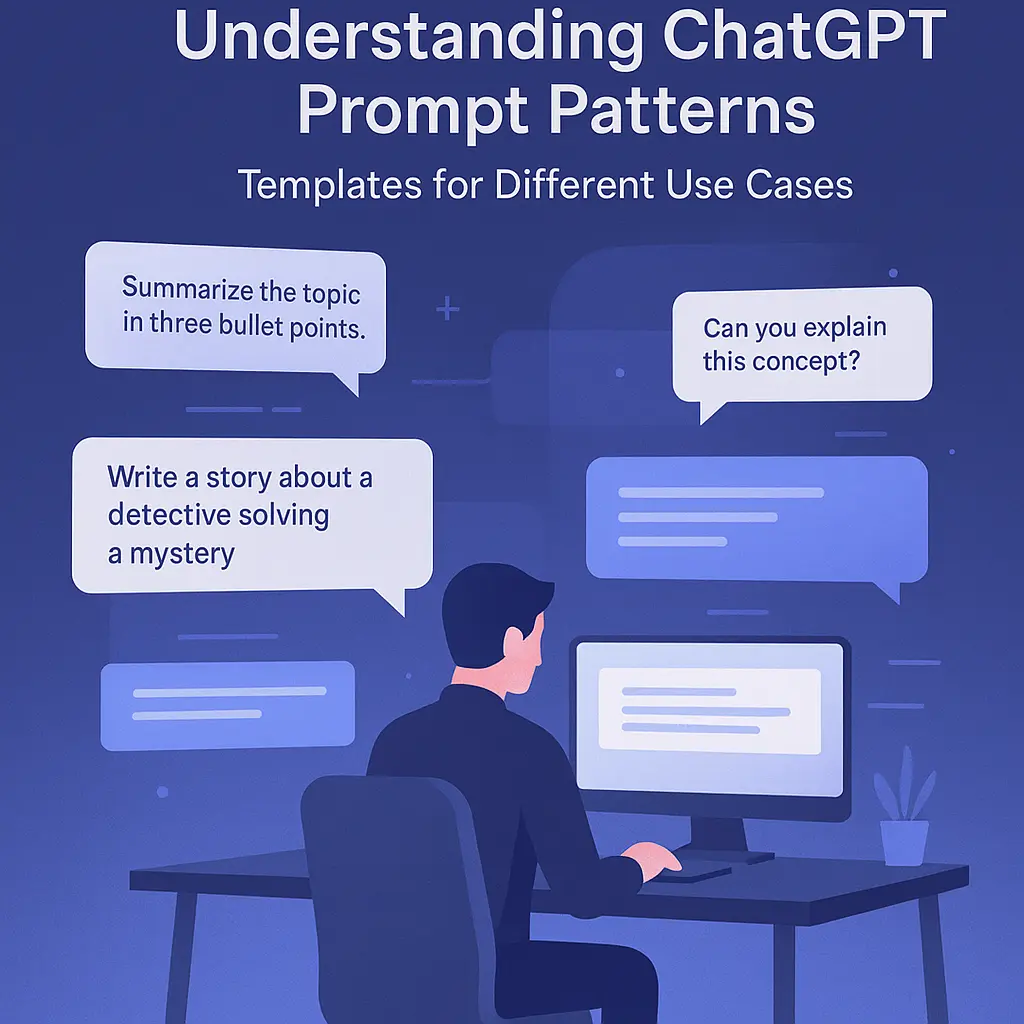
General Structure of Effective Prompts
When you're working with tools like ChatGPT, the way you ask something really matters. A good prompt usually includes four things:
- What do you want the AI to do?
- Some background to help it understand
- Any limits you want to set
- The kind of voice or tone you’re aiming for.
First, focus on the type of task: Will you tell your AI to explain, create a list, give a summary, or write something else?
Then give it a bit of context. That might be who the audience is, what it's for, or what angle you're looking for. If there are constraints like word count or format, include those. And finally, tone, whether you want it to sound casual, professional, friendly, or serious.
Here’s the difference in action:
“Write something about climate change.”
“Explain climate change in around 200 words, using simple terms and examples, as if talking to a 12-year-old.”
The second version makes things clearer for the AI; in return, you're more likely to get something useful. Being specific doesn’t just help the model—it saves you time editing or rephrasing later.
Adding these elements can really improve the quality of responses.
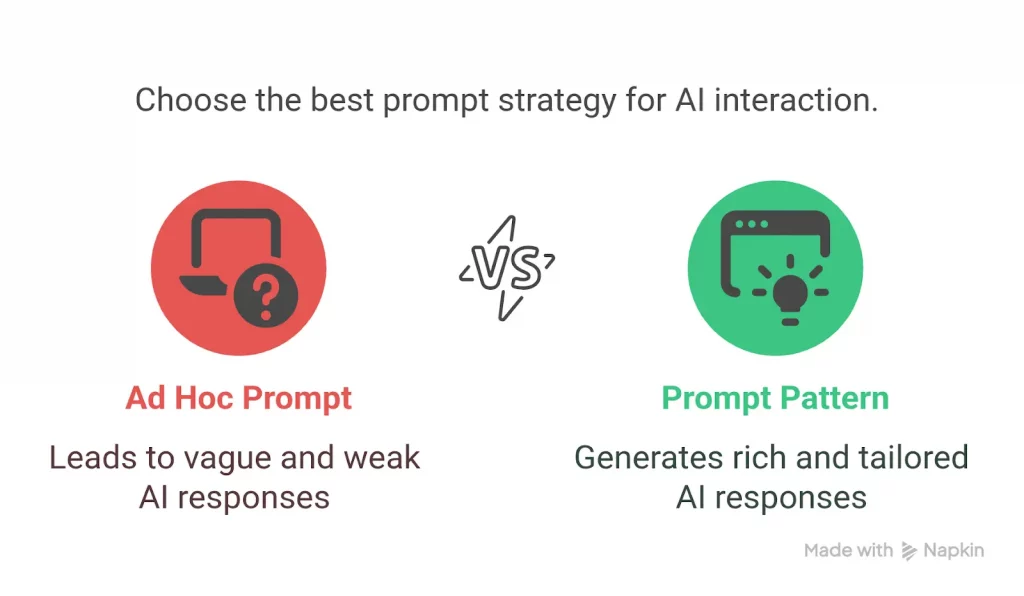
If you're looking for a broader library of courses on prompt engineering, AI tools, and much more, we’ve recently launched Academy Pro, a new subscription that gives learners unlimited access to all our premium content for just ₹999/month.
Instead of buying courses individually, you can now explore everything with one plan.
Prompt Templates by Use Case
Prompt templates are like starting points. They help structure your requests so the AI can give better, more relevant responses. Below are some common scenarios with useful prompt styles and real-world examples.
a. Information Retrieval
When you need quick facts or summaries, precision matters. Rather than asking something vague like “Tell me about AI”, a more effective prompt sets boundaries.
Template:
“Summarize [topic] in [X] bullet points for [audience].”
Example Prompt:
“Summarize the benefits of remote work in 5 bullet points for HR professionals.”
Output (Excerpt):
- Increases employee satisfaction by allowing flexible schedules
- Cuts overhead costs such as office rent and utilities
- Access to a broader talent pool across regions
- Reduces commuting time, improving work-life balance
- Boosts productivity with fewer office distractions
This structure makes the answer more useful, especially for professionals looking for quick, targeted insights.
b. Creative Writing
Creative prompts benefit from specificity. A clear genre, tone, or setting gives the AI room to be inventive, without veering off-course.
Template:
“Write a [genre] story about [situation], with [tone/style].”
Example Prompt:
“Write a sci-fi story about a lost robot on Mars, with a hopeful tone.”
Output (Excerpt):
As the crimson dust swirled around its frame, Unit 42 scanned the horizon for a signal. Days had passed since its crew vanished. But just as it powered down, a faint blip echoed through the silence—a human voice.
You steer the narrative’s direction by including tone and style, making the story more fitting for your audience or creative goal.
c. Educational / Tutoring
When using AI to explain ideas, tailoring for the learner’s level is key. Whether it’s grade-school basics or advanced topics, prompts should set expectations.
Template:
“Explain [concept] to a [grade level] student with examples.”
Example Prompt:
“Explain how photosynthesis works to a 6th-grade student, with examples.”
Output (Excerpt):
Plants make their own food using sunlight. It’s like baking a cake—but instead of flour and eggs, they use sunlight, carbon dioxide, and water. This process is called photosynthesis. For example, when a tree gets sunshine and rain, it turns those into energy to grow.
This format helps the AI match the learner’s understanding and keeps explanations engaging and straightforward.
Consider a more structured learning route if your interest goes beyond prompt writing and into how AI and machine learning models actually generate such outputs. The AI & ML Program by Great Lakes dives into the algorithms and architectures behind tools like ChatGPT.
d. Customer Support / Chatbots
Support responses need to be empathetic and professional. A flat response can frustrate users, so it helps to guide the tone and structure from the start.
Template:
“Respond empathetically to a customer complaining about [issue].”
Example Prompt:
“Respond empathetically to a customer upset about a delayed package.”
Output (Excerpt):
“We’re really sorry your order didn’t arrive on time. We understand how frustrating delays can be, especially when you’re counting on a delivery. We’ve looked into it and are working to get it to you as soon as possible. We appreciate your patience and are here to help if you have more questions.”
Templates like this help ensure consistency in tone and a human-like response that maintains brand trust.
e. Brainstorming & Ideation
When you need a burst of ideas, structure helps generate focused lists with real value.
Template:
“Give me [number] ideas for [topic], each with a brief explanation.”
Example Prompt:
“Give me 5 marketing ideas for launching a new eco-friendly water bottle.”
Output (Excerpt):
- Influencer Unboxing Video – Partner with eco-conscious creators to review the product.
- Sustainability Challenge – Launch a 7-day plastic-free challenge using your bottle.
- Referral Rewards – Give discounts for every friend a customer refers.
- Interactive Quiz – “Find your eco-style” with personalized product matches.
- User Story Campaign – Share customer photos and stories on social media.
This type of prompt is great for unlocking fresh perspectives during brainstorming sessions.
Tips for Creating Your Own Prompt Templates
The best prompt templates often come from your own day-to-day usage. Notice what you often request from ChatGPT, such as shortening articles, writing emails, or creating names. Which kind of question usually helps you to produce good results?
Take a successful one and break it down. Ask yourself: What made it work? Was it the clear task? The tone you specified? The word count limit? Designing your own template is possible once you know how the structure works.
For example, if you often write prompts like:
“Write a friendly LinkedIn post about [topic] that ends with a question to encourage comments,”
You can generalize it into a template:
“Write a [tone] [platform] post about [topic] that ends with [desired engagement].”
Using placeholders like [topic], [tone], and [format] makes your templates flexible. You can quickly plug in new values for different scenarios without starting from scratch.
Save a set of reminders to help with your prompts, it will help you save time and prompt more efficiently throughout your work. Eventually, you’ll learn certain habits that often give you excellent outcomes.
As you get comfortable designing prompt templates, you might find yourself curious about going further, like building your chatbot that uses these prompts under the hood. This free course on building chatbots with Python is a great entry point.
Common Pitfalls to Avoid

Even well-meaning prompts can fall short if they’re overloaded with too much information. Trying to cram every detail into one prompt often leads to confusion rather than clarity. Conversely, being too vague, like saying “Write something interesting” gives the model little to work with.
Another mistake? Skipping the testing phase.
A prompt that works once might not hold up across different situations. Take time to tweak and compare versions. The more you iterate, the sharper and more reliable your prompts will become. Think of it like fine-tuning, not just typing and hoping for the best.
Conclusion
Using these prompt patterns can save you time and help you achieve better, more dependable outcomes using ChatGPT. If you’re writing, teaching, troubleshooting, or brainstorming, working off a strong prompt framework makes things easier.
While you can’t use these templates in every situation, they can be adjusted. They can be changed in each case, depending on where they are used and the goal. The more you experiment and make changes, the better your interactions will be.
Keep a list of good prompts and modify those that aren’t effective to slowly grow your library. By doing more, you’ll be better at making questions that are accurate, fun, and come from a capable place.