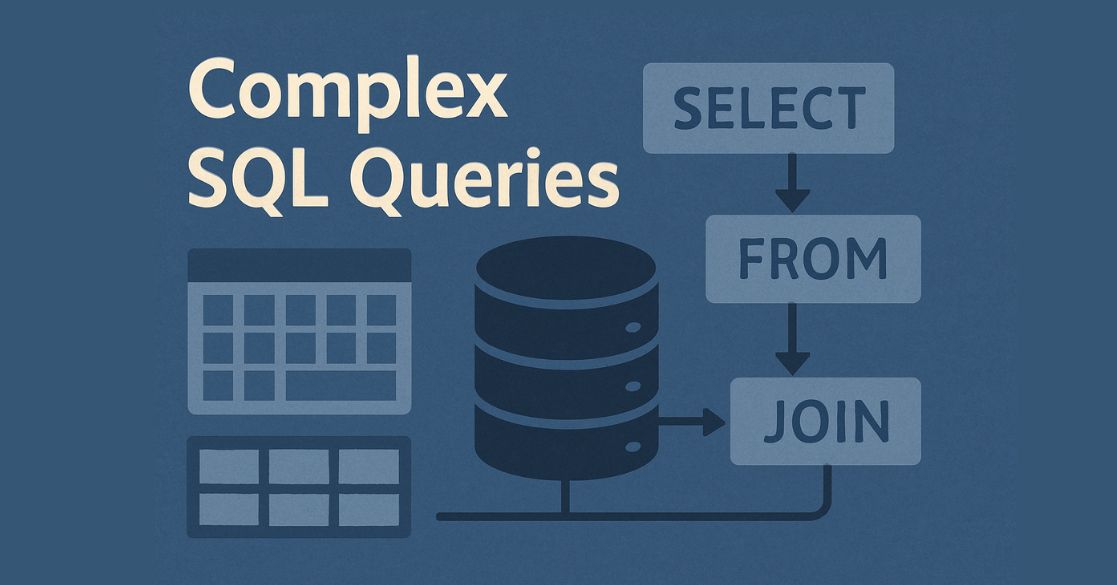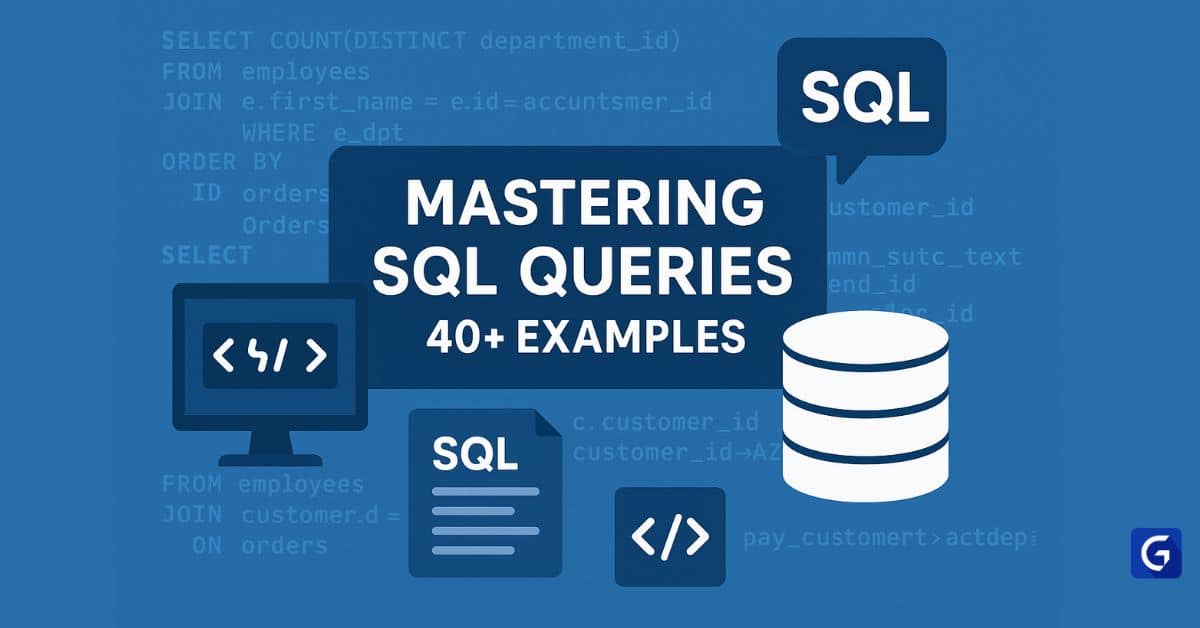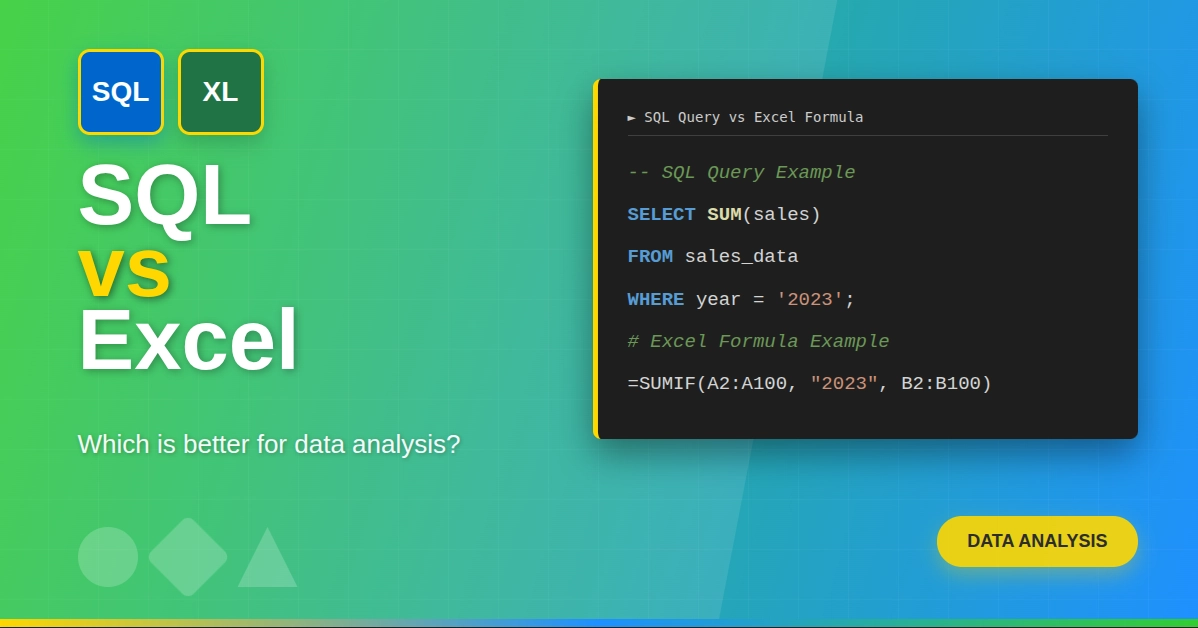Structured Query Language (SQL) is a powerful tool used to interact with databases. While simple queries like SELECT and INSERT are fairly straightforward, real-world data often requires more intricate operations. That’s where complex SQL queries come in.
Whether you’re analyzing large datasets or retrieving specific results from multiple tables, knowing how to write complex SQL queries is essential for any aspiring data analyst, developer, or database administrator.
In this guide, we’ll break down the components of complex queries, explore advanced SQL techniques, and walk through real-life examples to make the process manageable and practical.
What Are Complex SQL Queries?
A complex SQL query is a combination of multiple commands and conditions designed to extract or manipulate data from one or more database tables. These queries often include:
- Joins (INNER, LEFT, RIGHT, FULL)
- Subqueries
- Nested SELECTs
- Aggregate functions
- Set operations like UNION and INTERSECT
- Window functions
They are typically used when simple queries cannot return the desired results, especially in relational databases where data is distributed across multiple tables.
Also Read: SQL Commands: Types, Syntax, and Examples
Key Components of Complex SQL Queries

1. Joins
SQL Joins allow you to pull data from two or more related tables.
SELECT e.name, d.department_name
FROM employees e
JOIN departments d ON e.department_id = d.id;
- Use INNER JOIN to fetch matching records
- LEFT JOIN retrieves all from the left and matching from the right
- RIGHT JOIN is the opposite
- FULL JOIN gets everything from both sides
2. Subqueries (Nested Queries)
Subqueries are queries inside other queries.
SELECT name FROM employees
WHERE department_id IN (
SELECT id FROM departments WHERE location = 'New York'
);
These help break down complex logic into manageable chunks.
3. Aggregate Functions with GROUP BY
These are useful for summarizing data.
SELECT department_id, COUNT(*) AS total_employees
FROM employees
GROUP BY department_id;
You can combine this with HAVING to filter grouped results.
4. CASE Statements
Conditional logic inside SQL queries.
SELECT name,
CASE
WHEN salary > 100000 THEN 'High'
WHEN salary BETWEEN 50000 AND 100000 THEN 'Medium'
ELSE 'Low'
END AS salary_range
FROM employees;
5. Common Table Expressions (CTEs)
CTEs improve readability for complex logic.
WITH SalesTotal AS (
SELECT employee_id, SUM(sales_amount) AS total_sales
FROM sales
GROUP BY employee_id
)
SELECT e.name, s.total_sales
FROM employees e
JOIN SalesTotal s ON e.id = s.employee_id;
Explore how to become an SQL developer by understanding the core responsibilities, required skills, and career paths in the world of databases and data management.
How to Approach Writing Complex Queries

Step 1: Understand the Data Model
Know your tables, relationships (foreign keys), and data types.
Step 2: Start Simple
Write a base query to fetch the core data.
Step 3: Build Layer by Layer
Add JOINs, subqueries, or aggregates one at a time.
Step 4: Test and Validate
Check intermediate results to ensure correctness.
Step 5: Optimize Performance
Use indexing, avoid SELECT *, and filter early.
Master data querying, analysis, and reporting with the Master Data Analytics in SQL Course. Learn how to extract meaningful insights from complex datasets using advanced SQL techniques.
Real-Life Example: Multi-Table Reporting Query
Let’s say you’re working with a company’s internal database and need to generate a report listing employees who made sales over ₹10,000 in the last 3 months, along with their department names and total sales amount. This is a common business use case in sales performance dashboards.
To achieve this, you’ll work with three tables: departments, employees, and sales.
1. Departments Table
| id | department_name |
| 1 | Marketing |
| 2 | Sales |
| 3 | Product Management |
| 4 | IT Support |
2. Employees Table
| id | name | department_id |
| 101 | Aisha Verma | 1 |
| 102 | Rohit Mehta | 2 |
| 103 | Sneha Reddy | 3 |
| 104 | Karan Kapoor | 4 |
| 105 | Tanya Joshi | 2 |
3. Sales Table
| id | employee_id | sale_date | sales_amount |
| 1 | 101 | 2025-03-05 | 8500 |
| 2 | 101 | 2025-03-20 | 10000 |
| 3 | 102 | 2025-03-10 | 15300 |
| 4 | 102 | 2025-02-12 | 10000 |
| 5 | 103 | 2025-02-01 | 7200 |
| 6 | 103 | 2025-03-22 | 7000 |
| 7 | 104 | 2025-03-28 | 11700 |
| 8 | 105 | 2025-01-10 | 9500 |
SQL Query
SELECT e.name, d.department_name, SUM(s.sales_amount) AS total_sales
FROM employees e
JOIN sales s ON e.id = s.employee_id
JOIN departments d ON e.department_id = d.id
WHERE s.sale_date >= DATE_SUB(CURDATE(), INTERVAL 3 MONTH)
GROUP BY e.name, d.department_name
HAVING total_sales > 10000;
Explanation:
- Joins: Combine the employees, sales, and departments tables.
- Filter: Only consider sales within the last 3 months.
- Aggregate: Calculate SUM(sales_amount) per employee.
- Condition: Show only employees whose total sales exceed ₹10,000.
Output Table
| Name | Department Name | Total Sales |
| Aisha Verma | Marketing | ₹18,500 |
| Rohit Mehta | Sales | ₹25,300 |
| Sneha Reddy | Product Management | ₹14,200 |
| Karan Kapoor | IT Support | ₹11,700 |
This is a great example of how complex SQL queries allow you to pull valuable business insights from multiple related tables using joins, filtering, and aggregation.
Tips to Write Better SQL Complex Queries
- Use table aliases for clarity.
- Break logic into CTEs or subqueries.
- Filter early to reduce data load.
- Test parts of the query before combining them.
- Document and comment on your queries, especially if shared with a team.
Common Challenges and How to Overcome Them
| Challenge | Solution |
| Slow performance | Use indexing, optimize JOINs, and analyze execution plans. |
| Difficult to read and debug | Use CTEs and write modular queries. |
| Unexpected NULL results | Understand join behavior and use IS NULL wisely. |
| Logic errors with subqueries | Test subqueries separately before nesting them. |
Conclusion
Writing complex SQL queries doesn’t have to be intimidating. By breaking down the logic, understanding your schema, and building your queries step by step, you can craft powerful SQL scripts that solve real-world problems efficiently.
Whether you’re building a report, performing analytics, or optimizing a database workflow, mastering these techniques will take your SQL skills to the next level.
Frequently Asked Questions
1. How do I debug a complex SQL query that’s not returning expected results?
Start by breaking the query into smaller chunks. Run subqueries or joins individually to validate intermediate outputs. Use EXPLAIN (or EXPLAIN ANALYZE) to understand how the query is being executed. Also, check for NULL values and improper join conditions.
2. What is the difference between correlated and non-correlated subqueries?
A correlated subquery depends on the outer query for its values and runs once per row, while a non-correlated subquery can run independently of the outer query. Correlated subqueries can be slower due to repeated execution.
3. When should I use CTEs over subqueries?
Use CTEs (Common Table Expressions) when your query logic becomes too nested or unreadable with subqueries. CTEs are especially useful for breaking down complex logic, improving readability, and enabling recursion.
4. What are window functions, and how do they differ from GROUP BY?
Window functions perform calculations across a set of table rows that are related to the current row without collapsing them into groups. Unlike GROUP BY, they retain the individual row details and are ideal for running totals, rankings, and moving averages.
5. How do I handle performance issues in complex SQL queries?
Use indexes on columns involved in filtering and joining, avoid using functions on indexed columns, limit the use of SELECT *, and always analyze query plans using tools like EXPLAIN. Also, cache frequently accessed results or consider denormalization in some reporting use cases.