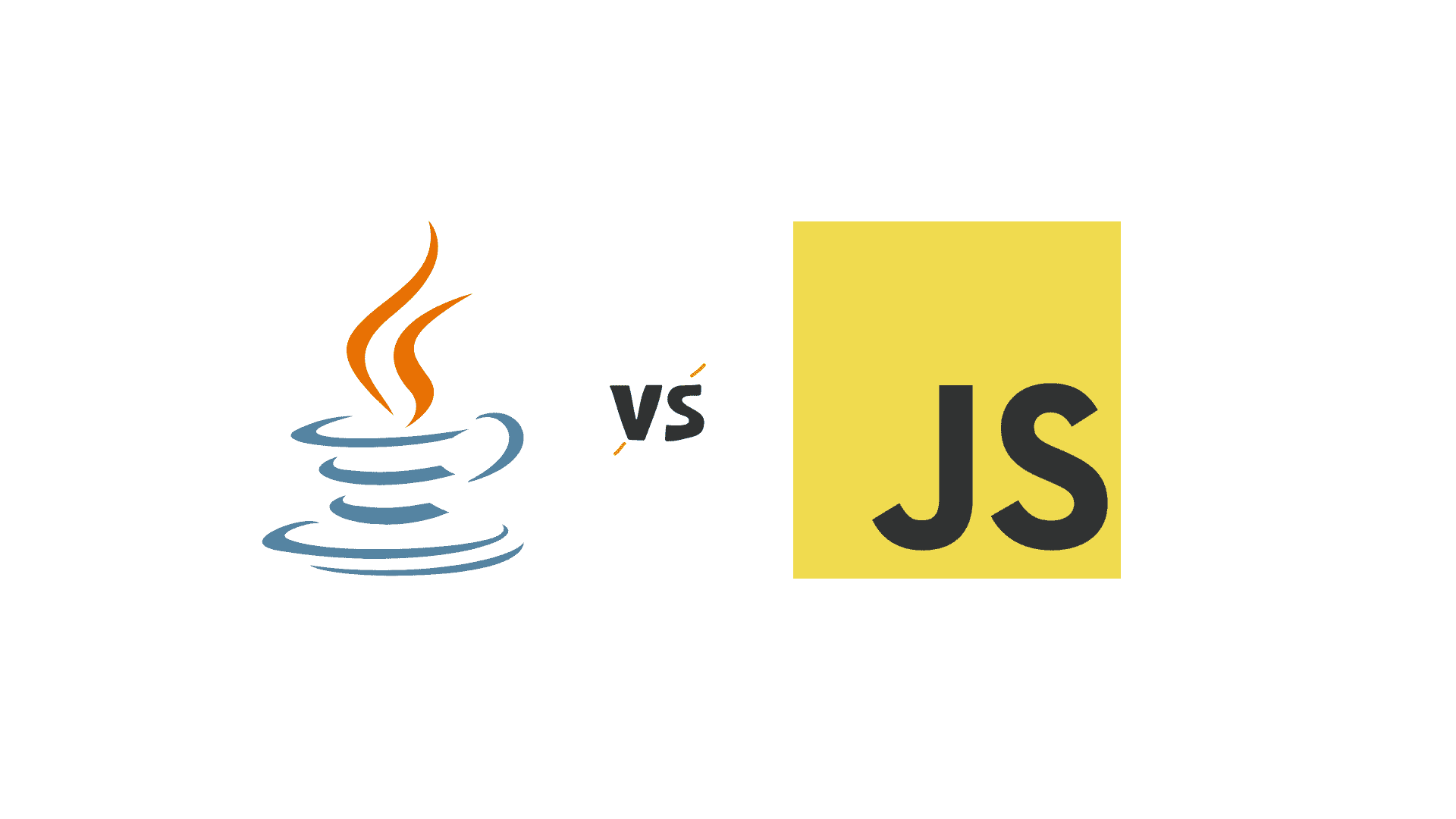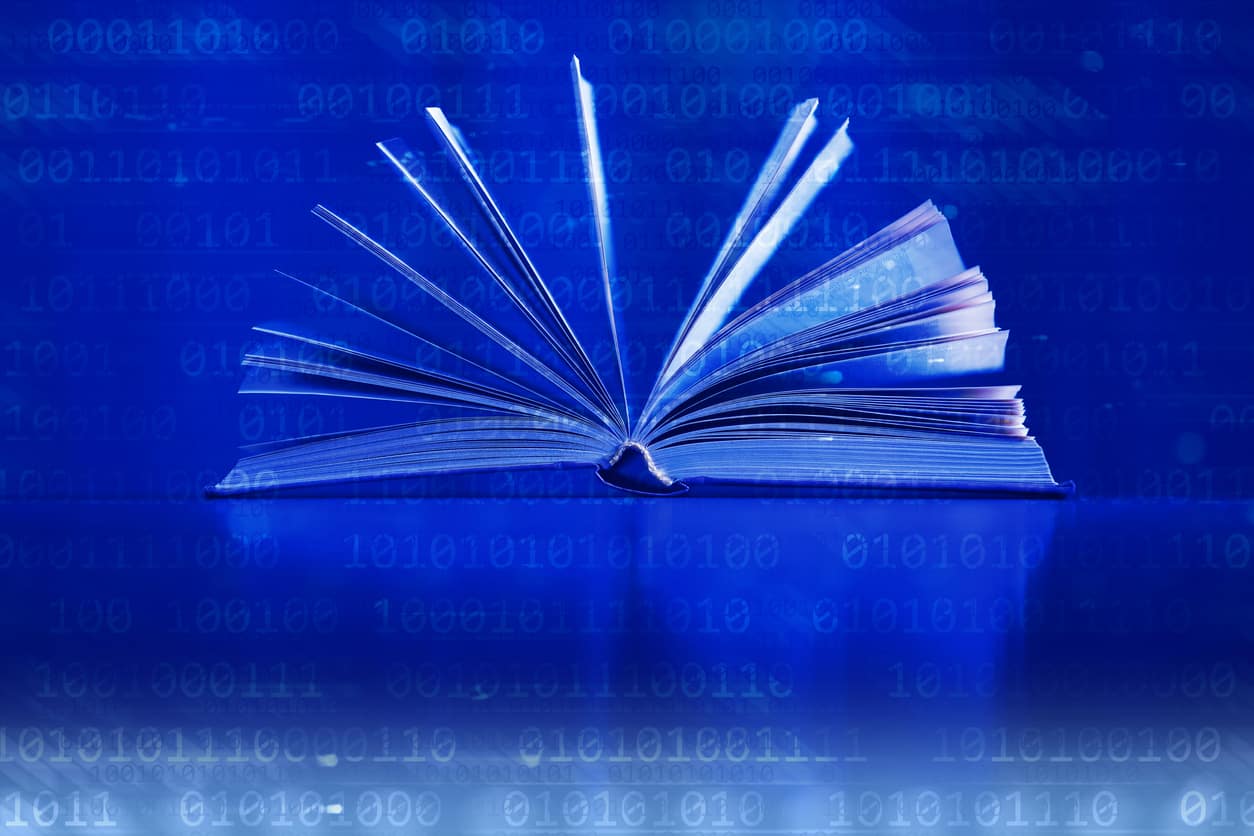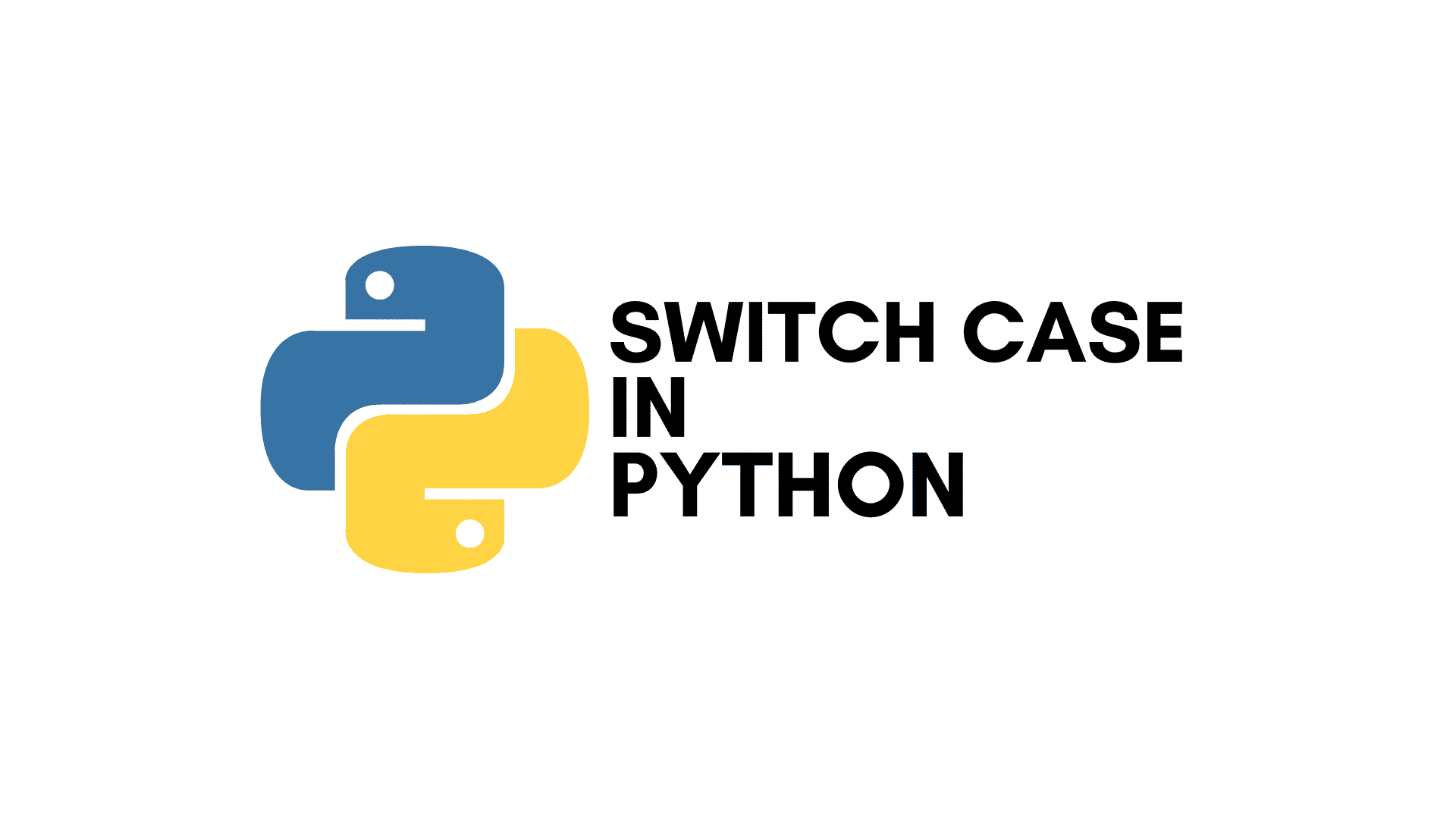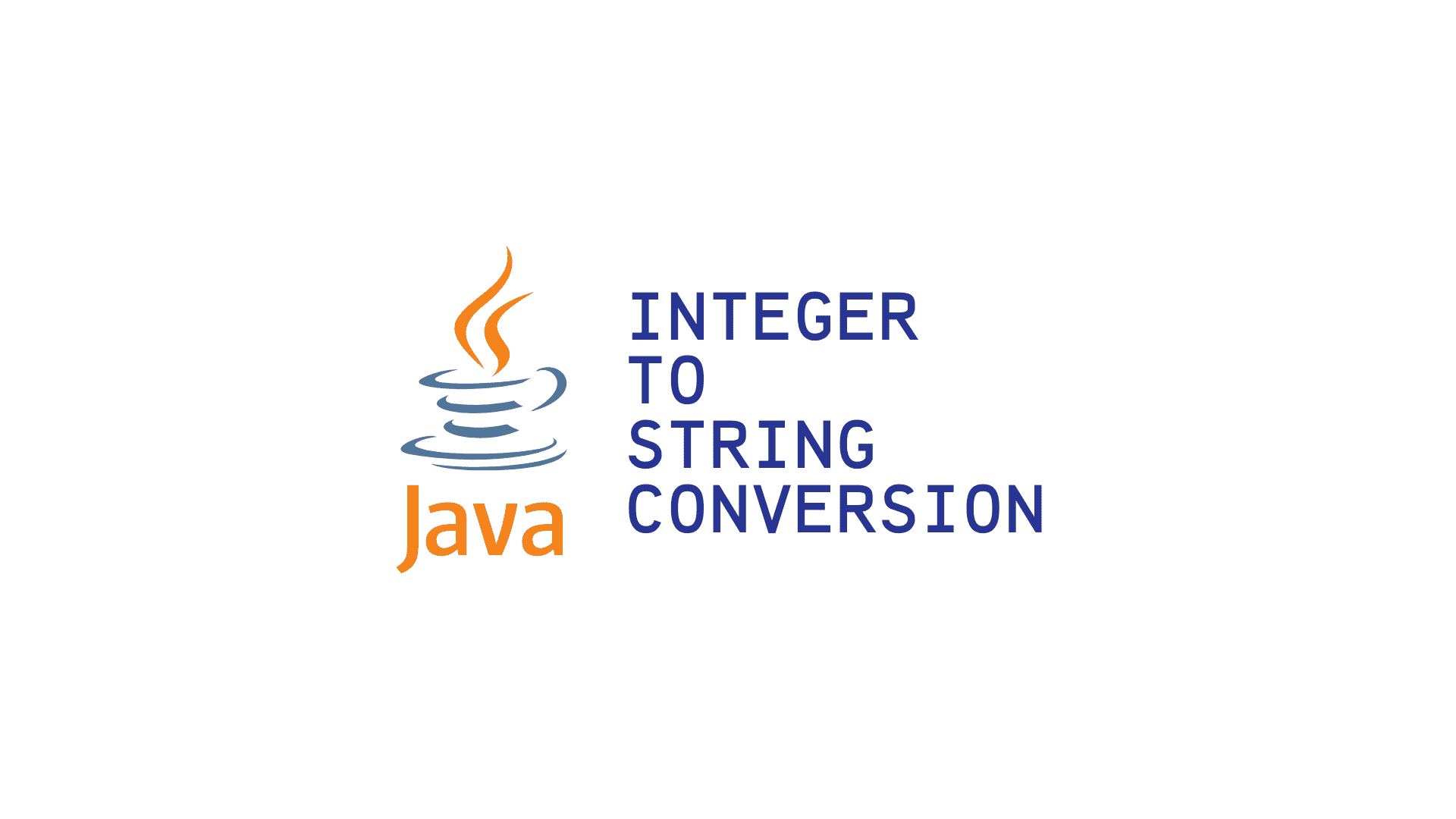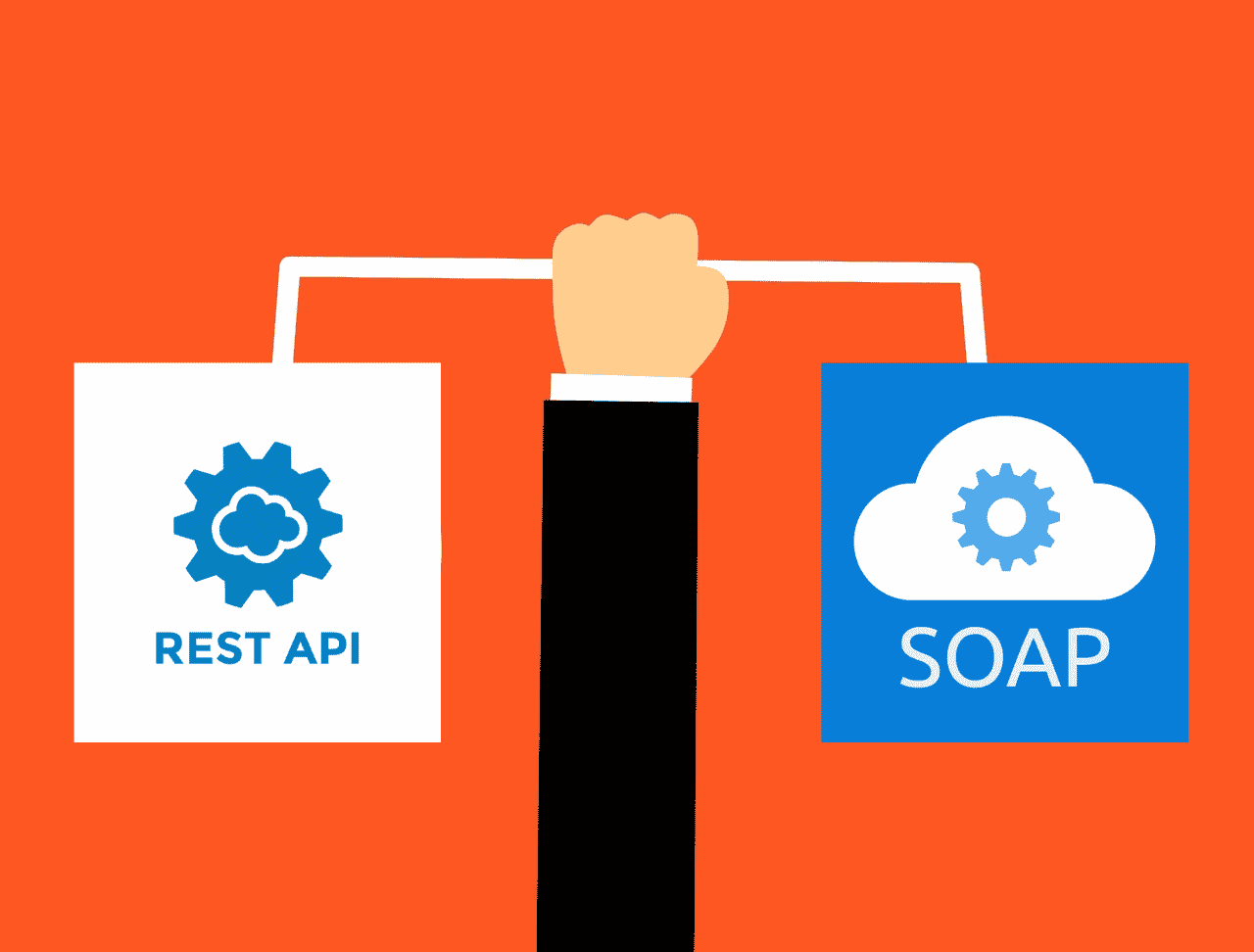JavaScript provides several methods to manipulate strings, and the substring() method is one of the most commonly used. It allows developers to extract a portion of a string based on specified indices. Understanding how substring() works, along with its variants, can help in efficient string manipulation.
What is the substring() Method in JavaScript?
The substring() method in JavaScript extracts characters from a string between two specified indices. It does not modify the original string but returns the extracted portion as a new string.

Syntax:
string.substring(startIndex, endIndex)
Parameters:
- startIndex (required) – The starting position of extraction (0-based index).
- endIndex (optional) – The position up to (but not including) which characters are extracted. If omitted, the method extracts until the end of the string.
Return Value:
A new string containing the extracted portion of the original string.
Understand Datatypes in JavaScript and how they impact variable behavior, memory usage, and data manipulation in modern web development.
Examples of substring() Usage
1. Basic Example
let text = "JavaScript";
let result = text.substring(0, 4);
console.log(result); // Output: "Java"
2. Omitting the endIndex
let text = "Hello, World!";
let result = text.substring(7);
console.log(result); // Output: "World!"
3. Swapping Indices
If startIndex is greater than endIndex, JavaScript automatically swaps them.
let text = "JavaScript";
let result = text.substring(4, 0);
console.log(result); // Output: "Java"
4. Handling Negative Values
let text = "Example";
let result = text.substring(-3, 4);
console.log(result); // Output: "Exam"
5. Extracting a Middle Portion of a String
let sentence = "JavaScript is a powerful language.";
let extracted = sentence.substring(11, 21);
console.log(extracted); // Output: "is a power"
substring() vs slice()
Both substring() and slice() extract parts of a string, but they have key differences:
| Feature | substring() | slice() |
| Handles negative indices | Converts them to 0 | Interprets them as offsets from the end |
| Swaps start and end indices | Yes | No |
| Modifies original string | No | No |
Example Comparison
let text = "JavaScript";
console.log(text.substring(-3, 4)); // Output: "Java"
console.log(text.slice(-3, 4)); // Output: ""
Practical Applications of substring()
1. Extracting a Username from an Email
let email = "user@example.com";
let username = email.substring(0, email.indexOf("@"));
console.log(username); // Output: "user"
2. Extracting File Extensions
let filename = "document.pdf";
let extension = filename.substring(filename.lastIndexOf(".") + 1);
console.log(extension); // Output: "pdf"
3. Shortening Strings for Display
let text = "This is a long string that needs to be shortened.";
let shortText = text.substring(0, 20) + "...";
console.log(shortText); // Output: "This is a long strin..."
4. Extracting a Domain Name from a URL
let url = "https://www.example.com";
let domain = url.substring(url.indexOf("www."), url.indexOf(".com") + 4);
console.log(domain); // Output: "www.example.com"
Practice Exercises
To solidify your understanding, try solving these exercises:
1. Extract the first word from a sentence:
let sentence = "Learning JavaScript is fun!";
let firstWord = sentence.substring(0, sentence.indexOf(" "));
console.log(firstWord); // Expected output: "Learning"
2. Extract the last three characters of a string:
let text = "JavaScript";
let lastThree = text.substring(text.length - 3);
console.log(lastThree); // Expected output: "ipt"
3. Extract the middle part of a string dynamically:
let text = "CodingIsAwesome";
let middlePart = text.substring(3, text.length - 3);
console.log(middlePart); // Expected output: "ingIsAwe"
4. Extract a specific portion of a URL path:
let path = "/users/profile/settings";
let extractedPath = path.substring(path.indexOf("profile"), path.indexOf("settings") - 1);
console.log(extractedPath); // Expected output: "profile"
Conclusion
The substring() method is a simple yet powerful tool for extracting portions of a string in JavaScript. Understanding its behavior, differences from slice(), and real-world applications can help developers write cleaner and more efficient code.
By leveraging this method appropriately, you can handle string operations with greater flexibility and control.
To enhance your JavaScript skills, check out the Free JavaScript Courses offered by Great Learning Academy.
These courses cover everything from the basics to advanced topics like object-oriented programming and interactive website creation. Enroll now to gain hands-on experience and earn certificates.
Frequently Asked Questions(FAQ’s)
1. Can substring() be used with template literals in JavaScript?
Yes, you can use substring() with template literals. Since template literals are just strings, you can call .substring() on them like any other string.
let str = `Hello, JavaScript!`;
console.log(str.substring(7, 17)); // Output: "JavaScript"
2. What happens if startIndex and endIndex are the same?
If startIndex and endIndex are the same, the substring() method returns an empty string.
let text = "Example";
console.log(text.substring(3, 3)); // Output: ""
3. Is substring() case-sensitive?
Yes, substring() is case-sensitive because it simply extracts characters without modifying them.
let text = "JavaScript";
console.log(text.substring(4, 10)); // Output: "Script" (preserves case)
4. Can substring() be chained with other string methods?
Yes, substring() can be chained with other string methods like toUpperCase() or trim().
let text = " Hello, JavaScript! ";
let result = text.substring(2, 14).trim().toUpperCase();
console.log(result); // Output: "HELLO, JAVASC"
5. Does substring() work with non-English characters or emojis?
Yes, but it treats each Unicode character as a single unit, which may lead to unexpected results with emojis or special characters.
let emojiString = "Hello 😊 World!";
console.log(emojiString.substring(6, 8)); // Output: "😊 " (May not work as expected with multi-byte characters)