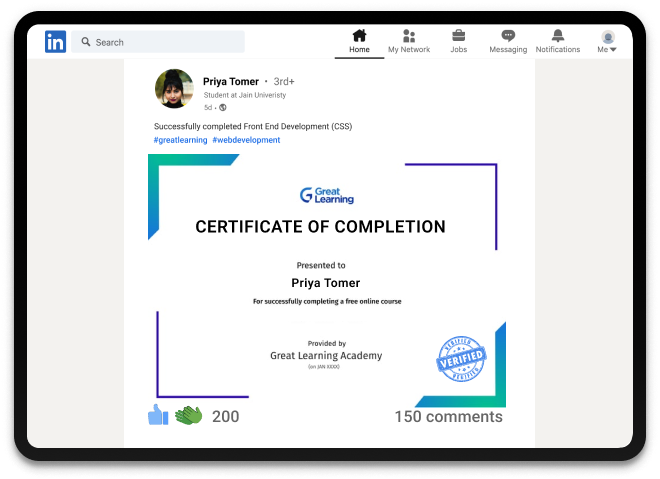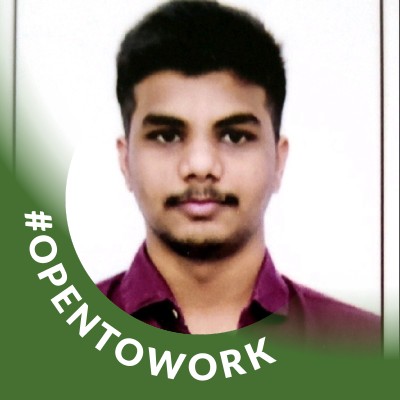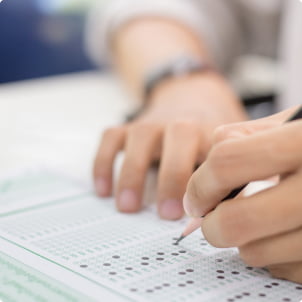My SQL Basics
free mysql course
Enrolling in this beginners course will help you develop functional knowledge of one of the Relational Database Management Systems, MySQL, and its usefulness with practicality which will eventually improve your career prospects.
What you learn in My SQL Basics ?
About this Free Certificate Course
This course will first introduce you to Database Management System (DBMS) with a few examples. Next, you will learn its various types and advantages, followed by the Relational Database Management System (RDBMS), wherein you will comprehend the differences between DBMS and RDBMS. Later, you will get familiar with different Keys and Normalization techniques with examples. Moving ahead, you will be introduced to MySQL and its various concepts like Commands, Filter Records, Operators, Pattern Matching, and Null Values. In addition, you will learn to implement all these concepts through hands-on demonstrations. Once you finish this free course, take the quiz and earn a completion certificate.
Are you ready to upskill further than MySQL? Look no further! Our professional Software Engineering courses cover every skill you need to become an accomplished expert in the domain.
Course Outline
This section begins by defining a database, gives you an overview of the database management system, and briefly explains how to manage and manipulate data in a database.
This chapter will cover various types of DBMS, including Hierarchical, Network, Relational, and Object-Oriented Databases. You will also be familiarized with several advantages of DBMS.
This chapter will familiarize you with the RDBMS concepts and a few critical differences between File System, DBMS, and RDBMS.
This module starts by explaining the concept of keys in RDBMS. You learn about its types and learn them in detail. You will go through the comparison between a super key and a candidate key.
This module discusses Normalization and the role it plays in DBMS. In detail, you will learn about its various types like 1NF, 2NF, 3NF, and BCNF(Boyce and Codd Normal Form).
With this course, you get
Free lifetime access
Learn anytime, anywhere
Completion Certificate
Stand out to your professional network
4.5 Hours
of self-paced video lectures
Frequently Asked Questions
What is MySQL, and why is it important in the world of databases?
MySQL is an open-source relational database management system (RDBMS) known for its speed, reliability, and ease of use. It is important because it allows users to store, manage, and retrieve structured data efficiently.
Is prior knowledge of databases or SQL required for this MySQL basics course?
No prior knowledge is usually required for a basic MySQL course. It is designed for beginners and covers fundamental concepts of databases and SQL.
What are the key topics covered in this MySQL basics course?
The course may cover topics such as database design, creating tables, inserting, updating, and querying data using SQL, and basic database administration.
Are there any prerequisites for enrolling in this course?
Prerequisites may include a basic understanding of computer concepts and familiarity with using a computer and its operating system.
How can I benefit from learning MySQL basics for database management?
Learning MySQL basics is valuable for anyone interested in working with databases, as it provides the foundational knowledge needed to create, manage, and query databases efficiently.
Success stories
Can Great Learning Academy courses help your career? Our learners tell us how.And thousands more such success stories..
Related IT & Software Courses
Popular Upskilling Programs
Explore new and trending free online courses
Popular Topics to Explore
Relevant Career Paths >
Other IT & Software tutorials for you
Basics of MySQL
MySQL is generally an RDMS (Relational Database Management System) which is based on SQL (Structured Query Language), which is the popular language for accessing, manipulating and managing the data. This is a free and open-source software under the terms of the GNU (General Public License), which is also available under a variety of proprietary licenses. This software is ideal for both small and large applications. It is very swift, reliable and also easy to use and it is free to download and access. It was developed, distributed and supported by Oracle Corporation. In this MySQL free course, you will understand the topics of MySQL database that provides information about how to manage the database and also how to manipulate data of the database with the assistance of SQL queries. These queries can be used for inserting data, updating them, deleting the records, selecting them, creating tables, truncating the records or dropping the tables.
This RDBMS software provides the following:
- It describes the relationship of a database in the form of the tables which are also known as relations.
- It also permits us to carry through the database operations on tables, rows, columns and also indexes.
- It also brings forth the Referential Integrity between the rows or columns of various database tables.
- We can avail multiple tables for the end-users with the help of many SQL queries and combined useful information.
Since we know MySQL is used to store the data in the form of tables. These databases are benefiting us by storing the information categorically. The XYZ Company may have a database that would require the tables for their employees, their products, the customers and also about the orders.
In prior to starting with MySQL basics, let us see a few definitions correlated to the database:
- Database: The collection of tables with relevant data is known as a Database.
- Table: It consists of rows and columns, a matrix with data. The cols are used to specify the type of data considering that the rows contain the actual data itself.
- Row: Also known as tuple or record.
- Column: Also known as attribute or field.
- Primary key: Primary key is a unique key constraint. This key value cannot occur twice in the table. Since it is a combination of unique + not null.
- Foreign key: Foreign key is used to establish the relation or the connection between two tables.
- Index: Just like an index which we have at the back of the book, here we have an index in the database which works as the same.
- Referential Integrity: To make sure that the foreign key value is always pointing to an existing one, we need Referential Integrity.
Let’s know about few data manipulation statements:
- Select: This clause is used to SELECT the data you require from the respective table.
- From: This clause is used to define the name of the table FROM which data is selected.
- Where: This clause is used to filter out the data according to the conditions provided.
- Order By: This clause is used to sort the data according to our requirements. Be it sorting in ascending or in descending order.
- And: This operator is used for the filtering process with the Boolean logic.
- Or: This operator is similarly used for the filtering process and for comparison purpose.
- In: This operator is used with the WHERE clause to find out if the value matches any values in the list or the subquery.
- Not In: This operator works the other way round of the IN operator. This is used to identify that none of the value matches with the values in the list or the subquery.
- Between: This is operator is used when we have a range of values to be selected.
- Like: This operator is used to select a value by describing a certain pattern for it.
- Not Like: This operator is the opposite of the LIKE operator.
- Inner Joins: Joins are basically used to obtain data from two or more table simultaneously. So this join is used to get valid or matched outputs from the table.
- Left Outer Join: This join is used to obtain all the valid as well as the invalid outputs from the left table.
- Right Outer Join: This join is used to obtain all the valid as well as the invalid outputs from the right table.
- Full Outer Join: This join is the combination of the LEFT and RIGHT outer joins. Here, we get the valid as well as the invalid data from all the tables.
- Cartesian Join: This is used to obtain both the matched as well as unmatched outputs from the tables. But the number of unmatched data is more as compared to matched data. Hence, this join is not widely used.
- Natural join: We can use this join when we do not know the primary key and foreign key relation between the tables. If there is a primary key foreign key relation then this join gives the output as an INNER join, but if there is no relation between the tables then we get the outputs as CARTESIAN join.
- Group By: This clause is used to group the record based on the conditions provided.
- Having: This clause is used to filter conditions having group by clause.
- Subquery: It is a query (inner query) written inside another query (outer query). The output of the inner query is given to the outer query as the input. Taking this input from the inner query the outer query executes completely and generates the result. It is also used to establish a connection between the tables.
- Union and Union All: These operators are used to combine two or more results sets of multiple queries into a single result set.
- Insert: This statement is used to INSERT data into the table or database.
- Insert Multiple Rows: It is also used to INSERT multiple rows into the table.
- Update: This statement is used to UPDATE the data which is existing inside the table or the database.
- Delete: This statement is used to DELETE rows from a single table or multiple tables, we can restore the records using the FLASHBACK command.
- Rename: This statement is used to RENAME the existing table name from the database.
- Create: This statement is used to CREATE the table inside the database.
- Alter: This statement is used to ALTER the table name, modify any column name, add or remove rows and columns, etc.
- Truncate: This statement is used to TRUNCATE the rows, when we truncate all the rows get deleted and cannot be restored back.
- Drop: This statement is used to Drop the table, here the records along with the table structure gets deleted. But we can restore it with the ROLLBACK command.
- Rollback: This statement is used to restore back the records along with the table structure as it is with the help of this ROLLBACK statement.
- Commit: This command is used to COMMIT the record, which is we save the last record into the database so that it can be restored if deleted.
After the completion of this course, you will get a better knowledge of MySQL basic commands which will be helpful for further knowledge on an intermediate level.
A MySQL Developer, an IT professional is responsible for all phases of Database Administration on all environments with significance on performance troubleshooting, analytical problem solving and also on business customer support.
Advantages:
SQL has many merits which makes it popular and highly in demand. It is a well-grounded and well-organized language that is used to communicate with the database.
- Faster Query Language.
- No coding skills.
- Standardised Language.
- Interactive Language.
- Portable.
Disadvantages:
Although SQL has various advantages, it still has a few disadvantages.
- Complex Interface.
- Cost.
- Partial Control.