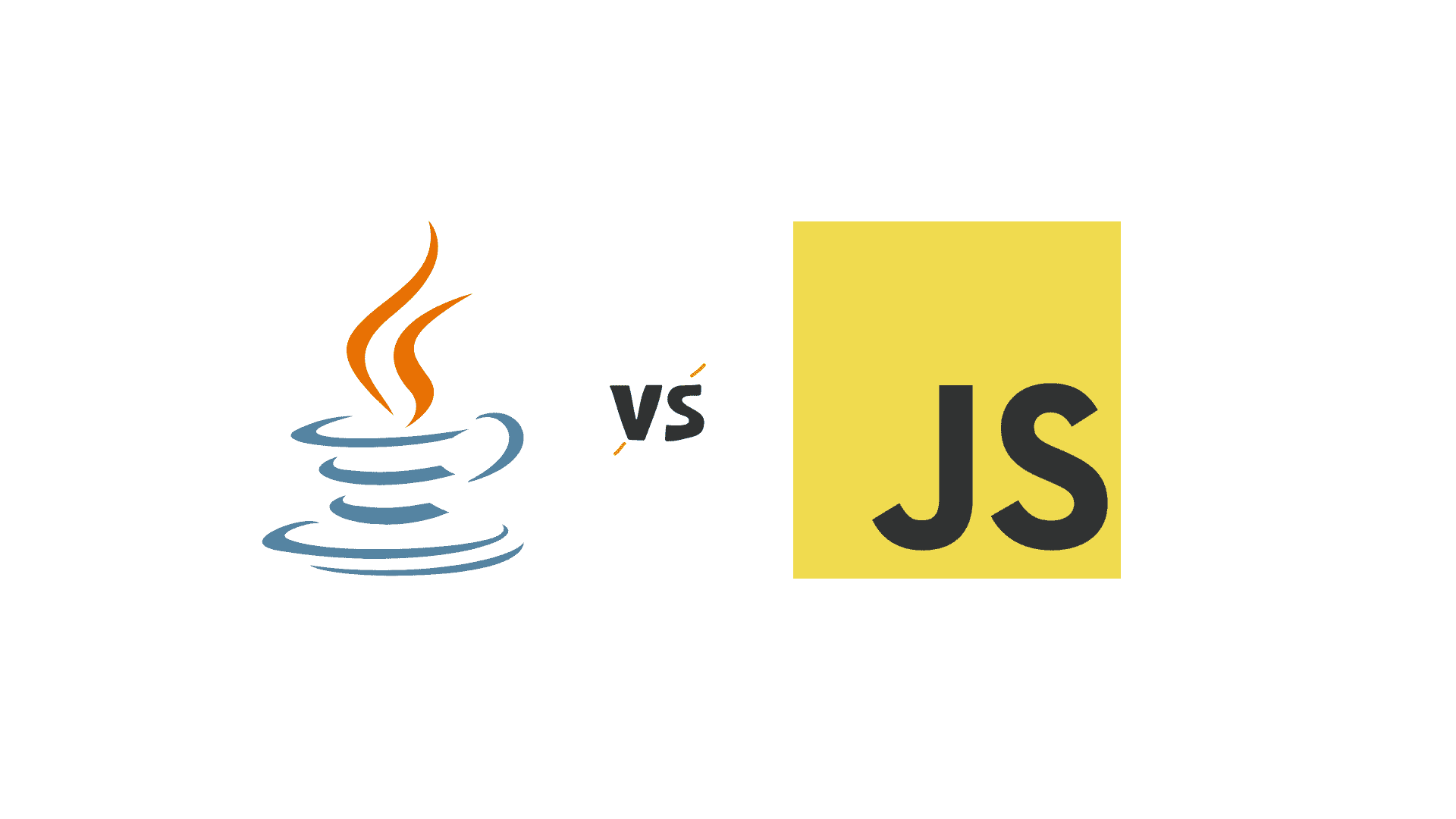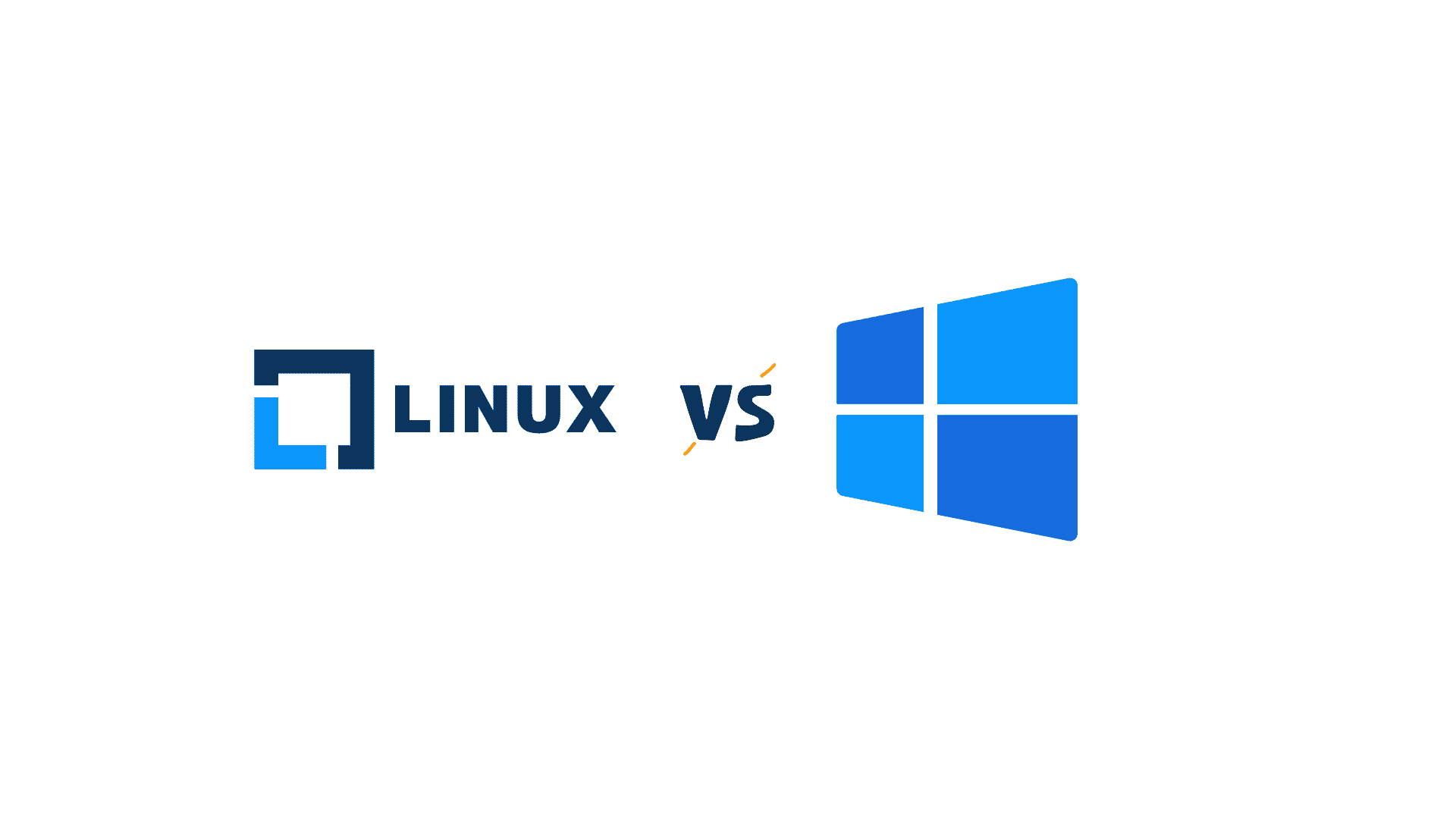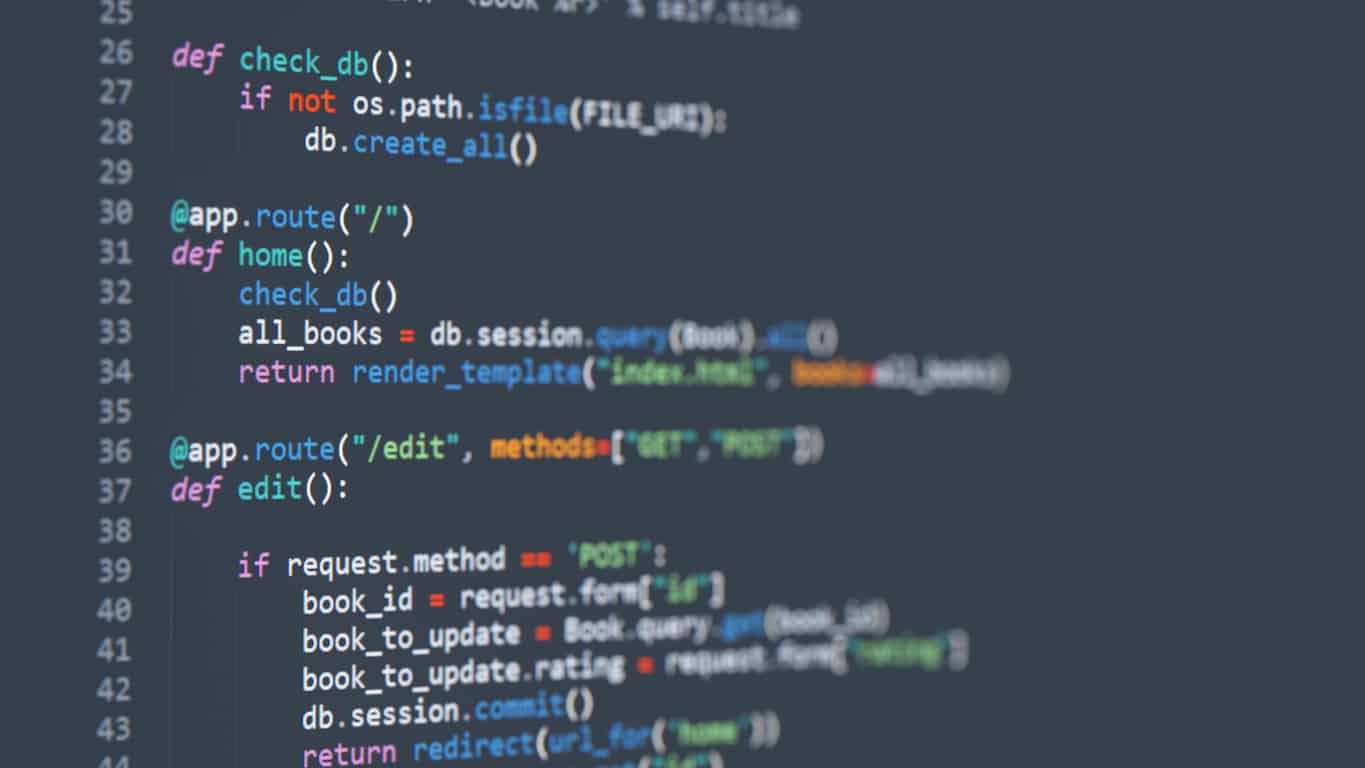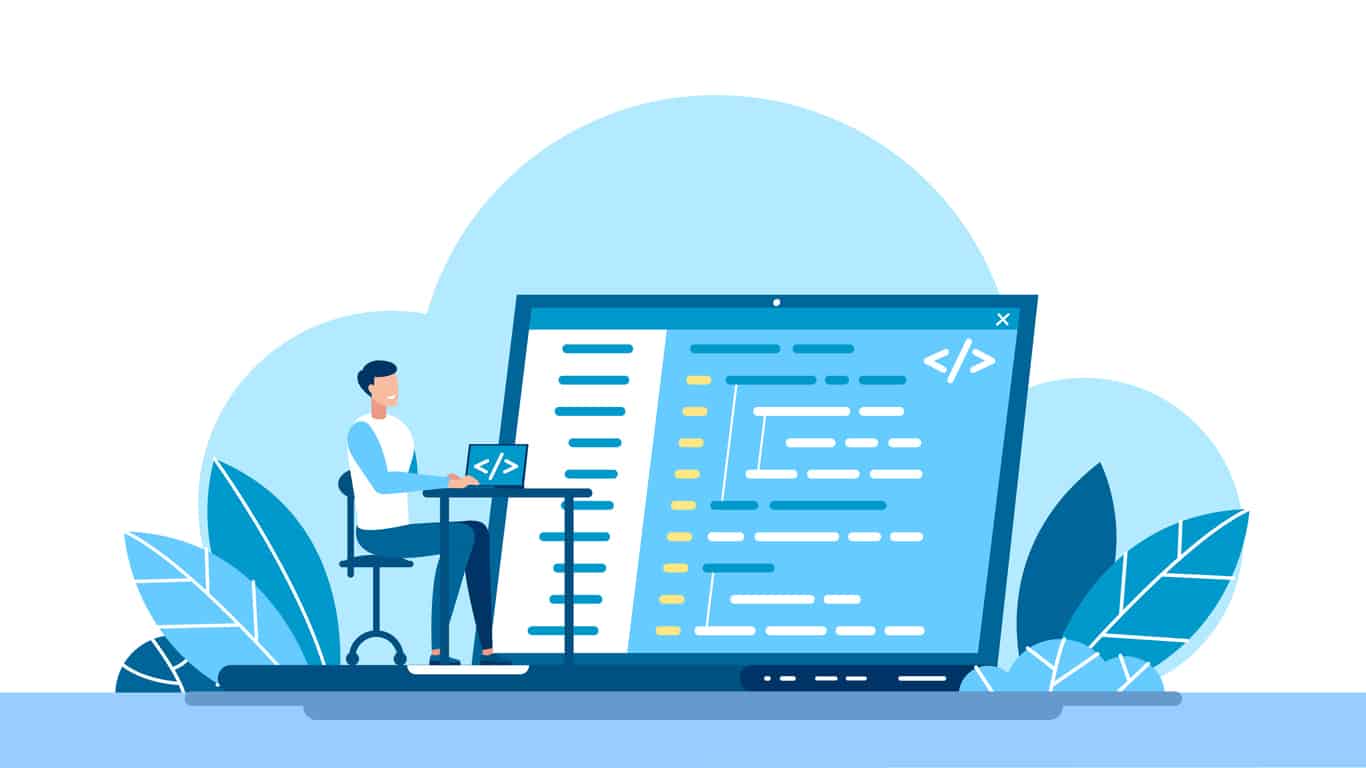- Introduction
- What is IDE?
- Characteristics of a Good C++ IDE
- Why use a C++ IDEs?
- Top C++ IDEs in 2024
Introduction
Some years back, building software applications was not an easy task, as the developer needs to go through multiple phases for developing an application, such as Coding, Compiling, Testing, Debugging, Building and Deployment. All these phases have a different package that needs to be installed and it becomes difficult for the developers to manage them separately. This was affecting productivity and taking more time than what was scheduled.
Here comes the concept of C++ IDEs which stands for Integrated Development Environment. All the essential packages that are needed for software development are integrated or combined together into a single environment, which is known as Integrated Development Environment (IDE).
Top C++ IDEs in 2024
- Visual Studio Code (VS Code) – an IDE
Visual Studio Code is a free open-source and most powerful code editor developed by Microsoft. It is supported by Windows, Mac, and Linux. Microsoft provides a C++ extension called Microsoft C/C++. Visual Studio Code provides the greatest C++ compiler and can manage multiple versions of the same software.
Features:
- It is considered one of the best C++ IDEs that work with the GIT version control systems.
- It is supported by multiple operating systems such as Linux, Mac, and Windows.
- It is a cross-platform and multi-language development tool.
- It helps developers in coding, building and debugging the software.
- VS Code is highly portable.
- It supports the creation of style sheets that can be used for HTML, CS, or XML elements.
- Code::Blocks – an IDE
Codeblocks is an open-source IDE for developing C++ programs. It is supported by Windows, Mac, and Linux. It contains all the basic features like profiling, debugging, compiling, drag and drop, auto completion, code coverage, code analysis, and other features available via customized plugins.
Features:
- Using Codeblocks you can build multiple projects simultaneously.
- It provides code folding for C, FORTRAN, C++, XML, etc.
- Codeblocks is written in C++ and designed to be simple and easy for beginners.
- It offers a wide variety of plugins
- Provides feature of syntax highlighting, which is customizable and extensible.
- It supports multiple compilers like GCC, MSCV++, clang, etc.
- Eclipse – an IDE
Eclipse is one of the most important IDE for C++ developers; it is a website development tool for C++. It is open source and available for Windows, Mac, and Linux. It is very useful and user friendly for beginners. It offers features like, code compiling, debugging, profiling, refactoring, auto code completion, code analysis and drag and drop.
Features:
- Eclipse provides readymade templates.
- Support multiple functionalities through plugins and extensions
- Highly customizable
- Support multiple programming languages
- Eclipse helps to manage the project remotely
- It automatically validates syntax
- Atom – an Editor
Atom is an Editor, supported by multiple programming languages including C++. It is open source and available for Windows, Mac, and Linux. Atom can be customized to do anything without modifying the config file. It provides features of auto completion, package manager, find and replace, file browser, multiple programming language support, etc.
Features:
- This editor allows cross-platform editing
- This editor is considered one of the best editors for C++ which offers integrated package manager
- Offers wide range of plugins and extensions
- It provides features like preview, find and replace, auto completion in a file or across the project
- Offers a command palette that has items that are used repeatedly
- Atom provides multiple panes to split your workspace to compare and edit the codes easily.
- Dev C++ – an IDE
Dev C++ is an open-source IDE for beginners which have been coded in Delphi. Dev C++ is also compatible with GCC based compiler such as Cygwin and MinGW. It is only supported by Windows and Mac. It provide features of profiling, integrated debugging, syntax highlighting, code completion, tool manager, GCC based compiler, etc.
Features:
- Easily installation of add-on libraries
- Offer templates for creating projects
- Support multiple programming languages
- Designed specifically for C++
- User are allowed to edit and compile resource files
- NetBeans
NetBeans is an open source IDE, supported on Windows, Mac, Linux, Solaris, etc. It includes features like bracket matching, code folding, refactoring, syntax highlighting, etc. NetBeans support multiplatform support, faster code completion and development tools on the remote host, that helps in creating, debugging and executing projects from your client system.
Features:
- It offers a user-friendly UI
- Support multiple programming languages including Java Technology
- Provides strong community supports
- Automatically completes the brackets
- It offers readymade templates for writing C++ codes
- NetBeans highlights the keywords and variables in the C++ program
- While coding we can set exceptions, breakpoints, variables, functions, etc and view them in the Breakpoint window.
- CodeLite – an IDE
CodeLite is also an open-source IDE that comes with the features of a class browser, static code analysis, project management, code refactoring, profiling, debugging, code completion tool, code compiling etc. The IDE offers RAD tool that helps you build widget based applications. It is lightweight and easy to use helps developers use it for testing and debugging purposes. It is supported by Windows, Linux, Mac and FreeBSD.
Features:
- Easy to Install
- It provides Clang based code completion engine
- User can customize syntax colour
- It has a tree view structure that helps users to find files effortlessly
- Best IDE for C and C++ programming language that has a command palate that offers functionality like sorting, changing the syntax, etc
- Easy to code for newer developers
- CLion – an IDE
CLion IDE was developed by JetBrains for C and C++ programming. This IDE is ideal for professional developers who are working on bigger and more complex projects. It is proprietary software; hence it cost money to buy the license. This IDE comes with features like easy debugging, code refactoring, smart code analysis, etc. CLion is a heavy IDE that can drain the CPU and RAM. It can be used on Mac, Linux and Windows operating systems.
Features:
- Offers smart code analysis
- Allow users to customize the editor as per their convenience
- We can integrate CLion with Concurrent Version System (CVS) and Team Foundation Server (TFS)
- User can test individual units of their source code
- It is integrated with the CMake build system
- CLion helps you to analyze your application performance.
What is IDE?
IDE or Integrated Development Environment is beyond the normal text editor, it provides the features like syntax highlighting, auto code completion, compiling, debugging, testing, profiling, compiler refactoring, version control, build, deployment, etc. It speeds up the programming and provides a better experience.
C++ IDEs provide a bundle of packages that helps developers work on a single environment rather than installing multiple packages for different functionality. Using C++ IDEs a developer can develop software, apps, web pages, etc.
Characteristics of a Good C++ IDE
C++ is a general-purpose object-oriented programming language, which is mostly used for a web applications, operating systems, databases, heavy gaming, etc. A good IDE is one that fulfils your individual’s needs. Here are some characteristics of a C++ IDEs.
- IDE should be well designed and simple to use
- Have intelligent code completion and automated code generation feature
- Support cross-platform functionality
- Should be compatible with your operating system
- An added advantage of multiple programming support
- Having features available via plugins and extensions
- Version control support using Git Integration
- Improves code quality and speeds up the velocity
- Should be a lightweight IDE
- Readymade code template offering
- Code Refactoring
- Syntax Coloring
Why use a C++ IDEs?
The Integrated Development Environment (IDE) helps developers to make the development process easier and quicker. IDE provides the most commonly used packages and tools in a single place that helps developers to manage their projects easily with a neat and intuitive interface.
Providing the best convenience for the user is one of the USPs of an IDE. It contains documentation of the keywords used in programming, and also helps in finding an error that you have made with coding. These all features help new learners to learn and execute codes in a more efficient manner. The IDE also offers features of auto code completion and generation that saves lots of time.
Every C++ IDEs comes with its pros and cons; also some IDEs don’t support all the platforms, so you need to choose IDE as per your project which fulfils your requirements. There are some useful C++ IDEs that can be used on multiple operating systems.
Conclusion
So we have seen some of the best IDE’s for C++ programming. Every IDE has its own features and it depends on the developer to choose the IDE as per the project requirement. Some IDE also offers prebuilt templates that make the life of the developer easier. It depends on the developer to choose which IDE fits best for their project.
A good IDE will always provides lots of features and it should perform well. A beginner may prefer IDE like NetBeans, Dev C++, Codeblocks, etc. whereas a professional may go for Atom, CLion, CodeLite, etc. An IDE is considered best only if they make your development process easier, simpler and quicker. It is advisable to have professional advice before choosing the IDE for a better programming experience.