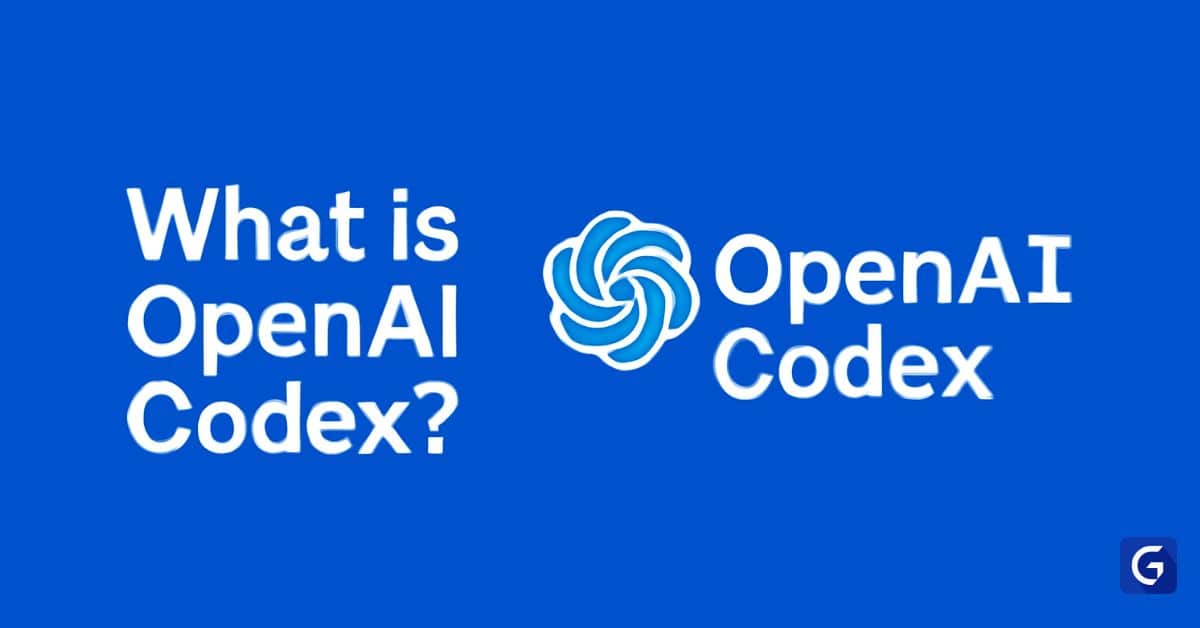- What is OpenAI Codex?
- What Does Codex Do? Its Many Abilities
- What Problem Does Codex Solve?
- How Does Codex Work? A Look Inside
- Usage Examples: Codex in Action
- Codex in Different Environments
- Data Science with OpenAI Codex
- Benefits of Using Codex
- Limitations and Things to Think About
- Availability
- The Future of Codex and AI in Coding
Artificial intelligence has made big progress in recent years, and one of its most interesting uses is in software development. Leading this change is OpenAI Codex, an advanced AI system that turns natural language into working code.
More than just a helper for programmers, Codex is changing how developers write software, how people who don't program can work with code, and how programming itself is changing. This detailed article looks at what OpenAI Codex is, what it can do, the problems it helps solve, how it functions, and many examples of its use that show its power to transform.
What is OpenAI Codex?
OpenAI Codex is an advanced AI model from OpenAI. It comes from the GPT-3 family of models but has been specially trained on billions of lines of publicly available code from GitHub and other places, as well as natural language. This special training makes Codex very good at understanding instructions in plain human language and creating working code in many different programming languages.

OpenAI first introduced Codex as the AI behind GitHub Copilot, an "AI pair programmer" that works with popular code editors like Visual Studio Code. But its abilities go far beyond just finishing code lines; it's a flexible tool for many coding and software engineering jobs. As of May 2025, Codex is being added more and more into platforms like ChatGPT, offering coding help that is more interactive and focused on tasks.
What Does Codex Do? Its Many Abilities
Codex's main skill is turning natural language instructions into code. But it can do much more:
- Natural Language to Code: You can describe a programming job in plain English (or other supported languages), and Codex can create the code for it. This can be making functions, whole scripts, or small pieces of code.
- Code Completion and Suggestions: Like GitHub Copilot, Codex can smartly suggest how to finish partly written code, guess what the developer wants to do, and offer useful code blocks.
- Code Refactoring: Codex can look at existing code and suggest ways to make it better, rewrite it to be more efficient, or update it to use newer styles or methods (like changing JavaScript promises to async/await).
- Writing Tests: It can create unit tests and other tests for existing functions or sets of code, helping to make sure the code is good and works reliably.
- Explaining Code: Codex can take a piece of code and explain what it does in plain language. This is very helpful for learning, fixing bugs, or understanding code you haven't seen before.
- Help with Debugging: While not a perfect bug-finder, Codex can spot possible bugs in code and suggest fixes based on error messages or the code's context.
- Data Analysis and Display: Codex can create code for handling data, analyzing it, and making charts or graphs using popular tools like Pandas, NumPy, and Matplotlib in Python.
- Automating Repetitive Jobs: It can write scripts to automate common development tasks, data entry, file handling, and more.
- Programming Hardware: Codex can create code to control physical hardware, like robots, by understanding high-level commands and turning them into specific instructions for the hardware's software development kit (SDK).
- Translating Code Between Languages: It can help change code from one programming language to another, though this usually needs a careful check by a human.
- Creating SQL Queries: Users can describe what data they need in plain language, and Codex can write the correct SQL queries.
- Making Simple Web Structures: It can create HTML and CSS for basic webpage layouts from descriptions.
What Problem Does Codex Solve?
Codex helps with several big difficulties and challenges in software development and other areas:
- Saves Development Time: By automatically creating common code, standard functions, and even complex procedures, Codex makes the development process much faster.
- Makes Coding Easier to Start: People with little or no programming background can use Codex to make simple scripts or understand code, making it easier for more people to create with technology.
- Helps Learn New Languages and Tools: Developers can learn by seeing how Codex turns their plain language descriptions into a new language or by asking it to explain existing code.
- Automates Boring Coding Jobs: It frees developers from dull tasks, so they can focus on harder problem-solving, design, and new ideas.
- Supports Fast Prototyping: Developers can quickly try out ideas and create working models by describing features in plain language.
How Does Codex Work? A Look Inside
Codex's abilities come from the complex design of large language models (LLMs), particularly the GPT series. Here’s a simpler idea of how it works:
- Transformer Design: Like other GPT models, Codex uses the Transformer neural network design. This design is very good at understanding context and connections in series of data, like plain text and lines of code.
- Huge Training Data: Codex was trained on a very large set of text and code. This included a lot of public source code from places like GitHub (early versions used about 159 gigabytes of Python code from 54 million sources, and newer models use even larger and more varied data) and a huge amount of plain text.
- Special Training for Code: While it starts with general language understanding (from GPT-3), Codex gets special training for programming tasks. This focus helps it understand programming rules, common coding ways, how to use libraries, and the link between code comments and the code itself.
- Predictive Creation: When given a prompt (a plain language description or part of some code), Codex predicts the most likely series of code "tokens" (the basic parts of code, like keywords, variables, operators) that should come next. It creates code one token at a time, building functions, statements, and whole programs.
- Understanding Context: A big strength is its ability to remember and use context from the prompt and any code that came before it. This lets it create code that makes sense with the rest of the program.
OpenAI is always making Codex models better. Newer versions (like those in recent ChatGPT updates and the Codex CLI) use more advanced thinking abilities, such as the "o3" reasoning model mentioned in recent news.
Effectively communicating your intent to Codex relies heavily on crafting clear and precise prompts. To master the art of instructing AI tools like Codex for optimal results, consider exploring our Prompt Engineering Course for ChatGPT.
Usage Examples: Codex in Action
The best way to see what Codex can do is through examples, many of which are seen in actual uses and discussions:
1. Turning Plain Language into Code (Bouncing Ball Animation)
- Description: A basic ability is turning a simple idea into working code.
- Usage Example: A user could ask Codex: "Create a Python script to draw a red ball bouncing in a Pygame window." Codex can create:
import pygame
import sys # Good to include for a clear exit
pygame.init()
screen_width = 800
screen_height = 600
screen = pygame.display.set_mode((screen_width, screen_height))
pygame.display.set_caption("Bouncing Ball") # Added a window title
# Ball details
ball_radius = 10
ball_color = (255, 0, 0) # Red
ball_rect = pygame.Rect(screen_width // 2 - ball_radius, screen_height // 2 - ball_radius, ball_radius * 2, ball_radius * 2)
dx, dy = 5, 5 # Speed and direction
clock = pygame.time.Clock() # For controlling speed
while True:
for event in pygame.event.get():
if event.type == pygame.QUIT:
pygame.quit()
sys.exit()
ball_rect.x += dx
ball_rect.y += dy
# Check for hitting walls
if ball_rect.left <= 0 or ball_rect.right >= screen_width:
dx = -dx
if ball_rect.top <= 0 or ball_rect.bottom >= screen_height:
dy = -dy
screen.fill((0, 0, 0)) # Black background
pygame.draw.circle(screen, ball_color, ball_rect.center, ball_radius)
pygame.display.flip()
clock.tick(60) # Keep it at 60 frames per second
2. Using Codex CLI for Terminal-Based Coding (Refactoring)
- Description: The OpenAI Codex CLI lets developers use Codex in their terminal for jobs like improving code, writing tests, or creating code right in their usual work setup.
- Usage Example: A developer in their terminal:
codex --model o4-mini "Improve the function 'fetchData' in 'utils.ts' to use async/await and better error handling."
If utils.ts had:
// utils.ts
function fetchData(id: string) {
return fetch(`https://api.example.com/data/${id}`)
.then(res => {
if (!res.ok) {
throw new Error(`HTTP error! status: ${res.status}`);
}
return res.json();
});
}
Codex can suggest:
// utils.ts (improved by Codex)
async function fetchData(id: string) {
try {
const res = await fetch(`https://api.example.com/data/${id}`);
if (!res.ok) {
throw new Error(`HTTP error! status: ${res.status}`);
}
return await res.json();
} catch (error) {
console.error("Failed to fetch data:", error);
throw error; // Pass the error to the part that called this function
}
}
The CLI would show the changes for review, and the developer could accept them.
3. Automating Jobs with Codex in ChatGPT (Bug Fixing)

Description: When part of ChatGPT, Codex can act like a "virtual team member," doing software engineering work like adding features, fixing bugs, and creating pull requests in a safe, separate environment.
Usage Example: A developer connects Codex in ChatGPT to a GitHub project and asks: "Fix the bug in payment_processing.py where discounts for 'PREMIUM' users don't work if their cart total is under $50." Codex would:
- Copy the project into its safe environment.
- Look at payment_processing.py to find the discount rules.
- Find the incorrect condition.
- Suggest a fix, maybe by changing a condition or adding a new one.
- Write or update tests for this specific case.
- Run tests to check the fix.
- Create a pull request with the code changes, test results, and a summary of the fix for the developer to look over.
4. Programming a Robot with Codex
Description: Codex can turn high-level instructions into working code for complex hardware, like programming robots.
Usage Example: A developer asks Codex: "Write a Python script using the Unitree SDK to make the A1 robot stand up, walk forward 0.5 meters slowly, and then sit down." Codex can create (a simplified idea):
from unitree_legged_sdk import HighCmd, HighState, LowCmd, LowState, MotorCmd, MotorState, LeggedMSG # Assuming correct SDK parts
# Set up connection and robot state information
robot = # ... (SDK-specific setup) ...
try:
robot.connect() # Or the right connection method
print("Robot standing up...")
robot.stand_up() # Idea of an SDK function
robot.wait_for_motion_complete()
print("Robot walking forward...")
robot.move_forward(distance=0.5, speed=0.2) # Idea of an SDK function
robot.wait_for_motion_complete()
print("Robot sitting down...")
robot.sit_down() # Idea of an SDK function
robot.wait_for_motion_complete()
except Exception as e:
print(f"An error happened: {e}")
finally:
print("Disconnecting robot.")
robot.disconnect()
5. Modifying Codex CLI for Custom Models
- Description: Because tools like the Codex CLI are open-source, developers can change them to work with other AI models, making them more flexible.
- Usage Example: A developer using a changed Codex CLI with Gemini 2.5 Pro can type:
codex-gemini "Create a Node.js script that sets up an Express server with one GET endpoint '/status' that returns { status: 'ok' } as JSON."
The changed CLI, working with Gemini, can produce:
const express = require('express');
const app = express();
const port = 3000;
app.get('/status', (req, res) => {
res.json({ status: 'ok' });
});
app.listen(port, () => {
console.log(`Server listening at http://localhost:${port}`);
});
6. Creating SQL Queries
- Description: Codex can make database work easier by turning plain language requests into SQL.
- Usage Example: Prompt: "Write an SQL query to find the names and email addresses of all customers from the 'Customers' table who live in 'California' and have ordered something in the last 30 days. Get this by joining with the 'Orders' table on 'CustomerID'." Codex could create:
SELECT c.CustomerName, c.Email
FROM Customers c
JOIN Orders o ON c.CustomerID = o.CustomerID
WHERE c.State = 'California'
AND o.OrderDate >= DATE('now', '-30 days');
Read: How to train Codex on a complex SQL legacy database model
7. Writing Unit Tests
- Description: Making sure code is good quality through automatic testing.
- Usage Example: Given a Python function:
def calculate_discount(price, percentage):
if not 0 <= percentage <= 100:
raise ValueError("Discount percentage must be between 0 and 100.")
return price * (percentage / 100.0)
Prompt: "Write pytest unit tests for the Python function calculate_discount."
Codex can create:
import pytest
from your_module import calculate_discount # Assuming the function is in your_module.py
def test_calculate_discount_valid():
assert calculate_discount(100, 10) == 10.0
assert calculate_discount(200, 25) == 50.0
assert calculate_discount(75, 0) == 0.0
assert calculate_discount(50, 100) == 50.0
def test_calculate_discount_invalid_percentage():
with pytest.raises(ValueError, match="Discount percentage must be between 0 and 100."):
calculate_discount(100, -10)
with pytest.raises(ValueError, match="Discount percentage must be between 0 and 100."):
calculate_discount(100, 110)
def test_calculate_discount_edge_cases():
assert calculate_discount(0, 50) == 0.0
assert calculate_discount(123.45, 10) == 12.345
Codex in Different Environments
OpenAI Codex technology can be accessed in several ways:
- OpenAI API: Developers can add Codex abilities right into their own apps, products, and work processes using the OpenAI API. This lets them make custom solutions for specific needs.
- GitHub Copilot: This is likely the most famous use of Codex. GitHub Copilot works as an AI pair programmer inside code editors, offering real-time code suggestions and completions.
- ChatGPT Integration: As shown in the X examples, Codex is being put more deeply into ChatGPT. This lets users give complex coding jobs, ask questions about code, and manage software projects in a chat-like way. These setups often have safe, separate areas for running and testing code.
- Codex CLI: The command-line tool lets developers who like working in a terminal use Codex for code creation, analysis, and changes right in their local development setups.
- Codex and Microsoft Word (and other Office Apps): While there may not be a separate "Codex plugin for Microsoft Word," OpenAI's technology (like what runs Codex) is a big part of Microsoft's Copilot for Microsoft 365. Users can use AI to:
- Create text and content: Write drafts of documents, emails, or presentations.
- Summarize long documents: Quickly get the main points of text.
- Rewrite or rephrase text: Make text clearer or change its tone.
- Automate jobs: One example showed Codex creating code to tell Microsoft Word to do things like remove all extra spaces from a document. While directly creating code inside Word for Word's own scripting (like VBA) with Codex is less common, the basic natural language understanding and text creation are very useful. Developers can also make Office Add-ins that use the OpenAI API to bring Codex-like features into Word.
Data Science with OpenAI Codex
Codex is becoming a very helpful tool for data scientists:
- Faster Scripting: Data scientists can describe data cleaning steps, statistical checks, or how they want charts to look in plain language, and Codex can create the Python (with Pandas, NumPy, SciPy, Matplotlib, Seaborn), R, or SQL code.
- Example Prompt: "Write Python code using Pandas to load 'sales_data.csv', find the total sales for each product type, and then make a bar chart of the results using Matplotlib."
- Simpler Complex Queries: Creating complicated SQL queries for getting and arranging data becomes easier.
- Exploratory Data Analysis (EDA): Codex can quickly create small bits of code for common EDA jobs like checking for missing information, getting basic statistics, or making first-look charts.
- Learning New Libraries: Data scientists can learn how to use new libraries by asking Codex to create example code for certain jobs.
- Automating Report Creation: Scripts to get data, do analyses, and put results into reports can be drafted with Codex's help.
Codex is becoming a very helpful tool for data scientists, capable of assisting with many tasks. If you're looking to build a strong foundation or advance your skills in leveraging AI for data analysis, our comprehensive e-Postgraduate Diploma in Artificial Intelligence and Data Science by IIT Bombay can provide you with in-depth training.
Benefits of Using Codex
- More Productivity: Greatly cuts down time spent on writing standard and repetitive code.
- Better Learning: Acts as an interactive way to learn programming languages, libraries, and ideas.
- Easier Access: Makes coding less intimidating for beginners and non-programmers.
- Quick Prototyping: Allows fast creation of working models from ideas.
- Focus on Bigger Problems: Lets developers concentrate on structure, logic, and user experience instead of routine coding.
- Consistency: Can help keep coding style and standards if guided correctly.
Limitations and Things to Think About
Even with its power, Codex has some limits:
- Accuracy and Correctness: Code from Codex isn't always perfect. It can make code that has small mistakes, isn't efficient, or doesn't quite do what the prompt asked. Always check code made by Codex.
- Understanding Complex or Unclear Prompts: Codex might have trouble with prompts that have many steps, are very complex, or are worded unclearly. It sometimes makes code that isn't the best or is wrong. It works best for clearly defined jobs.
- Outdated Information: The model's information is based on its training data, which has a cut-off date. It might not know about the very newest libraries, API changes, or security issues found after its last training.
- Security Issues: Codex might accidentally create code with security weaknesses if those kinds_of patterns were in its training data. Careful security checks are needed for any code used in real products.
- Bias: Like all AI models trained on large internet datasets, Codex can show biases from that data. This could lead to unfair or skewed results in some situations.
- Over-Reliance: New programmers might depend too much on Codex without fully understanding the code. This could slow down their learning.
- Context Window: While getting better, LLMs can only remember a certain amount of information. They might lose track of earlier parts of a very long conversation or piece of code.
- Ethical Points: Questions about who owns the rights to generated code (since it's trained on existing code), loss of jobs, and possible misuse for creating harmful code are still being discussed in the AI world.
- Safety During Running (How it's Handled): As mentioned, newer ways of using Codex (like in ChatGPT and the Codex CLI) often run in a safe, separate area with no internet access while a job is running. This limits what it can do to the code provided and already installed tools, making it safer.
Availability
As of early 2025:
- Codex features are a big part of GitHub Copilot.
- Advanced Codex features are offered to ChatGPT Pro, Enterprise, and Team subscribers, with plans to offer them to Plus and Edu users later.
- The OpenAI Codex CLI is open-source and can be used with an OpenAI API key.
- Direct access to Codex models is also possible through the OpenAI API for developers to make their own applications.
The Future of Codex and AI in Coding
OpenAI Codex and similar AI technologies are set to really change software development. We can expect:
- Smarter AI Coding Helpers: AI will get even better at understanding what users want, handling complex tasks, and working with developers.
- Better Integration with Code Editors and Workflows: AI tools will fit smoothly into all parts of the development process.
- AI-Helped Software Design: AI might help with bigger design choices and planning the structure of software.
- Automatic Bug Fixing and Upkeep: AI could take on a larger role in finding, understanding, and even fixing bugs in live systems.
- Growth of Low-Code/No-Code: AI like Codex will give more power to "citizen developers" (people who aren't professional programmers but build apps) and speed up what low-code/no-code platforms can do.
- Changes in Developer Jobs: Developers will likely spend more time defining problems, designing systems, guiding AI, and checking AI-made code, rather than writing every line by hand.
OpenAI sees a future where developers give routine jobs to AI agents like Codex. This would let them focus on bigger plans while being more productive. This means working with AI in real-time, deeper connections with developer tools (like GitHub, issue trackers, and CI systems), and combining live AI help with assigning jobs that can be done later.