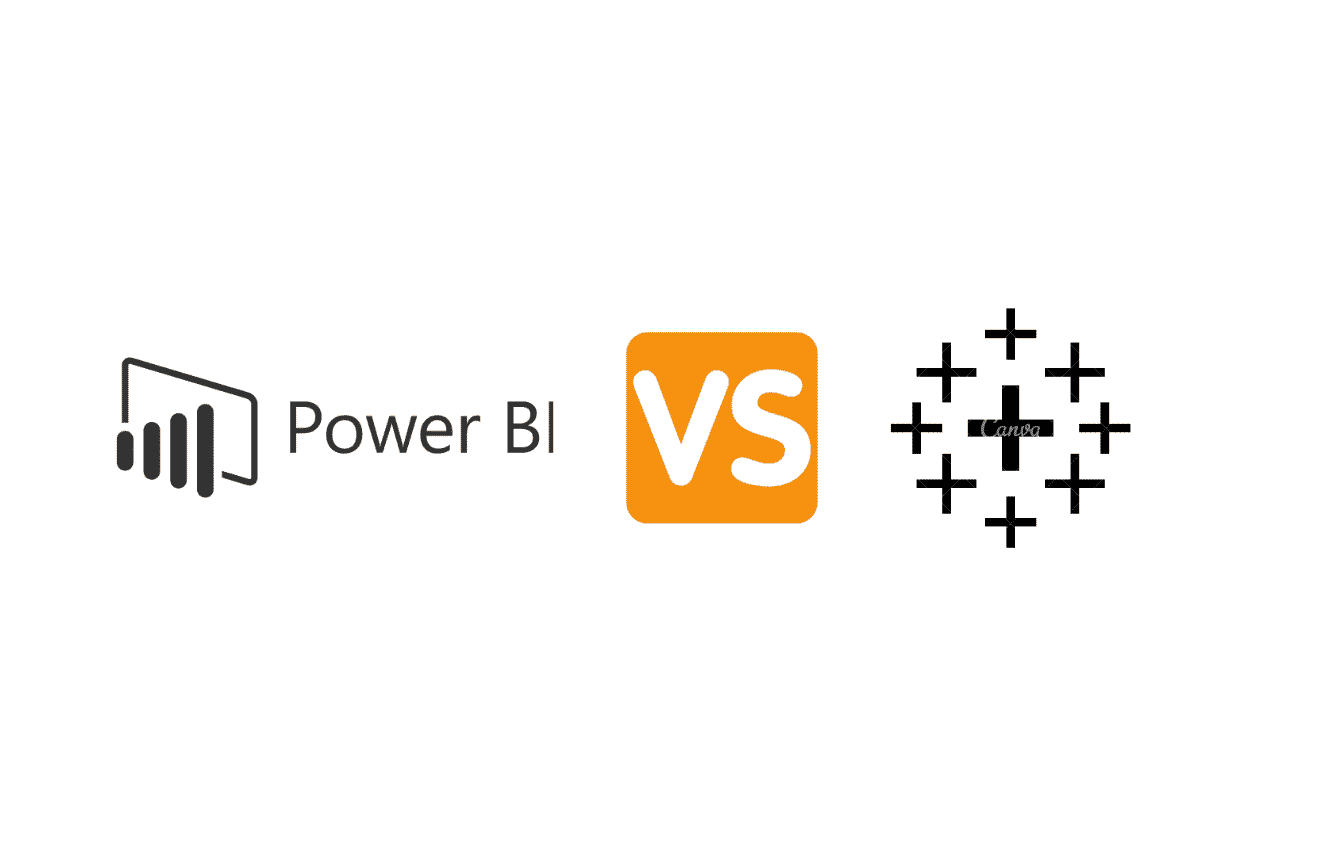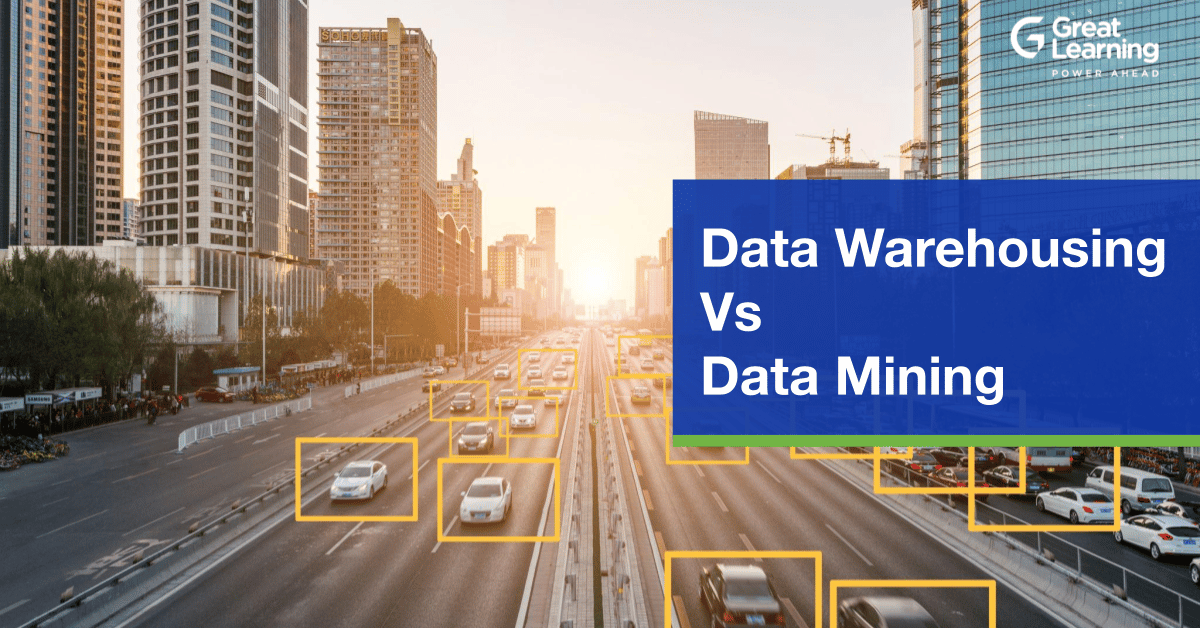Microsoft’s Power BI is a solution for business analytics that allows you to analyse and visualise data, draw conclusions from it, and share it with different organisational divisions. While tableau manages the data flow and converting data into usable information. This blog will help you to understand the difference between Power BI vs Tableau.
What is Tableau?
Tableau is a powerful visual analytics tool that is primarily used in the business intelligence industry. This tool empowers organizations to use data to analyze huge volumes of data and solve problems. By making people and organizations more data-driven, Tableau acts as a secure and intuitive analytics platform.
To learn more in detail about Tableau, check out Tableau course by Great Learning Academy.
What is Power BI?
Power BI is an interactive and scalable data visualization software used in data visualization and business intelligence. It has a technology-driven suite that consists of apps, software, connector, and services. Developed by Microsoft, Power BI finds its application in enterprises for creating and publishing business intelligence reports.
History of Power BI and Tableau
Power BI came into existence in 2010 when Ron George designed it under Project Crescent. It was then available for public download on 11th July, 2011. Later, it was renamed Power BI by Microsoft in September 2013.
Tableau was founded in 2013 in California as a result of a project of computer science at Stanford with an aim to make data more accessible through the feature of visualization. Later, it was acquired by Salesforce in 2019 for $15.7 billion.
Cost of Power BI and Tableau
Power BI’s premium version costs around $4,995 per capacity per month with storage resources. It also has a free version available for use for anyone. Their pro plan is priced at $9.99 per month.
Tableau is more expensive. Their pro plan starts at $70 per month per user.
Features of Tableau
- Intuitive dashboard – People with all data literacy levels can easily use Tableau. Its intuitive dashboard and simple UX help users to gain useful insights.
- Real-time analytics – Users can access crucial data in real-time using Tableau.
- Ease of integration – Users can integrate Tableau with different data sources, technologies, and formats using its data connectors.
- Sharing and collaboration – Tableau makes it easy for employees to share and collaborate with project reports within the organization.
- Accessible on mobile – The dashboards of Tableau are compatible on mobile and tablets also.
- Support – Tableau’s community support and forums help equip employees with useful training options.
Features of Power BI
- Interactive desktop – Power BI’s interactive desktop tool allows users to access data and create reports quickly regardless of their data skill levels. Power BI dashboards are also comfortable and user-friendly.
- Custom visualization – Aside from its default standard, organizations can also get access to its custom library of visualization to suit their unique needs.
If you want to learn how to effectively use Power BI to create stunning data visualizations, then this course on Data Visualization With Power BI is for you! You’ll learn how to connect to data sources, transform and clean your data, and then create visualizations that will help you better understand your data. You’ll also learn how to share your visualizations with others so that they can also benefit from your insights. Enrol now and start learning how to make your data work for you!
- Visibility – Power BI comes with the ability to organize data sets visually, resulting in a better understanding of them and giving organizations an edge over their competitors.
- Support for data sources – Power BI offers support for multiple data sources to create interactive and appealing visualizations such as Microsoft Excel, SQL, Web files, etc.
- Stream analytics – It is an important feature of Power BI that enables users to access real-time insights for a rich visualization experience. Users can take advantage of Microsoft tools such as Azure Stream Analytics to set upstream in the dashboard and make timely decisions.
Tableau products
Some key products in Tableau Product Suite include –
- Tableau Public
- Tableau Desktop Personal
- Tableau Desktop Professional
- Tableau Server
- Tableau Reader
- Tableau Online
Power BI Products
Various products offered by Power BI include –
- Power BI Desktop
- Power BI Pro
- Power BI Mobile
- Power BI Embedded
- Power BI Premium
- Power BI Data Gateway
- Power BI Report Server
Power BI Vs. Tableau
| Features | Tableau | Power BI |
| Performance | Can handle large volumes of data easily. Tableau has extensive features for data visualization that provides a 360-degree view of the data quickly. | Performs better with a limited volume of data. Tends to drag and become slower when it is handling bulk data. |
| Cost | More expensive, yearly subscription costs around $1000. | Cheaper than Tableau, a yearly subscription costs around $100 |
| User Interface | Intelligent user interface that lets users create and customize the dashboard. It’s an intuitive and scalable workspace that lets users experiment and explore. The workspace consists of various tools, sidebar, sheet tabs, etc. | The intuitive user interface allows easy integration with other Microsoft products. It is very user-friendly and easy to learn as well. It has three views – report, model, and data view. |
| Data sources | Access to various data sources such as Excel, PDF, JSON, Hadoop, Google Analytics, etc. | Supports various data sources but has limited access to servers unlike Tableau, such as Excel, MySQL database, Oracle Database, etc. |
Ease of use | Easy to use with additional capabilities and features such as the incorporation of natural language capabilities. | Much easier to use as its intuitive interface is based on Microsoft Office 365. |
| Data visualization | Ability to customize the dashboard for a specific device and query translation to data visualization feature | Contains useful drag and drop functionality with useful features to organize visually appealing data sets |
| Customer support | Active customer support with a bustling online community as it has been around for years | Relatively new so has a smaller community |
| Programming Support | It offers easy integration with the R language. Its development kit can be implemented using C, C++, Java, and Python. | It supports M language for easy integration and data analysis expression for data modeling and manipulation. |
| Machine learning | It supports Python machine learning and its features that enable users to perform operations over forecast data. | It supports Microsoft business analytics and its platforms like Azure databases that enable users to analyze patterns or trends in data. |
Advantages of Tableau
Tableau offers various advantages making it a knockout data visualization tool such as –
- Easy to use for people with all levels of data literacy
- Incredibly fast and intuitive design
- It is easy to learn and understand. For organizations, it involves less cost of training.
- Data Visualization using Tableau: The feature of visualization lets its users customize as per their unique organizational or business needs.
- Tableau is adept at handling bulk amounts of data without lags.
- Tableau offers excellent customer support. Its online community offers various training and learning sessions that offer additional help in solving issues.
- It can do complex table calculations with its easy integration of scripting languages like R and Python.
- It has a storytelling feature for data interpretations.
- It allows users to clean and analyze data for analysis.
Advantages of Power BI
Power BI offers incredible advantages to users that include –
- Power BI has a free version available for anyone’s use that allows users to access data and create reports instantly.
- It is very easy to use as users do not need advanced data skills to understand it. Being a Microsoft product, its design is based on Microsoft Office 365, which most users are already familiar with.
- Its support stream analytics is one of its most striking features. With the help of real-time analytics, Power BI is favoured by users to make timely decisions.
- It contains a built-in dashboard and standard reports for SaaS solutions.
- You can rely on Power BI to form secure connections in the cloud or on-premises.
- It has various incredible features for data visualization.
- It can easily integrate with R language and Python to use.
- It offers a secure environment for quick deployment.
- Power BI uses artificial intelligence and machine learning to deal with complex data and offer better visualization.
- The Power Query feature offers multiple options to clean the data.
- It does not require manual intervention to refresh the data in the Power BI web service after publishing.
- It offers extensive and flexible data connectivity options. It can connect to various data sources, especially those from Microsoft, to create interactive visualizations.
- It contains a custom library of visualization apart from its standard library for enhanced features and benefits.
Disadvantages of Power BI
There are some drawbacks or cons of using Power BI, such as –
- Power BI gets slower when handling large volumes of data and tends to drag.
- The acceptable file size should be lower than 1 GB in Power BI.
- With Power BI, users can only share the dashboard with other users who have the same email domains.
- It is not possible to mix imported data that has been taken from real-time connections.
- It is not possible to pass dashboard or other entity parameters in Power BI.
Disadvantages of Tableau
Some drawbacks of using Tableau include –
- Tableau is very expensive when compared to other tools.
- It involves a high cost of training.
- It can be difficult to import custom visualization in Tableau.
- There are no versions of Tableau or even change management.
- Tableau is not ideal for small to mid-sized organizations. It is best for large organizations or businesses that can afford its licensing fee.
- Although Tableau can integrate with over 250 applications, it is difficult to embed reports with other applications.
- It is not backed by artificial intelligence and machine learning.
- It can only connect with Microsoft applications with single sign-on (SSO) such as Dynamics 365, Office 365, Power Apps, etc.
Conclusion
I hope this blog on Power BI vs Tableau will help to find the difference between each tool. Power BI and Tableau are both powerful data visualization tools that can help you make sense of your data and uncover new insights. Power BI is a more comprehensive business intelligence platform that includes features for data modelling, ETL, and data warehousing. Tableau is primarily a data visualization tool but offers some basic data analysis features. Also, Power BI is more expensive than Tableau, but it offers a complete set of features. Tableau is less expensive and maybe a better choice if you’re primarily interested in data visualization. If you’re still not sure which tool is right for you, the best way to decide is to try them both out and see which one you prefer.