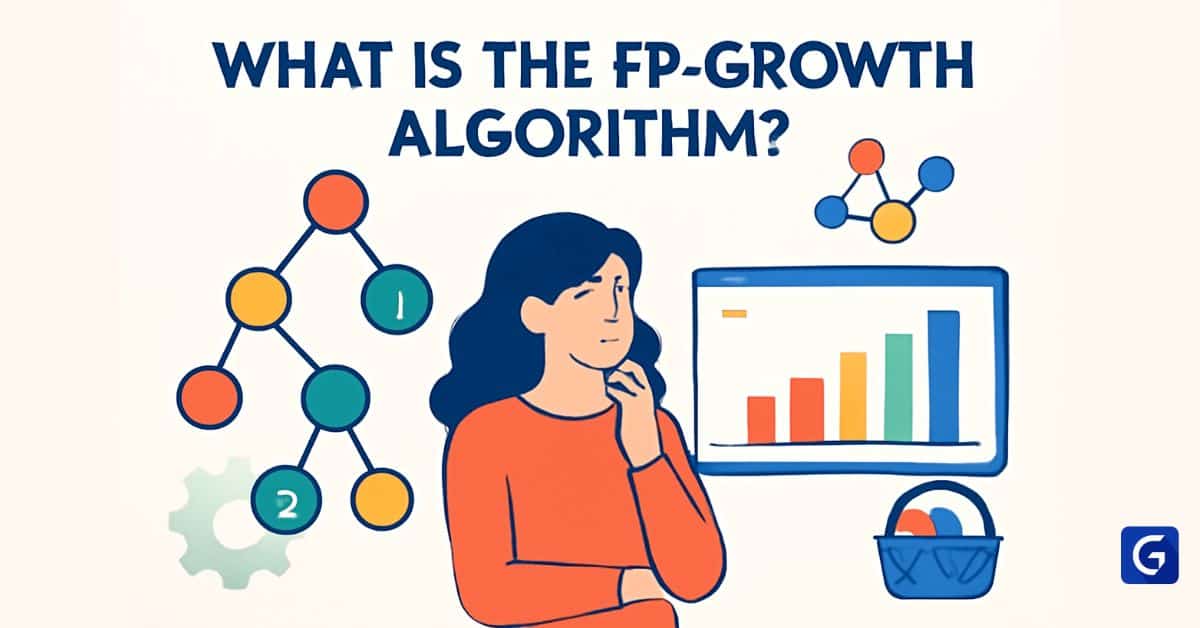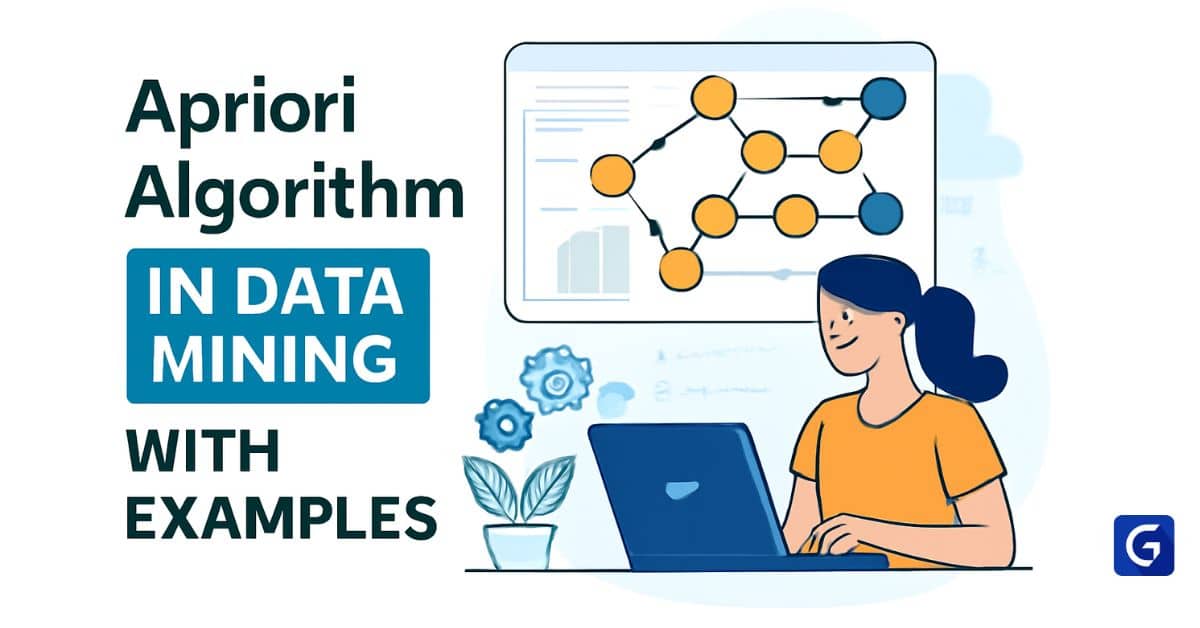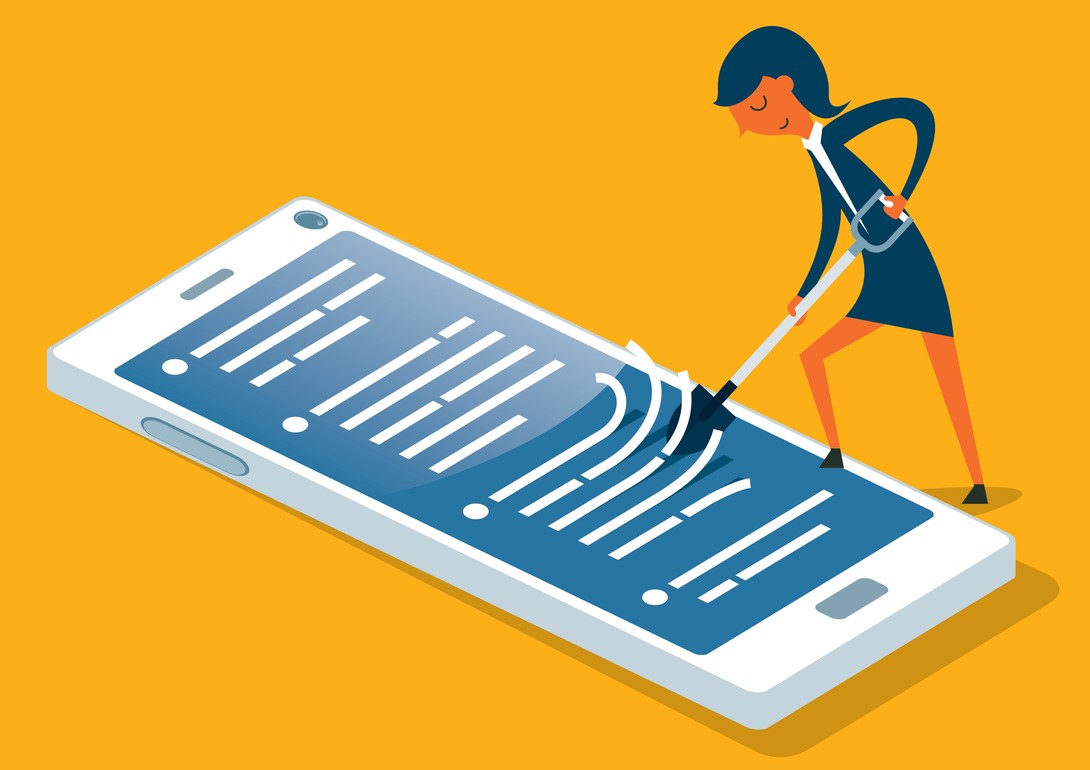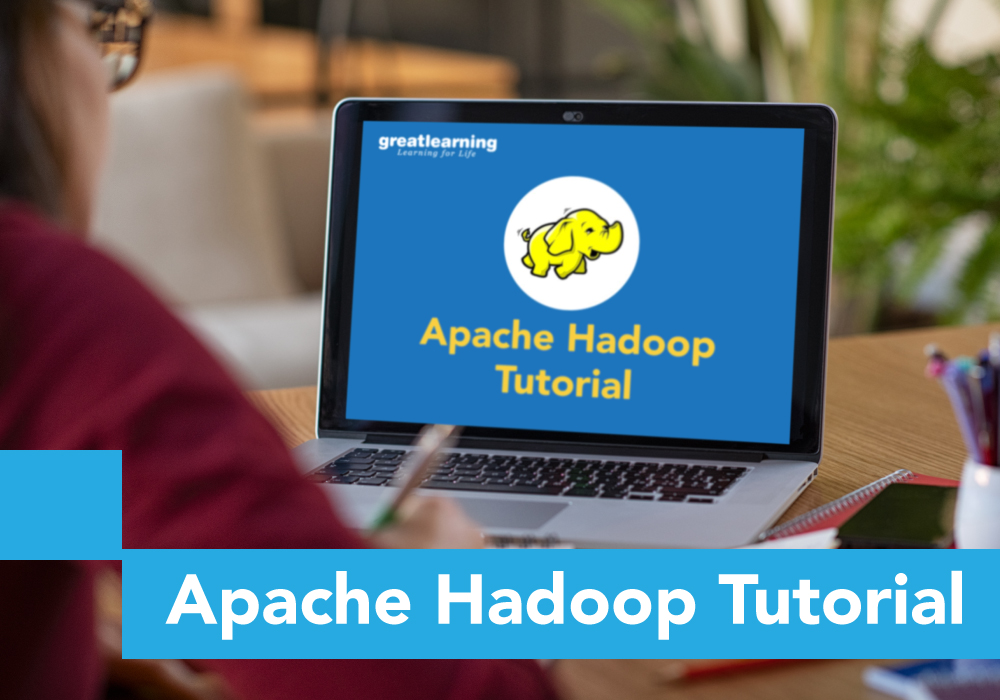- What is the FP-Growth Algorithm?
- Understanding Frequent Pattern Mining
- Key Terms Explained
- Working of FP-Growth Algorithm Explained with Example (Step-by-Step Guide)
- FP-Growth vs. Apriori Algorithm
- Applications of FP-Growth
- Advantages of FP-Growth
- Limitations of FP-Growth
- Real-World Enhancements and Trends
- Conclusion
- Frequently Asked Questions(FAQ’s)
Have you ever wondered how Amazon or Flipkart knows which products to recommend together? This is where frequent pattern mining comes into play, a key technique used in data mining to find patterns or relationships between items in large sets of data.
One of the most efficient algorithms for finding these patterns is the Frequent Pattern Growth algorithm, often called FP-Growth. It’s widely used in fields like e-commerce, healthcare, and web analytics to uncover hidden patterns without scanning data repeatedly.
What is the FP-Growth Algorithm?
The Frequent Pattern Growth (FP-Growth) algorithm is a popular method for finding groups of items that appear together frequently in large datasets. For example, it can be found that “milk” and “bread” are often bought together in a supermarket.
It works by building a tree-like structure, called the FP-tree (Frequent Pattern Tree), to represent the dataset in a compressed form. Once this tree is built, the algorithm explores it to find all the combinations of items that occur often.
Unlike older methods such as the Apriori algorithm, FP-Growth doesn’t waste time generating all possible item combinations (known as candidate sets). This makes it much faster and more efficient, especially when working with big data.
Understanding Frequent Pattern Mining
Let’s break it down with an example:
Imagine you own a grocery store, and you want to know what items customers often buy together. You collect a dataset of transactions like:
- {Milk, Bread, Butter}
- {Bread, Butter, Eggs}
- {Milk, Bread}
- {Milk, Eggs}
If you find that “Milk” and “Bread” appear together in most transactions, you can place them next to each other in the store or offer them as a combo deal. This process of finding frequent itemsets (groups of items that occur together often) is called frequent pattern mining.
Master Data Science and Machine Learning in Python with expert-led lessons, real-world case studies, and hands-on projects to build job-ready skills in predictive modeling, feature engineering, and data analysis.
Key Terms Explained
Here are some important terms you’ll come across:
1. Itemset
An itemset is simply a group of items. For example, {Milk, Bread} is a 2 itemset.
2. Support
Support refers to how often an itemset appears in the dataset. If {Milk, Bread} appears in 3 out of 5 transactions, its support is 3 or 60%.
Minimum support threshold is the minimum number (or percentage) of times an itemset must appear to be considered “frequent.”
3. Frequent Itemset
Any group of items that meets or exceeds the minimum support is called a frequent itemset.
4. Candidate Generation
This refers to creating all possible combinations of items (itemsets) and checking their frequency. FP-Growth avoids this time-consuming step.
5. FP-Tree (Frequent Pattern Tree)
A special kind of tree data structure that stores the dataset in a compressed form by grouping common parts of transactions together. This makes it easier to find patterns without scanning the database again and again.
6. Conditional FP-Tree
A smaller FP-tree is built for a specific item to find all patterns that include that item. It helps mine deeper, frequent patterns by focusing only on relevant parts of the data.
Working of FP-Growth Algorithm Explained with Example (Step-by-Step Guide)
Problem Statement: Suppose we have a small transaction dataset from a grocery store. Each row represents the items bought together by a customer:
| Transaction ID | Items Purchased |
| T1 | Milk, Bread, Butter |
| T2 | Bread, Butter |
| T3 | Milk, Bread |
| T4 | Milk, Butter |
| T5 | Bread |
Let’s apply the FP-Growth algorithm to find frequent itemsets (item groups that occur often together), with a minimum support count = 2.
Step 1: Count Item Frequency
Scan the dataset once to count how many times each item appears.
| Item | Support Count |
| Milk | 3 |
| Bread | 4 |
| Butter | 3 |
Since all items meet the minimum support (≥ 2), we keep all of them.
Step 2: Sort Items in Each Transaction by Frequency
Now, we sort the items in each transaction in descending order of their frequency in the dataset.
| Transaction ID | Sorted Items by Frequency |
| T1 | Bread, Milk, Butter |
| T2 | Bread, Butter |
| T3 | Bread, Milk |
| T4 | Milk, Butter |
| T5 | Bread |
Why sort by frequency?
Because grouping common items together helps compress the data efficiently in the FP-tree.
Step 3: Build the FP-Tree
We now insert the sorted transactions into the FP-tree, sharing common prefixes when possible.
FP-Tree Construction:
- Insert T1: Bread → Milk → Butter
- Insert T2: Bread → Butter
- Insert T3: Bread → Milk
- Insert T4: Milk → Butter (New branch as it doesn’t start with Bread)
- Insert T5: Bread
Visual FP-Tree (Text-based):
Root
└── Bread (4)
├── Milk (2)
│ └── Butter (1)
└── Butter (1)
└── Milk (1)
└── Butter (1)
Each node shows: Item (Count)
The numbers show how many transactions share that path.
Step 4: Build Conditional Pattern Bases
A conditional pattern base is a collection of paths that end with a given item, showing the items that appeared before it.
Let’s find patterns ending with Butter.
Paths ending in Butter:
- Bread → Milk → Butter (1 time)
- Bread → Butter (1 time)
- Milk → Butter (1 time)
So, the conditional pattern base for Butter is:
[ (Bread, Milk): 1, (Bread): 1, (Milk): 1 ]
Step 5: Build Conditional FP-Trees
Now, we build a smaller conditional FP-tree for each item to mine frequent patterns ending with that item.
For Butter’s conditional tree:
- (Bread, Milk): 1
- (Bread): 1
- (Milk): 1
Count all items:
- Bread: 2
- Milk: 2
Since both meet the support threshold (≥2), we can now generate frequent patterns:
- {Butter, Bread}
- {Butter, Milk}
- {Butter, Bread, Milk}
Repeat the process for Milk and Bread as needed.
Step 6: Extract All Frequent Itemsets
From the FP-tree and conditional trees, we get these frequent itemsets:
- {Bread}
- {Milk}
- {Butter}
- {Bread, Milk}
- {Bread, Butter}
- {Milk, Butter}
- {Bread, Milk, Butter}
All of these appear at least 2 times in the transactions.
Summary Table
| Frequent Itemset | Support Count |
| {Bread} | 4 |
| {Milk} | 3 |
| {Butter} | 3 |
| {Bread, Milk} | 2 |
| {Bread, Butter} | 2 |
| {Milk, Butter} | 2 |
| {Bread, Milk, Butter} | 1 ❌ Not included (support < 2) |
Why FP-Growth is Efficient
- It scans the database only twice.
- It avoids generating all combinations of items.
- It stores data in a compact tree, reducing redundancy.
- It uses conditional trees to mine deeper patterns efficiently.
FP-Growth vs. Apriori Algorithm
Let’s compare these two popular algorithms:
| Feature | FP-Growth | Apriori |
| Candidate generation | ❌ Not needed | ✅ Required |
| Data scans | 2 | Multiple |
| Speed | Fast for large datasets | Slower due to repeated scans |
| Memory use | Higher (needs tree structure) | Lower |
| Complexity | More complex to implement | Easier to understand and implement |
Understand the Apriori Algorithm and how it uses candidate generation and repeated database scans. Learn how FP-Growth eliminates these steps to improve performance.
Applications of FP-Growth
FP-Growth is used in a variety of fields:
- Market Basket Analysis: Find out which items are frequently bought together (e.g., Milk + Bread).
- Recommender Systems: Suggest products based on buying patterns.
- Healthcare: Identify frequently occurring symptoms or treatments.
- Web Usage Mining: Understand user navigation behavior on websites.
- Bioinformatics: Detects common patterns in DNA or protein sequences.
Discover the top data mining applications across industries and learn how organizations use data mining techniques to drive insights, improve decision-making, and gain a competitive edge.

Advantages of FP-Growth
- Fast: No need to generate candidate sets.
- Compact: Uses a tree to compress data.
- Less repetitive: Requires only two full scans of the dataset.
- Scalable: Works well even on very large datasets.
Limitations of FP-Growth
- 🧠 Complex to implement: Tree building and traversal can be tricky for beginners.
- 🧮 Memory usage: Tree structure can be large for datasets with many unique items.
- 🛠️ Recursive logic: Requires handling conditional FP-trees carefully.
Still, these are manageable with modern systems and make the algorithm a top choice for pattern mining.
Real-World Enhancements and Trends
- Parallel FP-Growth: Implementations like in Apache Spark speed up processing by dividing tasks across machines.
- Incremental FP-Growth: Updates the tree with new data without rebuilding from scratch.
- Hybrid models: Combines FP-Growth with clustering or classification for deeper insights.
Conclusion
The Frequent Pattern Growth algorithm is a smart and efficient way to find patterns in large sets of data. By using a tree-based structure and skipping unnecessary steps like candidate generation, it offers a major speed advantage over older methods like Apriori.
Whether you’re working in retail, healthcare, or tech, FP-Growth can help you uncover insights that lead to better decisions and smarter systems.
Enhance your understanding of Machine Learning Algorithms with this article covering essential techniques and practical applications to build real-world ML models.
Frequently Asked Questions(FAQ’s)
What is the FP-Growth algorithm used for?
It’s used to find frequently occurring item combinations in large datasets like what products people buy together.
How does FP-Growth differ from Apriori?
FP-Growth builds a tree to store data efficiently and avoids generating all combinations, while Apriori generates many candidate sets and scans the data multiple times.
What is an FP-tree?
An FP-tree is a special tree structure that stores itemsets compactly by sharing common parts. It’s used by FP-Growth to find patterns faster.
Is FP-Growth good for big data?
Yes. With optimizations and distributed systems like Spark, FP-Growth is very effective for large-scale data mining.
What does “support” mean in FP-Growth?
Support is how often an item or itemset appears in the dataset. High support means it’s frequent and important.