- Great Learning
- Free Courses
- Chat Gpt And Generative Ai

ChatGPT for Excel Free Course
ChatGPT for Excel
Learn the fundamentals of AI and ChatGPT, genrating excel functions, and automate tasks like financial analysis. Enroll in our free ChatGPT for Excel course to see how it simplifies pivot tables, functions, and dashboard creation.
Instructor:
Dr. Bala BalachandranChatGPT for Excel
109K+ learners enrolled so far
Stand out with an industry-recognized certificate
10,000+ certificates claimed, get yours today!
Get noticed by top recruiters
Share on professional channels
Globally recognised
Land your dream job
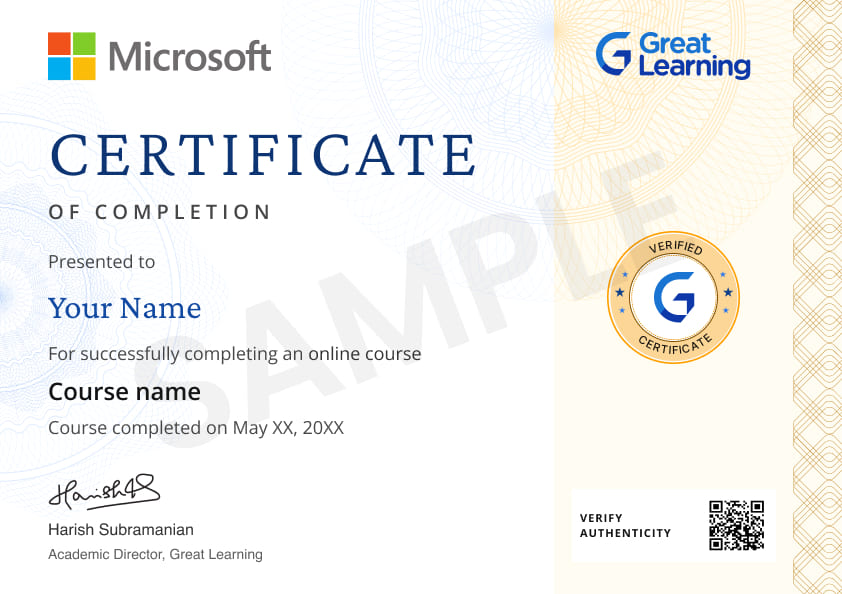
Skills you will gain
AI Fundamentals
ChatGPT Basics
Excel Sheets using ChatGPT
ChatGPT in Accounting
ChatGPT in Finance
Pivot Tables
Pivot Charts
Financial Report Dashboard
+2 More
Key Highlights
Get free course content
Master in-demand skills & tools
Test your skills with quizzes
About this course
This free course on ChatGPT for Excel, now updated with GPT-5 prompts, will equip you with the skills to enhance your Excel capabilities using AI, making you more efficient and effective in your work. By the end of the course, you’ll be able to automate calculations, streamline tasks, and apply AI to various financial activities, such as budgeting, analysis, and forecasting. You’ll gain practical knowledge on how to use Excel functions with ChatGPT to save time and improve accuracy.
Throughout the course, you’ll also master Pivot Tables and Pivot Charts, learning how to summarize and analyze large datasets to support better decision-making quickly. Additionally, you’ll learn how to create interactive financial dashboards using ChatGPT, which provides valuable insights into your data. With these skills, you’ll be able to present financial information clearly and make more informed decisions.
By the end of the course, you’ll have a solid understanding of both Excel and ChatGPT, empowering you to automate tasks, improve data analysis, and enhance your financial decision-making, ultimately boosting your productivity and giving you a competitive edge in your career.
Course outline
Introduction to AI and ChatGPT
This module provides an overview of Artificial Intelligence and introduces ChatGPT, an AI-powered language model developed by OpenAI, highlighting its capabilities and potential applications.
Generating Excel Functions using ChatGPT
This module explores how ChatGPT can be utilized to generate Excel functions, enabling users to automate tasks and perform complex calculations within Excel spreadsheets.
Using Excel for Accounting and Finance
In this module, you will learn the format of Balance Sheet and Income Statement, and of creating financial statements in Excel using ChatGPT. Also you will learn the current assets, fixed assets, long-term debt, current liabilities, incomes, and expenses.
Pivot Tables and Pivot Charts using ChatGPT
In this module, you will learn the concept of Pivot Tables, Pivot Charts, the importance of pivot charts and tables, financial ratios, analysis, and interpretations of financial statements.
Financial Report Dashboard Analysis using ChatGPT
In this module, you will learn to create dashboards using ChatGPT, the uses or importance of dashboards, steps to create dashboards, and yearly analysis of income statements and balance sheets.
Get access to the complete curriculum once you enroll in the course
Stand out with an industry-recognized certificate
10,000+ certificates claimed, get yours today!
Get noticed by top recruiters
Share on professional channels
Globally recognised
Land your dream job
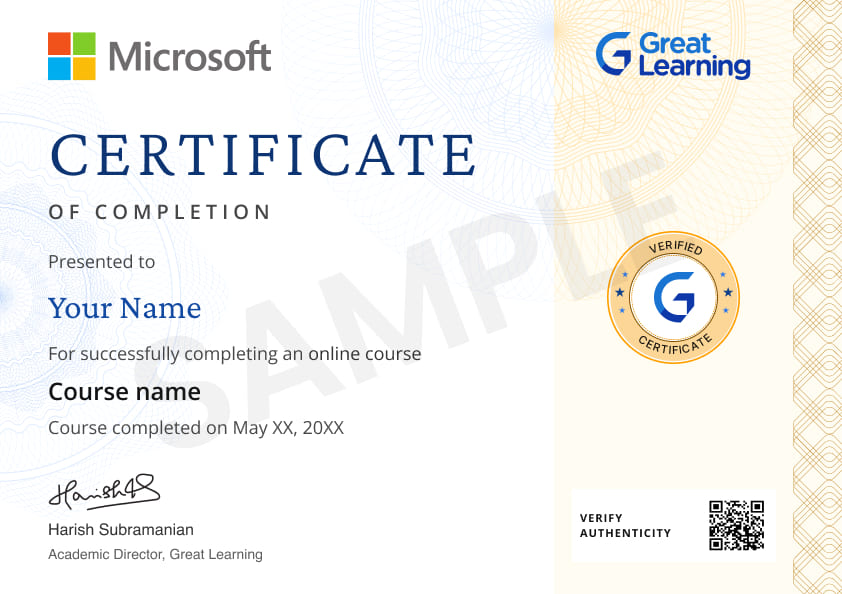
ChatGPT for Excel

3.0 Hours
Beginner
109K+ learners enrolled so far
Get free course content
Master in-demand skills & tools
Test your skills with quizzes
Earn certificates from world-renowned universities
Learn from top faculty with live mentorship and hands-on learning.


Highly Recommended
Johns Hopkins University
Certificate Program in Applied Generative AI
Career support
for your dream job
Industry-ready curriculum
designed by faculty
Mentorship
from industry experts
Hands-on learning
with real-world scenarios
View Program
Level up with advanced skills & become job ready with Pro+
Subscribe to Pro+ today to build skills with 50+ Pro courses and prep for jobs with advanced AI tools.
.jpg)

Practice exercises

Guided Projects

AI Resume Builder

AI mock interviews
Get course + certificate with Pro+ subscription
Learner reviews of the Free Courses








5.0

What our learners enjoyed the most
Skill & tools
67% of learners found all the desired skills & tools
Our course instructor

Dr. Bala Balachandran
Founder, Dean, and Professor
ChatGPT and Generative AI Expert
Professor Balachandran's is a recipient of the fourth highest civilian award of the Government of India - the Padmashri, which he was awarded in 2001 in recognition of his contribution towards higher education in India. He has been voted among the top 10 Global Thought Leaders in a recent article published by the Economic Times. Prof. Bala serves several Indian ministries in the advisory capacity. He also serves on the International advisory Board of the UniRazak at KualaLumpur and renders consulting/advisory services to the top brass of the Malaysian Government. His teaching interests include Managerial Accounting, Auditing, Management Information Systems, and Mathematical Programming.
Frequently Asked Questions
Will I receive a certificate upon completing this free course?
Is this course free?
What are the prerequisites required to learn this Free ChatGPT for Excel Course?
You do not need any prior knowledge to learn this Free ChatGPT for Excel Course.
How long does it take to complete this Free ChatGPT for Excel Course?
ChatGPT for Excel is a 2.0-hour long course, but it is self-paced. Once you enrol, you can take your own time to complete the course.
Will I have lifetime access to the free course?
Yes, once you enrol in the course, you will have lifetime access to any of the Great Learning Academy’s free courses. You can log in and learn whenever you want to.
Will I get a certificate after completing this Free ChatGPT for Excel Course?
Yes, you will get a certificate of completion after completing all the modules and cracking the assessment.
Is the ChatGPT for Excel course a certification course?
How much does this Free ChatGPT for Excel Course cost?
It is an entirely free course from Great Learning Academy.
Is there any limit on how many times I can take this free course?
No. There is no limit. Once you enrol in the Free ChatGPT for Excel Course, you have lifetime access to it. So, you can log in anytime and learn it for free online.
Who is eligible to take this Free ChatGPT for Excel Course?
You do not need any prerequisites to learn the course, so enrol today and learn it for free online.
Become a Skilled Professional with Pro Courses
Gain work-ready skills with guided projects, top faculty and AI tools, all at an affordable price.


View Course

Included with Pro+ Subscription

View Course

Included with Pro+ Subscription

View Course

Included with Pro+ Subscription


View Course

Included with Pro+ Subscription

View Course

Included with Pro+ Subscription


View Course

Included with Pro+ Subscription

View Course

Included with Pro+ Subscription
.jpg)
View Course

Included with Pro+ Subscription


View Course

Included with Pro+ Subscription


View Course

Included with Pro+ Subscription




View Course

Included with Pro+ Subscription


View Course

Included with Pro+ Subscription


View Course

Included with Pro+ Subscription

View Course

Included with Pro+ Subscription

View Course

Included with Pro+ Subscription


.jpg)
View Course

Included with Pro+ Subscription


View Course

Included with Pro+ Subscription

View Course

Included with Pro+ Subscription

View Course

Included with Pro+ Subscription
.png)
View Course

Included with Pro+ Subscription

View Course

Included with Pro+ Subscription
.jpg)
View Course

Included with Pro+ Subscription
.png)
View Course

Included with Pro+ Subscription

View Course

Included with Pro+ Subscription
.png)
View Course

Included with Pro+ Subscription

View Course

Included with Pro+ Subscription
.jpeg)
View Course

Included with Pro+ Subscription

View Course

Included with Pro+ Subscription
.png)
View Course

Included with Pro+ Subscription
.png)
View Course

Included with Pro+ Subscription
.png)
View Course

Included with Pro+ Subscription

View Course

Included with Pro+ Subscription
.png)
View Course

Included with Pro+ Subscription
.png)
View Course

Included with Pro+ Subscription


View Course

Included with Pro+ Subscription

View Course

Included with Pro+ Subscription

View Course

Included with Pro+ Subscription
.png)
.png)
View Course

Included with Pro+ Subscription
.png)
View Course

Included with Pro+ Subscription
.png)
View Course

Included with Pro+ Subscription





View Course

Included with Pro+ Subscription

View Course

Included with Pro+ Subscription
.png)

.jpg)

.jpg)



View Course

Included with Pro+ Subscription
.png)
View Course

Included with Pro+ Subscription

View Course

Included with Pro+ Subscription

View Course

Included with Pro+ Subscription

View Course

Included with Pro+ Subscription

View Course

Included with Pro+ Subscription


View Course

Included with Pro+ Subscription
Popular


View Course

Included with Pro+ Subscription

View Course

Included with Pro+ Subscription

View Course

Included with Pro+ Subscription


View Course

Included with Pro+ Subscription

View Course

Included with Pro+ Subscription


View Course

Included with Pro+ Subscription

View Course

Included with Pro+ Subscription
.jpg)
View Course

Included with Pro+ Subscription
Microsoft Courses


View Course

Included with Pro+ Subscription


View Course

Included with Pro+ Subscription




View Course

Included with Pro+ Subscription


View Course

Included with Pro+ Subscription


View Course

Included with Pro+ Subscription
AI & Generative AI

View Course

Included with Pro+ Subscription

View Course

Included with Pro+ Subscription


.jpg)
View Course

Included with Pro+ Subscription


View Course

Included with Pro+ Subscription

View Course

Included with Pro+ Subscription

View Course

Included with Pro+ Subscription
Management
.png)
View Course

Included with Pro+ Subscription

View Course

Included with Pro+ Subscription
.jpg)
View Course

Included with Pro+ Subscription
.png)
View Course

Included with Pro+ Subscription

View Course

Included with Pro+ Subscription
.png)
View Course

Included with Pro+ Subscription

View Course

Included with Pro+ Subscription
.jpeg)
View Course

Included with Pro+ Subscription
.jpg)
View Course

Included with Pro+ Subscription
.jpg)
View Course

Included with Pro+ Subscription

View Course

Included with Pro+ Subscription
 (1).jpg)
View Course

Included with Pro+ Subscription
.png)
View Course

Included with Pro+ Subscription
.png)
View Course

Included with Pro+ Subscription
.png)
View Course

Included with Pro+ Subscription

View Course

Included with Pro+ Subscription
.png)
View Course

Included with Pro+ Subscription
IT & Software

View Course

Included with Pro+ Subscription
.png)
View Course

Included with Pro+ Subscription
.png)
View Course

Included with Pro+ Subscription
.png)
View Course

Included with Pro+ Subscription

View Course

Included with Pro+ Subscription
.png)
View Course

Included with Pro+ Subscription
.png)
View Course

Included with Pro+ Subscription


View Course

Included with Pro+ Subscription
.jpg)
View Course

Included with Pro+ Subscription

View Course

Included with Pro+ Subscription

View Course

Included with Pro+ Subscription

View Course

Included with Pro+ Subscription

View Course

Included with Pro+ Subscription


View Course

Included with Pro+ Subscription

View Course

Included with Pro+ Subscription


View Course

Included with Pro+ Subscription

View Course

Included with Pro+ Subscription

View Course

Included with Pro+ Subscription

View Course

Included with Pro+ Subscription

View Course

Included with Pro+ Subscription
 (1).png)
View Course

Included with Pro+ Subscription

View Course

Included with Pro+ Subscription
Cyber Security

View Course

Included with Pro+ Subscription

View Course

Included with Pro+ Subscription
.png)
.png)
View Course

Included with Pro+ Subscription
.png)
View Course

Included with Pro+ Subscription
.png)
View Course

Included with Pro+ Subscription
Cloud Computing





View Course

Included with Pro+ Subscription

View Course

Included with Pro+ Subscription
.png)

.jpg)

.jpg)



View Course

Included with Pro+ Subscription
.png)
View Course

Included with Pro+ Subscription




View Course

Included with Pro+ Subscription


View Course

Included with Pro+ Subscription
.png)

View Course

Included with Pro+ Subscription
.png)

View Course

Included with Pro+ Subscription
Data Science & ML
.png)
View Course

Included with Pro+ Subscription

View Course

Included with Pro+ Subscription

View Course

Included with Pro+ Subscription

View Course

Included with Pro+ Subscription

View Course

Included with Pro+ Subscription


View Course

Included with Pro+ Subscription
Subscribe to Academy Pro+ & get exclusive features
$25/month
No credit card required

Learn from 40+ Pro courses

Access 500+ certificates for free

700+ Practice exercises & guided projects

Prep with AI mock interviews & resume builder
Recommended Free ChatGPT courses

.jpg)


Similar courses you might like



.jpg)
Related ChatGPT and Generative AI Courses
-
Personalized Recommendations
Placement assistance
Personalized mentorship
Detailed curriculum
Learn from world-class faculties
50% Average salary hike -


Great Lakes Executive Learning
PGP in Strategic Digital Marketing6 Months · Online · Weekend
Dedicated Career SupportKnow More









