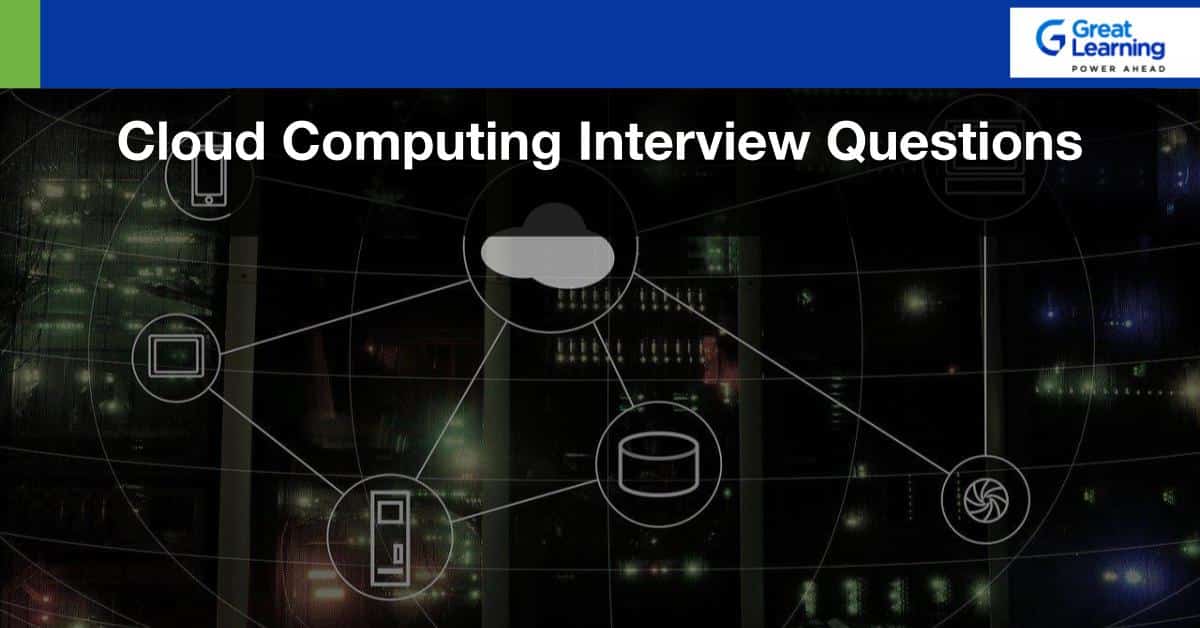Planning to have a career in Cloud? Why shouldn’t you? It is the most in-demand profession in today’s time, after all. The Cloud computing industry is predicted to be valued at $800 billion by 2025, making it one of the most lucrative professions. With a strong foundation and hands-on experience, there is a high chance of landing a high-paying job in your dream company. And there are many opportunities in this industry, such as cloud administrator, cloud developer, cloud engineer, cloud architect, cloud security professional, and many more. Learn how you can crack the interview in one go with our compiled list of cloud computing interview questions. But first, let us answer some of the frequently asked questions.
With tons of people actively using Cloud Services in 2023, Cloud Computing has become more popular. Cloud computing professionals are in-demand as most organizations use Cloud Computing to store their business data. This article on cloud computing interview questions can help early professionals prepare for their interviews and familiarise themselves with the basic concepts of cloud technology.
Let’s get started!
With an unfathomable volume of data, it becomes cumbersome for industries to manage their data. Thus, Cloud Computing is like the straw to the drowning industries in the ocean of data. Amazon, Microsoft, Deloitte, and Lockheed Martin, are among the top recruiters for cloud computing professionals.
This cloud computing interview question comprises Beginner and advanced-level questions.
Cloud Computing Interview Questions for Freshers
This is a set of questions specifically designed for folks that are just beginning their career in the cloud. It will start with basic questions for you to pick up the pace slowly before moving forward to the intermediate questions.
What is Cloud Computing?
Cloud computing is an on-demand availability of computer system resources that uses the cloud to provide services when the user needs them. It also helps the users avail of a more extensive network of global web servers.
This is because it’s seen the fastest adoption into the mainstream than the other technology within the domain. This adoption has been fueled mainly by the ever-increasing number of smartphones and mobile devices which may access the web.
Cloud computing isn’t just for organizations and businesses; it’s also useful for the standard person. It enables us to run software programs without installing them on our computers and store and access our multimedia content online. Pooled computing resources available through cloud computing have tremendous benefits to business organizations.
Learn the basics of Cloud Computing with this Cloud Foundations Course.
Cloud computing examples are:
- Software-as-a-Service (SaaS): Salesforce [Check out the free SaaS Course]
- Infrastructure-as-a-Service (SaaS): DigitalOcean
- Platform-as-a-Service (SaaS): AWS
- File Sharing + Data Storage: Dropbox
- Big Data Analysis: Civis Analytics [Check out the free Big Data Analytics course]
- Data Governance: Carbonite
- Cybersecurity: Forcepoint [Check out the Cybersecurity Courses]
What are the benefits of Cloud Computing?
There are many benefits of cloud computing, some of which are:
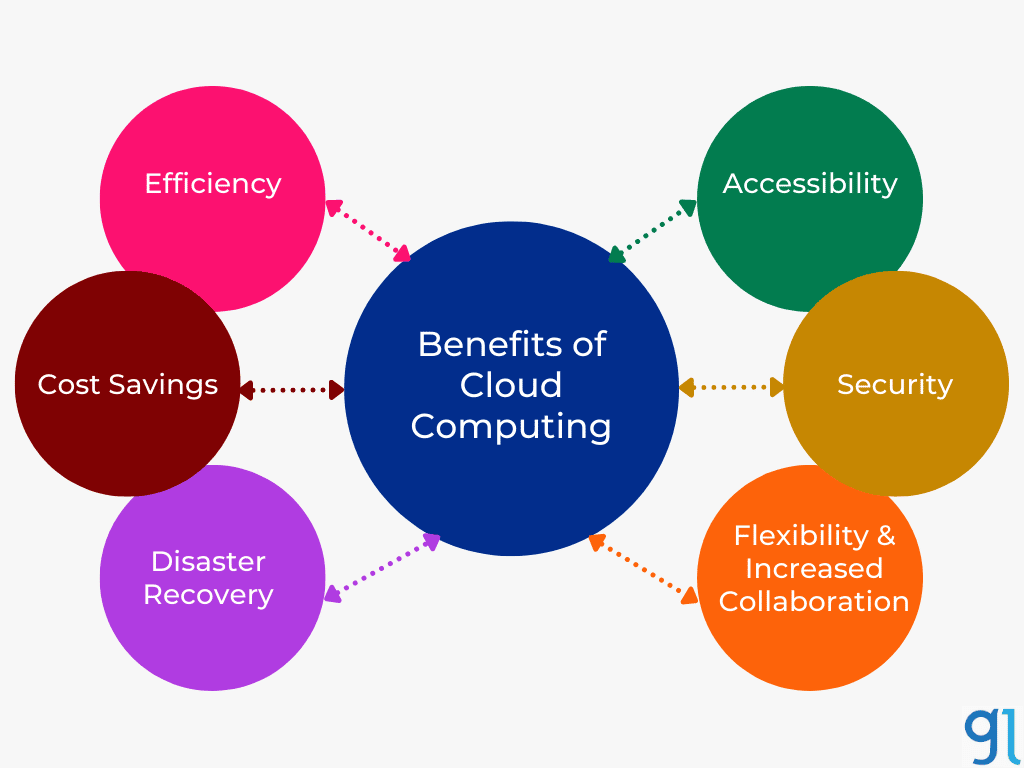
Efficiency; Efficiency in business operations is achieved in the following ways through the utilization of cloud computing:
Accessibility; Cloud computing facilitates the access of applications and data from any location worldwide and any device with an online connection.
Cost savings; Cloud computing over businesses with scalable computing resources, saving them on the worth of acquiring and maintaining them. These resources are purchased on a pay-as-you-go basis, suggesting businesses pay just for the resources they use. This has proven to be less expensive than acquiring the resources independently.
Security; Cloud providers, especially those private cloud services, have strived to implement the most straightforward security standards and procedures to guard clients’ data saved within the cloud.
Disaster recovery; Cloud computing is the only efficient means for small, medium, and even large enterprises to back up and restore their data and applications quickly and safely.
Flexibility and Increased collaboration; with cloud computing capabilities, individuals from different places can collaborate on business projects without necessarily having to satisfy them.
What is the cloud?
The cloud comprises servers and a combination of networks, storage, service, and hardware that help companies save money and convenience for users.
Cloud is essentially a series of servers that might be accessed through the web, and all one piece of information is stored on physical servers in information centers. Intrinsically by cloud computing, we can access the physical servers and run computer code applications on their machines.
Cloud permits users to access computing services from any device due to the computing and storage taking place on servers throughout a knowledge Centre instead of regionally on the user device.
Examples include cloud email suppliers like Gmail and Microsoft 365 and cloud storage suppliers like Dropbox or Google Drive. IT business has shifted to cloud computing intrinsically it removes the prices and burden of change and maintenance of servers, as the cloud seller can pay attention to this.
Explore the path to becoming a Cloud Ops Engineer with our blog, ‘What Do You Need to Know to Be a Cloud Ops Engineer?‘
What are the different data types used in cloud computing?
The various cloud data types include – emails, text, Boolean, decimal, locale, number, date, images, contacts, etc. As we know that data is increasing day by day, so it is needed for new data types to store these new data. For example, if you want to store video, you need a new data type.
What are the different layers that define cloud architecture?
The 4 layers of the Cloud
- Infrastructure as a Service (IaaS)
- Platform as a Service (PaaS)
- Software as a Service (SaaS)
- Function as a service (FaaS)
How will you describe Cloud Computing as concisely and simply to a Layman?
Even though this might sound like a fundamental question, this was asked in one of the interviews. (source- Quora)
Now, you must use simple words while answering this question. The use of technical terms is not advised. In cloud computing, ‘cloud’ refers to the internet metaphorically. So cloud computing is a method where the internet acts as the fuel to computing services, and you can now use the word- Internet-based computing.
Give the best example of open source Cloud Computing.
Open–source cloud is a cloud service or solution built using open–source software and technologies. This includes any public, private or hybrid cloud model providing SaaS, IaaS, PaaS, or XaaS built and operated entirely on open–source technologies.
The best example of open source Cloud Computing is OpenStack.
This is one of the most frequently asked cloud computing interview questions.
Cloud computing lets us store and access our applications or data over remote computers instead of our computer. First of all, the cloud is just a metaphor for technology. Cloud data centers might be anywhere globally; we can also access them from anywhere with an Internet-connected device. It has the following benefits as given below:
- Pay-per-use model: We only have to pay for the services we use.
- 24/7 Availability: It is always online! There is no such time when you simply cannot use our cloud service; you’ll use it whenever you want.
- Easily Scalable: it’s effortless to proportion and down or turn off as per customers’ needs. For instance, if your website’s traffic increases only on Friday nights, you can opt for scaling up your servers that particular day and then scaling down for the rest of the week.
- Security: Cloud computing offers excellent data security. Especially if the data is mission-critical, then that data can be wiped off from local drives and kept on the cloud only for your access to stop it from ending up in the wrong hands.
- Easily Manageable: You only have to pay subscription fees; the Cloud Provider entirely maintains all maintenance, up-gradation, and delivery of services. This is backed by the Service-level Agreement (SLA).
Cloud Computing Examples
Further, various places where Cloud Computing is applied as given below:
Big Data Analytics: Cloud computing helps businesses store and analyze many structured, semi-structured, and unstructured data to find underlying relationships. It analyzes customer buying patterns and uses them for marketing and advertising campaigns.
File Storage: the most important advantage of cloud storage is that it’s virtually unlimited. Cloud storage will be available for nearly an equivalent or maybe a lesser price, which is 10 times quite your local storage.
Backup: Backup generally requires a storage unit where the data is secure and infinite storage is provided. Both can be achieved by using Cloud Computing.
What are system integrators in cloud computing?
System Integrators emerged on the scene in 2006. System integration brings together system components into a whole and ensures that the system performs smoothly.
A person or company specializing in system integration is called a system integrator.
List the platforms which are used for large-scale cloud computing.
The timely processing of massive digital collections demands large-scale distributed computing resources and the flexibility to customize the processing performed on the collections.
The platforms that are used for large-scale cloud computing are:
- Apache Hadoop
- MapReduce
Mention the different types of models used for deployment in cloud computing.
You need the perfect cloud deployment model to help you gain a competitive edge in the market. You will have access to IT resources and services that can make your business flexible and agile concerning volume and scale.
The different deployment models in cloud computing are
- Private Cloud
- Public Cloud
- Community Cloud
- Hybrid Cloud
What is SaaS (software as a service)?
Software as a service (SaaS) is a software distribution model in which a third-party provider hosts applications and makes them available to their customers over the Internet. SaaS is one of three main categories of cloud computing, alongside infrastructure as a service (IaaS) and platform as a service (PaaS).
In the SaaS model, the software vendor is responsible for hosting, maintaining, and upgrading the software, as well as managing the underlying infrastructure and security. Users, on the other hand, pay a recurring fee to access and use the software, typically on a pay-as-you-go or subscription basis.
SaaS offers several advantages, including scalability, flexibility, and cost-effectiveness. Users can easily scale up or down their usage based on their needs, and they can access the software from any device with an internet connection. Additionally, SaaS eliminates the need for upfront software purchase and reduces the burden of software maintenance and updates, as these tasks are handled by the service provider.
Common examples of SaaS applications include customer relationship management (CRM) systems, project management tools, collaboration software, and enterprise resource planning (ERP) solutions.
What is a Private Cloud?
A private cloud delivers similar advantages to public cloud-like scalability and self-service. In the private cloud, this is done using a proprietary architecture, and private clouds focus on the needs and demands of a single organization.
As a result, the private cloud is best for businesses with dynamic or unpredictable computing needs that require direct control over their environments. Security, governance, and regulation are best suited for private cloud services.
Private clouds are used to keep strategic operations and others secure. It is a complete platform that is fully functional and can be owned, operated, and restricted to only an organization or an industry. Nowadays, most organizations have moved to private clouds due to security concerns, and a hosting company is using a virtual private cloud.
This is one of the most frequently asked cloud computing interview questions.
Read More: Public Vs. Private Vs. Hybrid
What is the Public Cloud?
The primary objective is to deliver internet services in a public or private cloud. Unlike a private cloud, public cloud services are third-party applications that can be used by anybody who wants to access them. The service may be free or sold on demand.
Public clouds are open to people for use and deployment. For example, Google and Amazon, etc. The public clouds focus on a few layers like cloud application, providing infrastructure, and providing platform markets.
What are Hybrid Clouds?
A hybrid cloud is a cloud computing environment where we can use the services available locally and use third-party private and public services to meet the demand. By allowing workloads to move between private and public clouds as computing needs and costs change, a hybrid cloud gives businesses greater flexibility and more data deployment options.
Hybrid clouds are a combination of public clouds and private clouds. It is preferred over both clouds because it applies the most robust approach to implementing cloud architecture. It includes the functionalities and features of both worlds. It allows organizations to create their cloud and give control over someone else as well.
What is the difference between cloud computing and mobile computing?
Cloud Computing is when you store your files and folders in a “cloud” on the Internet. This will allow you to access all your files and folders wherever you are in the world, but you need a physical device with Internet access.
Mobile computing is taking a physical device with you, which could be a laptop, mobile phone, or some device. Mobile computing and cloud computing are somewhat analogous, and mobile computing uses the concept of cloud computing. Cloud computing provides users with the data they require. In contrast, applications run on the remote server in mobile computing and give the user access to storage and managing the data.
What is the difference between Scalability and Elasticity?
Scalability is a characteristic of cloud computing that is used to handle the increasing workload by increasing the proportion of resource capacity. Using scalability, the architecture provides on-demand resources if the traffic raises the requirement.
Elasticity is a characteristic that dynamically provides the concept of commissioning and decommissioning a large amount of resource capacity. It is measured by the speed at which the resources are on demand and the usage of the resources.
What are the security benefits of cloud computing?
Complete protection against DDoS: Distributed Denial of Service attacks have become very common and are attacking the cloud data of companies. So cloud computing security ensures restricting traffic to the server, and traffic that can threaten the company and its data is thus averted.
Data security: As data develops, data breaching becomes a significant issue, and the servers become soft targets. The security solution of cloud data helps protect sensitive information and helps the data stay secure against a third party.
Flexibility feature: Cloud offers flexibility, and this makes it popular. The user has the flexibility to avoid server crashing in case of excess traffic. When the high traffic is over, the user can scale back to reduce the cost.
Cloud computing authorizes the application server, which is used in identity management. It provides permissions to the users to control the access of another user who is entering the cloud environment.
Don’t miss out on ‘Experts Talk Series: Cloud Security Demystified.‘ Learn from the experts and enhance your cloud security knowledge
What is the usage of utility computing?
Utility computing, or The Computer Utility, is a service provisioning model. A service provider makes computing resources and infrastructure management available to the customer and charges them for specific usage rather than a flat rate.
Utility computing is a plug-in managed by an organization that decides what type of cloud service has to be deployed. It facilitates users to pay only for what they use.
Explain security management regarding Cloud Computing.
- Identity management access provides the authorization of application services.
- Access control permission is given to the users to have complete controlling access to another user who is entering into the cloud environment.
- Authentication and Authorization provide access to authorized and authenticated users only to access the data and applications.
How would you secure data for transport in the cloud?
This is a frequently asked question. Don’t forget to dive in more in-depth on this topic.
When transporting data in a cloud computing environment, keep two things in mind: Make sure that no one can intercept your data as it moves from point A to point B in the cloud, and make sure that no data leaks (malicious or otherwise) from any storage in the cloud.
A virtual private network (VPN) is one way to secure data while transported in a cloud. A VPN converts the public network to a private network instead. A well-designed VPN will incorporate two things:
- A firewall will be a barrier between the public and any private network.
- Encryption protects your sensitive data from hackers; only the computer you send it to should have the key to decode the data.
- Check that there is no data leak with the encryption key implemented with the data you send while moving from point A to point B in a cloud.
This is one of the most frequently asked cloud computing interview questions.
What are some large cloud providers and databases?
Following are the most used large cloud providers and databases:
- Google BigTable
- Amazon SimpleDB
- Cloud-based SQL
What are some of the cloud computing platform databases?
Following are the open-source cloud computing platform databases:
- MongoDB
- CouchDB
- LucidDB
Explain the full form and usage of “EUCALYPTUS” in cloud computing.
“EUCALYPTUS” stands for Elastic Utility Computing Architecture for Linking Your Programs to Useful Systems.
Eucalyptus is an open-source software infrastructure in cloud computing, enabling us to implement clusters in the cloud computing platform. The main application of eucalyptus is to build public, hybrid, and private clouds. Using this, you can produce your personalized data center into a private cloud and leverage it for various other organizations to make the most out of it and use the functionalities offered by eucalyptus.
Explain the Public, Static, and Void classes.
Public: This is an access modifier, and it is used to specify who can access a particular method. When you say public, the method is accessible to any given class.
Static: This keyword in Java tells us that it is class-based, which means it can be accessed without creating the instance of any particular class.
Void: Void defines a method that does not return any value. So this is the return-related method.
List down the three necessary functioning clouds in cloud computing.
- Professional cloud
- Personal cloud
- Performance cloud
What are the building blocks in cloud architecture?
- Reference Architecture
- Technical architecture
- Deployment operation architecture
- Reference Architecture
- Technical architecture
- Deployment operation architecture
What do you mean by CaaS?
CaaS is a terminology used in the telecom industry as Communication As a Service. CaaS offers enterprise user features such as desktop call control, unified messaging, and desktop faxing.
What are the advantages of cloud services?
Following are the main advantages of cloud services:
- Cost-saving: It helps in the utilization of investment in the corporate sector. So, it is cost-saving.
- Scalable and Robust: It helps in developing scalable and robust applications. Previously, the scaling took months, but now, scaling takes less time.
- Time-saving: It helps in saving time regarding deployment and maintenance.
Before going for a cloud computing platform, what are the essential things to be taken into concern by users?
- Compliance
- Loss of data
- Data storage
- Business continuity
- Uptime
- Data integrity in cloud computing
Give A Brief Introduction To Windows Azure Operating System.
The Windows Azure operating system is used for cloud services to be run on the Windows Azure Platform. Azure is preferred as it includes the essential features for hosting all the services in the cloud. You also get a runtime environment consisting of a Web Server, Primary Storage, Management services, and load balancers. The Windows Azure system provides the fabric for developing and testing services before their deployment on the Windows Azure in the cloud.
Mention About The Top Cloud Applications Nowadays?
Top cloud computing applications include Google docs which are very fast and secure. There is also a mobile version of google docs to access your data from a smartphone. Pixlr and, Phoenix, jaycut also are applications used for cloud computing.
Now, if you want to know more, you can enroll in our cloud computing course- with training from industry professionals, use cases, and hands-on projects.
Check out the PGP-Cloud Computing program by Great Learning; with 3 Million+ hours of learning delivered, 5000+ alumni, 300+ industry experts, and 8 top-ranked programs, Great Learning is among the top-ranked institution for analytics.
Get in touch with us for further details, and don’t forget to mention your questions in the comments section. We will get back to you with the most industry-relevant answer.
Advanced Cloud Computing Interview Questions
We have compiled the questions below, keeping in mind the idea that you may already be a cloud professional or may already have a basic understanding of cloud computing. So, let’s get started and have a look at the advanced cloud computing interview questions that will help you crack the interview.
What is a hypervisor in Cloud Computing?
It is a virtual machine screen that can logically manage resources for virtual machines. It allocates, partitions, isolates, or changes the program given as a virtualization hypervisor. Hardware hypervisor allows having multiple guest Operating Systems running on a single host system simultaneously.
It is also known as Virtual Machine Manager. There are two types of hypervisors as defined below:
Type 1: The guest Vm runs directly over the host hardware, e.g., Citrix XenServer and VMware ESXi.
Type 2: The guest Vm runs over hardware through a host OS, e.g., oracle virtual box, Vmware Player.
Type 1 Hypervisor works much better than Type 2 because there is no underlying middleware and thus making the best environment for critical applications and workloads. To compare the performance metrics, we need to determine the CPU overhead, the amount of maximum host and guest memory, and support for virtual processors.
Why is cloud computing the future?
Considering the various benefits of cloud computing to organizations, a good case is that cloud computing is increasingly becoming the new normal. Cloud computing helps society deal with future problems like managing big data, cyber security, and internal control.
In addition to the present, emerging technologies like AI, distributed ledger technology, and many other capabilities are getting available through cloud computing. Consequently, these technologies adapt to varied platforms like mobile devices, increasing their use.
Innovations supported cloud computing, like cloud automation. Therefore, the Industry cloud is also being developed to integrate cloud computing into specific industrial activities, making various operations even more streamlined. The verdict for cloud computing is that it’s a transitional technology that has helped organizations in several jurisdictions deliver their products and services better than before.
What are the cons of cloud computing?
Cloud computing refers to an open space of knowledge technology (IT) that touches on the following areas: We can begin with a basic assumption: you don’t want a degree or a computing or pc engineering degree to search out cloud computing.
You’ll begin learning cloud computing from scratch, albeit you have basic IT skills.
You may need to learn a variety of the initial ideas and how those ideas relate to each other. Then get some active apply, particularly in fixing issues. Every technology has positive and negative aspects that are vital to be mentioned before implementing it.
The points above highlight the advantages of exploiting cloud technology, and so the following discussion can define the potential cons of Cloud Computing.
Vulnerability to attacks: Storing information within the cloud might cause serious challenges {of information of knowledge} thievery since, within the cloud, each data of a corporation is online. A security breach is something that even the only organizations have suffered from, and it’s a potential risk inside the cloud conjointly .though advanced security measures are deployed on the cloud, still storing confidential information inside the cloud is usually a risky affair.
Network property dependency: Cloud Computing is entirely enthusiastic about the net. This direct tie-up with the net means that an organization should have reliable and consistent web service conjointly as a fast affiliation and information measure to reap the advantages.
Downtime: Time is considered the only vital potential downside of exploiting Cloud Computing. The cloud suppliers might typically face technical outages, which might owe varied reasons, like loss of power, low web property, information centers going out of service for maintenance, etc., which could cause a brief time inside the cloud service.
Vendor lock-in: Once needed to migrate from one cloud platform to a distinct one, an organization would possibly face some serious challenges thanks to the variations between seller platforms. Hosting and running the applications of this cloud platform on another platform might cause support problems, configuration complexities, and additional expenses.
The corporate information might boot be left liable to security attacks due to compromises created throughout migrations.
Limited management: Cloud customers might face restricted control over their deployments. Cloud services run on remote servers that are closely held and managed by service suppliers, making it arduous for businesses to possess the extent of management.
This is one of the most frequently asked cloud computing interview questions
What are the disadvantages of the SaaS cloud computing layer?
1) Security
Data is stored in the cloud, so some users may have security issues. However, cloud computing is not more secure than in-house deployment.
2) Latency issue
Since data and applications are stored in the cloud at a variable distance from the end-user, there is a possibility that there may be more significant latency when interacting with the application compared to local deployment. Therefore, the SaaS model is not suitable for applications whose demand response time is milliseconds.
3) Total Dependency on the Internet
Without an internet connection, most SaaS applications are not usable.
4) Switching between SaaS vendors is difficult
Switching SaaS vendors involves the slow and challenging task of transferring massive data files over the internet and then converting and importing them into another SaaS.
What is IaaS in Cloud Computing?
IaaS, i.e., Infrastructure as a Service, also known as Hardware as a Service. Organizations usually give their IT infrastructures such as servers, processing, storage, virtual machines, and other resources in this model type. Customers can access the resources very quickly on the internet using the on-demand pay model.
Take up IaaS for cloud computing course and understand more about these clouds and their specifications.
The Iaas platform eliminates the need for every organization to maintain its IT infrastructure.
IaaS is divided into three aspects: public, private, and hybrid. The private cloud can offer that infrastructure that resides at the customer end. In contrast, the public cloud is located at the cloud computing data Centre end, and the hybrid cloud is a combination of both public and private clouds.
IaaS provides us with various services, which are listed below:
Compute: Computing various services, including virtual CPUs, Virtual main memory for virtual machines at the user end.
Storage: IaaS provider provides back-end support for storage for storing files.
Network: Network as a Service provides networking components such as routers, switches, and bridges for virtual machines.
Load Balancers: It gives load balancing at the infrastructure layer.
Advantages of IaaS in Cloud Computing:
What is PaaS in Cloud Computing?
Platform as Service, abbreviated as PaaS, is the runtime environment for developers to create, test, run and debug web applications. We can easily buy these web applications from the cloud service provider on a pay-as-you-go basis and access them easily using the internet. There is back scalability that the cloud service provider manages, so end users do not need to worry about managing the infrastructure.
PaaS includes infrastructure, servers, storage and networking, platform-middleware, development tools, database management systems, and business intelligence to support the web application life cycle.
PaaS providers support programming languages, Application frameworks, Databases, and other tools.
Advantages of PaaS in cloud computing
- Simple Development: Paas allows developers to focus on development and innovation without worrying about infrastructure management.
- Lower Risk: No need for investment in hardware equipment and software.
- Prebuilt business functionality: Some Paas Providers have a prebuilt framework so that users do not need to build everything from scratch and can directly start projects.
- Instant Community: PaaS vendors have a community where developers can share experiences.
- Scalability: Applications deployed can scale with one user
Disadvantages of PaaS in Cloud Computing
Vendor lock-in: Development according to the particular vendor can be easy, but migration to another cloud provider can be a problem.
Data privacy: Corporate data, whether can be essential or not, will always be private, and it should always be an insecure environment.
Synchronization of system applications: We have integrated many applications with local and on the cloud, so there is the problem of increased complexity when mixing local data with cloud data.
Most PaaS cloud providers are Salesforce, Windows Azure, Google App Engine, etc.
This is one of the most frequently asked cloud computing interview questions.
What are the following cloud computing key enabling technologies?
The key enabling technologies in Cloud Computing are given below:
- Distributed Computing -Cluster, Grid Computing.
- Internet Technologies -Service Oriented Architecture, Web 3.0, etc.
- Hardware Technologies – Virtualizations, Multi-core chips, etc.
- System Management – Automatics Computing
Distributed Computing
Distributed computing visualizes the idea of connecting multiple computers through computer networks by using a distributed system. These computers can be different and the same and are located globally also. Distribute Computing consists of various parts: grid, clusters, web 2.0, and clouds. Clusters can be defined as multiple servers grouped to provide computing services to users.
Service-Oriented Architecture
Service-Oriented Architecture can be defined as the core development of cloud computing systems. It adopts the primary building block of application and system development. It is an architectural approach in which applications use services available in the network.SOA allows users to combine many facilities from existing services to form applications.SOA provides various functionalities for systematic design and integrates components into a smooth centralized system.
Web Services
A web service is application software available over the internet and uses a standard messaging system.XML is used to encode all communications to a web service. Software applications developed in various programming languages and running over various platforms use web services for intercommunication data exchange over networks.
What are the security risks in cloud computing?
Various factors are responsible for advantageous cloud computing, including improved scalability, excellent accessibility, mobility, storage, etc. Cloud Computing still has security issues and are given below:
Data Loss
Data Loss is a shared cloud computing risk. It is given as data stored on the cloud is either leaked, deleted, corrupted, or misused by a user or application. It mainly occurs when critical data is in somebody’s hand, the hard disk is not working correctly, and the software is not updated.
Hacked Interfaces and Insecure APIs
Interfaces through which we can connect to the internet for most cloud services as APIs and interfaces are connected to cloud services through third parties. Hackers can quickly attack them as they are in the public domain.
Data Breach
Data Breach is when secured data is retrieved illegally and unauthorizedly as hackers hack such an organization’s data.
Business lock-in
Various issues arise due to the transfer of data from one organization to another as there are different platforms for different companies. Hence, it is difficult to move from one cloud to another.
Denial of Service Attacks
Denial of Service Attacks occurs when the system receives traffic beyond the threshold to congest the server. DoS attacks usually attack large organizations’ web servers like banking, media, and government companies. We must deal with money and time to recover from these attacks.
Increased Complexity for IT workers
Shifting, integrating, and operating cloud services are complex for IT workers, and IT workers must require extra capability and skills to manage, integrate and maintain the data on the cloud.
Specter and Meltdown
It allows stealing data from computers that are currently available on it. It can run on personal computers and various electronic devices. It can store the password, and your personal information, such as images, emails, and business documents, in the memory.
Account Hijacking
It is one of the serious security risks in cloud computing. Hackers can steal sensitive information regarding the cloud account, including bank accounted-mail accounts and social media accounts, to perform illegal activities.
This is one of the most frequently asked cloud computing interview questions.
What is AWS in Cloud Computing?
Amazon web services –AWS in cloud computing offers IT services to customers in the form of web services. With these services, we can offer online demand software to avail services according to pay. We get a reliable, scalable, low-cost infrastructure platform in the cloud with hundreds of businesses worldwide. Amazon net Service (AWS) could be a well-liked cloud services platform created by Amazon Iraqi National Congress.
It’s secure and offers mighty cipher power, content delivery, networking, info storage, and alternative functionalities.AWS was developed to serve enterprises and businesses of all sizes to grow and scale quickly and affordably.AWS has become the popular cloud service platform by several influential organizations – not the smallest amount that embraces Pinterest, conference Baseball, and General Electrical. Over time, new options are developed with various info engines, secret writing techniques, server configurations, and powerful tools for extensive knowledge analysis.AWS additionally offers security certifications, hardware security modules, and encoding so corporations will manage their businesses a lot more firmly.
In addition, AWS provides auditing and dominant capabilities like Cloud Watch, serving corporations that meet compliance and restrictive standards like HIPAA and PCI. Amazon offers versatile rating choices for its cloud services platform – users pay just for what they use, and there aren’t any direct charges or long-run plans. It’s thought-about in all the original low price, efficient platforms offered and even offers a free tier of services certainly corporations.AWS’s massive cloud infrastructure permits users to experiment and initiate.
AWS makes it easier for corporations to deploy new applications and scale up/down their workloads per their business demands. This cloud platform is platform agnostic, providing enterprises with the flexibility to decide on their development platform, tools, and languages or to still leverage existing investments. Users may also choose between the embarrassment of provided services and buying what they use. This ensures that users and firms focus on innovation instead of infrastructure.
Other well-liked services or solutions offered by AWS include: From SaaS offerings to internal applications, users have the choice to use reliable infrastructure to power their applications.AWS contains a scalable infrastructure platform to fulfill a user’s dynamic hosting necessities. AWS offers cheap storage services that might enable users to store knowledge and backup solutions. AWS has created it doable to share and distribute content simply and quickly with high knowledge transfer speeds and low running prices. Starting from relative info to non-relational info services to enterprise database solutions, users will choose between any of the scalable software systems.
Thanks to its quantifiability and adaptability, AWS may be utilized by enterprises and businesses of all sizes – from native mom-and-pop retailers to international firms. A recent study found that enterprise-scale users contribute to AWS’s user base of ten p.c. Among these, Netflix has been the foremost distinguished user of AWS, exploiting it since 2009. corporations that have large databases to manage and manipulate and United Nations agencies that need large-scale distribution of their services will significantly profit by exploiting AWS.
However, smaller corporations and startups may also profit by either repeating their infrastructure directly into AWS, migrating to a cloud-based platform or slowly moving individual items of the application or infrastructure into AWS to allow them insights into their usage patterns and that of the rating models most closely fits their utilization. With Amazon’s pay-as-you-go model, startups and tiny to medium-sized businesses will dip their toe into cloud computing to ascertain if it works for them.
This is one of the most frequently asked cloud computing interview questions.
What is the primary step within deploying a Cloud Computing offering?
The primary step in deploying Cloud Computing is settling on an acceptable Cloud supplier like AWS, Azure, or GCP. Once you successfully choose the cloud supplier, you wish to {make to form} AN account to log in and use that supplier’s services. Then, you wish to settle on a service like Amazon Elastic Cloud reason (EC2) that you just got to produce. This is just an outline of the method of deploying Cloud Computing.
What is big data in cloud computing?
Huge information is a high volume {of information of knowledge of data} with sensitive information and data sets that area unit hold on on clusters. Cloud computing suppliers usually utilize a “software as a service” model to permit customers to simply method information. Typically, a console that will absorb specialized commands and parameters is offered. However, everything can even be done from the site’s interface. Some products that area unit, sometimes a part of this package, embody direction systems, cloud-based virtual machines and containers, identity management systems, machine learning capabilities, and more. In turn, colossal information is usually generated by giant, network-based systems.
It may be in either a typical or non-standard format. If the information is in a very non-standard format, computing from the Cloud Computing supplier is also employed in machine learning to standardize the information.
The information may be controlled through the Cloud Computing platform and used identically. For example, it may be searched, edited, and used for future insights. This cloud infrastructure permits the data processing of massive information. It will take Brobdingnagian “blasts” of information from intensive systems and interpret them in a time.
Another typical relationship between huge information and Cloud Computing is that the cloud’s ability permits massive information analytics to occur in a very fraction of the time. Comprehensive information & Cloud Computing: an ideal match as you’ll be able to see, their area unit infinite prospects we tend to once after we mix huge information and Cloud Computing!
Cloud application development is additionally burning by huge information. While not huge information, there would be fewer cloud-based applications since there wouldn’t be an absolute necessity.
Remember, huge information is usually collected by cloud-based applications, as well! In short, Cloud Computing services, for the most part, exist because of enormous information. Likewise, we tend to collect huge information because we’ve got services that area unit capable of taking it in and deciphering the 2 area unit as an ideal match since neither would exist while not the other!
Which delivery model is an example of cloud computing?
Cloud Computing allows you to store and access information victimization the net. It provides 3 styles of delivery services, namely, computer code as a Service (SaaS), Platform as a Service (Paas), and Infrastructure as a Service (Iaas).
The cloud provides pay-as-you-go services for networking, storage, and information virtualization. SaaS: As SaaS, it provides computer code that will be accessed through a third-party supplier with the assistance of the net SaaS: As PaaS, the cloud offers hardware and computer code tools that will be used via the net Software as a Service (SaaS) may be thought of as an example of a Cloud Computing delivery model. It’s a computer code distribution model that permits suppliers to host varied applications and provides users with their access online.
Which layer is to blame for user authentication in cloud computing?
The IaaS layer is to blame for user authentication in cloud computing. The IaaS layer is to blame for user authentication in cloud computing. IaaS could be a primarily user-based system to blame for authentication services like accessing, managing, and watching.
What is Load Balancing in Cloud Computing?
It’s the distribution of workloads across multiple computing resources. It reduces prices related to management systems and will increase the handiness of resources. It has an advantage over different load equalization in that it will transfer masses to servers globally as hostile distributing it across native servers. In the event of an area server outage, cloud equalization delivers users to the nearest regional server.
What types of data are used in cloud computing?
This may sound like a simple question, but to answer it, an IT professional has to show they are up to date with the latest trend in cloud computing. Three types of data are necessary to work with the cloud to save and store various data files. First of all, you want the candidate to talk about unstructured data. Unstructured data is data that has an unknown or unclassified structure. You can classify all those file types as unstructured data, such as images, videos, text, and search engine results. After unstructured data, a cloud computing expert should talk about structured data. This type of data is processed, accessed, and stored in a fixed format. An example of structured data is contained in database management systems. Finally, we find semi-structured data, a mix of structured and unstructured data. An excellent example of this type of data is in XML format.
Can you name some of the most critical cloud platform databases?
Cloud computing is a rapidly evolving technology in terms of speed, scalability, and efficiency. This is mainly happening thanks to open-source software becoming an integral part of the cloud. Just to name a few, your candidate should be familiar with MongoDB, CouchDB, and LucidDB. The first one, MongoDB, is written in C++ and offers high storage capabilities. Also, this database system is schema-free and document-oriented. On the other hand, CouchDB is based on an Apache server and is very efficient and reliable at its job (which is storing data). Finally, we find LucidDB, employed for data warehousing, and it is written in Java/C++.
Name the different service models provided by cloud computing.
Again, this question will test the cloud computing expert’s knowledge of the different types of services offered by cloud computing. There are three different types of service: Infrastructure as a Service (IaaS), Platform as a Service (PaaS), and Software as a Service (SaaS). The first one, Infrastructure as a Service, is a hardware facility provided by a third party that also manages it. Platform as a Service consists of the operating system layer and is operated by another company. Software as a Service regards all applications and programs hosted in the cloud.
How can cloud computing help our company?
This is an important question, especially for mid-size to big companies that are more interested in building a private cloud than small businesses that may opt for the public cloud. Besides private and public clouds, there are also community and hybrid cloud infrastructures. A company may build a private cloud to be used exclusively for its internal needs. It can be supervised by the company itself, another enterprise, or both. Its physical position may be where the company is located or in a remote data center.
A community cloud infrastructure aims to provide services to a limited community of users with a shared interest in their businesses. What about the public cloud? As the name says, the public cloud is thought to be used by the public. A third organization can operate it, and its location is situated where the cloud provider’s data center is. When merging two or more cloud infrastructures, you create a hybrid cloud, even though the different clouds keep distinct attributes. They are called hybrid because they share the proprietary tech that enables data and app portability.
Why should a company opt for utility computing?
This complex question requires a complex answer: thanks to utility computing, the end-user will only have to pay for the service on a per-use basis. The user will be able to increase the number of services he uses to satisfy his needs. This approach to cloud computing can be very remunerative for those businesses that plan to scale and grow their product.
What is the best way to make this operation safe when transferring data to the cloud?
By adopting a secure key, you can ensure there will not be any data leaks from the cloud storage, whether they’re malicious or not. This action will make intercepting your data impossible when it moves into the cloud.
What do you understand about cloud delivery models?
There are 4 basic cloud delivery models.
- IaaS: Infrastructure as a Service is a delivery model where the cloud manages all infrastructure-based resources like network, storage, servers, virtualization, and other resources like Operating system, middleware, and runtime environments for the user’s application, and the user manages data.
- PaaS: Platform as a Service is a delivery model where all platform-based resources like network, storage, servers, virtualization, operating system, middleware, and runtime are managed by the cloud, and the application and data have to be managed by the user.
- SaaS: Software as a Service is a delivery model where all software-based resources like network, storage, servers, virtualization, operating system, middleware, runtime, and the application are managed by the cloud. The user has to provide only the data required for using the application.
- XaaS: This refers to everything as a service, describing a generic category of various services like databases, servers, networks, etc., that can be provided as a cloud service.
What are cloud storage levels?
The most commonly seen cloud storage levels are
- Object storage: Data and its metadata are stored in object format. It is the most flexible form of storage and can also be used with web applications.
- File storage: Data is stored in the form of files and often clubbed together as folders.
- Block storage: data is stored in the form of blocks. It is the lowest level of storage and closest to the hardware.
- Dataset storage: data is organized into a structured form like tables, record format, or delimited format
What do you mean by cloud-enabling technologies?
Cloud-enabling technologies help a cloud in providing services to users. They are not the building blocks of cloud services but provide the platform via which services are provisioned to cloud consumers.
- Broadband Networks and Internet Architecture
- Data Center Technology
- (Modern) Virtualization Technology
- Web Technology
- Multitenant Technology
What do you mean by cloud usage monitor?
A cloud usage monitor is a lightweight, autonomous program situated on a cloud that aids in monitoring resources and collecting and processing resource usage data.
There are three standard agent-based implementations of the usage monitor as follows.
- Monitoring agent: responsible for transparent monitoring and analysis of the data flow. It is an event-driven program that resides on the existing communication paths. It aids in measuring network traffic and metrics.
- Polling agent: responsible for gathering cloud service usage data by polling The resources. It also monitors the resource status and forwards usage data to log databases for reporting and post-processing purposes.
- Resource agent: processing models that collect data using event-driven interactions with resources. It aids in checking the usage metrics based on pre-defined, tangible events, like initiation, suspension, resumption, and scaling of resources.
What is edge computing?
Edge computing is complementary to cloud computation. It is a distributed computing paradigm that combines cloud computing and data storage to solve the latency issues that plague the infrastructure. It is a prevalent paradigm in the IoT scenario. Edge computing aims to manipulate the edge on the edge devices, such as tabs, mobile phones, laptops, gateways, etc., to take on some of the provisioning and management responsibilities of the cloud.
What is an API gateway?
An API gateway is a management service between the client and the backend services and processes. It aids in easier management of the API services available such as user authentication, rate limiting, and statistical analysis.
What is rate-limiting?
Rate limiting is a technique by which a network’s traffic can be limited by putting a cap on the frequency of a particular action in a given timeframe. It can help eliminate suspicious activities, especially those caused by bots on any network, by tracking the IP address where the request originated. It also protects against instances of API overuse.
What do you mean by Containerized Data Centers?
A containerized data center, also known as a modular data center, is a highly portable, self-contained data storage module with dedicated provisions like air conditioning, dehumidifier, uninterruptible power supply, etc. It is designed for portability and parallel usage to build large data centers.
What do you mean by Low-Density Data Centers?
Low-density data centers have a lower density of data servers in terms of numbers. It is used in use cases where there is a need for high performance. Increasing the number or density of servers in such a data center will lead to outages due to power and heating issues. Thus optimizing the density of servers is essential to reaching required high-performance goals.
What is the difference between traditional data centers and the cloud?
| Traditional Data Center | Cloud Data Center |
|---|---|
| Physically present, on-premise, and tangible and accessible. | Remotely located, off-premise and intangible. |
| Businesses pay capital expenditures for the acquisition of hardware and software resources and operational expenditures like those for usage, maintenance, and repair of resources. | Businesses pay only the operational cost for using the resources being used. |
| Management and administration of the resources are the responsibility of personnel within the business. | Management and administrative responsibilities are the responsibilities of the cloud providers. |
| Multiple challenges to scaling, like availability of resources and latency in the acquisition process due to the procedures involved | Completely and almost instantly scalable as per requirements. |
| Failure may lead to loss of business as the responsibility of downtime and repair of services is entirely on the business, affecting the reliability of services. | A cloud service provider is responsible and trusted to replace the resources due to its promise of reliability and availability. |
What is the advantage of using Azure Content Delivery Network?
Azure Content Delivery Network, or Azure CDN, is a remote server cluster. It aids in delivering content at geographically distinct locations to users with minimal transactions and networks for fast content delivery. Some of the salient advantages of the Azure CDN are as below:
- Faster performance results in a better user experience.
- No requirements for added hardware or/and software resources. Requires only configuration to set up the CDN features.
- Decreased load on the actual servers since data is sent via the edge servers.
- It is a robust delivery system requiring minimal maintenance
- Extremely easy to configure with no additional resource requirements.
What are the benefits of using Traffic Manager in Azure?
Microsoft Azure Traffic Manager is a component of the Azure cloud that aids the system by managing the distribution of user traffic for various service endpoints in the system. These service endpoints may be a web app, an Azure VM, or even an incorporated cloud. It utilizes the DNS to apply traffic routing methods to incoming client request traffic to facilitate its traversal to the most suitable endpoints.
What are the different phases associated with cloud architecture?
There are four primary phases associated with cloud architecture. They are as follows:
- Launch Phase: Here, the essential services are initiated to get the system ready for communication or app-building.
- Monitoring Phase: This is the next phase, where the launched services are monitored and subsequently managed on user demand.
- Shutdown Phase: In this phase, the services shut down in the order of least recently used to most recently used, and all the system services are closed.
- Cleanup Phase: Here, all the services and processes left from the shutdown phase due to incorrect or faulty shutdown are cleaned up.
What is Amazon S3?
Amazon Simple Storage Service, also called Amazon S3, is an object storage service offered by AWS. It is highly scalable and offers high data availability, security, and performance. Data of any use case can be stored using this structure, for example, data lakes, cloud-native applications, and mobile apps. It provides cost-effective storage classes with easy-to-use management features that optimize costs, organizes data, and configure fine-tuned access controls to meet specific business requirements.
What is Amazon Machine Image?
An Amazon Machine Image, or AMI, provides an instance with the setup and environment-building information required to configure and launch an instance in AWS. It is a mandatory part of instance creation, and multiple instances requiring the same configuration can be instantiated using the same AMI. Users can create custom AMIs for later usage in AWS. An AMI includes the following:
- Configurations for all setup requirements for any system, including resources like operating system, application server, and applications.
- A specific volume to instance mapping in the form of a block device mapping to aid in configuration during instance launch.
- Permissions regarding which AWS instances will be able to access a given AMI.
How is Geo Restriction in CloudFront helpful?
Geo Restriction, also known as geo-blocking, is used to prevent users from a specific geographical location from accessing a resource in cloud architecture on Cloudfront. There are two ways to use the restrictions set by geo Restrict.
- CloudFront’s geographical restriction feature restricts access to files associated with distribution on a country access level.
- Using a third-party geolocation service restricts access to files associated with distribution on a finer granularity than the country level.
Conclusion
We hope this cloud computing interview questions article will help you strengthen your cloud computing knowledge base.
So, we wrap up our cloud computing interview questions here. These cloud computing interview questions will help you in the interview, All The Best!
Check out our PG Program in Cloud Computing, get trained by industry professionals Solve 15+ use cases, and many more challenging projects as well. Enroll Now!