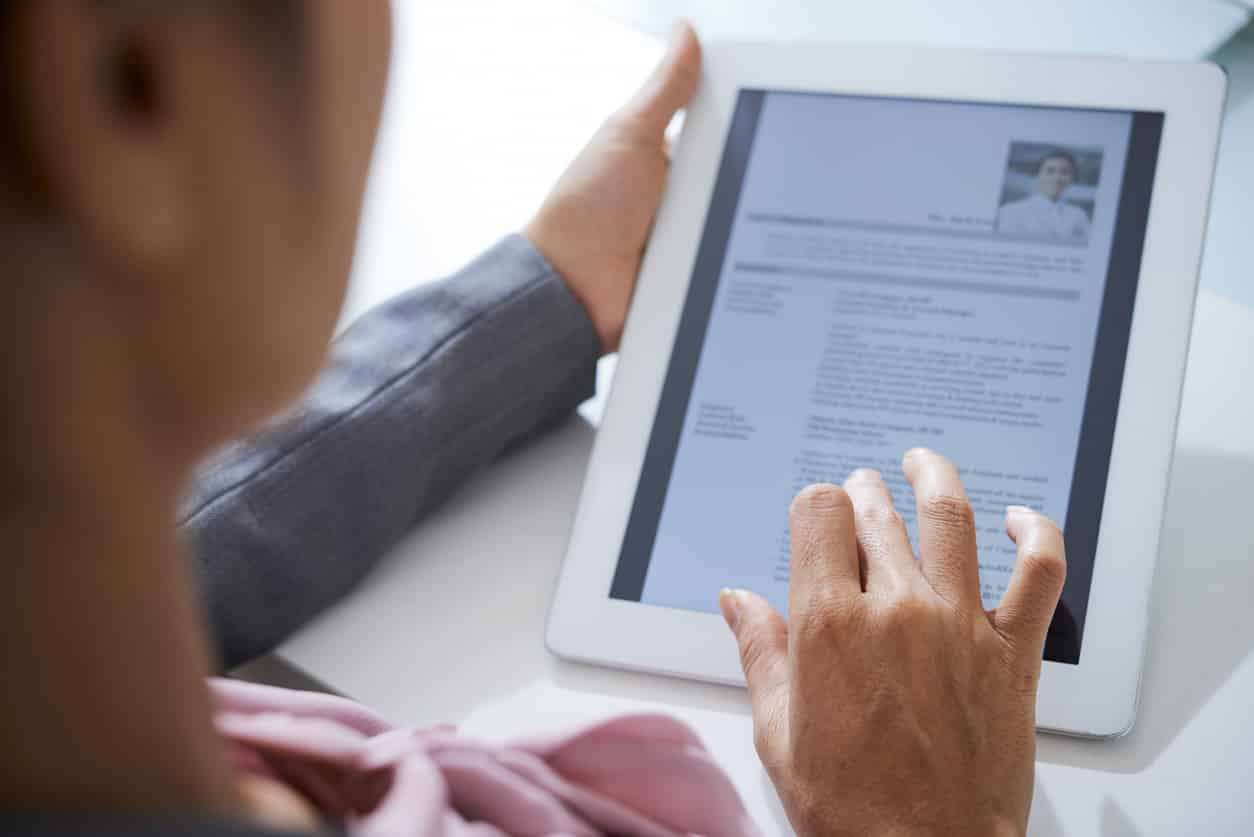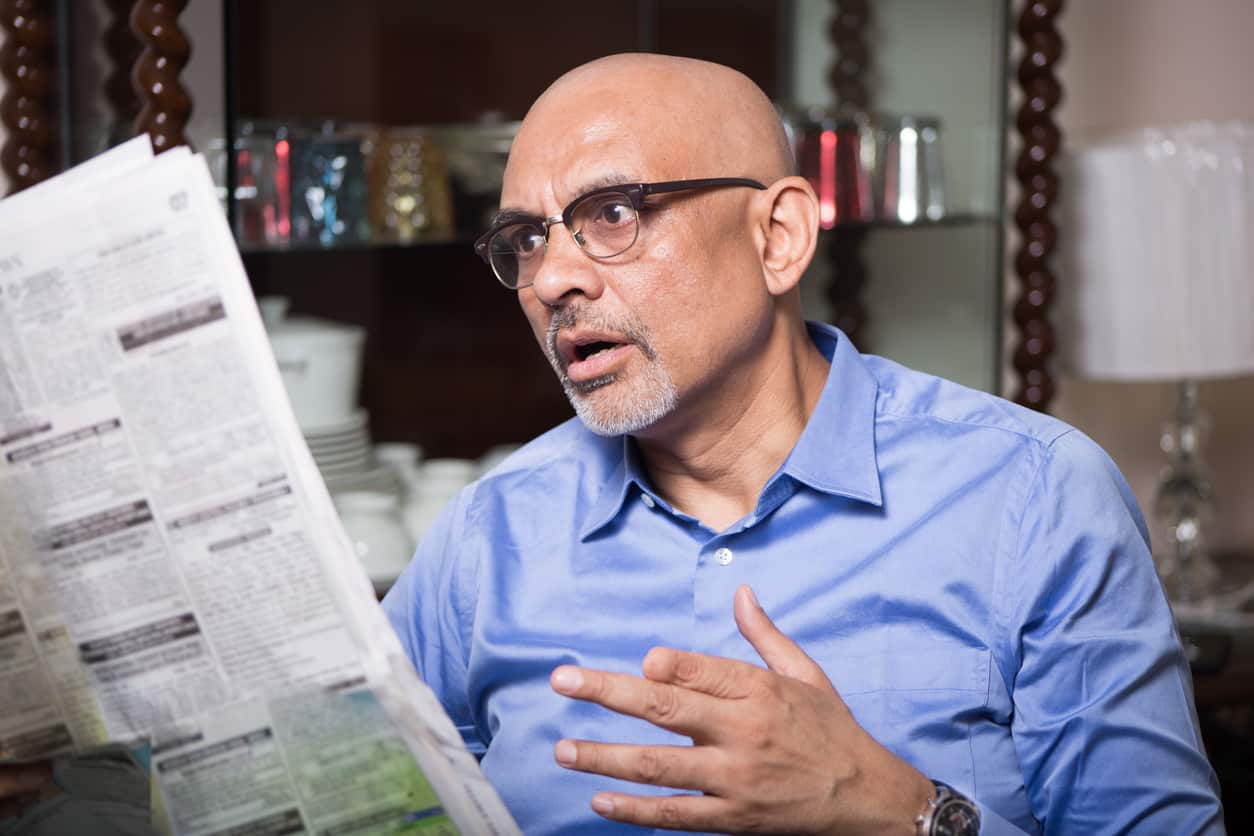- What is a Resume?
- Choose the Right Resume Format
- Essential Resume Sections
- Make Your Resume Better for ATS (Applicant Tracking Systems)
- Write Strong Content
- Make Your Resume Fit Each Job
- Good Design and Layout Tips
- Proofread and Get Feedback
- Tools to Help You Build a Resume
- Sample Resume for a Student
- Conclusion
Here’s how you can learn to make a great resume in seven main steps. We have helped many students like you build resumes and know exactly what recruiters want.
What is a Resume?
A resume is an official paper that briefly tells about your work history. It includes your work experience, education, skills, and successes. Recruiters use it to quickly check people looking for jobs; the goal is to quickly show your value to a company.
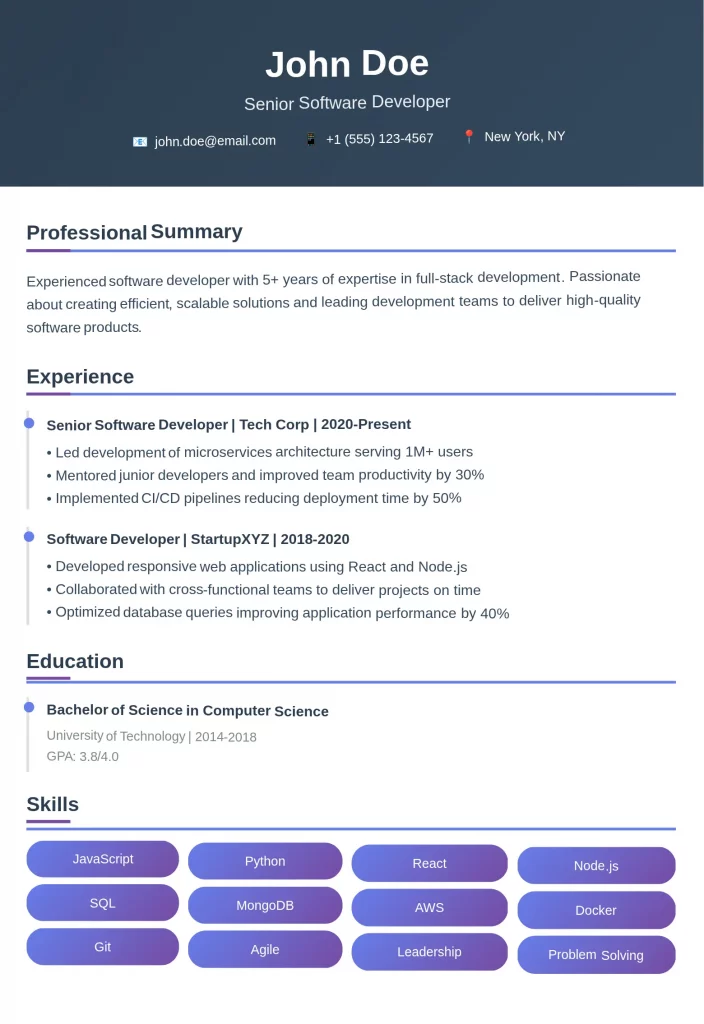
You need a great resume to get hired in today’s job market, as it gives your first and most important impression. Recruiters often spend only a few seconds looking at each resume, so a well-made resume gets attention right away and keeps it.
It also helps you pass Applicant Tracking Systems (ATS). Most companies use ATS to sort job applications, as these computer systems look for specific words and phrases. A resume made for ATS makes it much more likely a person will see your application.
A strong resume opens key doors for you. It makes recruiters want to know more about what you can do, which directly leads to getting invited for interviews. Without a good resume, your application might never reach the person hiring.
Choose the Right Resume Format
Picking the right resume format is very important for you, as it decides exactly how you show all your valuable information. There are three main types: chronological, functional, and combination. You must choose the one that fits your situation best.
Chronological Resume
This is the most common format you will see. It lists your work experience from newest to oldest; you always start with your most recent job or internship, then list all your older jobs. This format works well for most people looking for jobs, especially if your work history is steady. It clearly shows how your career has grown and how stable you are.
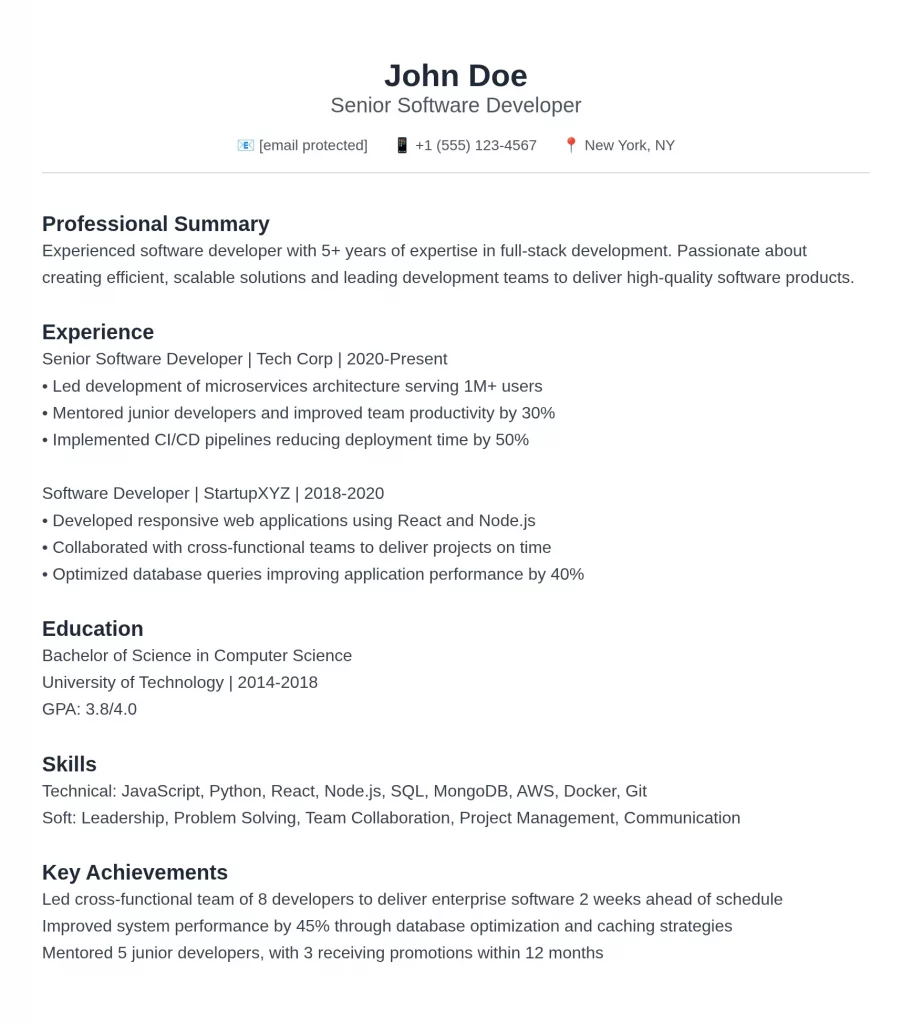
Use this format when:
- You have a steady and relevant work history.
- You want to clearly show how your career has grown.
- Your newest experience directly matches the job you want.
Functional Resume
A functional resume focuses a lot on your skills and what you can do. It pays less attention to the dates of your work history. You show your skill groups clearly at the top, then give examples of how you used these skills well. This format is less common, but it can be a smart choice for you.
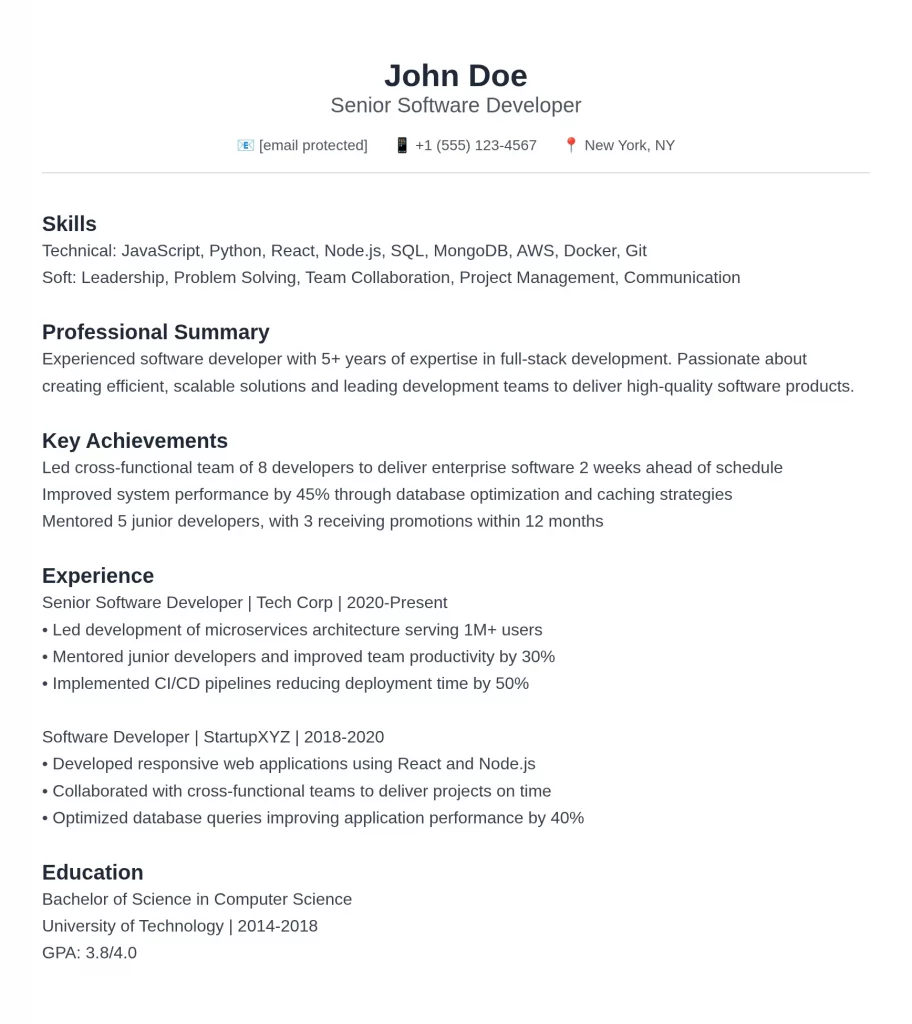
Use this format when:
- You have gaps in your work history.
- You are changing careers completely and need to show skills you can use in a new job.
- You have little work experience but strong school or project skills.
Combination Resume
This format expertly mixes parts from both chronological and functional resumes. It starts with a strong summary of your skills, then includes a detailed work history section, from newest to oldest. This format offers great flexibility for many students.
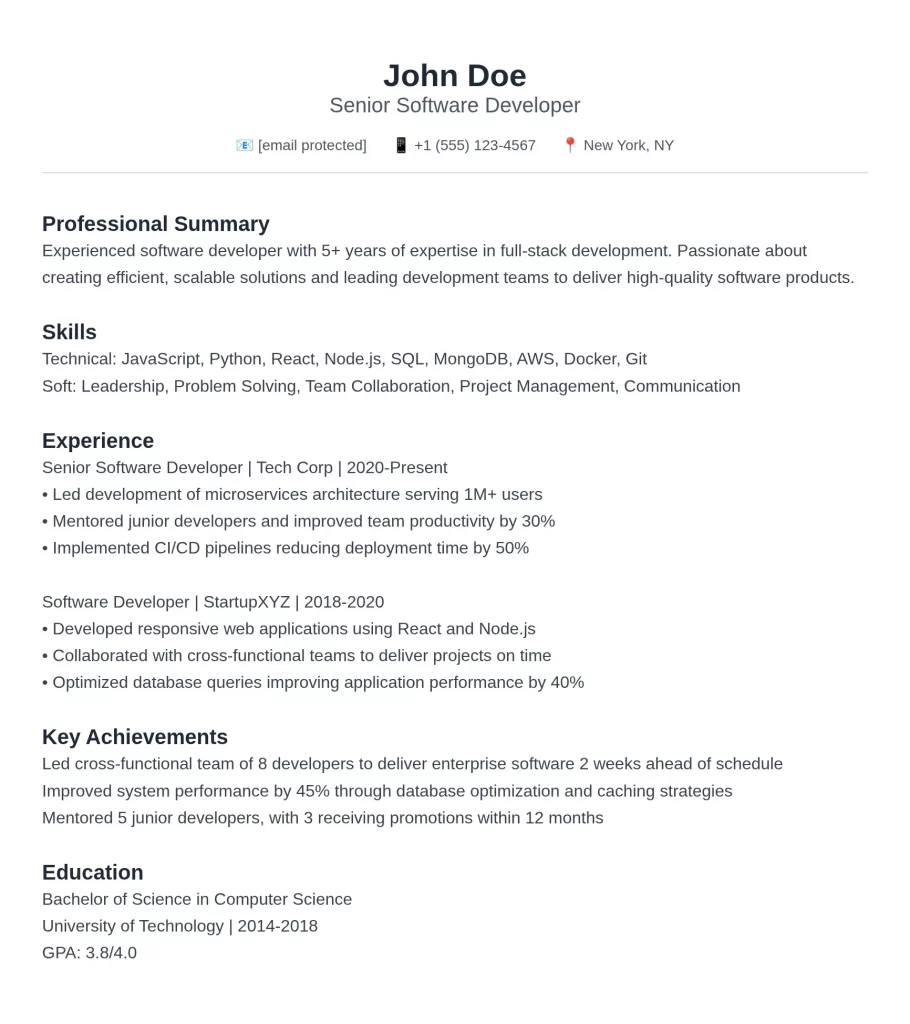
Use this format when:
- You want to show specific skills right away.
- You also want to show your detailed work history.
- You have many different experiences you want to highlight.
Essential Resume Sections
Every good resume you build must have standard parts, and you must arrange them in a clear and logical way. Each part has a distinct and important purpose.
Contact Information
Always put your contact details clearly at the very top. Make them super easy for recruiters to find, as this is how they will first get in touch with you.
Include:
- Your Full Name: Use a professional font and a slightly bigger size.
- Phone Number: A good phone number where recruiters can reach you.
- Email Address: Use a professional email, like firstname.lastname@email.com. Do not use any casual or informal email names.
- LinkedIn Profile URL: Include a custom link to your professional LinkedIn profile. Always make sure your profile is completely up-to-date and well-done.
Do not include:
- Your full home address. Your city and state are almost always enough.
- Photos, unless the job application clearly asks for one.
Resume Summary or Objective
This part always appears near the top of your resume, giving a short, strong overview of your qualifications.
- Resume Summary: Use this if you have more than two years of relevant experience. It highlights your main successes, most valuable skills, and career highlights, clearly showing a recruiter what you specifically offer.
Example: “Driven marketing manager with 7+ years of experience. Grew leads by 30% using online campaigns. Good at SEO, content plans, and leading teams.” - Resume Objective: Use this if you are just starting out, a recent graduate, or changing jobs. It states your clear job goals and explains exactly why you want this specific job.
Example: “Hard-working computer science graduate looking for a challenging software job. Eager to use strong thinking and problem-solving skills to help with new projects and work well in a team.”
Work Experience
You must list your work history from newest to oldest, always starting with your most recent job, internship, or big project. This section is very important as it clearly shows what you can do professionally and what you have learned hands-on.
For each position, include:
- Job Title: Your official name for that job.
- Company Name: The full, official name of the company.
- Location: The city and state where you worked.
- Dates of Employment: The clear start and end dates, usually month and year.
Under each job, use short bullet points. Describe what you were responsible for and, more importantly, what you achieved. Focus a lot on what you did well and use strong, active words. Always use numbers to show your results whenever you can.
- Weak Example: “Responsible for managing social media accounts.” (This just says what you did).
- Strong Example: “Managed social media channels. Grew audience by 25% in six months. Increased engagement rates by 15%.” (This shows clear results and impact).
Education
You must clearly list your school background, starting with your highest degree or most recent school.
Include:
- Degree and Major: For example, “Bachelor of Science in Computer Science.”
- University Name: The full name of the school you went to.
- Location: The city and state where the university is.
- Graduation Date: The month and year you finished. If still in school, write “Expected Graduation: Month/Year.”
- GPA: Include your GPA only if it is 3.5 or higher (out of 4.0).
- Relevant Coursework or Honors: List important classes, school awards, or if you were on the dean’s list.
Skills
This important section shows all you can do, and you should put skills into clear groups so they are easy to read.
- Hard Skills: These are skills you can measure. Examples include specific coding languages, knowing how to use certain software, detailed ways to look at data, or foreign languages.
- Soft Skills: These are your personal qualities. Examples include talking clearly, working well in a team, solving problems, and being a good leader.
- Technical Skills: List specific software, tools, and computer technologies you know how to use. Always make these match exactly what the job description asks for.
Use words taken directly from the job posting in your skills section; using these words smartly helps your resume pass ATS checks a lot.
Make Your Resume Better for ATS (Applicant Tracking Systems)
Applicant Tracking Systems (ATS) are powerful computer programs that companies use a lot to manage many job applications. ATS filters resumes based on certain words and fixed ways of formatting, so your resume absolutely must work well with ATS.
To make your resume better for ATS, follow these steps:
- Use Keywords: You must read the job description very, very carefully. Find all the keywords, skills, and qualifications it mentions, and put these exact words directly into your resume. If the job asks for “project management software,” use that exact phrase.
- Standard Formatting: You should use common, easy-to-read resume fonts like Arial, Calibri, or Times New Roman. Use normal headings, such as “Work Experience” or “Education.” Avoid fancy pictures, unusual fonts, or complex tables, as ATS often has trouble reading these things correctly.
- Choose the Right File Type: Always save your resume as a PDF, as this keeps your formatting perfect. Some companies might ask for Word documents; always follow their instructions exactly. PDFs are usually the best choice.
- Avoid Acronyms (Unless Common): Write out words fully first, then use the short form in parentheses. This makes sure ATS knows both ways. For example, write “Search Engine Optimization (SEO).”
Write Strong Content
Your resume content must be powerful and convincing. It should tell a clear story of your success and what you can do, and every single bullet point must add real value.
Use Strong Action Verbs
Always start each bullet point with a strong, active word. This makes what you have done well truly stand out, and it clearly shows a recruiter that you take action and get things done.
Examples of strong action verbs you can use:
- Achieved
- Analyzed
- Developed
- Directed
- Engineered
- Implemented
- Improved
- Launched
- Managed
- Optimized
- Pioneered
- Reduced
- Spearheaded
- Streamlined
- Supervised
- Trained
- Wrote
Use Numbers for Your Achievements
You must show the exact effect of your work with actual numbers. Achievements with numbers always get attention fast, and they powerfully show your real results from past jobs or projects.
- Instead of: “Improved customer satisfaction.” (This is not specific and doesn’t show impact).
- Say: “Improved customer satisfaction by 15% by setting up a new feedback system.” (This gives a clear, measured result).
- Instead of: “Managed a team.” (This describes a duty, not something you achieved).
- Say: “Managed a team of 5. Made project completion rates go up by 20%.” (This uses numbers for leadership and impact).
Think about numbers like percentages, money saved, time saved, or the number of people you led.
Make Your Resume Fit Each Job
You must never use the same resume for different job applications. Changing your resume for every single job application is very important for you to succeed, as this shows real interest and makes you a much stronger candidate.
How to make your resume fit each job well:
- Look at the Job Description: Find all the specific skills, duties, and qualities the company is looking for.
- Match Keywords: Put these exact words naturally into your resume. Change your skills section, your summary or objective, and your bullet points as needed.
- Show Relevant Experience First: Focus on the experiences most important for the new job. Change the order of your bullet points to show the most important things you did first.
- Match Achievements: Pick only the achievements that directly address what the job needs and wants.
This effort clearly shows recruiters you understand what they need, and it strongly proves you are a serious and highly skilled person for their job.
Good Design and Layout Tips
A clean, professional design makes your resume much easier to read, and it makes it very simple for recruiters to quickly scan. Your layout shows how much attention you pay to small details.
- Easy to Read: You must use clear, readable fonts. Keep the font sizes the same for all your headings and main text.
- White Space: Always leave enough empty space around your text. This makes your resume look less messy and greatly improves how it looks overall.
- Font Choice: Stick to professional, well-known fonts. Good examples are Calibri, Arial, or Georgia. Use a font size of 11-12 points for your main text, and 14-16 points for your name and all section titles to make them stand out.
- Consistency: Keep the formatting the same throughout your whole resume. Use the exact same bullet point style everywhere, and make sure spacing is consistent between all parts and lines.
- Length: Try for one page if you have less than 10 years of experience. For people with more experience, a two-page resume is fine. Always put quality and how relevant it is first, not just length.
Proofread and Get Feedback
Mistakes on a resume are immediate warnings for any recruiter. They clearly show you do not pay attention to details and are not professional, so you cannot afford any mistakes.
- Remove Errors: You must check your resume many times with great care. Look closely for typing errors, grammar mistakes, and any formatting problems. A good tip is to read it out loud; this often helps you find mistakes your eyes might miss.
- Get Fresh Eyes: Always ask a trusted friend, a mentor, or someone who helps with careers to check your resume. They can easily see mistakes you might have missed, and they can also give very helpful ideas to make it better.
Tools to Help You Build a Resume
Several good tools can make the whole resume creation process simpler for you, as these tools make building a professional resume much easier.
- Online Resume Builders: Websites like Canva, Zety, or Resume.io offer great templates and step-by-step help. They often include strong design features and flexible ways to set up your resume.
- Word Processors: Regular programs like Microsoft Word or Google Docs give you basic but effective templates. You have full control over the design if you prefer to build it from scratch.
- ATS Checkers: Some online tools specifically check your resume to see if it works with ATS. They show if you are missing keywords or if there are formatting problems. You can use these to improve your resume before sending it.
Read: Top Free Resume Templates to Download
Sample Resume for a Student
Here is an example resume. It focuses on a student with some project and internship experience. You can change this structure and content for your own application.
[Your Full Name]
[Your Phone Number] | [Your Email Address] | [Your LinkedIn Profile URL]
Resume Objective
Hard-working Computer Science student looking for a challenging Software Development Internship. Eager to use strong problem-solving skills and basic knowledge in Python and Java to help well with new projects at [Company Name].
Education
Bachelor of Science in Computer Science | Expected Graduation: May 2026
[Your University Name], [City, State]
GPA: 3.8/4.0
Relevant Coursework: Data Structures and Algorithms, Object-Oriented Programming, Web Development, Database Management
Skillsa
Programming Languages: Python, Java, C++, JavaScript, HTML, CSS
Tools & Technologies: Git, VS Code, Linux, SQL, React (Basic)
Software: Microsoft Office Suite, Google Workspace
Soft Skills: Problem-Solving, Teamwork, Communication, Adaptability, Time Management
Experience
Software Development Intern | [Company Name] | [City, State]
May 2025 – August 2025 (Expected)
Helped senior developers fix and make Java apps faster.
Built new parts for an internal CRM system using Python, making data search 10% faster.
Took part in daily team meetings and agile planning sessions.
Project Assistant | University Research Lab | [City, State]
September 2024 – Present
Helped with a research project about machine learning for finding images.
Wrote Python code to process and look at large sets of data, saving 15 hours of data prep each week.
Worked with a team of 4 students, giving weekly updates to the main researcher.
Projects
Personal Portfolio Website | October 2024
Made and built a website that looks good on any device, using HTML, CSS, and JavaScript.
Added interactive parts and a clear menu to show school projects.
Put the website online for everyone to see.
Student Grade Tracker Application | April 2024
Made a simple computer program in Python to track student grades and figure out GPA.
Used data setups (like lists and dictionaries) to store and manage student info well.
Created easy-to-use ways to put in and get out information.
Awards & Activities
Dean's List: Fall 2023, Spring 2024
Member, [Student Coding Club Name]
Joined weekly coding challenges and team projects.
Conclusion
Making a strong resume needs smart effort. You carefully tell your professional story, pick the very best format, and write strong content with numbers. You carefully prepare it for Applicant Tracking Systems and create a clean, good design.
Now, check out our full guide on writing a strong cover letter. It goes perfectly with your resume and makes your application much stronger.