
Earn a certificate & get recognized
Microsoft PowerPoint Tutorial
Enrol for this free Microsoft PowerPoint Tutorial, designed to elevate your skills and enable you to craft exceptional presentations. Benefit from the guidance of our experts and start your learning journey now!
Instructor:
Madhur SinghMicrosoft PowerPoint Tutorial
8.7K+ learners enrolled so far
Stand out with an industry-recognized certificate
10,000+ certificates claimed, get yours today!
Get noticed by top recruiters
Share on professional channels
Globally recognised
Land your dream job
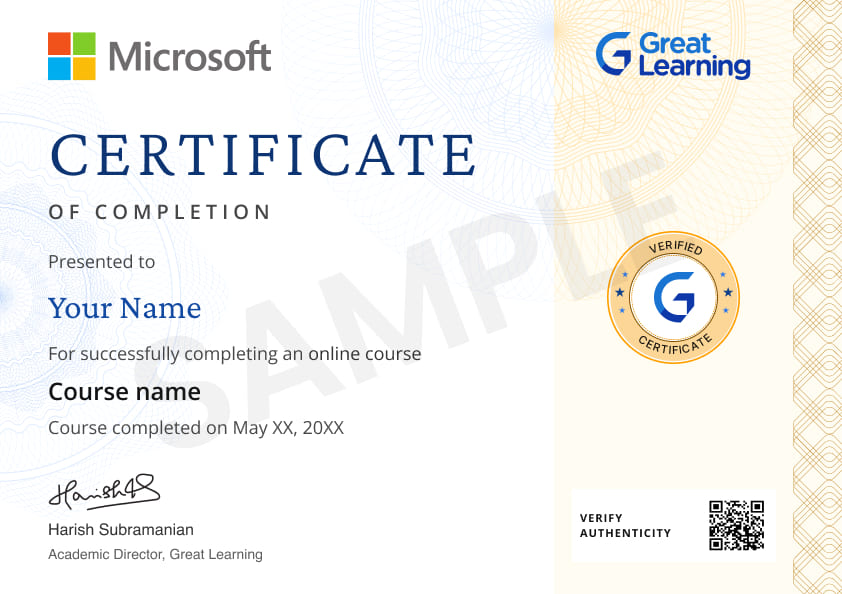
Skills you will gain
Presentation Types
Key Elements of PowerPoint
VBA Code for Slide Deck creation
Designing Slides
Macros in PowerPoint
Charts Types
Key Highlights
Get free course content
Master in-demand skills & tools
Test your skills with quizzes
About this course
This course begins with an 'Introduction to Microsoft PowerPoint,' understanding its role in effective communication. Discover the 'Overview of Microsoft PowerPoint Interface,' mastering its tools and functionalities. Explore 'Types of PowerPoint Presentations,' learning to tailor your approach to your audience. Uncover the 'Key Elements of a Presentation,' and grasp the art of conveying ideas with impact. Delve into 'Designing Slides in PowerPoint,' harnessing templates and customization for professional visuals. Learn to captivate your audience with 'Multimedia and Effects in PowerPoint,' incorporating images, audio, and animations.
Discover the collaborative potential with 'Collaborative Tools in PowerPoint,' facilitating teamwork and collective creativity. Unlock advanced features with 'Macros and Add-ins,' streamlining tasks and enhancing efficiency. Join us for an empowering journey through Microsoft PowerPoint, equipping yourself with the skills to create compelling, visually stunning presentations. Enroll now and amplify your communication prowess.
Course outline
Introduction to Microsoft PowerPoint
Get acquainted with the fundamental concepts and purpose of Microsoft PowerPoint in creating dynamic presentations.
Overview of Microsoft PowerPoint Interface
Explore the user interface and navigation elements of Microsoft PowerPoint for efficient presentation creation.
Types of PowerPoint Presentations
Learn about various presentation types, such as informational, persuasive, and educational, and when to use each.
Understanding Key Elements of a Presentation
Understand the essential components of a successful presentation, including content structuring, visual aids, and effective storytelling.
Designing Slides in PowerPoint
Dive into slide design principles, covering layout, color schemes, fonts, and graphics to enhance visual appeal and communication.
Multimedia and Effects in PowerPoint
Discover how to integrate multimedia elements like images, videos, and animations, as well as apply transition and animation effects to captivate your audience.
Collaborative Tools in PowerPoint
Explore collaborative features of PowerPoint, enabling real-time editing, sharing, and feedback for seamless group work.
Macros and Add-ins
Delve into advanced topics by learning how to create macros for automation and efficiency, and explore the use of add-ins to extend PowerPoint's functionality.
Get access to the complete curriculum once you enroll in the course
Stand out with an industry-recognized certificate
10,000+ certificates claimed, get yours today!
Get noticed by top recruiters
Share on professional channels
Globally recognised
Land your dream job
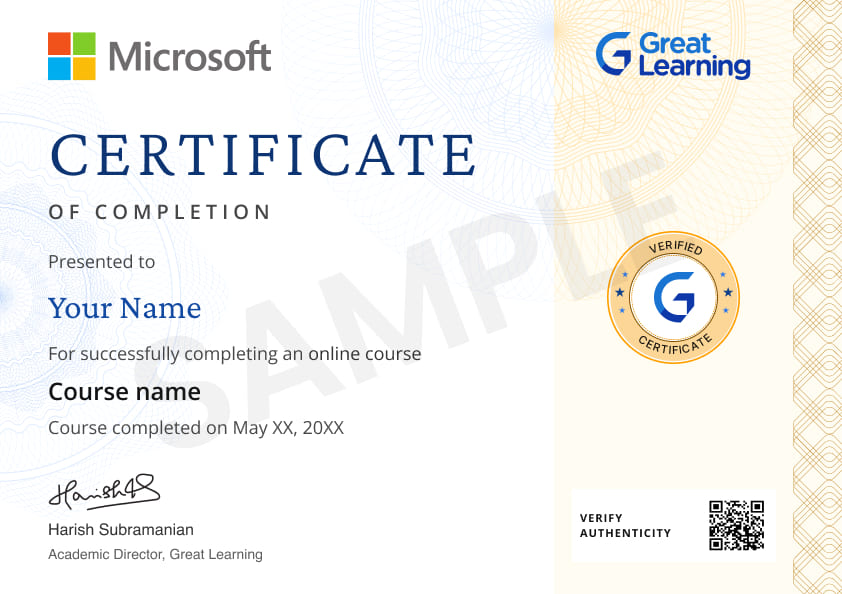
Microsoft PowerPoint Tutorial

2.25 Hours
Beginner
8.7K+ learners enrolled so far
Get free course content
Master in-demand skills & tools
Test your skills with quizzes
Learner reviews of the Free Courses

5.0

5.0
5.0

4.0
What our learners enjoyed the most
Skill & tools
68% of learners found all the desired skills & tools
Our course instructor

Madhur Singh
Career Growth Expert
IT & Software Expert
Frequently Asked Questions
Will I receive a certificate upon completing this free course?
Is this course free?
What are the prerequisites required to learn this Free Microsoft PowerPoint Tutorial?
You do not need any prior knowledge to learn this Microsoft PowerPoint Tutorial.
How long does it take to complete this Free Microsoft PowerPoint Tutorial?
Free Microsoft PowerPoint Tutorial is a 1.5-hour long course, but it is self-paced. Once you enrol, you can take your own time to complete the course.
Will I have lifetime access to the free course?
Yes, once you enrol in the course, you will have lifetime access to any of the Great Learning Academy’s free courses. You can log in and learn whenever you want to.
Will I get a certificate after completing this Free Microsoft PowerPoint Tutorial?
Yes, you will get a certificate of completion after completing all the modules and cracking the assessment.
How much does this Microsoft PowerPoint Tutorial cost?
It is an entirely free course from Great Learning Academy.
Is there any limit on how many times I can take this free course?
No. There is no limit. Once you enrol in the Free Microsoft PowerPoint Tutorial, you have lifetime access to it. So, you can log in anytime and learn it for free online.
Who is eligible to take this Free Microsoft PowerPoint Tutorial?
You do not need any prerequisites to learn the course, so enrol today and learn it for free online.
Become a Skilled Professional with Pro Courses
Gain work-ready skills with guided projects, top faculty and AI tools, all at an affordable price.


View Course

Included with Pro+ Subscription

View Course

Included with Pro+ Subscription


View Course

Included with Pro+ Subscription

View Course

Included with Pro+ Subscription

View Course

Included with Pro+ Subscription

View Course

Included with Pro+ Subscription
 (1).jpg)
View Course

Included with Pro+ Subscription
.jpg)
View Course

Included with Pro+ Subscription


View Course

Included with Pro+ Subscription


View Course

Included with Pro+ Subscription


View Course

Included with Pro+ Subscription




View Course

Included with Pro+ Subscription


View Course

Included with Pro+ Subscription

View Course

Included with Pro+ Subscription

View Course

Included with Pro+ Subscription
 (1).png)
View Course

Included with Pro+ Subscription

View Course

Included with Pro+ Subscription

View Course

Included with Pro+ Subscription

View Course

Included with Pro+ Subscription

View Course

Included with Pro+ Subscription

View Course

Included with Pro+ Subscription

View Course

Included with Pro+ Subscription


View Course

Included with Pro+ Subscription

View Course

Included with Pro+ Subscription

View Course

Included with Pro+ Subscription


.jpg)
View Course

Included with Pro+ Subscription

View Course

Included with Pro+ Subscription
.jpg)
View Course

Included with Pro+ Subscription

View Course

Included with Pro+ Subscription
.jpg)
View Course

Included with Pro+ Subscription
 (1).jpg)
View Course

Included with Pro+ Subscription
.png)
View Course

Included with Pro+ Subscription
.jpg)
View Course

Included with Pro+ Subscription
.jpeg)
View Course

Included with Pro+ Subscription

View Course

Included with Pro+ Subscription

View Course

Included with Pro+ Subscription

View Course

Included with Pro+ Subscription
.png)
.png)
View Course

Included with Pro+ Subscription
.png)
View Course

Included with Pro+ Subscription
.png)
View Course

Included with Pro+ Subscription


.png)
View Course

Included with Pro+ Subscription


View Course

Included with Pro+ Subscription
.jpg)

.jpg)

.png)


View Course

Included with Pro+ Subscription


View Course

Included with Pro+ Subscription


View Course

Included with Pro+ Subscription
.png)
View Course

Included with Pro+ Subscription

View Course

Included with Pro+ Subscription

View Course

Included with Pro+ Subscription

View Course

Included with Pro+ Subscription

View Course

Included with Pro+ Subscription
Popular


View Course

Included with Pro+ Subscription

View Course

Included with Pro+ Subscription


View Course

Included with Pro+ Subscription

View Course

Included with Pro+ Subscription

View Course

Included with Pro+ Subscription

View Course

Included with Pro+ Subscription
 (1).jpg)
View Course

Included with Pro+ Subscription
.jpg)
View Course

Included with Pro+ Subscription
Microsoft Courses


View Course

Included with Pro+ Subscription


View Course

Included with Pro+ Subscription


View Course

Included with Pro+ Subscription




View Course

Included with Pro+ Subscription


View Course

Included with Pro+ Subscription
IT & Software

View Course

Included with Pro+ Subscription

View Course

Included with Pro+ Subscription
 (1).png)
View Course

Included with Pro+ Subscription

View Course

Included with Pro+ Subscription

View Course

Included with Pro+ Subscription

View Course

Included with Pro+ Subscription

View Course

Included with Pro+ Subscription

View Course

Included with Pro+ Subscription
.png)
View Course

Included with Pro+ Subscription
.png)
View Course

Included with Pro+ Subscription
.png)
View Course

Included with Pro+ Subscription

View Course

Included with Pro+ Subscription

View Course

Included with Pro+ Subscription
.jpg)
View Course

Included with Pro+ Subscription


View Course

Included with Pro+ Subscription
.png)
View Course

Included with Pro+ Subscription
.png)
View Course

Included with Pro+ Subscription


View Course

Included with Pro+ Subscription

View Course

Included with Pro+ Subscription

View Course

Included with Pro+ Subscription


View Course

Included with Pro+ Subscription

View Course

Included with Pro+ Subscription
AI & Generative AI

View Course

Included with Pro+ Subscription


View Course

Included with Pro+ Subscription

View Course

Included with Pro+ Subscription

View Course

Included with Pro+ Subscription


.jpg)
View Course

Included with Pro+ Subscription

View Course

Included with Pro+ Subscription
Management
.jpg)
View Course

Included with Pro+ Subscription

View Course

Included with Pro+ Subscription
.jpg)
View Course

Included with Pro+ Subscription
 (1).jpg)
View Course

Included with Pro+ Subscription
.png)
View Course

Included with Pro+ Subscription
.jpg)
View Course

Included with Pro+ Subscription
.jpeg)
View Course

Included with Pro+ Subscription

View Course

Included with Pro+ Subscription
.png)
View Course

Included with Pro+ Subscription

View Course

Included with Pro+ Subscription
.png)
View Course

Included with Pro+ Subscription

View Course

Included with Pro+ Subscription
.png)
View Course

Included with Pro+ Subscription
.png)
View Course

Included with Pro+ Subscription
.png)
View Course

Included with Pro+ Subscription

View Course

Included with Pro+ Subscription
Cyber Security

View Course

Included with Pro+ Subscription

View Course

Included with Pro+ Subscription
.png)
.png)
View Course

Included with Pro+ Subscription
.png)
View Course

Included with Pro+ Subscription
.png)
View Course

Included with Pro+ Subscription
Cloud Computing


.png)
View Course

Included with Pro+ Subscription


View Course

Included with Pro+ Subscription
.jpg)

.jpg)

.png)


View Course

Included with Pro+ Subscription


View Course

Included with Pro+ Subscription
.png)

View Course

Included with Pro+ Subscription
.png)

View Course

Included with Pro+ Subscription


View Course

Included with Pro+ Subscription


View Course

Included with Pro+ Subscription



Data Science & ML


View Course

Included with Pro+ Subscription
.png)
View Course

Included with Pro+ Subscription

View Course

Included with Pro+ Subscription

View Course

Included with Pro+ Subscription

View Course

Included with Pro+ Subscription

View Course

Included with Pro+ Subscription
Subscribe to Academy Pro+ & get exclusive features
$25/month
No credit card required

Learn from 40+ Pro courses

Access 500+ certificates for free

700+ Practice exercises & guided projects

Prep with AI mock interviews & resume builder
Recommended Free Management courses




Similar courses you might like





.jpg)
Relevant Career Paths >
Microsoft PowerPoint Tutorial
Microsoft PowerPoint is a versatile and powerful software tool that has revolutionized the way we communicate and present information. Launched in 1987 as a part of the Microsoft Office suite, PowerPoint has become synonymous with visual storytelling, enabling users to create compelling presentations that engage, inform, and captivate audiences.
At its core, PowerPoint is a presentation program that allows users to design and deliver content in the form of slides. These slides can contain a mix of text, images, charts, graphs, videos, animations, and more, providing a dynamic and interactive platform for conveying ideas and information. With its user-friendly interface and extensive range of features, PowerPoint has become an essential tool for professionals, educators, students, and individuals across various industries. One of PowerPoint's key strengths is its ability to simplify complex concepts through visual representation. The software's design capabilities allow users to transform raw data into engaging visuals, making it easier to grasp and retain information. Whether presenting quarterly business reports, academic lectures, or creative project proposals, PowerPoint empowers users to distill intricate details into clear, concise slides that resonate with their intended audience.
The flexibility of PowerPoint enables users to choose from a wide variety of templates, themes, and design elements to create visually appealing presentations. This customization ensures that each presentation aligns with the presenter's branding, style, and message. Users can also incorporate animations and transitions to add a layer of interactivity, guiding viewers through the content in an engaging and organized manner. Collaboration is another hallmark feature of PowerPoint. With cloud-based integration and real-time co-authoring capabilities, multiple users can work on a single presentation simultaneously, regardless of their physical location. This collaborative environment fosters teamwork, allowing individuals to contribute their expertise and insights to create a polished final product. Moreover, PowerPoint's integration with other Microsoft Office applications, such as Word and Excel, streamlines the process of incorporating data and text from different sources into a cohesive presentation.
In recent years, PowerPoint has evolved beyond traditional presentations to address modern communication needs. It has adapted to the digital era by offering features like "Presenter Coach," an AI-powered tool that provides real-time feedback on presentation delivery, helping users improve their public speaking skills. Additionally, the software's compatibility with touchscreens and stylus input has facilitated the rise of interactive presentations, enabling presenters to draw, annotate, and manipulate content directly on the slides. As technology advances, PowerPoint continues to innovate and adapt to changing trends. The integration of mixed reality (MR) capabilities opens new possibilities for immersive presentations, where virtual elements blend seamlessly with the real world. This evolution ensures that PowerPoint remains relevant and valuable in an ever-changing digital landscape.
In conclusion, Microsoft PowerPoint has redefined the way we communicate and present information. Its ability to transform complex data into compelling visuals, coupled with its customization options and collaborative features, has made it an indispensable tool across industries. By empowering users to create engaging, informative, and visually appealing presentations, PowerPoint continues to shape the future of visual communication, enabling individuals and organizations to share their ideas and stories with the world.






